Tired of clutter slowing you down at work? Want a cleaner, more organized workplace that boosts team efficiency and morale? It’s time to bring structure to your office with the Workplace Organization Schedule in Excel — a simple yet powerful tool that helps you assign, track, and complete daily organization tasks.
This ready-to-use Excel template is designed to streamline your office organization workflow, whether you’re managing a small business or a large corporate space. Let’s dive into what makes this product a must-have!
✨ Key Features of Workplace Organization Schedule in Excel
✅ Two Smartly Designed Worksheets
The template includes a Checklist Tab and a List Tab. While one is used to capture and manage the checklist, the other supports dropdowns for error-free assignments.
✅ Top Summary Cards
View Total Tasks, Checked Tasks (✔), and Crossed Tasks (✘) in an instant. Plus, a sleek progress bar helps you visualize completion.
✅ Editable Checklist Table
The checklist contains intuitive columns like Serial No., Task Description, Responsible Person, Deadline, Status, and Remarks — making it incredibly easy to stay organized.
✅ Drop-Down Selection for Responsible Person
Forget manual entry errors — assign tasks using dropdowns powered by the list tab.
✅ 100% Customizable
Add your company logo, insert new rows, or color-code statuses to match your brand’s vibe.
📦 What’s Inside the Workplace Organization Schedule Template?
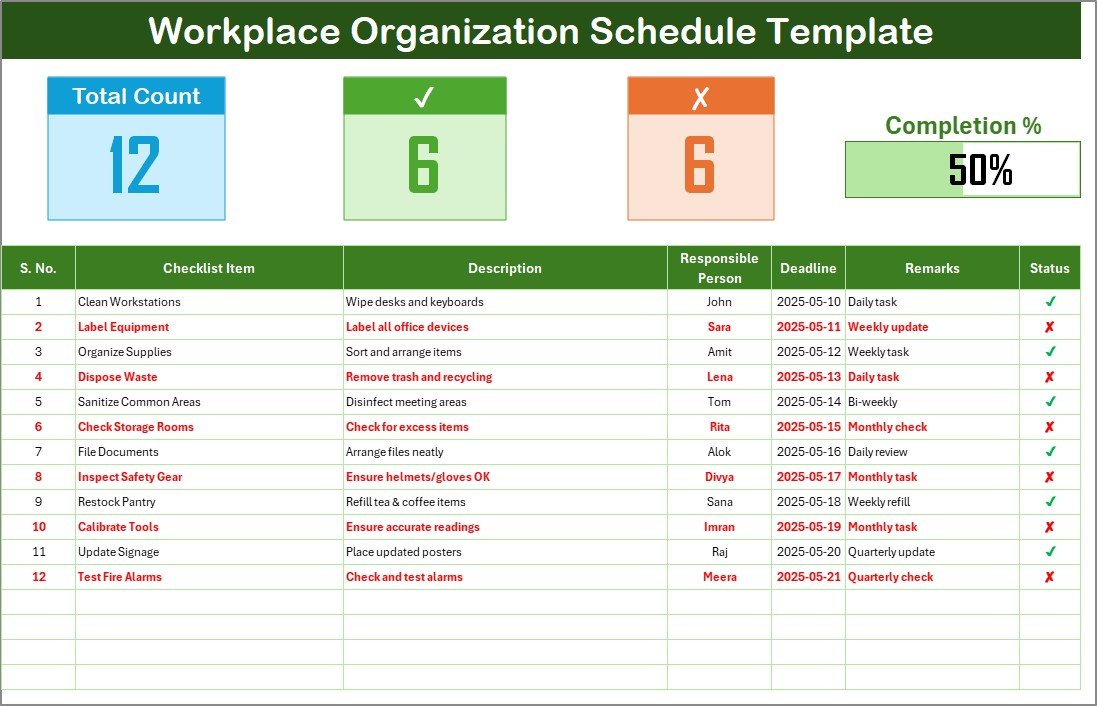
🔹 Workplace Organization Checklist Sheet
This is the main tab where you input all your tasks, deadlines, responsibilities, and updates.
🔹 List Sheet
This tab auto-generates dropdowns by storing the names of responsible persons.
🔹 Status Automation
Change the task status to ✔ or ✘, and the progress bar updates automatically. No formulas required — it’s all built-in!
🛠 How to Use the Workplace Organization Schedule in Excel
-
Download & open the file
-
Navigate to the Checklist sheet
-
Add your checklist tasks
-
Use the dropdown to assign a Responsible Person
-
Set the Deadline and update the Status as ✔ or ✘
-
Track your progress via the Progress Bar
-
Customize the color theme, rows, or even insert your branding!
It’s plug-and-play — you’ll be using it in minutes.
👥 Who Can Benefit from This Template?
This tool is perfect for anyone managing or maintaining an organized workspace:
🧑💼 Office Managers – Stay on top of cleaning, organizing, and office maintenance tasks.
🏢 Facility Management Teams – Plan and track recurring safety and cleanliness checks.
📅 Admin Executives – Keep every task logged, assigned, and tracked.
🚀 Startup Teams – Bring structure to your dynamic workspace.
🌐 Remote Teams – Use it via OneDrive or Google Drive to assign tasks across geographies.
🔁 Click here to read the Detailed blog post
📺 Visit our YouTube channel to learn step-by-step video tutorials









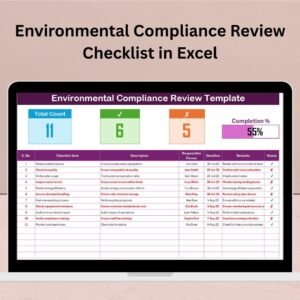
























Reviews
There are no reviews yet.