The Weekly Reflection Monitoring Checklist in Excel is a powerful tool designed to help individuals, teams, and business owners track and reflect on their weekly goals, tasks, and progress. This customizable checklist enables users to document their achievements, areas of improvement, and lessons learned, providing insights that can be used for self-improvement and team growth.
Whether you’re looking to track personal productivity, monitor team performance, or align your goals with business objectives, the Weekly Reflection Monitoring Checklist in Excel allows you to stay organized, focused, and on track. This tool helps foster continuous improvement by encouraging regular reflection on goals, performance, and outcomes.
Key Features of the Weekly Reflection Monitoring Checklist in Excel
📝 Comprehensive Weekly Tracking
Track weekly goals, tasks, and achievements, while also noting areas where improvement is needed. Document your progress and review your success throughout the week.
⚡ Goal Setting & Performance Reflection
Set clear weekly goals and reflect on the outcomes. Track how well you or your team met those goals and identify any obstacles or challenges encountered.
📈 Task & Time Management Insights
Evaluate how time was spent on various tasks, identify time management improvements, and ensure that priorities are aligned with business or personal objectives.
📅 Actionable Feedback & Improvement Areas
Record feedback and lessons learned to improve performance in future weeks. Identify areas that need attention or modification to enhance productivity.
🖥️ Interactive & User-Friendly Interface
The checklist is easy to navigate, offering customizable fields, dropdowns, and automatic calculations for effective tracking and analysis.
Why You’ll Love the Weekly Reflection Monitoring Checklist in Excel

✅ Track Weekly Goals & Achievements
Stay on top of your goals and objectives by tracking your progress every week. Reflect on what you accomplished and identify areas for improvement.
✅ Foster Continuous Improvement
Encourage regular reflection and goal-setting to drive personal and professional growth. Improve time management and productivity based on weekly insights.
✅ Improve Task Management
Track how much time was spent on different tasks, identify time drains, and adjust your workflow for better efficiency in the future.
✅ Ensure Focus on Priorities
Ensure that your goals and tasks are aligned with your most important priorities, whether they are personal, business-related, or team objectives.
✅ Make Data-Driven Adjustments
Use insights from your weekly reflection to make informed decisions about how to improve your performance and achieve greater success moving forward.
What’s Inside the Weekly Reflection Monitoring Checklist Template?
- Weekly Goal Tracking: Set and monitor weekly goals, tasks, and deadlines to stay focused and organized.
- Achievement & Reflection Section: Reflect on what was accomplished and what could be improved.
- Time Management Evaluation: Track time spent on tasks and evaluate time efficiency.
- Feedback & Improvement Areas: Document lessons learned and identify opportunities for improvement.
- Customizable Categories: Tailor the checklist to fit your specific needs, whether for personal use, business, or team purposes.
- Interactive Features: Use dropdowns, automatic calculations, and customizable fields for effective weekly tracking.
How to Use the Weekly Reflection Monitoring Checklist in Excel
1️⃣ Download the Template: Get instant access to your Weekly Reflection Monitoring Checklist in Excel.
2️⃣ Set Weekly Goals: Enter your goals, tasks, and priorities for the week.
3️⃣ Track Progress & Achievements: Monitor progress and reflect on what was accomplished.
4️⃣ Analyze & Optimize: Use insights to improve productivity, task management, and time efficiency for the following week.
Who Can Benefit from the Weekly Reflection Monitoring Checklist in Excel?
🔹 Individuals & Personal Productivity Seekers
🔹 Business Owners & Entrepreneurs
🔹 Project Managers & Team Leaders
🔹 Employees Looking to Improve Work Performance
🔹 Coaches, Mentors, & Personal Development Professionals
🔹 Anyone Focused on Continuous Growth & Self-Improvement
Track, reflect, and improve your weekly performance with the Weekly Reflection Monitoring Checklist in Excel. Stay on top of your goals, tasks, and productivity, and ensure you’re consistently moving toward success.
Click here to read the Detailed blog post
Visit our YouTube channel to learn step-by-step video tutorials
Youtube.com/@PKAnExcelExpert































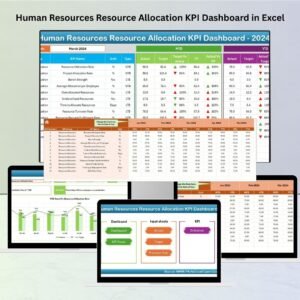

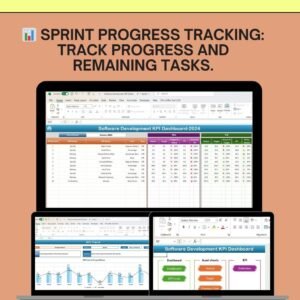

Reviews
There are no reviews yet.