Take control of your sales process like never before with the Sales Funnel Dashboard in Excel 📈—your all-in-one solution to track leads, measure performance, and boost conversion rates! Whether you’re managing a sales team or fine-tuning your pipeline, this powerful, ready-to-use template gives you the edge you need to scale your business and close more deals. 🚀
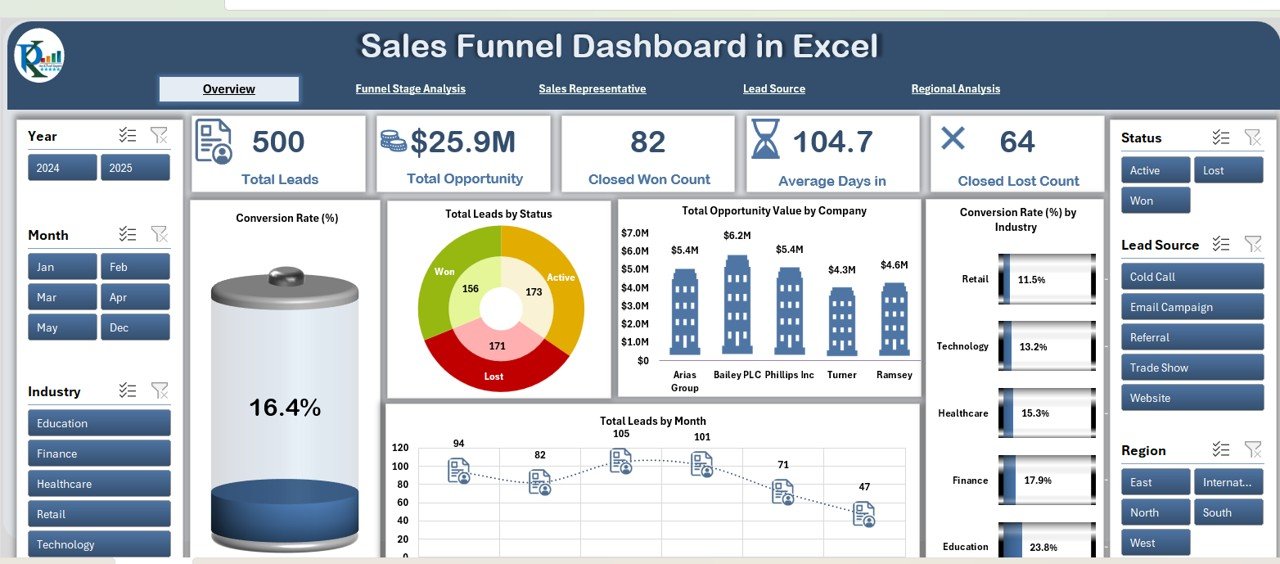
🔍 Key Features of Sales Funnel Dashboard in Excel
This dashboard offers unmatched visibility into each stage of your funnel. You’ll get:
✅ Visual Overview Page
Quickly assess performance with metrics like Total Leads, Opportunity Value, Closed Won/Lost, and Conversion Rate.
✅ Funnel Stage Insights
Understand lead progression from contact to closing and identify bottlenecks using stage-by-stage analysis.
✅ Sales Rep Performance Tracking
Compare closed deals, average days in funnel, and conversion rates across your sales team.
✅ Lead Source Effectiveness
Measure the ROI of each channel—social media, website, referrals, etc.—and optimize your marketing spend.
✅ Regional Sales Analysis
Find out which territories are converting and tailor your regional strategies accordingly.
✅ Fully Customizable Layout
Easily add KPIs, modify charts, and adapt the dashboard to fit your unique business needs.
📦 What’s Inside the Sales Funnel Dashboard
You get six dynamic worksheet tabs, each designed for detailed insight:
-
Overview Sheet – Summarizes key KPIs, including leads, conversion rates, and opportunity value with impactful charts and cards.
-
Funnel Stage Analysis Sheet – Deep-dive into every funnel stage with performance metrics and time-in-stage calculations.
-
Sales Representative Sheet – Evaluate sales reps individually using comparisons like Closed Won vs Lost and average funnel duration.
-
Lead Source Effectiveness Sheet – Analyze how different lead sources are performing in terms of volume, success, and speed.
-
Regional Analysis Sheet – Drill down on sales performance by geography to better allocate resources.
-
Data Sheet – Enter all lead and opportunity info that powers the dashboard. Simple and structured for easy use.
🎯 How to Use the Sales Funnel Dashboard
Getting started is effortless:
-
👉 Enter Data: Fill out the Data Sheet with lead info, opportunity status, region, sales rep, and source.
-
👉 Customize Metrics: Adjust chart filters or formulas based on your specific KPIs or sales cycles.
-
👉 Review Charts: Use the built-in visuals to identify low-performing areas or sales drop-offs.
-
👉 Make Decisions: Use insights to coach reps, optimize sources, and refine regional strategy.
-
👉 Update Regularly: Refresh the dashboard with new data weekly or monthly for accurate real-time insights.
👥 Who Can Benefit from This Dashboard
This tool is ideal for:
✅ Sales Managers – Evaluate rep performance and drive accountability.
✅ Business Owners – Get a clear picture of how your funnel is working.
✅ Marketing Teams – Understand which channels produce the best leads.
✅ Sales Consultants – Deliver valuable insights to clients with a plug-and-play dashboard.
✅ Startups & SMEs – Scale sales operations with professional tools at minimal cost.
✅ Enterprise Sales Teams – Customize and expand the template to fit advanced strategies.
🔗 Click here to read the Detailed Blog Post
Watch the step-by-step video Demo:

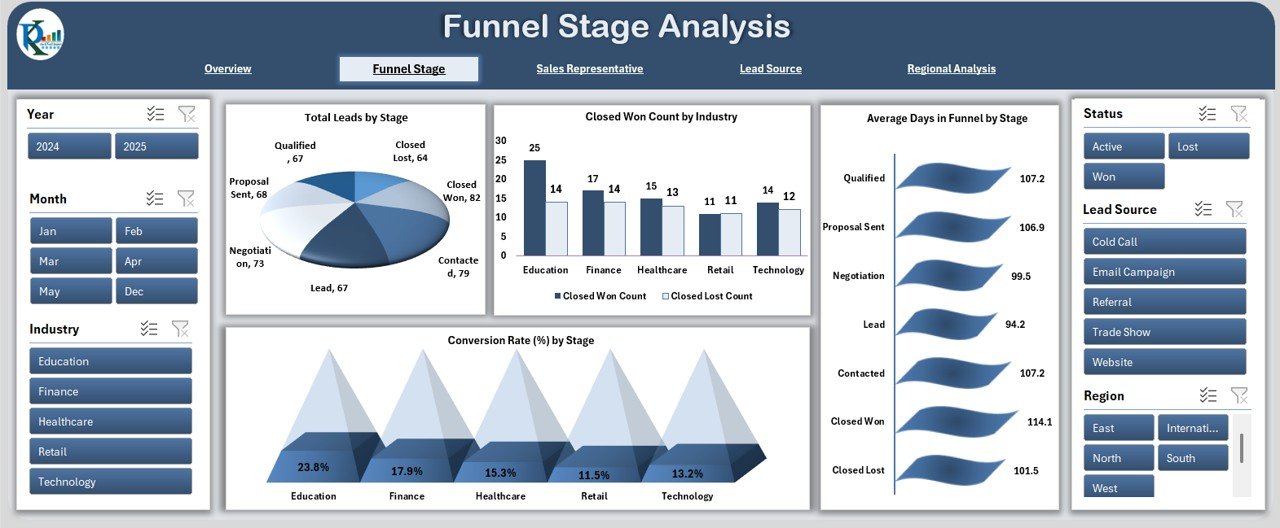
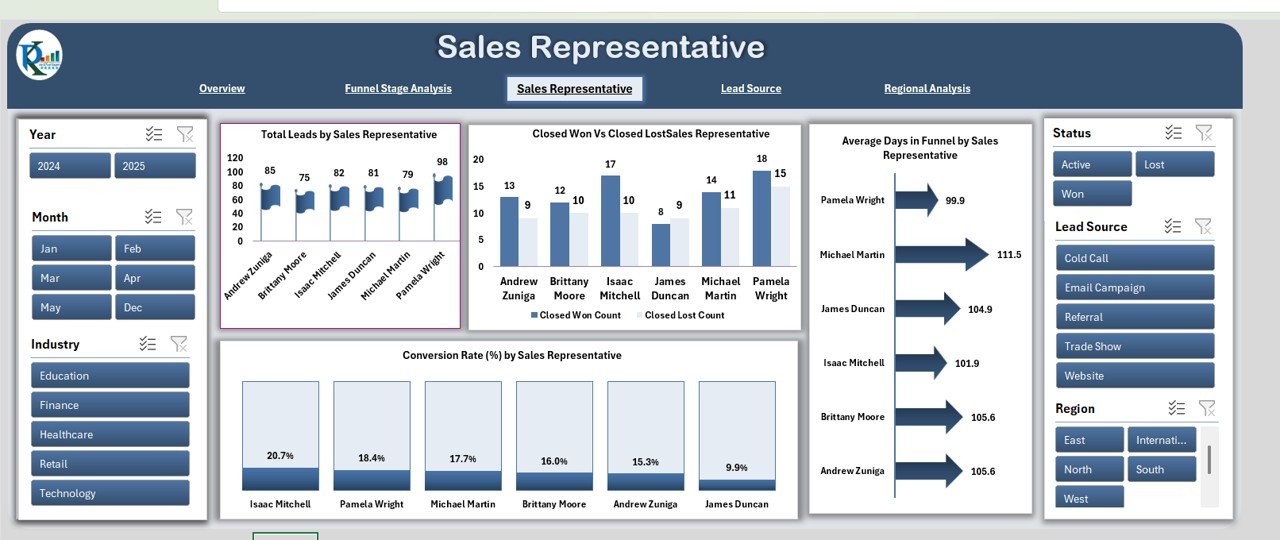
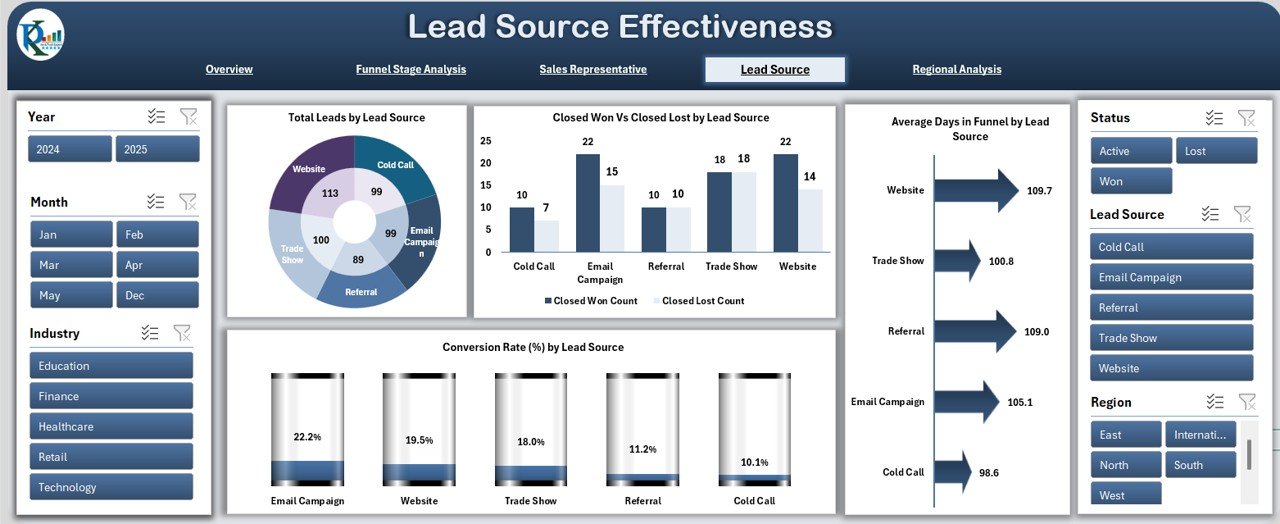
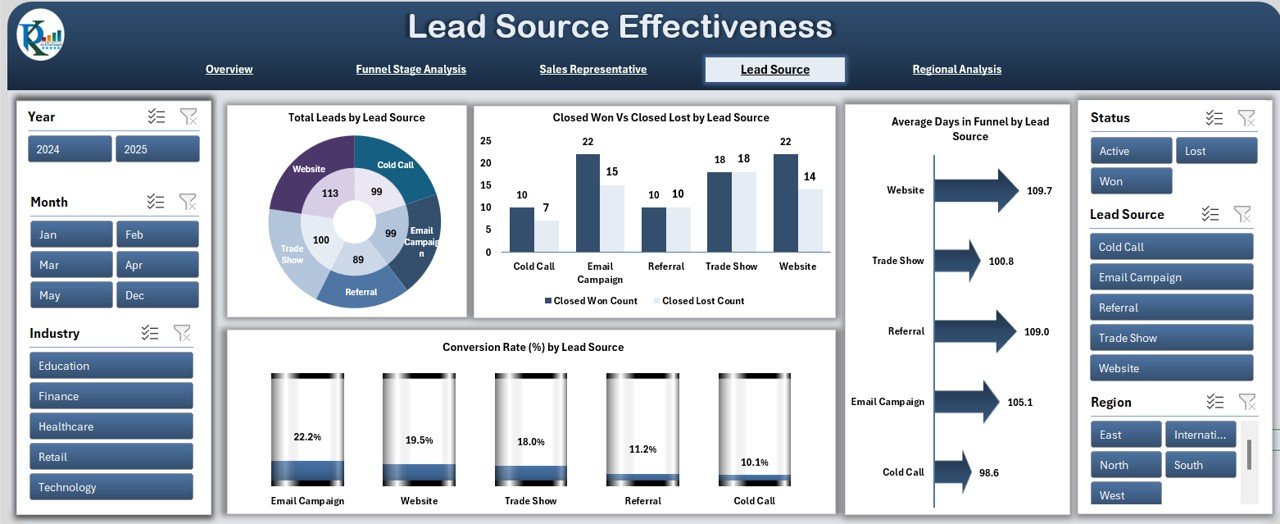
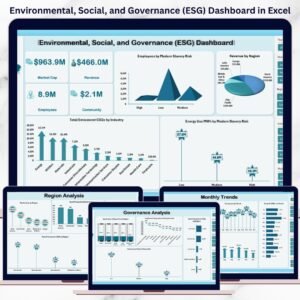
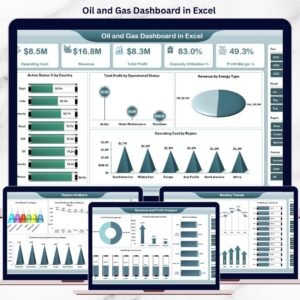









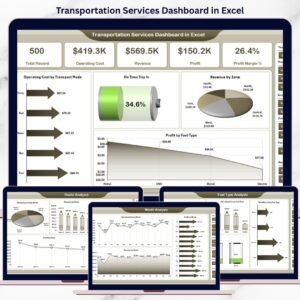

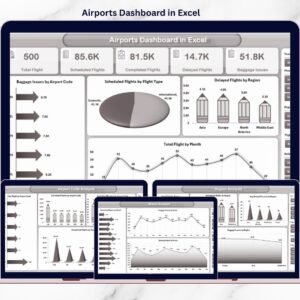
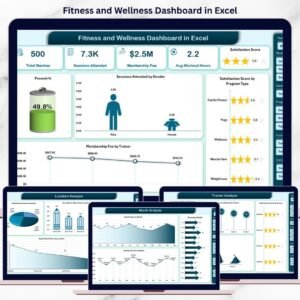

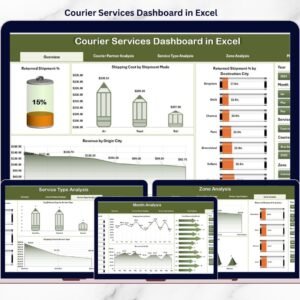


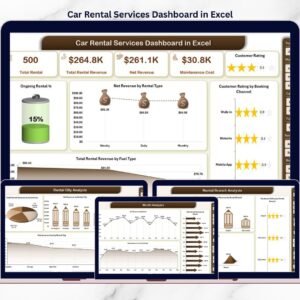


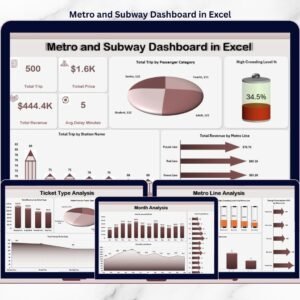





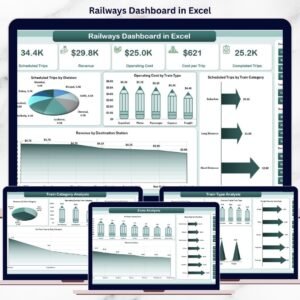


Reviews
There are no reviews yet.