Running a successful pet care business requires consistent tracking of performance indicators such as appointments, grooming sessions, health checkups, and customer satisfaction. The Pet Care KPI Dashboard in Google Sheets is a ready-to-use, data-driven, and fully customizable tool that helps pet clinics, veterinary hospitals, and grooming centers monitor operations and improve efficiency. 🩺🐾
With this dashboard, managers and veterinarians can analyze Month-to-Date (MTD) and Year-to-Date (YTD) metrics, compare Actual vs Target vs Previous Year (PY) data, and visualize performance trends through interactive charts — all within the simplicity of Google Sheets. 🚀
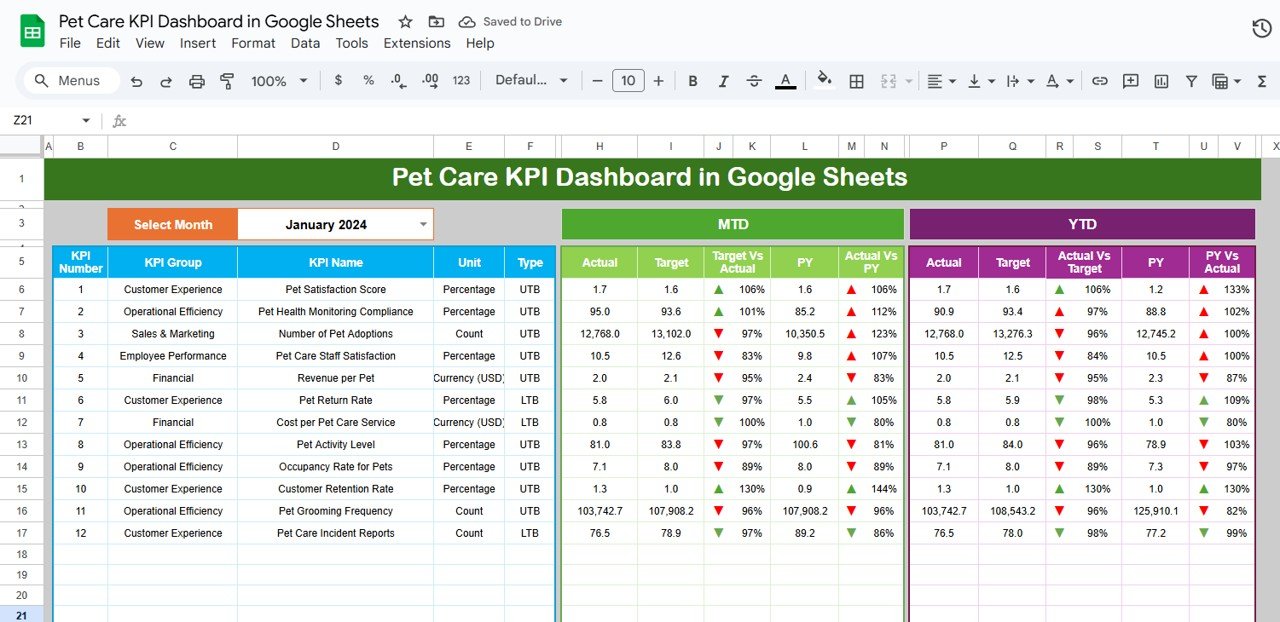
🔑 Key Features of the Pet Care KPI Dashboard
📋 1. Dashboard Sheet Tab
-
High-level performance overview for the selected month (via dropdown in Range D3)
-
MTD KPIs: Actual, Target, and Previous Year comparisons
-
YTD KPIs: Cumulative performance data for the year
-
Target vs Actual & PY vs Actual: Quick evaluation using conditional formatting arrows
-
Real-time insights into appointments, treatments, and client satisfaction
📈 2. KPI Trend Sheet Tab
-
Select any KPI from a dropdown (Range C3) to analyze its trend over time
-
Displays KPI Group, Unit, Formula, and Type (Upper or Lower the Better)
-
Dynamic charts for historical trend visualization
-
Identifies underperforming KPIs and operational bottlenecks
📊 3. Actual Numbers Sheet Tab
-
Input monthly Actual data for each KPI
-
Linked with Dashboard for instant updates
-
Dynamic start month setup (via Range E1) to adjust reporting year automatically
🎯 4. Target Sheet Tab
-
Set monthly and yearly targets for each KPI
-
Compare actual results against predefined goals
-
Helps align business objectives with daily operations
📅 5. Previous Year Numbers Sheet Tab
-
Stores last year’s data for year-over-year comparison
-
Highlights seasonal performance and long-term trends
📘 6. KPI Definition Sheet Tab
-
Document KPI Group, Name, Unit, Formula, Definition, and Type (UTB/LTB)
-
Ensures clarity and consistency in performance measurement across teams
🐕🦺 What’s Inside the Dashboard?
When you download this template, you’ll get:
✅ Dashboard Sheet – Interactive summary of MTD and YTD KPIs
✅ KPI Trend Sheet – Detailed trend analysis of any KPI
✅ Actual, Target, & Previous Year Data Sheets – Complete dataset tracking structure
✅ KPI Definition Sheet – Clear reference for all metrics
✅ Pre-filled Sample Data – Understand structure instantly
✅ Auto-linked Visuals – Charts update dynamically as data changes
🧑💼 Who Can Benefit from This Dashboard?
🎯 Veterinary Clinics – Monitor treatment rates, client feedback, and appointment efficiency
🎯 Pet Grooming Centers – Track grooming sessions, time efficiency, and satisfaction scores
🎯 Pet Boarding Services – Analyze occupancy, booking trends, and customer loyalty
🎯 Pet Care Chains & Franchises – Manage performance across multiple locations
🎯 Pet Supply Stores with Add-on Services – Evaluate service growth alongside retail KPIs
🧪 How to Use the Pet Care KPI Dashboard
-
Enter KPI Definitions – Define KPIs in the KPI Definition sheet
-
Set Targets – Input monthly and yearly targets
-
Enter Actual Data – Record real performance metrics each month
-
Compare & Analyze – Use Dashboard & Trend sheets for visual insights
-
Review Monthly – Identify strengths, weaknesses, and improvement opportunities
🌟 Why Choose This Dashboard?
-
📊 Centralized KPI tracking for all pet care services
-
⚙️ Real-time updates across linked sheets
-
📈 Trend visualization for long-term planning
-
🧠 Data-driven decision-making for staff and service optimization
-
🎨 Fully customizable design to suit any pet business model
-
🌍 Collaborative Google Sheets format — access anytime, anywhere
With the Pet Care KPI Dashboard in Google Sheets, pet businesses can ensure efficiency, maintain client trust, and achieve consistent growth through data transparency and smart analytics. 🌟
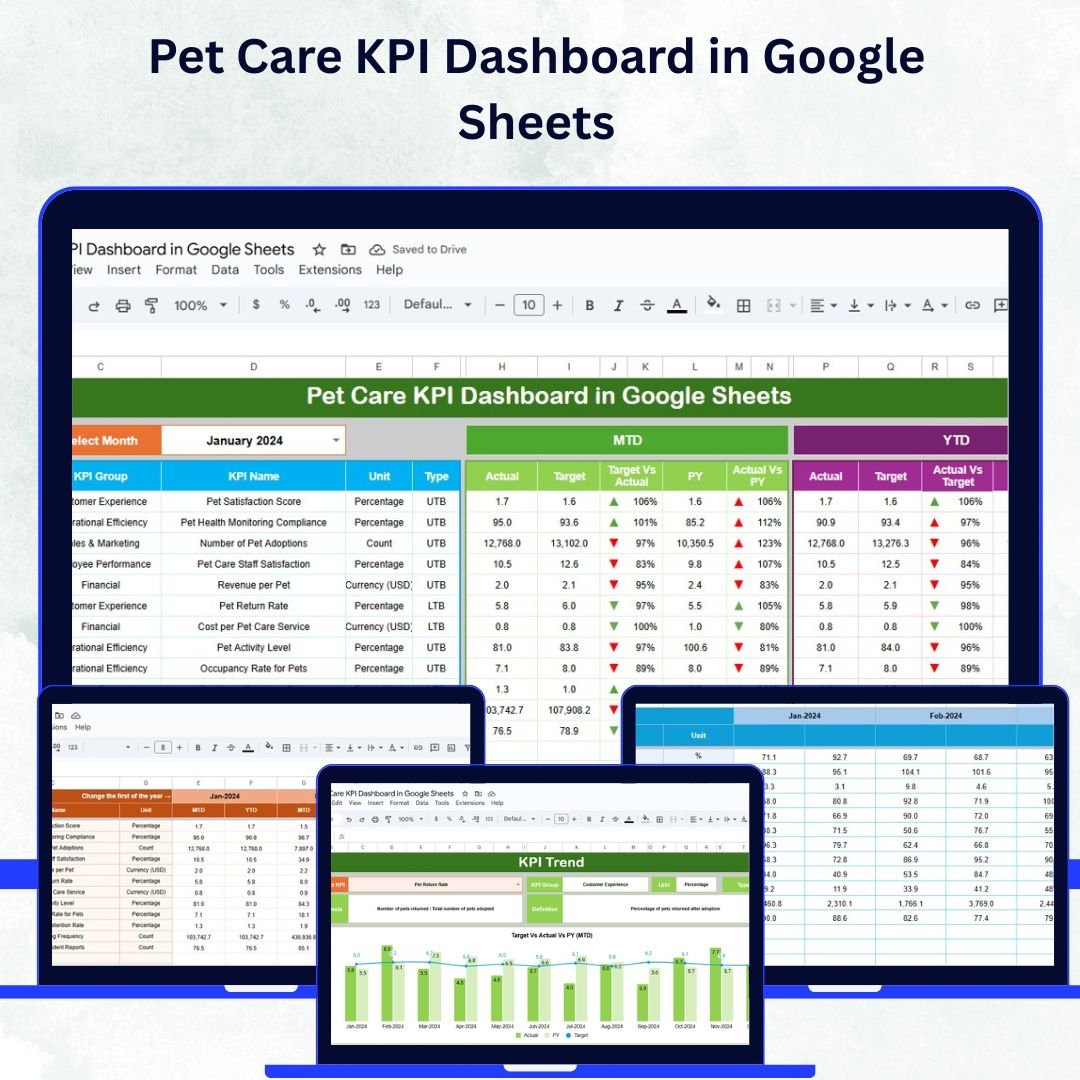
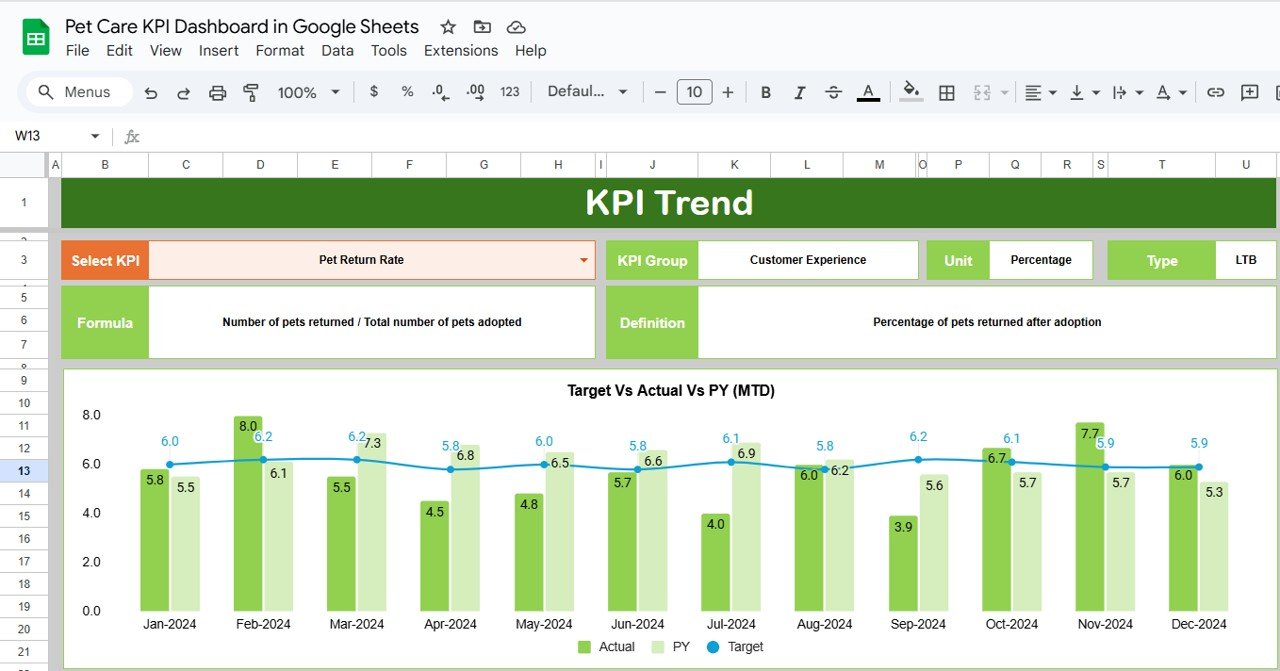
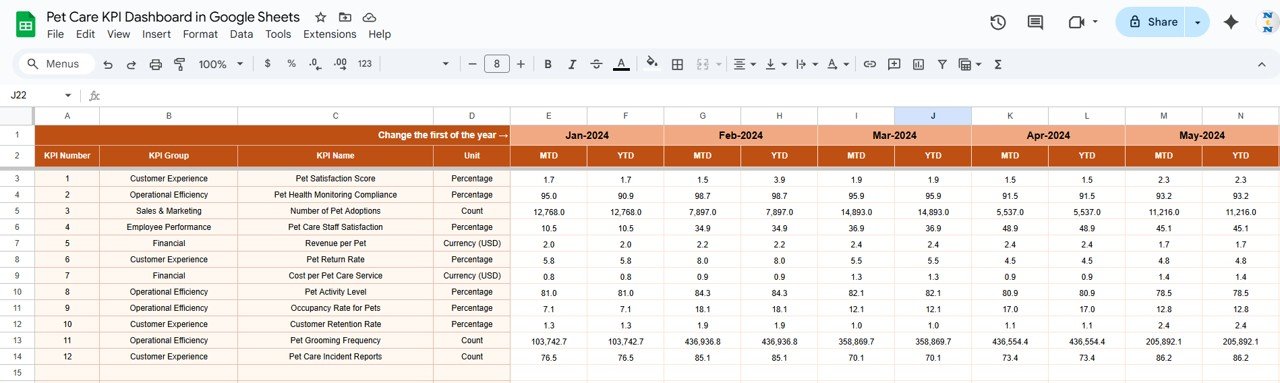
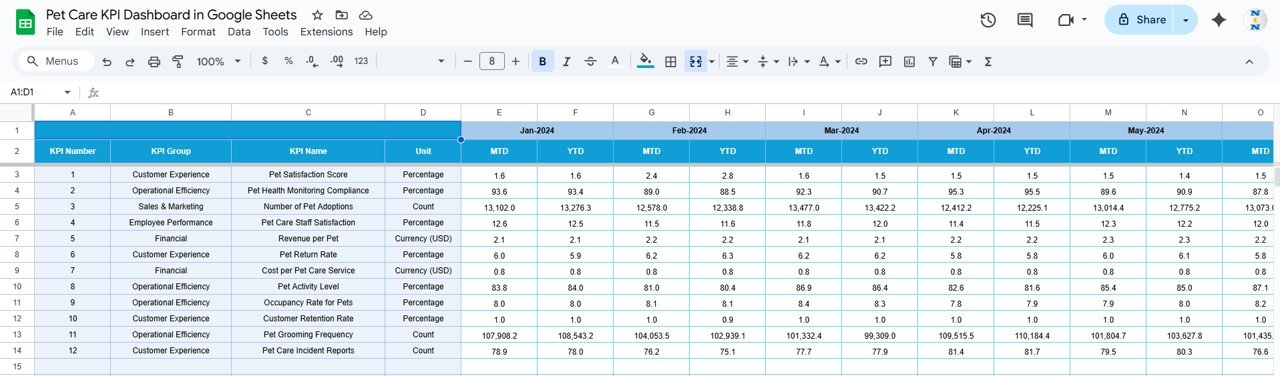
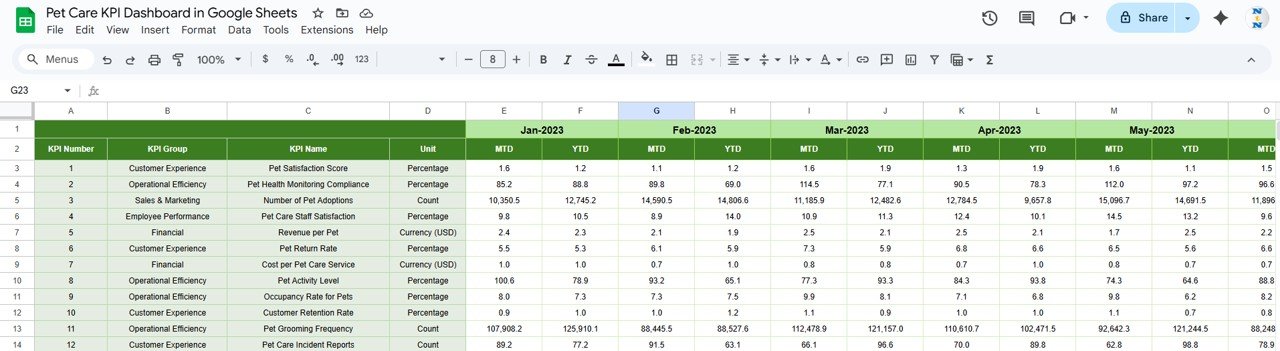
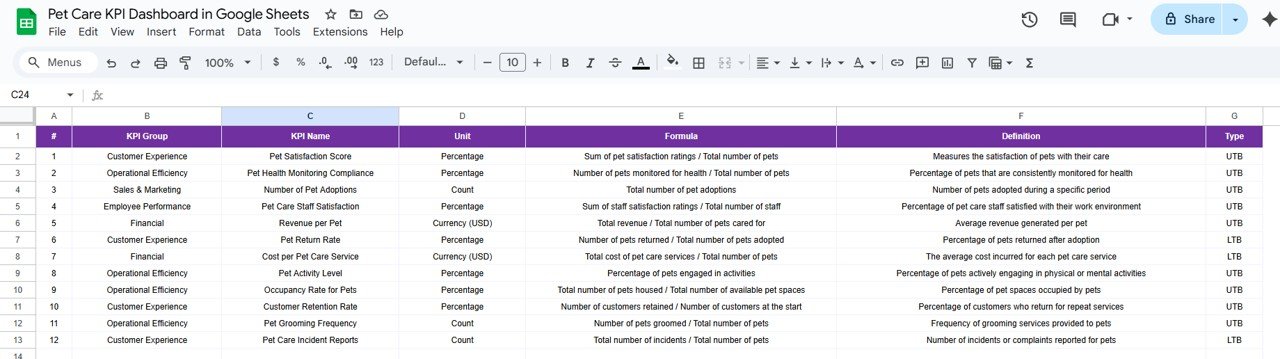

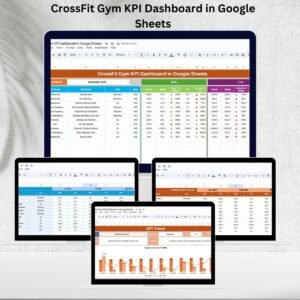
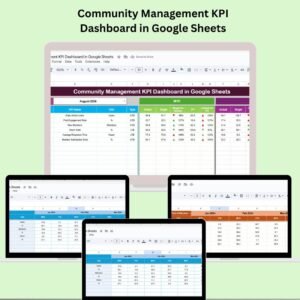
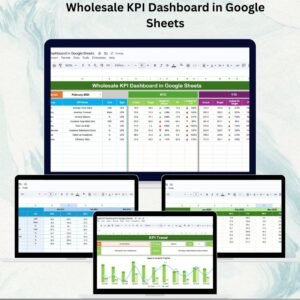
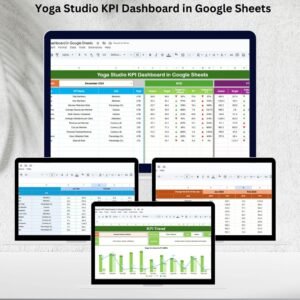

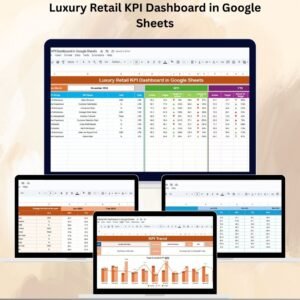



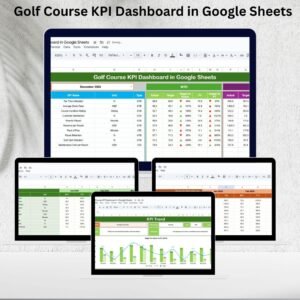
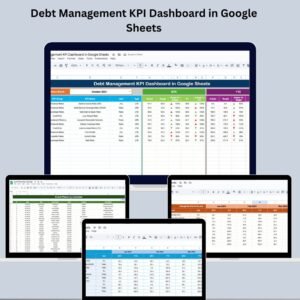


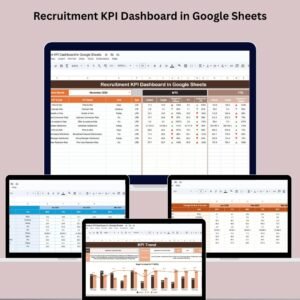
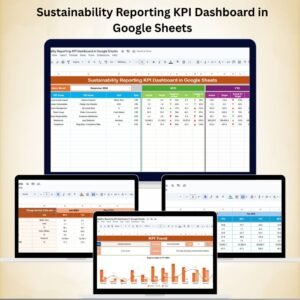

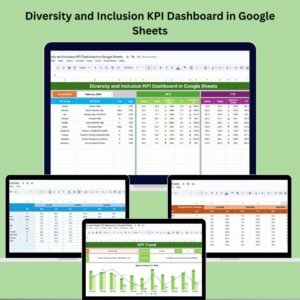



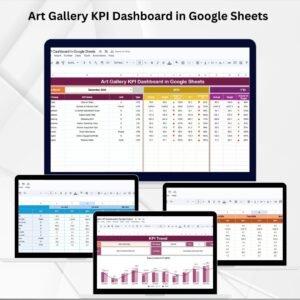




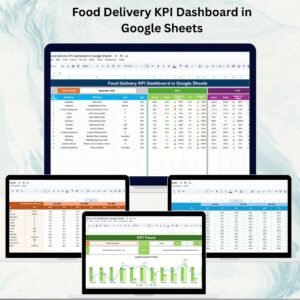




Reviews
There are no reviews yet.