Keeping office supplies stocked, organized, and accounted for shouldn’t be a time-consuming hassle. Whether you’re running a small office or managing supply chains across departments, the Office Supply Inventory Update Tracker in Excel is your all-in-one solution for fast, accurate, and automated inventory management.
This ready-to-use Excel template, powered with VBA automation, is designed to simplify your day-to-day office supply tracking while offering full control over data entry, updates, reporting, and user access. Stay organized. Save time. Reduce errors.
🔑 Key Features of Office Supply Inventory Update Tracker in Excel
🔐 Secure Login Form
Multiple users? No problem. Each team member logs in with a unique User ID and Password, and admins can set different access levels to protect sensitive data.
🧭 Main Control Form
Your command center! Easily navigate to:
-
Data Entry
-
Inventory Reports
-
Dashboard Analytics
-
User Management
All from one central panel.
📊 Dashboard Sheet
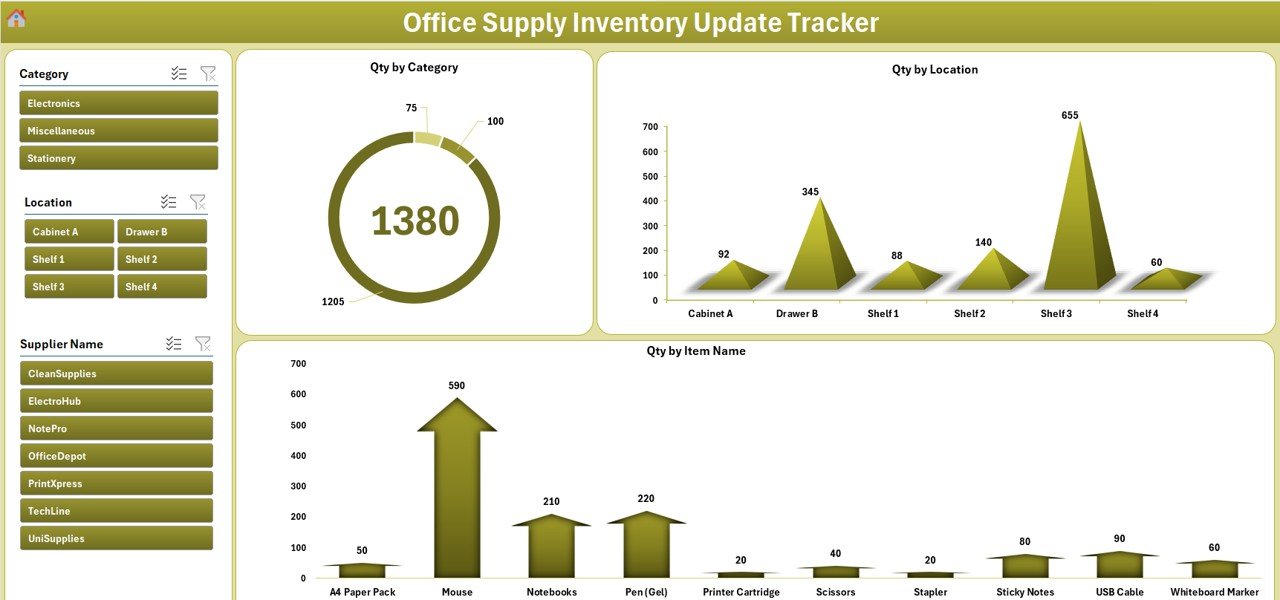
Dynamic visual insights with:
-
3 Interactive Slicers (Filter by Category, Location, Item Name)
-
3 Real-time Charts:
-
Quantity by Category
-
Quantity by Location
-
Quantity by Item Name
-
✍️ Data Entry Sheet with Form Buttons
Quickly manage inventory with a few clicks:
-
Add New Record – Open the entry form and submit instantly
-
Update Record – Edit existing records by Item ID
-
Delete Record – Remove items with confirmation for safety
🗂️ Manage List Sheet
Control your dropdown options for:
-
Item Names
-
Categories
-
Suppliers
-
Locations
Add or delete values as your inventory evolves!
🛠️ Support Sheet (Hidden for Power Users)
Houses the backend pivot tables powering the dashboard. You don’t interact with it—but it keeps everything running smoothly.
👥 User Management System
Admins can:
-
Add new users
-
Update user credentials
-
Assign roles and restrict write access
⚙️ Settings Sheet
Configure:
-
System behavior
-
Notification settings
-
User preferences
Tailor the tool for your office’s specific needs.
🧩 How to Use the Tracker
✅ Step 1: Log in using your User ID & Password
✅ Step 2: Access the Main Form and navigate to your desired function
✅ Step 3: Add or update inventory using the built-in forms
✅ Step 4: View real-time charts on the Dashboard
✅ Step 5: Manage lists and user settings as needed
No coding or technical knowledge required! Just open Excel and go.
👤 Who Can Benefit from This Tracker?
🏢 Office Administrators – Keep track of stationery, electronics, and supplies
🧾 Procurement Teams – Monitor stock levels and supplier info
🔐 HR/IT Departments – Manage shared assets securely
📊 Operations Managers – Get real-time inventory visuals
🧠 Small Business Owners – Save time and effort with automation
💼 Corporate Teams – Collaborate with user-level controls
If you’re responsible for office supplies—this tracker is your new best friend!
🔗 Click here to read the Detailed blog post
🔗 Visit our YouTube channel to learn step-by-step video tutorials




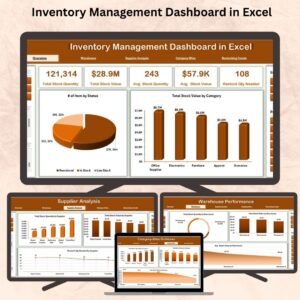










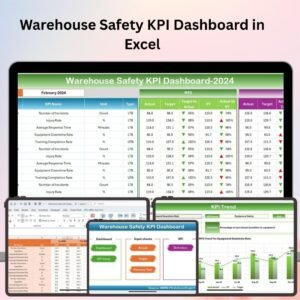









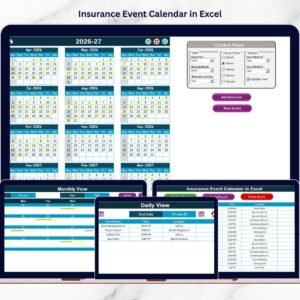
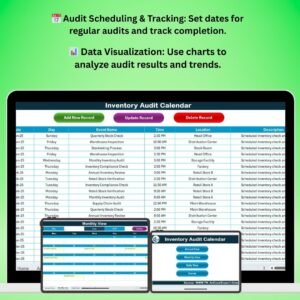
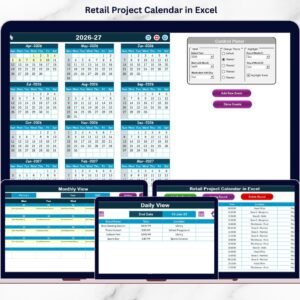



Reviews
There are no reviews yet.