Managing meeting rooms efficiently is one of the most overlooked yet crucial aspects of workplace productivity. The Meeting Room Utilization Dashboard in Google Sheets is a ready-to-use, data-driven tool that helps organizations track bookings, analyze room usage trends, and optimize scheduling for maximum efficiency.
Whether you manage a large corporate office, a co-working space, or multiple locations, this dashboard provides a centralized view of meeting activity—helping you reduce double bookings, identify underused spaces, and plan resources effectively.
With real-time collaboration and automated updates, it’s the perfect solution for hybrid, flexible, or in-office work environments. 🚀
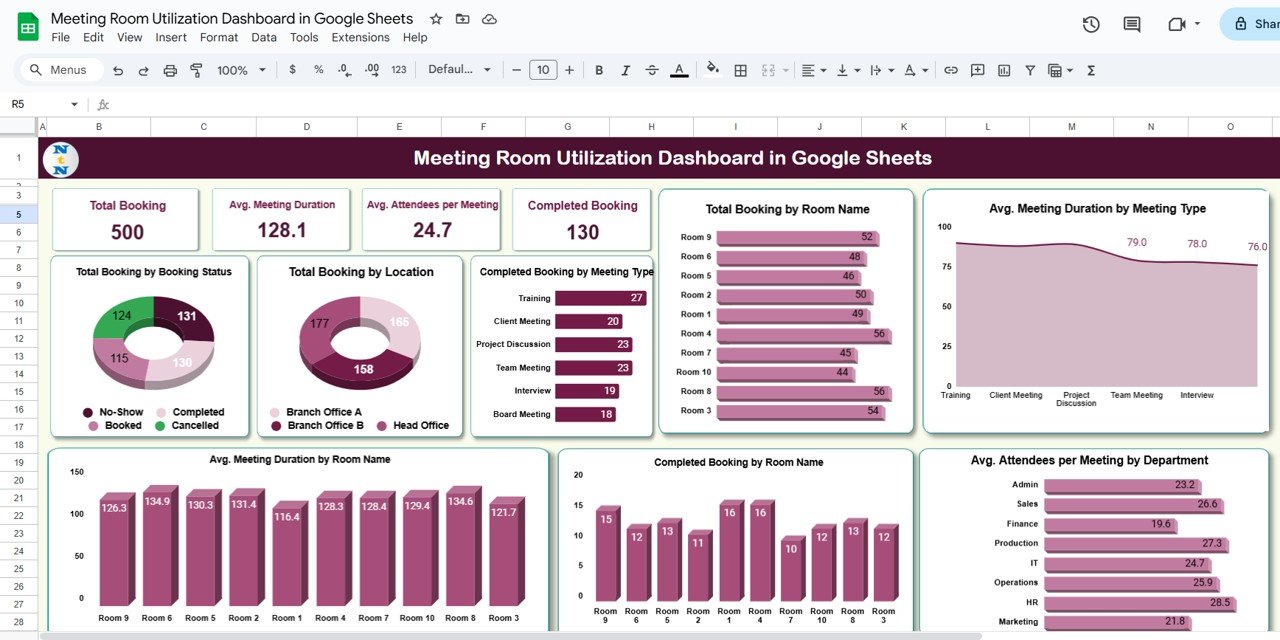
🔑 Key Features of the Meeting Room Utilization Dashboard
📋 Dashboard Sheet Tab
Get a visual summary of your entire office meeting activity through powerful charts and key metrics:
-
Total Bookings – Count of all meetings scheduled within a given period
-
Average Meeting Duration – Track how long meetings typically last
-
Average Attendees per Meeting – Gauge employee participation
-
Completed Bookings – Monitor meetings successfully completed
📊 Charts & Insights Include:
-
Total Bookings by Booking Status (Pending, Completed, Canceled)
-
Total Bookings by Location – Identify most and least utilized sites
-
Completed Bookings by Meeting Type – Track frequent meeting categories
-
Total Bookings by Room Name – Measure room-level performance
-
Average Duration by Meeting Type – Compare time spent on various meeting types
-
Average Attendees by Department – Understand team-level engagement
Together, these visuals make it easy to pinpoint inefficiencies, spot peak hours, and allocate meeting rooms intelligently.
🔍 Search Sheet Tab
-
Find specific meetings using keywords or field filters such as room name, department, or meeting type
-
Ideal for quickly accessing meeting logs, verifying schedules, or resolving booking conflicts
-
Saves time and enhances accountability
📑 Data Sheet Tab
-
Log all meeting data including:
-
Date, Time, Room, and Location
-
Meeting Type, Department, Attendees Count
-
Status (Completed, Pending, or Canceled)
-
-
Changes update instantly across the entire dashboard
-
Enables real-time tracking for better decision-making
📦 What’s Inside the Dashboard?
When you download this template, you’ll get:
✅ Interactive Dashboard Sheet – Cards, charts, and visual summaries
✅ Search Sheet Tab – Keyword and filter-based search functionality
✅ Data Entry Sheet – Structured for easy and accurate input
✅ Auto-Updated Reports – Reflects the latest data dynamically
✅ Customizable Fields – Modify room names, meeting types, and departments
✅ Preloaded Sample Data – Understand setup and functionality instantly
🧑💼 Who Can Benefit from This Dashboard?
🎯 Office Administrators & Facility Managers – Track usage and prevent double bookings
🎯 HR & Operations Teams – Evaluate meeting behavior and employee participation
🎯 IT & Space Planners – Optimize resource allocation and manage hybrid workspaces
🎯 Executives – Gain strategic insights into meeting culture and efficiency
🎯 Co-Working Managers – Track room utilization across clients or zones
🧪 How to Use the Meeting Room Utilization Dashboard
-
Log Data: Enter all meeting details in the Data Sheet.
-
View Dashboard: Instantly see updated cards, charts, and KPIs.
-
Search Records: Use the Search tab to locate specific meetings.
-
Analyze Utilization: Review duration, attendance, and frequency trends.
-
Optimize Resources: Adjust schedules, allocate underused rooms, and reduce waste.
No coding or advanced skills required—just plug in your meeting data and start analyzing.
🌟 Why Choose This Dashboard?
-
Centralized meeting tracking system
-
Real-time collaboration through Google Sheets
-
Smart charts to visualize usage and performance
-
Helps reduce double bookings and idle rooms
-
Customizable to match any office layout
-
Easy to share, edit, and maintain across teams
With the Meeting Room Utilization Dashboard in Google Sheets, you can transform your meeting spaces into data-optimized, high-efficiency assets that boost productivity and resource utilization. 🌟
🔗 Click here to read the Detailed blog post
Watch the step-by-step video Demo:
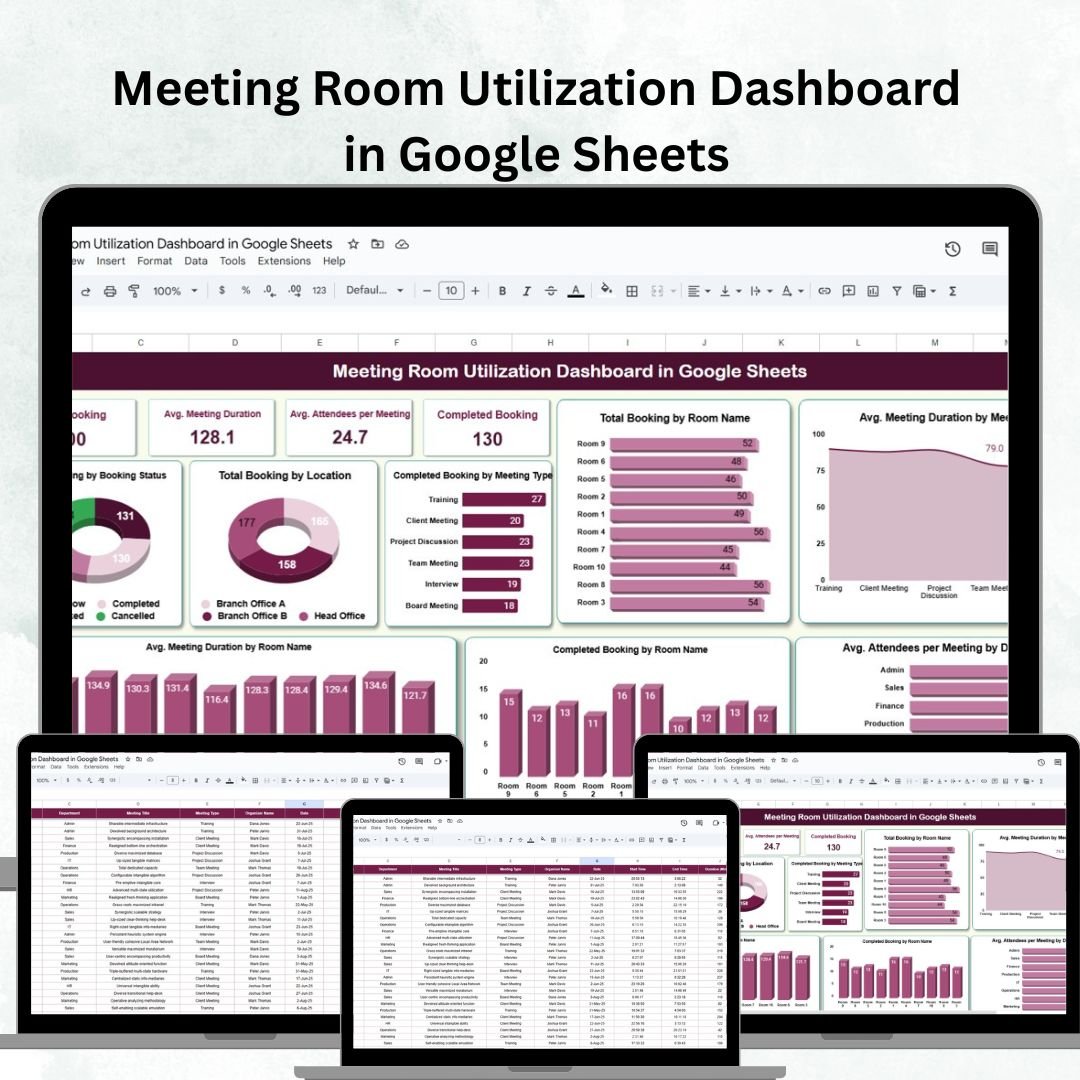
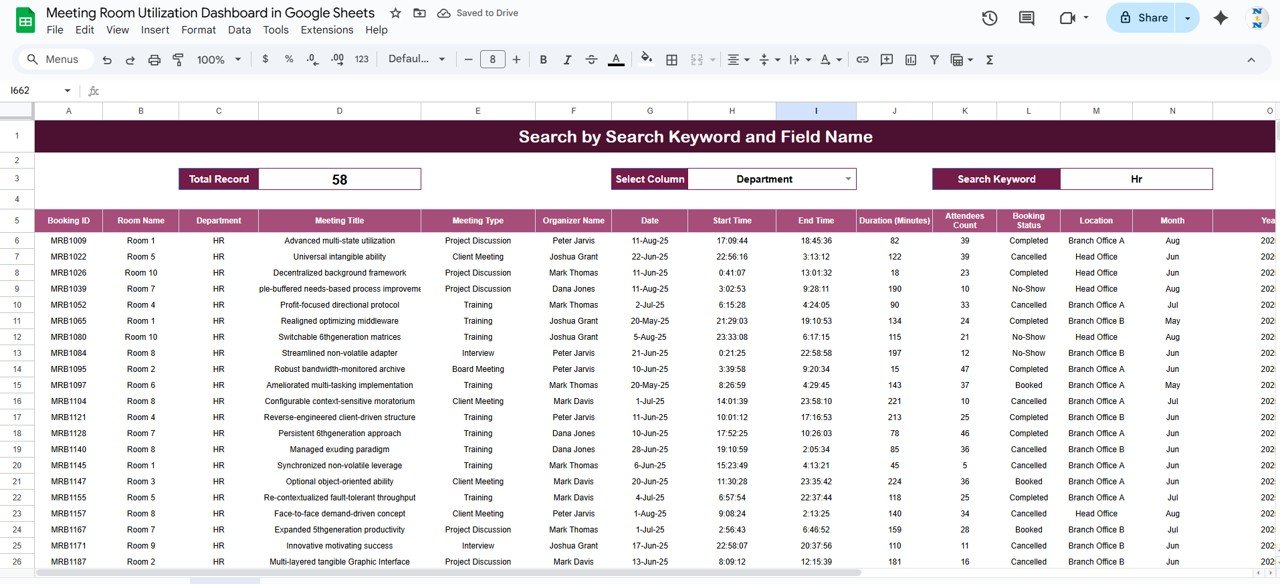
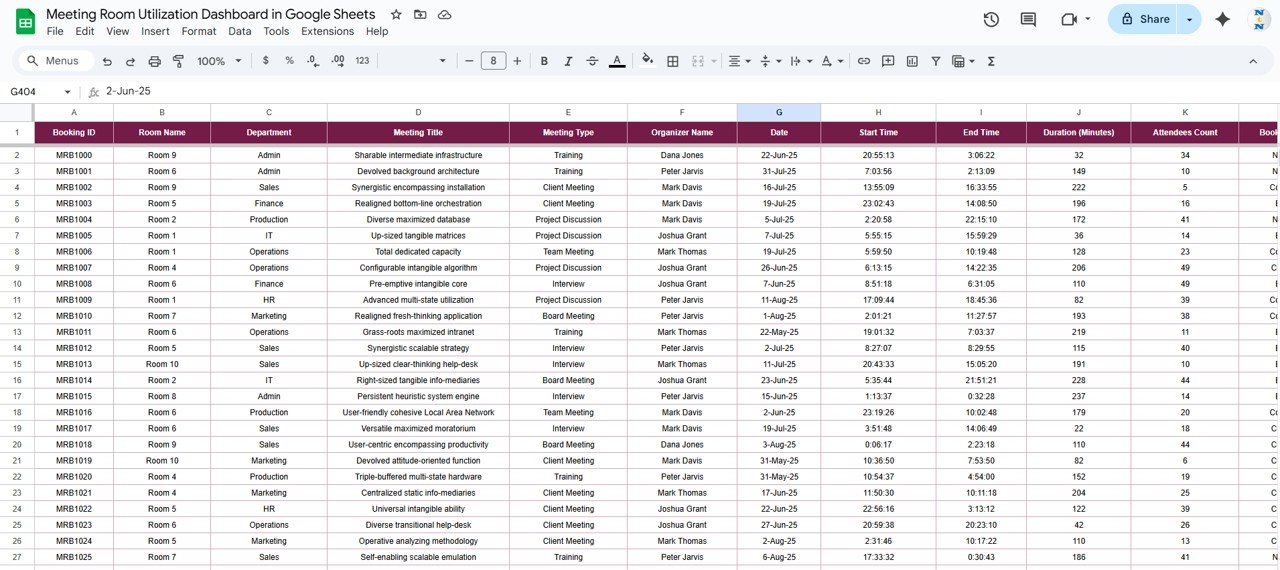
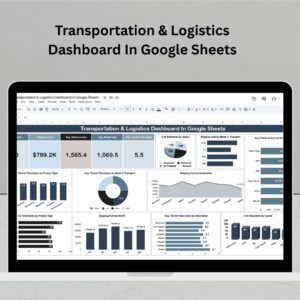

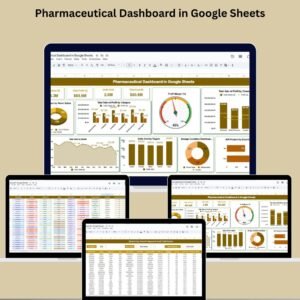
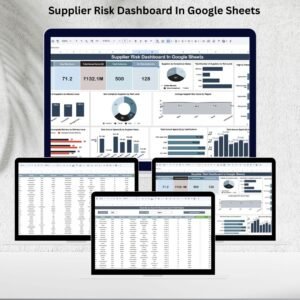




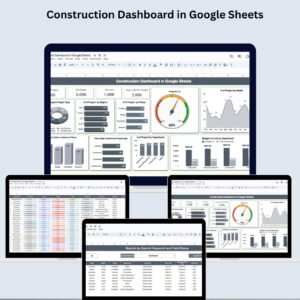



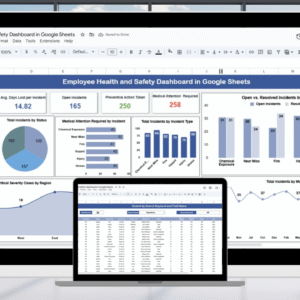
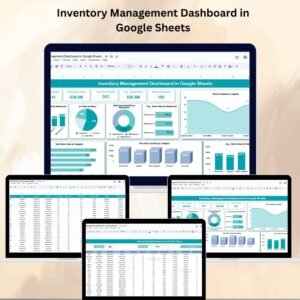

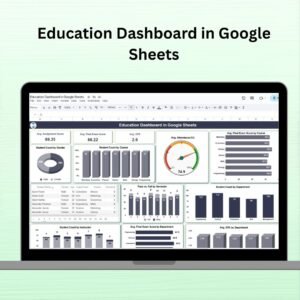





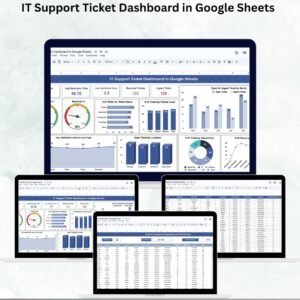
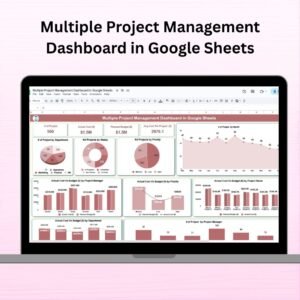


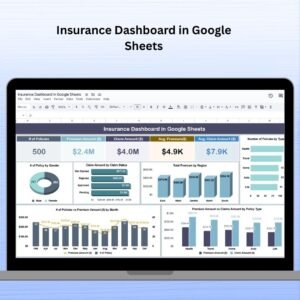
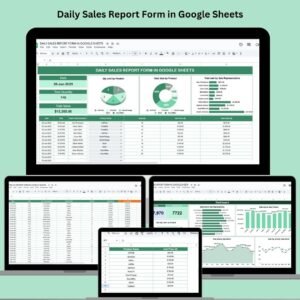

Reviews
There are no reviews yet.