Managing legal obligations and regulatory documentation can quickly become overwhelming—but it doesn’t have to be. With the Legal Compliance Documentation Checklist in Excel, you gain a ready-to-use, user-friendly tool designed to help businesses track, organize, and manage every compliance task with precision and ease. ✅📅
Whether you’re a compliance officer, small business owner, or part of a large legal team, this Excel-based solution is perfect for keeping your legal responsibilities in check—without missing a deadline!
✅ Key Features of Legal Compliance Documentation Checklist in Excel
📊 Visual Compliance Tracker
Monitor your progress using a dynamic progress bar that updates based on ✔ or ✘ task status.
📋 Complete Checklist Table
Capture every legal task with structured fields like serial number, description, deadline, responsible person, and status.
📥 Dropdown for Task Assignment
Assign responsible persons easily with a dropdown powered by a dedicated list tab—no more repetitive typing!
🔍 Real-Time Status Overview
Quickly assess how many tasks are complete, pending, or missed using a built-in summary.
📅 Customizable Deadlines
Stay on top of due dates with clear scheduling columns and status indicators.
🖍️ Conditional Formatting
Easily distinguish completed tasks from pending ones with color-coded formatting for better visibility.
📂 Two-Sheet System
Includes a dedicated checklist sheet for task tracking and a list sheet to manage personnel or departments.
🛠️ Fully Editable Template
Add, remove, or modify checklist items and columns to suit your industry or compliance needs.
📦 What’s Inside the Checklist Template?
The Legal Compliance Documentation Checklist is built on two powerful yet simple worksheet tabs:
✅ Legal Compliance Documentation Checklist Sheet
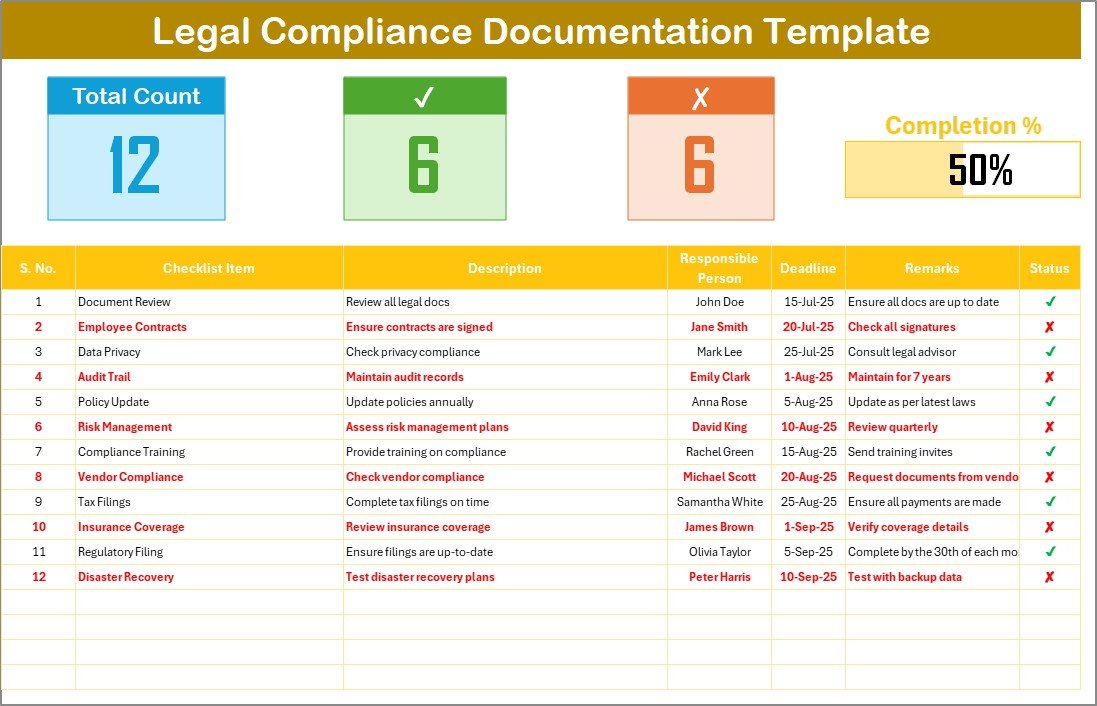
Your main dashboard for tracking legal tasks:
-
Auto-updating Progress Bar for visual tracking
-
Columns for Checklist Item, Description, Responsible Person, Deadline, Remarks, and Status (✔ or ✘)
-
Conditional formatting highlights completed/incomplete tasks
📋 List Sheet
This tab feeds the dropdown in the checklist:
-
Add your list of responsible persons
-
Automatically updates the dropdown in the main sheet
-
Keeps assignment fast, accurate, and consistent
🛠️ How to Use the Checklist Template
-
📥 Download the Excel template
-
📂 Open the file and review both tabs
-
🧑💼 Add responsible persons in the List tab
-
✍️ Input checklist items in the main sheet
-
📆 Assign deadlines and track task status (✔ or ✘)
-
🔄 Watch progress bar update in real-time
-
🎯 Update regularly to maintain accuracy
No technical expertise needed. If you can use Excel, you can manage compliance like a pro.
👥 Who Can Benefit from This Template?
🏢 Corporate Legal Teams – Stay ahead of internal and external compliance demands
🧑💼 Small Business Owners – Track registrations, tax filings, and license renewals
🏛️ Law Firms – Manage document deadlines for multiple clients
🏫 Educational Institutions – Stay aligned with academic legal policies and requirements
🏥 Healthcare Providers – Track regulatory tasks for HIPAA, audits, and licenses
💼 HR & Admin Teams – Ensure employee documentation and labor law compliance
🔗 ### Click here to read the Detailed blog post
🔗 Visit our YouTube channel to learn step-by-step video tutorials
































Reviews
There are no reviews yet.