Whether you’re a seasoned investor or just getting started, staying on top of your portfolio is essential. The Investment Tracker in Google Sheets is a ready-to-use, fully customizable tool that helps you track investment types, monitor ROI, and optimize your financial strategy—all in real-time. It’s the easiest way to bring clarity and control to your investments.
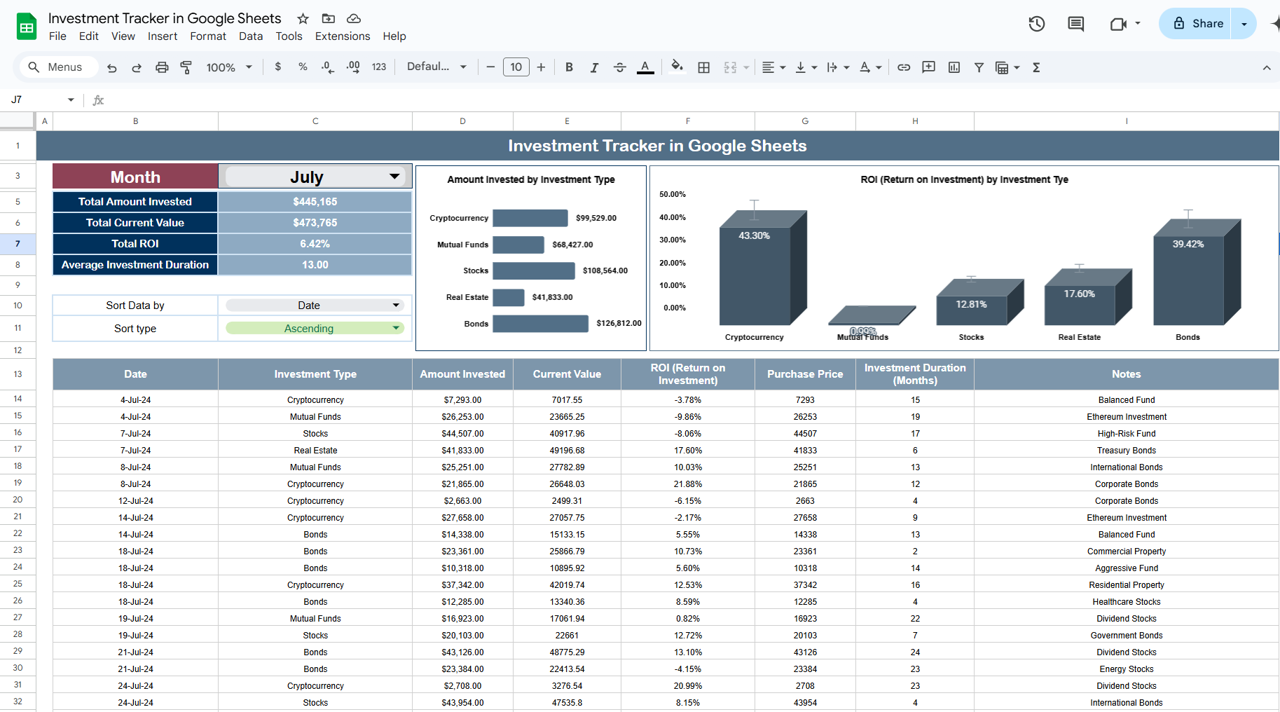
 Key Features of the Investment Tracker in Google Sheets
Key Features of the Investment Tracker in Google Sheets

Get a complete overview of your portfolio in one glance with:
-
Month Selector – Pick a specific month to view filtered data
-
Amount Invested by Investment Type – Visual pie chart for asset allocation
-
ROI by Investment Type – Know which investments are paying off
-
Key Metrics
-
Total Invested
-
Current Value
-
Total ROI (%)
-
Avg. Investment Duration (Months)
-
-
Data Sorting Options – Sort by Date or Investment Type
-
Table Fields:
-
Date
-
Investment Type
-
Amount Invested
-
Current Value
-
ROI
-
Purchase Price
-
Duration (Months)
-
Notes
-

The dashboard auto-updates with visuals every time you log a new transaction.
 What’s Inside the Investment Tracker in Google Sheets
What’s Inside the Investment Tracker in Google Sheets
You’ll get two powerful, fully integrated sheets:


-
Date
-
Investment Type (e.g., Crypto, Stocks, Bonds)
-
Amount Invested
-
Current Value
-
Purchase Price
-
ROI (Auto-calculated)
-
Investment Duration
-
Notes
As you update this sheet, the summary dashboard responds instantly—no formulas required.
 How to Use the Investment Tracker
How to Use the Investment Tracker
-
Enter Transactions – Log each investment in the Data Sheet
-
View Performance – Check the Summary Dashboard for ROI and total value
-
Sort and Filter – Organize by date, type, or month with dropdown controls
-
Track ROI & Duration – Automatically calculate key metrics
-
Monitor Progress Monthly – Select your preferred month to isolate data
-
Review & Share – Export for analysis or present to financial advisors
This tracker offers full control of your portfolio—no spreadsheets skills needed.
 Who Can Benefit from This Investment Tracker?
Who Can Benefit from This Investment Tracker?





If you invest money, this tool is for you!
 Why You’ll Love This Template
Why You’ll Love This Template








This tracker turns your scattered investment data into clean, decision-ready insights.
 Click here to read the Detailed blog post
Click here to read the Detailed blog post
Click here to read the Detailed blog post
 Visit our YouTube channel to learn step-by-step video tutorials
Visit our YouTube channel to learn step-by-step video tutorials
Youtube.com/@NeotechNavigators


 Mobile-Friendly Format – Access from anywhere
Mobile-Friendly Format – Access from anywhere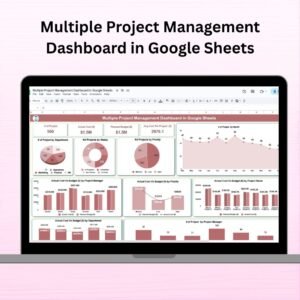



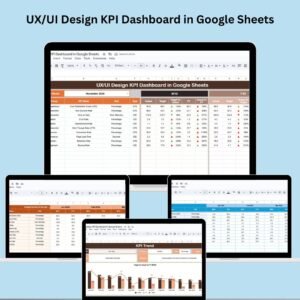



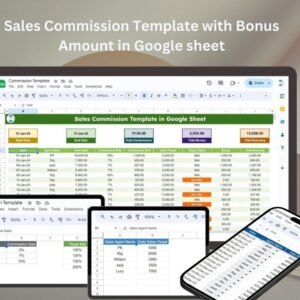




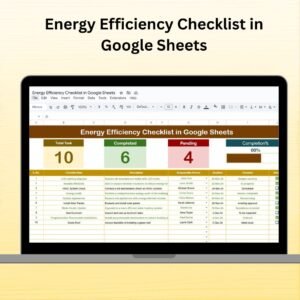








Reviews
There are no reviews yet.