This ready-to-use, fully customizable Internal Audit Checklist helps businesses simplify compliance processes, assign audit responsibilities, and track progress with ease. Whether you’re a compliance officer, business owner, department head, or internal auditor, this tool provides the clarity and control needed to keep your operations audit-ready and risk-free.
🧾 What is the Internal Audit Checklist in Excel?
The Internal Audit Checklist in Excel is a structured, spreadsheet-based tool that allows users to plan, track, and manage internal audit tasks in an organized and transparent way. Unlike expensive audit software, this Excel template offers you flexibility, offline access, and full customizability—without compromising on professionalism or functionality.
✨ Key Features
📋 Main Checklist Sheet
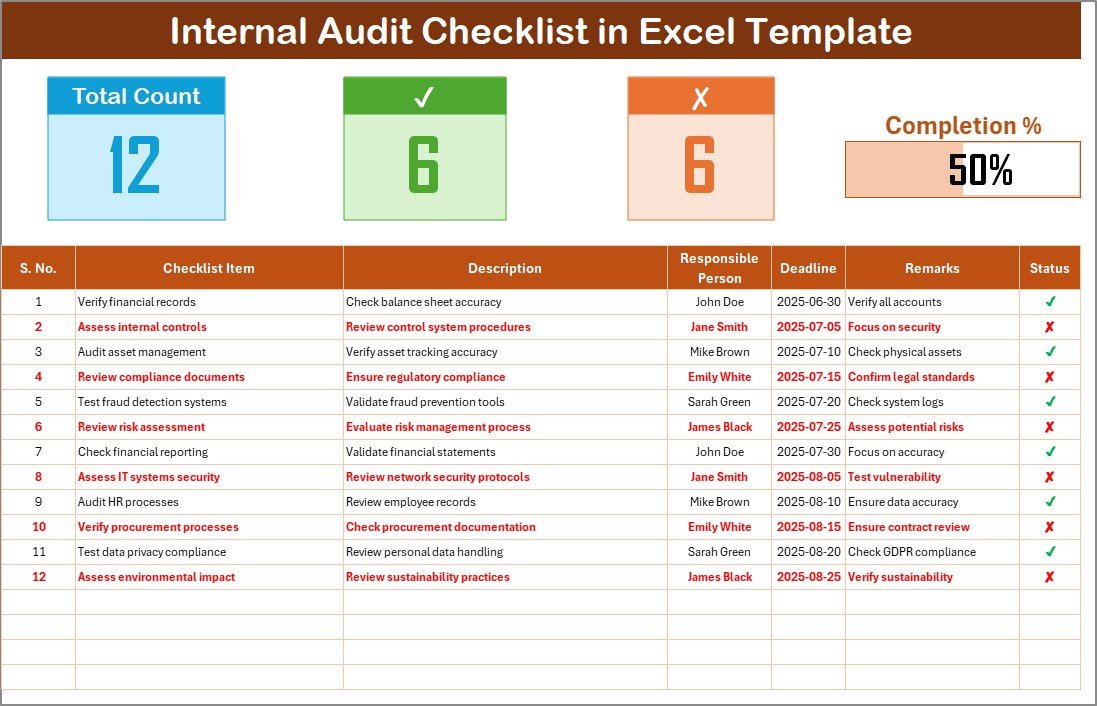
-
Dashboard showing:
-
Total checklist items
-
Completed items (✔)
-
Incomplete items (✘)
-
A visual progress bar
-
-
Track items using structured columns:
-
Serial No., Checklist Item, Description, Responsible Person, Deadline, Remarks, Status
-
📑 List Sheet Tab
-
Preloaded drop-down of Responsible Persons
-
Ensures consistency in task assignment
-
Reduces manual entry errors
✅ Why Choose Excel for Internal Audits?
-
No Learning Curve: Most users already know Excel
-
Offline Access: Use it without internet connection
-
Cost-Effective: No expensive software required
-
Fully Customizable: Tailor columns, formulas, or formatting to fit your needs
💡 Key Benefits
🔒 Improved Accountability
Assign tasks with deadlines and responsible persons—everything becomes traceable.
📈 Real-Time Progress Tracking
The dashboard and progress bar give a live snapshot of what’s done and what’s pending.
🧭 Enhanced Visibility
With everything in one place, auditors, managers, and stakeholders can quickly assess audit readiness.
⚙️ Operational Efficiency
Saves time and prevents duplicate work with clearly outlined tasks and statuses.
📁 Multi-Department Usability
Applicable across Finance, HR, IT, Operations, Compliance, and more.
👥 Who Should Use This Template?
-
Internal Auditors
-
Compliance Officers
-
Business Owners
-
HR, Finance, and IT Managers
-
Risk Management Teams
-
ISO/Industry Certification Auditors
🔧 How to Use
-
Download the Template
-
Enter Audit Items in the checklist table
-
Assign Responsible Persons using the dropdown
-
Set Deadlines and Track Status using ✔ and ✘
-
Monitor Progress using the dashboard and bar chart
-
Update the List Sheet to manage team members
📌 Best Practices
-
Keep checklist items short and specific
-
Update regularly to reflect new standards
-
Use color coding for due dates or risks
-
Lock formula cells to avoid editing errors
-
Backup the file weekly to maintain version control
🔍 Common Checklist Items (Examples)
Finance: Bank reconciliations, Invoice verification
HR: Employee record updates, Training completion
IT: Backup validation, Access control reviews
Operations: Equipment inspection, Safety drills
🔐 Security Tips
-
Password-protect your file
-
Store in secure, shared drives
-
Limit editing access to key personnel
Take control of your audits, ensure compliance, and reduce risk — all with the Internal Audit Checklist in Excel.
Simple. Smart. Structured.
Visit our YouTube channel to learn step-by-step video tutorials
🔗 Click here to read the Detailed blog post
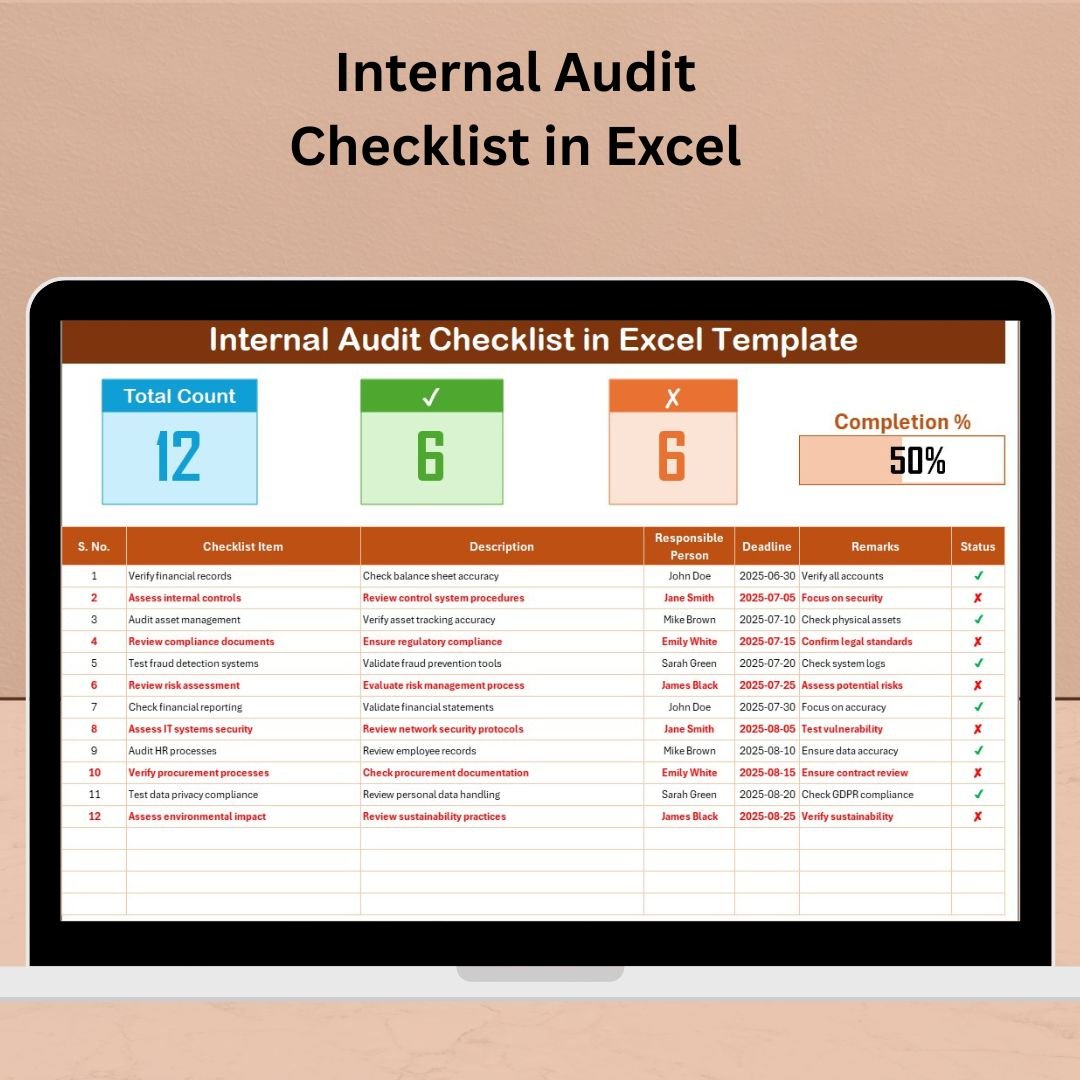

































Reviews
There are no reviews yet.