Managing influencer collaborations can be overwhelming. From tracking communication to ensuring deliverables are met, it’s easy for important details to slip through the cracks. That’s why we designed the Influencer Collaboration Checklist in Google Sheets — a simple, effective, and ready-to-use solution to keep your influencer campaigns on track. 🚀
This checklist template helps marketing teams plan, assign, and monitor every step of influencer partnerships. With structured fields, progress tracking, and real-time collaboration, it ensures your campaigns run smoothly and efficiently.

🔑 Key Features of the Influencer Collaboration Checklist
📊 Main Checklist Sheet Tab
-
Dynamic Cards – Instantly see total tasks, completed items ✅, and pending ✘ items
-
Progress Bar – Visualize campaign completion percentage
-
Organized Table with:
-
Serial No.
-
Checklist Item
-
Description
-
Responsible Person
-
Deadline
-
Remarks
-
Status (✔ or ✘)
-
This makes it easy to track campaign progress at a glance.
👥 List Sheet Tab
-
Centralized reference of team members
-
Dropdown integration in the main sheet for assigning tasks
-
Reduces errors and ensures accountability
📦 What’s Inside the Influencer Collaboration Checklist?
When you download this Google Sheets template, you’ll get:
✅ Main Checklist Sheet – Track influencer tasks with cards, progress bar & status updates
✅ List Sheet – Predefined database of responsible persons
✅ Pre-Filled Sample Data – Demonstrates functionality out-of-the-box
✅ Automatic Progress Tracking – Status updates reflect in cards & progress bar
✅ Customizable Layout – Add/remove columns to suit your campaign needs
🧠 How to Use the Influencer Collaboration Checklist
-
Enter Your Tasks – Add influencer campaign tasks into the checklist
-
Assign Responsibilities – Select team members from the dropdown
-
Set Deadlines – Use the Deadline column to track timelines
-
Update Status – Mark tasks as ✔ completed or ✘ pending
-
Monitor Progress – Use cards and progress bar for real-time status
-
Collaborate Easily – Share the sheet with your team for simultaneous updates
👥 Who Can Benefit from This Checklist?
📌 Marketing Teams – Coordinate influencer campaigns with clarity
📌 Brand Managers – Track deliverables and ensure deadlines are met
📌 Agencies – Manage multiple clients and influencer partnerships efficiently
📌 Content Creators – Organize sponsored content collaborations
📌 Startups & SMEs – Simplify influencer marketing without costly tools
⭐ Advantages of Using the Influencer Collaboration Checklist
-
📑 Improved Organization – Centralized campaign data in one place
-
👥 Clear Accountability – Assign and monitor responsibilities per task
-
📊 Visual Tracking – Cards and progress bar show completion at a glance
-
🕒 Time-Saving – Ready-to-use format means no starting from scratch
-
🤝 Easy Collaboration – Google Sheets allows multi-user updates in real time
-
⚡ Error Reduction – Dropdowns prevent assignment mistakes
-
🔄 Reusable – Duplicate the sheet for multiple campaigns effortlessly
✅ Best Practices for Using the Checklist
-
Update Regularly – Keep task statuses current for accurate reporting
-
Set Realistic Deadlines – Avoid bottlenecks by assigning achievable timelines
-
Assign Clear Roles – Ensure every task has a responsible person
-
Use Conditional Formatting – Color-code ✔ completed vs ✘ pending tasks
-
Review Periodically – Weekly or bi-weekly check-ins for progress monitoring
-
Archive Campaigns – Keep a record for reporting & learning


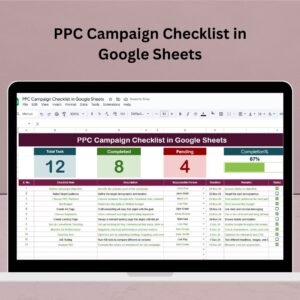





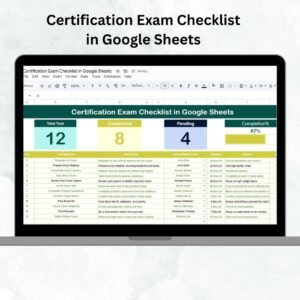








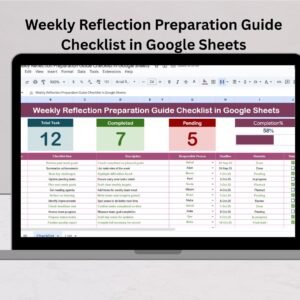


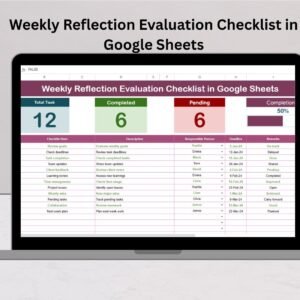


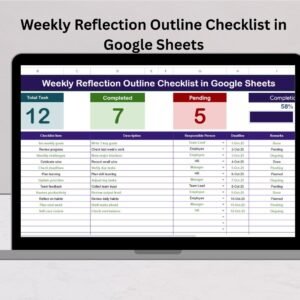


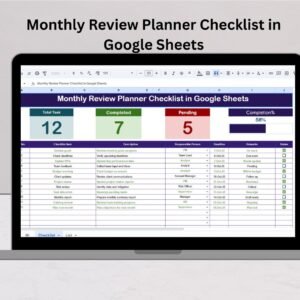

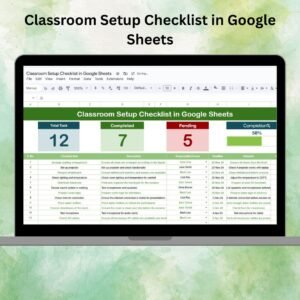

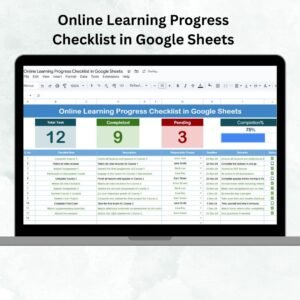



Reviews
There are no reviews yet.