Managing your personal or business expenses doesn’t have to be complicated. With the Expense Tracking Checklist in Google Sheets, you can take control of your financial life using a smart, easy-to-use, and fully customizable tool. 📊💡
Designed to help you track spending, assign responsibilities, and meet deadlines, this cloud-powered checklist offers the flexibility of Google Sheets with the accountability of a real-time tracking system. Whether you’re budgeting monthly bills or managing team reimbursements, this tool brings clarity to your cash flow.
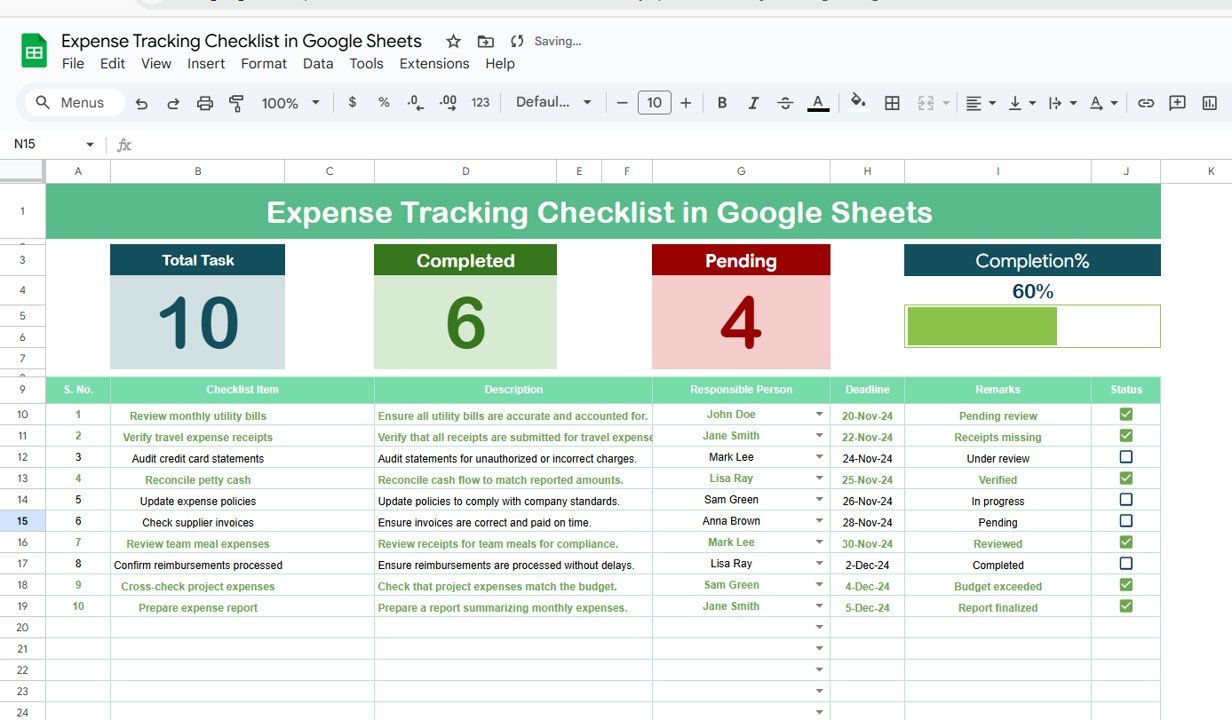
✨ Key Features of the Expense Tracking Checklist
🧾 Organized Expense Table
Track every financial activity in a structured format:
-
🔢 Serial No. – Auto-numbered for easy reference
-
📌 Checklist Item & Description – Specify each expense clearly
-
👤 Responsible Person – Assign owners using a dropdown list
-
📅 Deadline – Stay on top of expense review timelines
-
📝 Remarks – Add context or notes
-
✅ Status – Mark tasks as ✔ or ✘ for completion status
📊 Top Summary Section – Progress at a Glance
See key insights at the top of your sheet:
-
📈 Total Expense Count
-
✅ Completed Count
-
❌ Pending Count
-
📉 Progress Bar showing percentage completion
Keep yourself or your team motivated with real-time tracking visuals.
📇 List Sheet – Clean Dropdown Integration
The secondary List Sheet captures a unique list of Responsible Persons, which auto-populates the dropdown in your main checklist. This ensures consistency and simplifies task assignment.
📦 What’s Inside the Template?
-
📋 Expense Tracking Checklist Tab – Your main workspace
-
📇 List Sheet Tab – Preloads names for clean dropdowns
-
✅ Status Icons – Visual indicators for completion
-
📈 Progress Bar Dashboard – Auto-updates based on your checklist status
-
🔁 Fully Editable Format – Add rows, change fields, or insert formulas easily
🧠 How to Use the Product
-
📥 Download and open the Google Sheets file
-
🧾 Enter your expenses into the checklist
-
👤 Assign responsibilities using dropdown names from the List Sheet
-
🗓️ Set deadlines for each expense to track on time
-
✔️ Mark items as complete with a simple checkbox
-
📊 Track your progress using the summary dashboard
👥 Who Can Use This Template?
-
🧑💼 Freelancers – Stay organized with client-related expenses
-
🏠 Families – Manage monthly household budgets
-
📊 Small Businesses – Keep track of petty cash, bills, and reimbursements
-
💼 Finance Teams – Streamline expense tracking across departments
-
🚀 Startups – Assign accountability for every expense in a shared environment
🔗 Click here to read the Detailed blog post
Watch the step-by-step video Demo:






















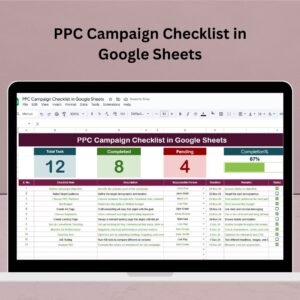




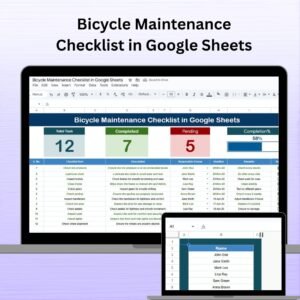






Reviews
There are no reviews yet.