Creating and maintaining a safe workplace is one of the most important responsibilities for every organization. From monitoring workplace incidents to analyzing safety trends, proactive tracking helps protect employees while ensuring compliance with regulations. The Employee Health and Safety Dashboard in Google Sheets provides a ready-to-use, collaborative, and data-driven solution that enables HR teams and safety managers to stay on top of health and safety performance. 📊🛡️
This interactive dashboard brings all your safety data into visual cards, charts, and reports, helping you track incidents, identify risks, and measure preventive actions. Whether you want to monitor severity levels, resolve open cases faster, or assess regional safety trends, this tool makes the process simple and efficient. ✅
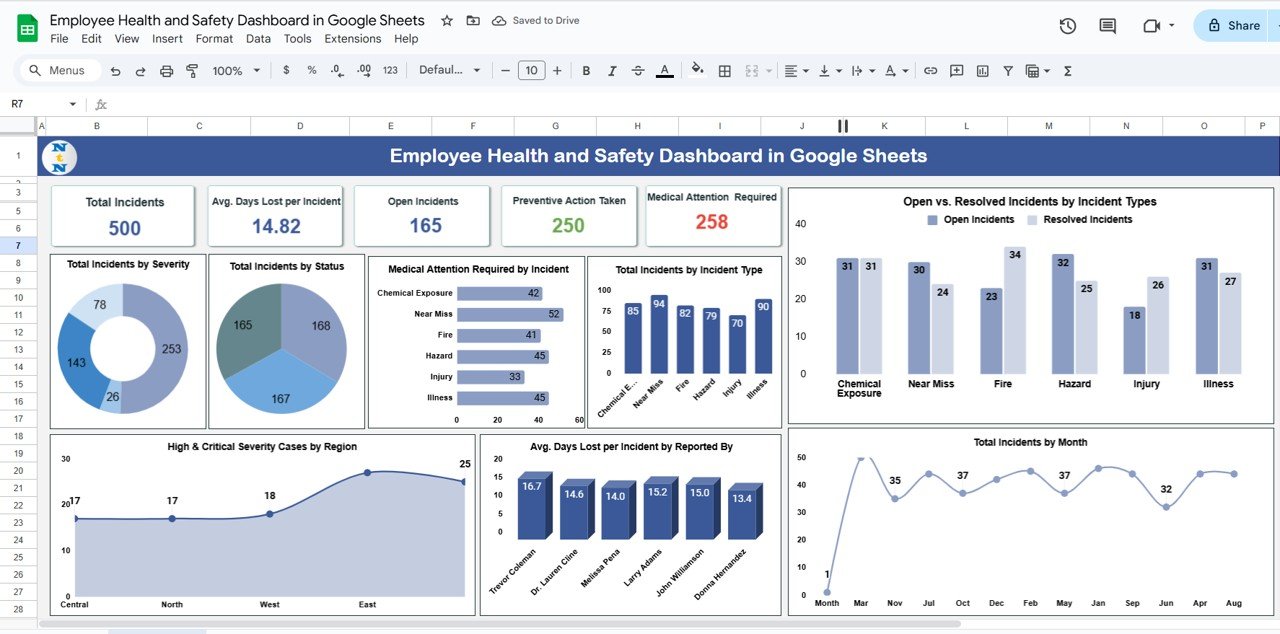
🔑 Key Features of the Employee Health and Safety Dashboard
📋 Dashboard Sheet Tab
-
Cards that highlight essential metrics:
-
Total Incidents
-
Avg. Days Lost per Incident
-
Open Incidents
-
Preventive Actions Taken
-
Medical Attention Required
-
-
Interactive charts for deeper insights:
-
Incidents by Severity Level (low, medium, high, critical)
-
Incidents by Status (open, resolved, in-progress)
-
Medical Attention Required by Incident
-
Incidents by Type (slip, fall, machinery, etc.)
-
Open vs. Resolved Incidents by Type
-
Monthly Trends of Incidents
-
Avg. Days Lost per Incident by Reported By
-
High & Critical Cases by Region
-
🔍 Search Functionality
-
Quickly locate incidents using keywords or field names
-
Saves time in analyzing cases by department, region, or incident type
📑 Data Sheet Tab
-
Structured data entry for recording every incident
-
Captures details such as date, severity, type, location, status, preventive actions, and medical attention
-
Auto-updates the dashboard for real-time tracking and reporting
📦 What’s Inside the Dashboard?
When you download this template, you’ll get:
✅ Dashboard Sheet – High-level safety overview with cards & charts
✅ Data Sheet Tab – Structured data entry for incident details
✅ Search Feature – Easy retrieval of incident records
✅ Pre-filled Sample Data – To help you get started instantly
✅ Auto-Linked Visuals – Charts update automatically with new entries
✅ Customizable Setup – Adjust severity levels, categories, or regions to fit your policies
🧑💼 Who Can Benefit from This Dashboard?
🎯 HR Teams – Monitor incident data and safety program effectiveness
🎯 Safety Managers – Track severity trends and preventive measures
🎯 Executives – Gain visibility into compliance and workplace safety risks
🎯 Large Enterprises – Manage safety records across multiple locations
🎯 SMEs & Startups – Affordable, simple, and scalable solution for safety tracking
🧪 How to Use the Employee Health and Safety Dashboard
-
Enter Incident Data – Record details in the Data Sheet
-
View Dashboard – Instantly access key safety metrics
-
Search & Filter – Quickly locate incidents with the built-in search function
-
Analyze Trends – Monitor monthly, departmental, or regional patterns
-
Take Action – Use insights to improve safety programs and reduce risks
This tool requires no coding or technical setup — just input your data and start monitoring workplace safety.
🌟 Why Choose This Dashboard?
-
Centralized incident and safety tracking
-
Real-time updates with automated charts
-
Visual analysis for quick decision-making
-
Proactive safety management with preventive tracking
-
Fully customizable to organizational needs
-
Collaborative access in Google Sheets
With the Employee Health and Safety Dashboard in Google Sheets, you’ll strengthen compliance, protect your workforce, and create a safer environment for everyone. 🌟
🔗 Click here to read the Detailed blog post
Watch the step-by-step video Demo:
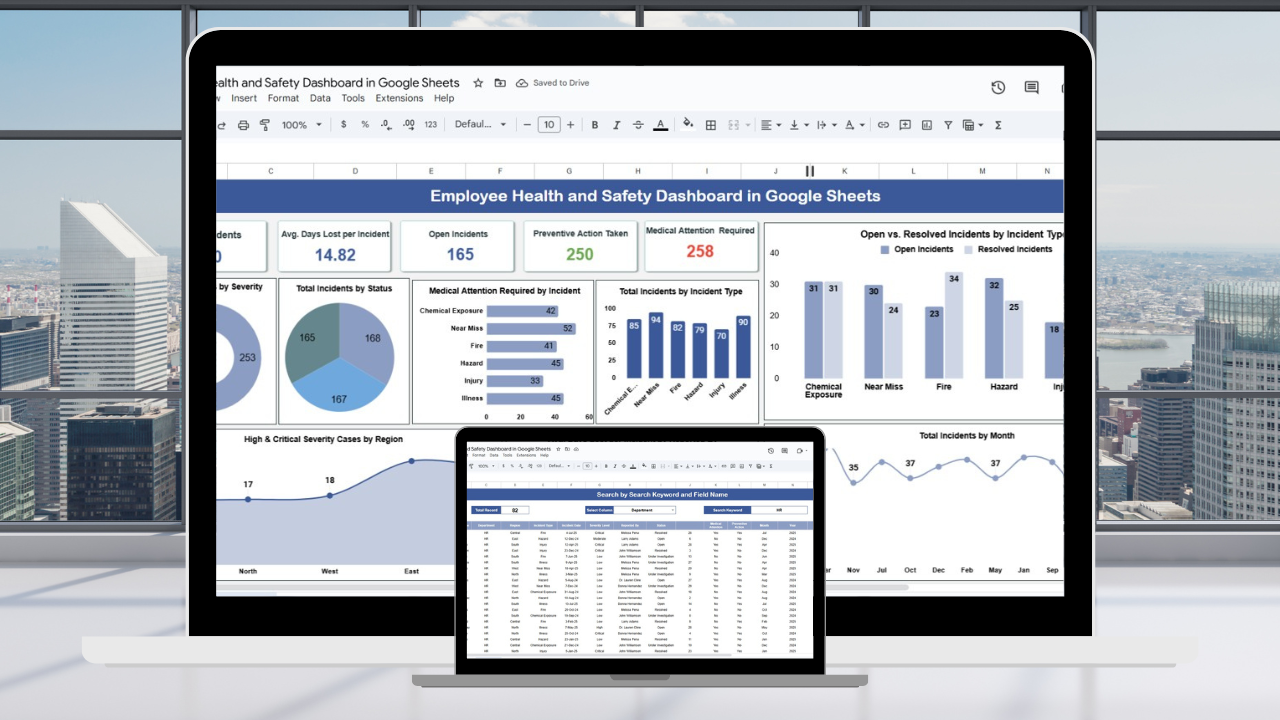
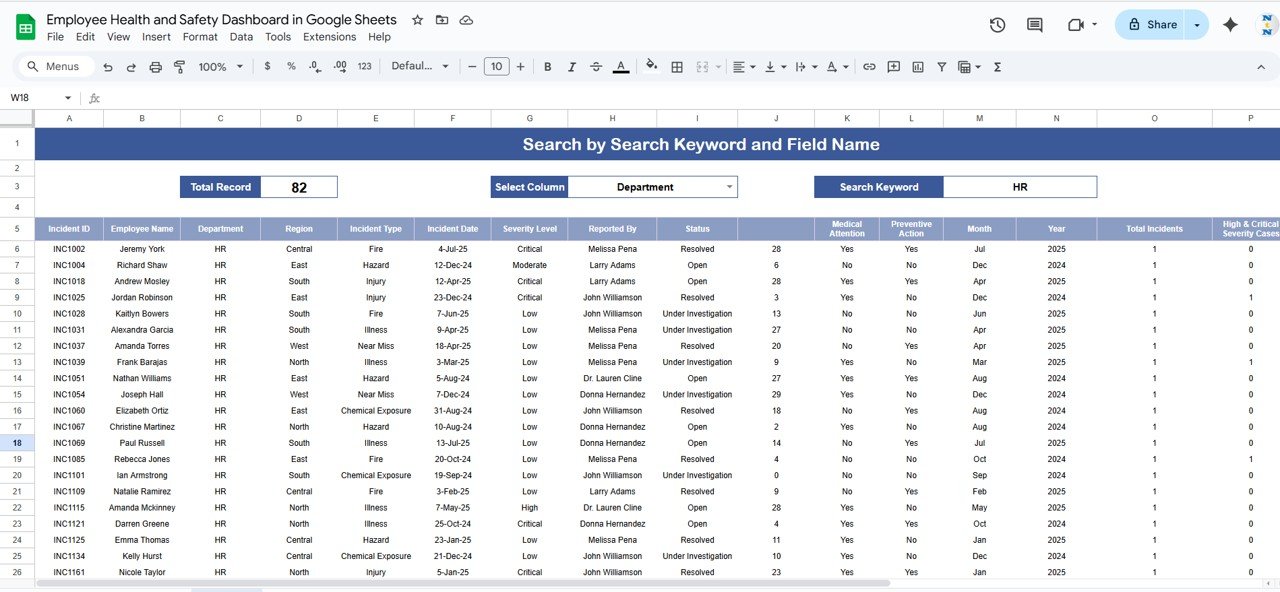
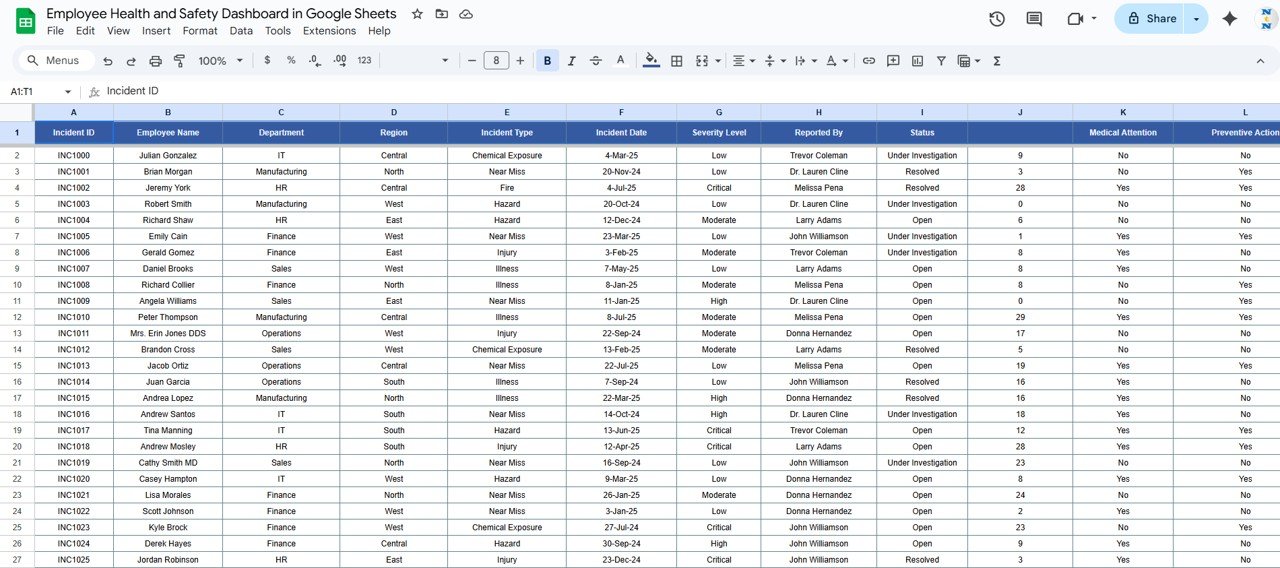
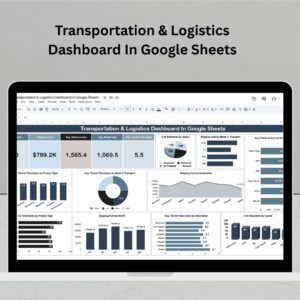

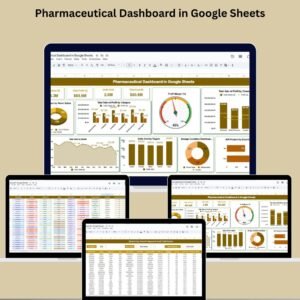
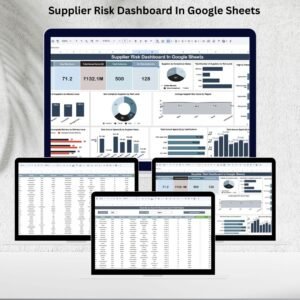




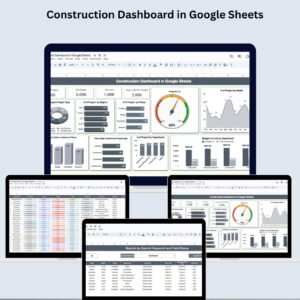




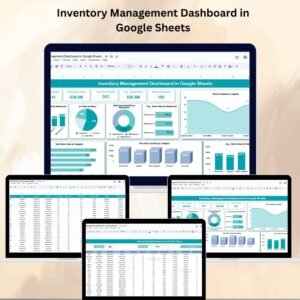

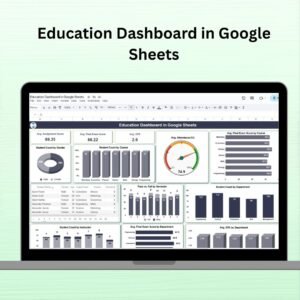





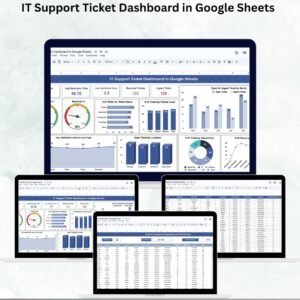
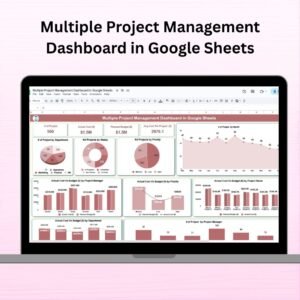



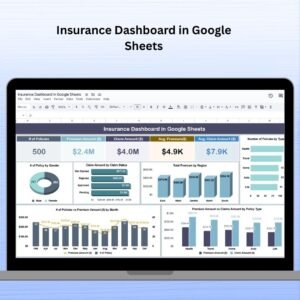
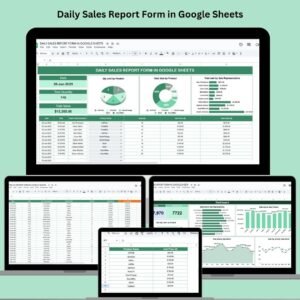
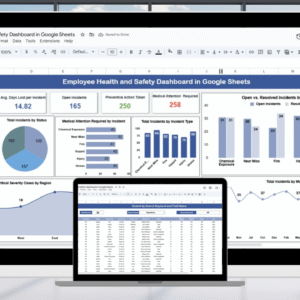
Reviews
There are no reviews yet.