📅 Education R&D Supply Chain Resilience Calendar in Excel
In the world of educational Research & Development, supply chain disruptions can severely delay innovation, project delivery, and stakeholder satisfaction. From delayed material deliveries to missed vendor meetings, even a minor bottleneck can have a big impact. To stay on schedule and maintain operational continuity, teams need more than just a basic calendar — they need a Supply Chain Resilience Calendar designed specifically for education-based R&D environments.
The Education R&D Supply Chain Resilience Calendar in Excel is a practical, easy-to-use solution that helps teams plan, track, and manage all supply chain–related tasks and events in one central place. With Annual, Monthly, and Daily views, this tool brings structure, visibility, and control to your entire operational workflow — without the need for expensive software or complex tools.
✨ Key Features of the Education R&D Supply Chain Resilience Calendar
✅ Home Sheet – One-Click Navigation
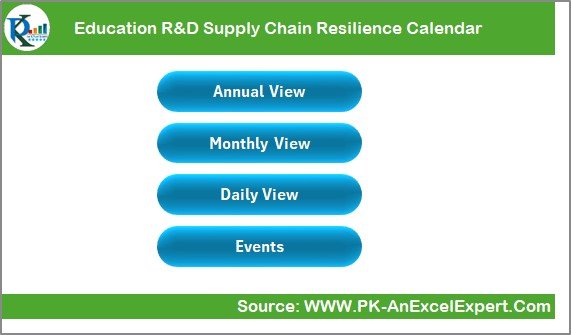
Jump directly to any view (Annual, Monthly, Daily, Events) with easy-to-use buttons — ideal for quick navigation and new users.
✅ Annual View – High-Level Planning
See all 12 months at a glance. Set the year, starting month, and starting weekday.
Highlights include:
-
Theme selector (5 built-in color schemes)
-
Highlight weekends or important days
-
Add / Show Event buttons for fast updates
✅ Monthly View – Focused Planning
Select the month and year using drop-downs. View every event directly on the calendar (and “more than 1…” when multiple events occur on the same day).
Includes:
-
Add New Event button
-
Show Event button
✅ Daily View – Real-Time Operational Control
Track events within a selected date range.
Perfect for weekly reviews or daily stand-ups.
Quickly filter and use the Add New Event button to insert urgent tasks.
✅ Events Sheet – Central Database
Enter, update, and delete records via user-friendly forms.
Each entry includes:
-
ID (Auto-generated)
-
Date & Day
-
Event Name
-
Time
-
Location
-
Description
🛠 How to Use the Calendar
-
Start on the Home Sheet – Familiarize yourself with each navigation button.
-
Customize the Annual View – Select year, start month, week start, and theme.
-
Add Key Events – Use Add New Event to log supply chain tasks like delivery dates, vendor meetings, approval checkpoints.
-
Monitor Monthly Workloads – Use the Monthly View to detect overloaded days and plan ahead.
-
Track Daily Progress – Switch to Daily View to monitor active events during high-demand periods.
-
Maintain Data – Regularly update the Events sheet to ensure all views show the most recent information.
🎯 Who Can Benefit from This Calendar
🏫 University R&D Departments – Track material procurement and delivery timelines
🔬 Research Institutes & Labs – Manage high-risk supply chain tasks and improve planning
🚀 Educational Startups – Keep remote supply chain stakeholders aligned on timelines
🧠 Innovation Teams – Add risk checkpoints and contingency events for improved resilience
🚀 Why Use This Calendar
-
✅ Full Visibility of all supply chain–related tasks
-
✅ Quick Decision Making with updated event views
-
✅ Improved Team Alignment across R&D and procurement
-
✅ Time Saving through one-click event management
-
✅ Customizable Themes & Event Highlights
-
✅ Scalable for small teams to large multi-site departments
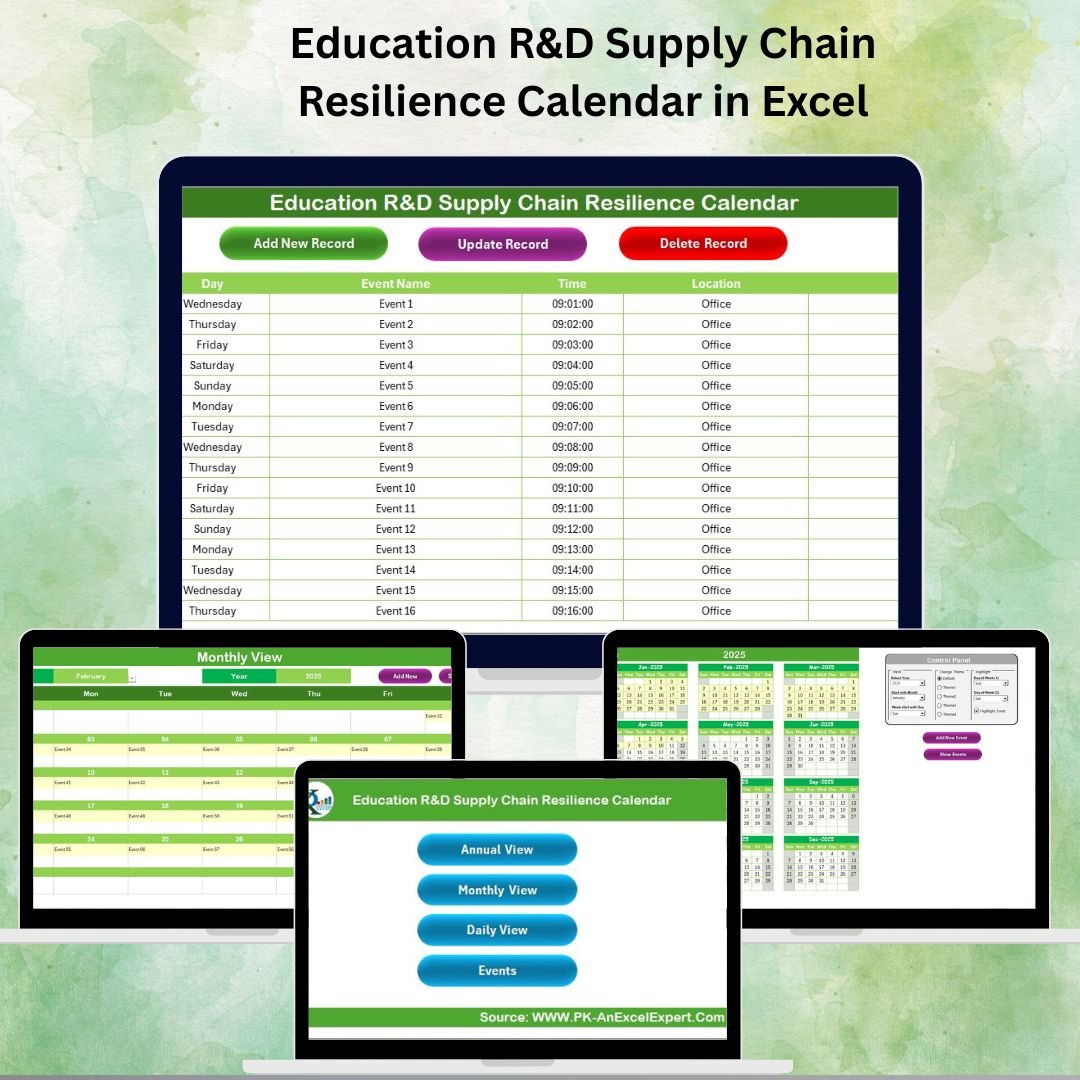

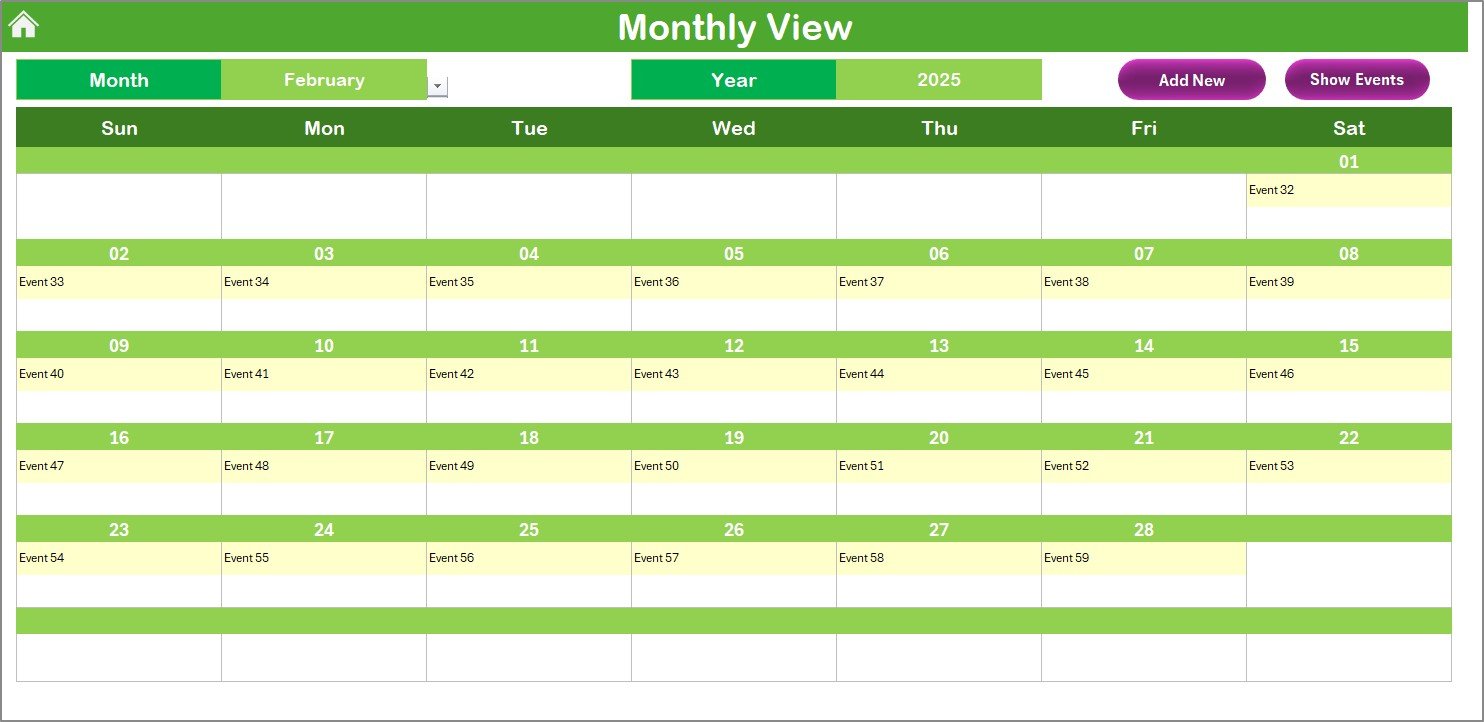
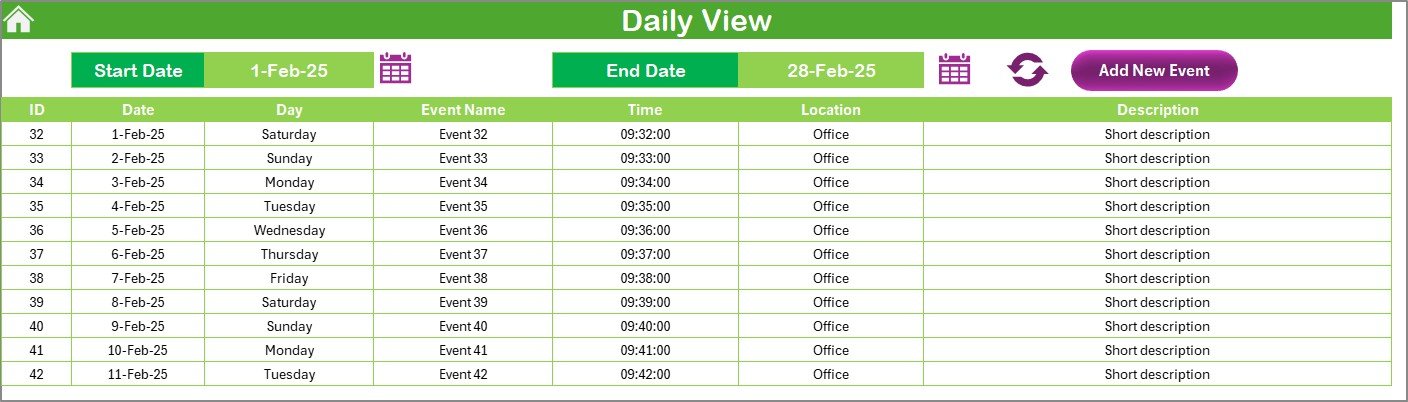
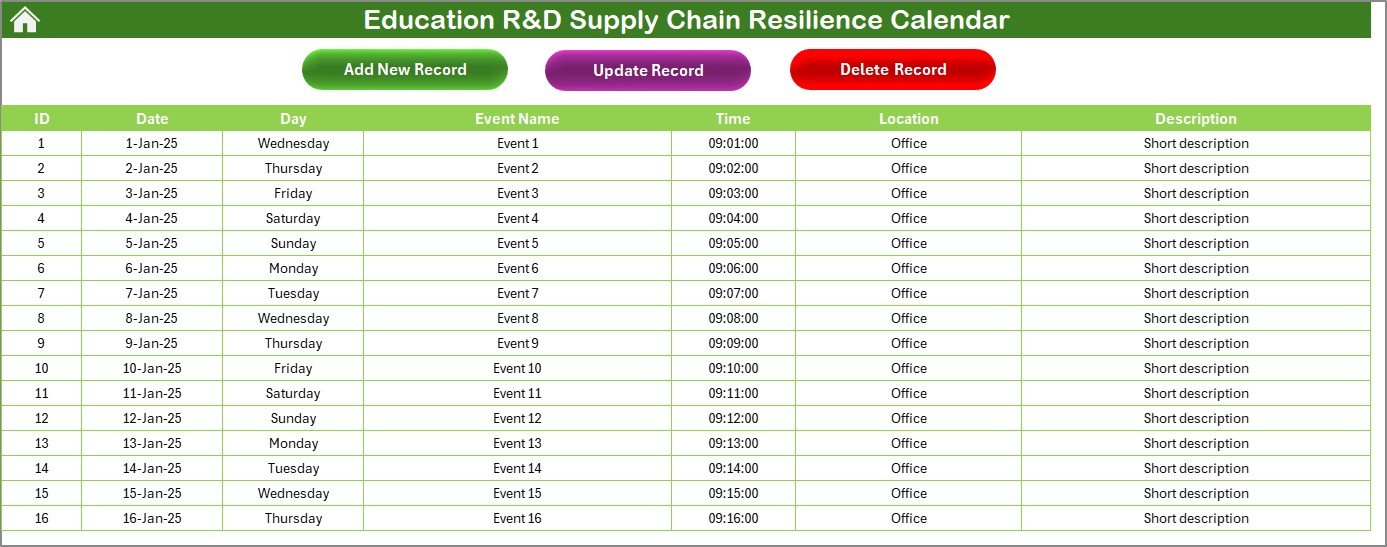

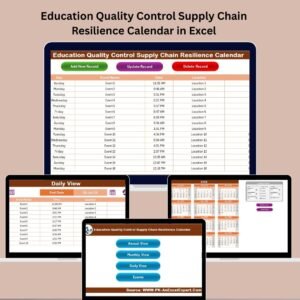





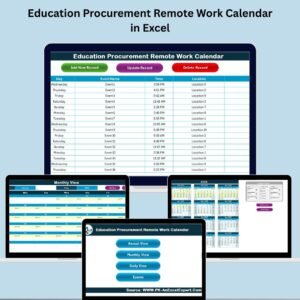

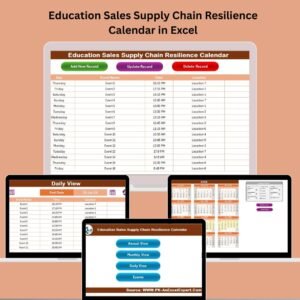



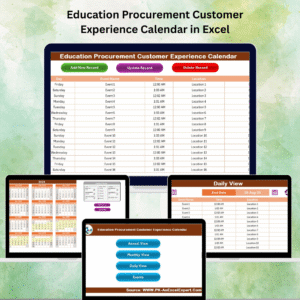
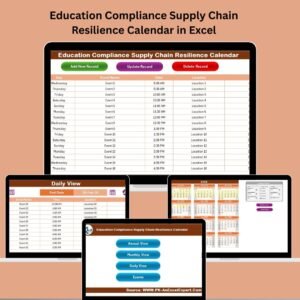

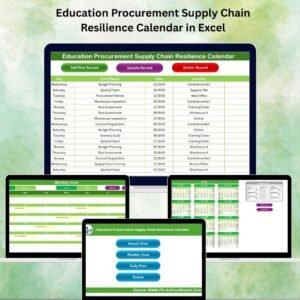
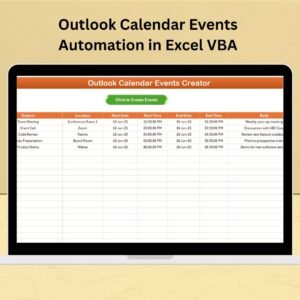




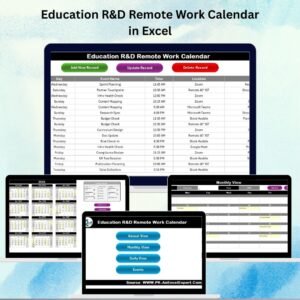


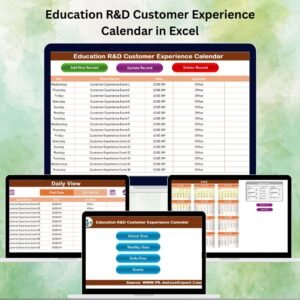

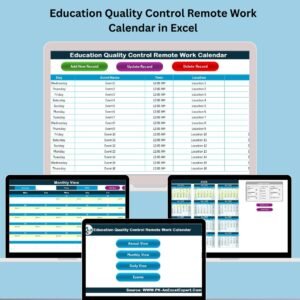


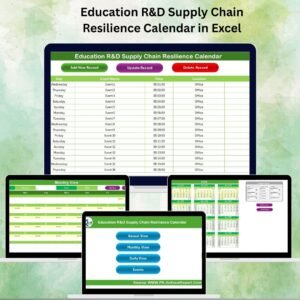
Reviews
There are no reviews yet.