Bring intelligence to your education marketing strategy with the 📅 Education Marketing AI Implementation Calendar in Excel — the ultimate event planning solution built to support AI-driven campaigns for schools, universities, and EdTech firms. This ready-to-use Excel calendar doesn’t just help you stay organized—it empowers your team to implement cutting-edge marketing automation, chatbots, lead scoring, and AI-powered outreach with precision and ease.
With 5 fully functional worksheet tabs, this template supports everything from high-level strategic views to detailed daily execution. Whether you’re managing webinars, predictive analytics rollouts, or staff training, this tool ensures your AI transformation in marketing stays on track all year long.
✨ Key Features of Education Marketing AI Implementation Calendar
✅ 5-Purpose Built Worksheets
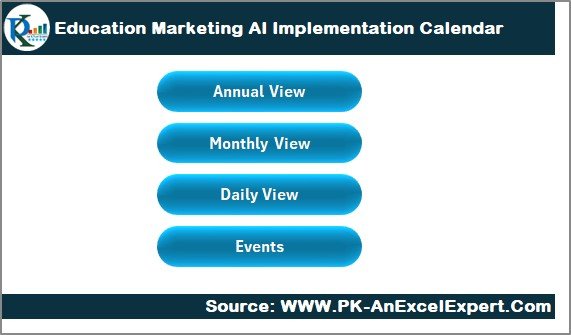
-
Home Tab: Navigation hub to access all views instantly.
-
Annual View: Plan campaigns year-round with event highlighting and theme customization.
-
Monthly View: Execute monthly goals with dropdown selection and smart scheduling.
-
Daily View: Zoom in on high-precision day-to-day operations.
-
Events Sheet: Full database with buttons for Add, Update, and Delete—like a mini CRM in Excel.
🎯 Smart Event Management
-
Auto-generated Event IDs 📌
-
Date, Day, Time, Location, Description fields
-
Single-click controls for adding, editing, or removing records
🌈 Customizable Themes & Highlights
-
Choose from 5 color themes 🎨
-
Highlight weekends or AI-specific events
-
Control start month and week alignment to match academic cycles
📦 What’s Inside the Education Marketing AI Implementation Calendar
-
🧭 Navigation Dashboard – Jump to any section effortlessly.
-
📆 Annual Campaign Planner – View and align all 12 months with AI strategies.
-
🗓️ Monthly Planner – Track multiple campaigns, webinars, and launches.
-
📋 Daily Execution View – Filter activities within date ranges.
-
🧾 Events Database Sheet – Manage all activities like a CRM, including audit-friendly record logs.
Each view is seamlessly connected, so no data gets lost. You can focus on strategy while the tool takes care of logistics.
🛠️ How to Use the Product
-
Open the file in Excel Desktop
-
Start with the Home Tab to navigate
-
In Annual View, set year, color themes, and highlight key days
-
Click “Add Event” to schedule campaign activities
-
Use Monthly and Daily Views for operational control
-
Maintain your event records in the Events Sheet using Add/Update/Delete
No coding needed — this is pure Excel power with intuitive design and built-in automation.
👥 Who Can Benefit from This Product?
🎓 Education Marketers – Coordinate digital transformation campaigns
📊 AI Implementation Leads – Map chatbot rollouts, smart ads, and automation
🏫 EdTech Startups – Handle multiple initiatives with clarity
🧑🏫 Training Coordinators – Schedule staff onboarding on AI tools
📍 Academic Strategy Officers – Align innovation with institutional goals
Whether you’re leading a small campaign or managing national-level outreach, this tool gives you visibility, flexibility, and control.
📚 Click here to read the Detailed blog post
(Provide the actual hyperlink to the blog post page here)
📺 Visit our YouTube channel to learn step-by-step video tutorials
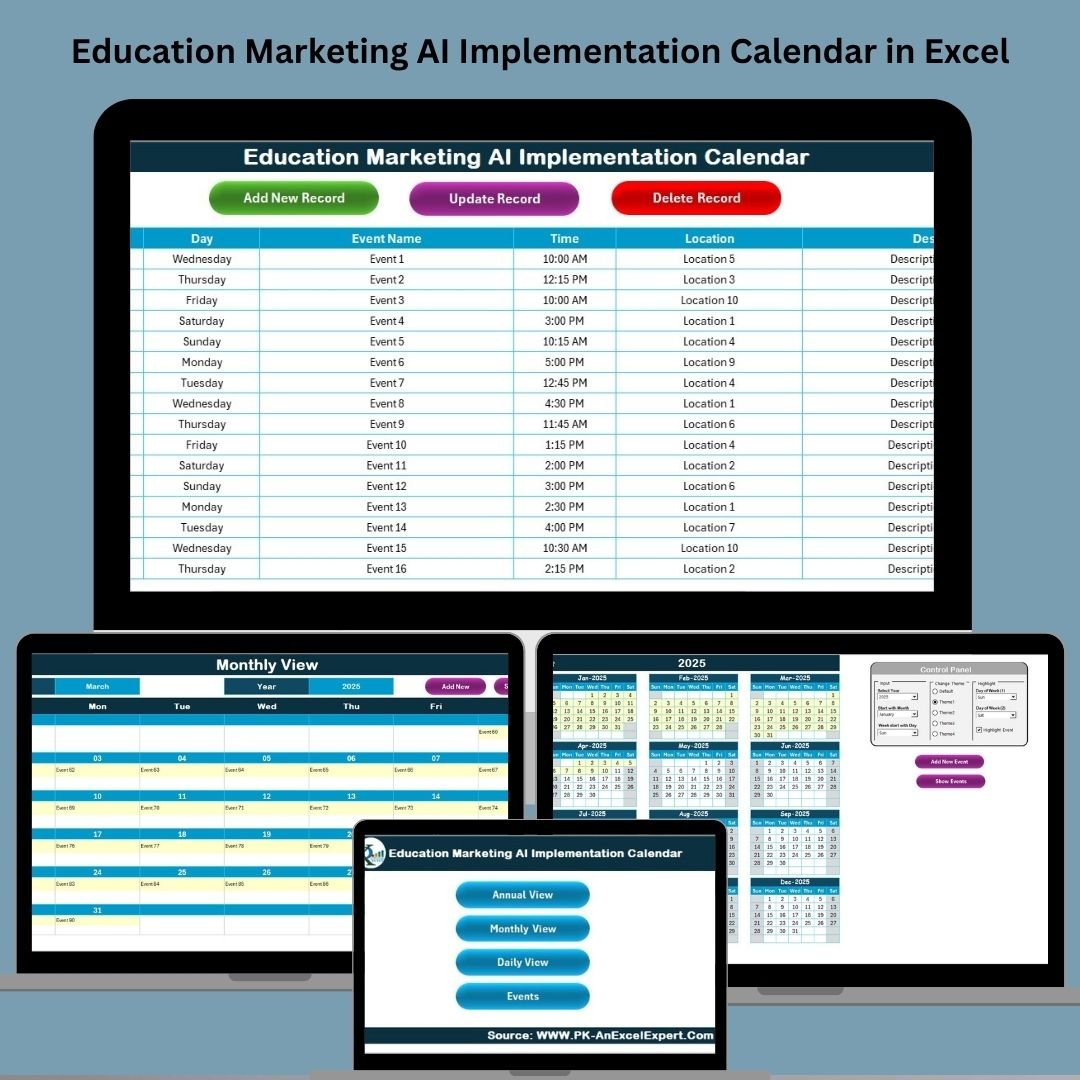
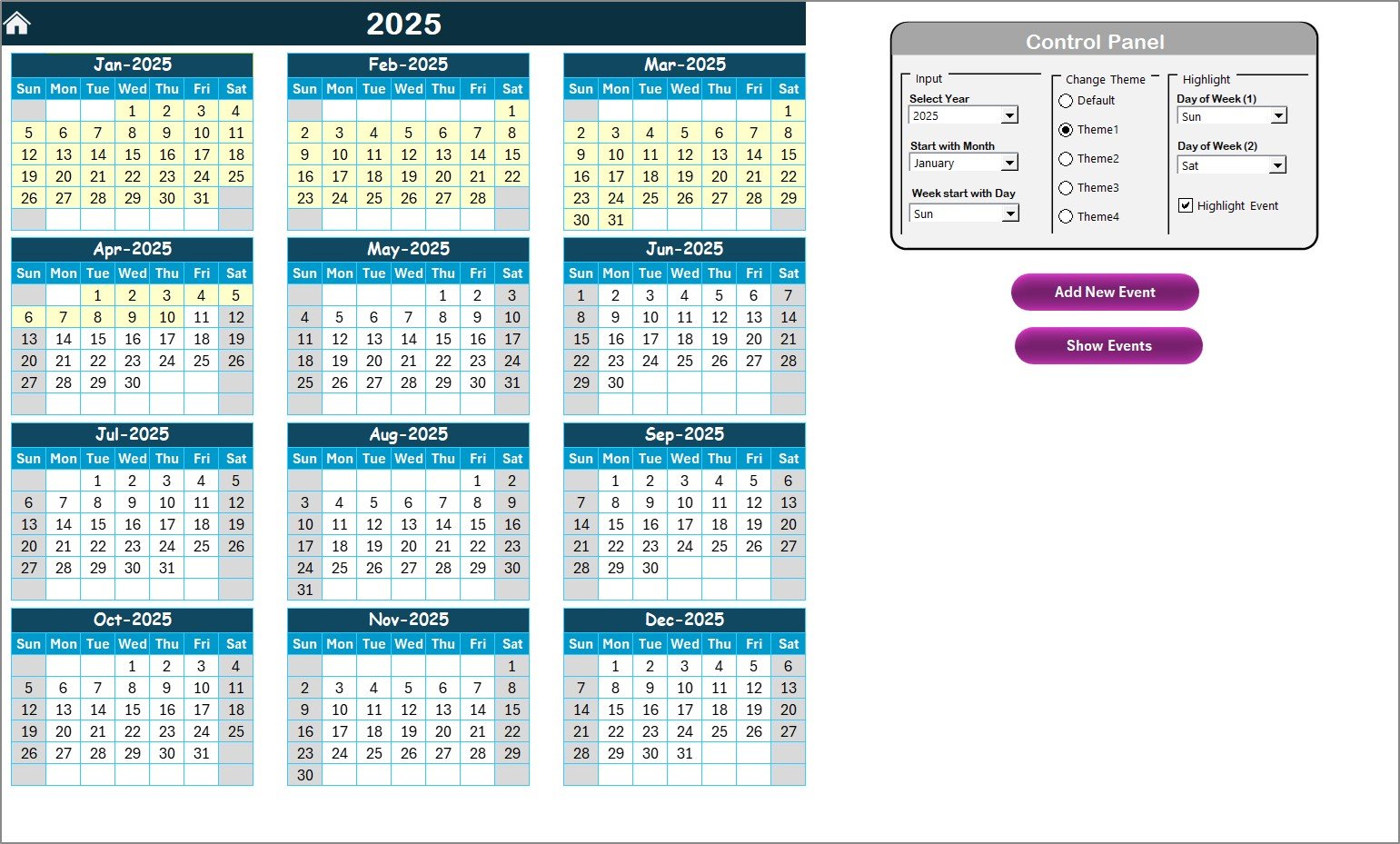
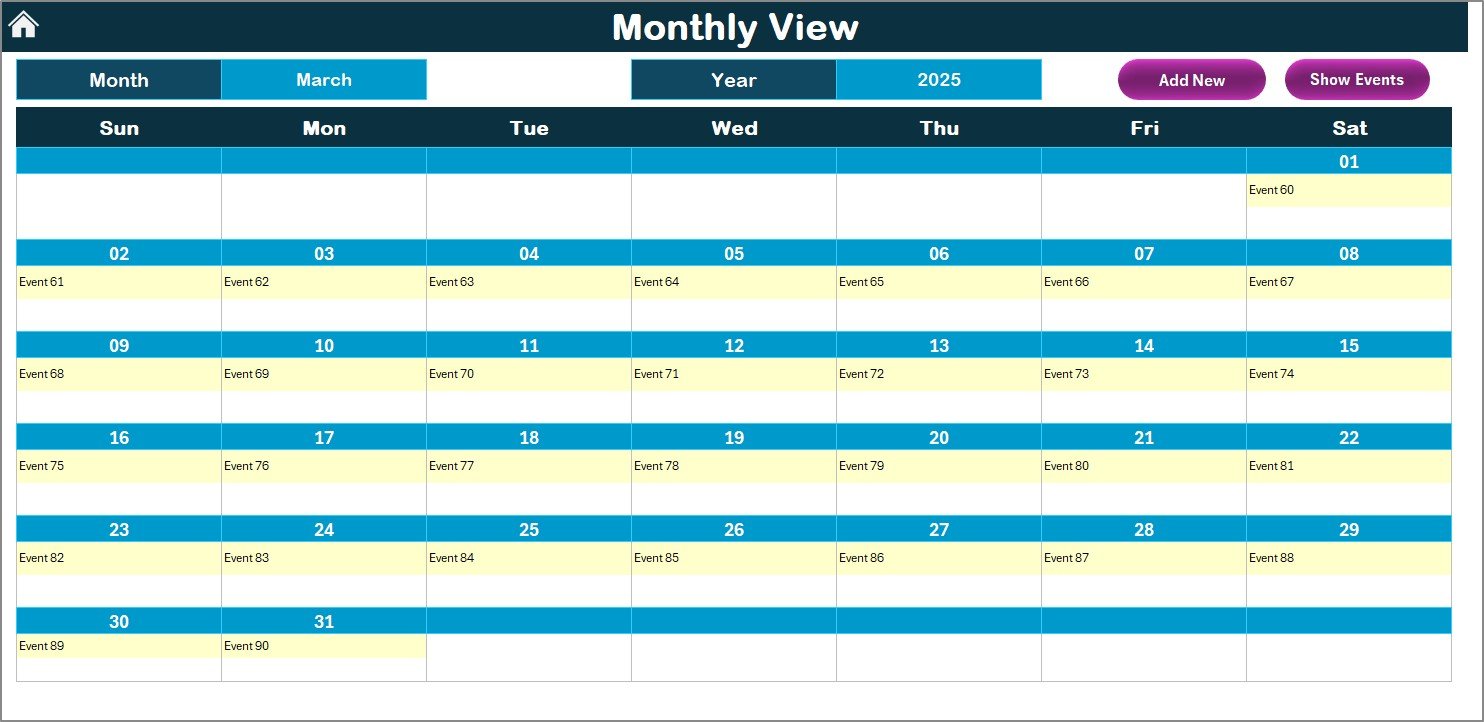
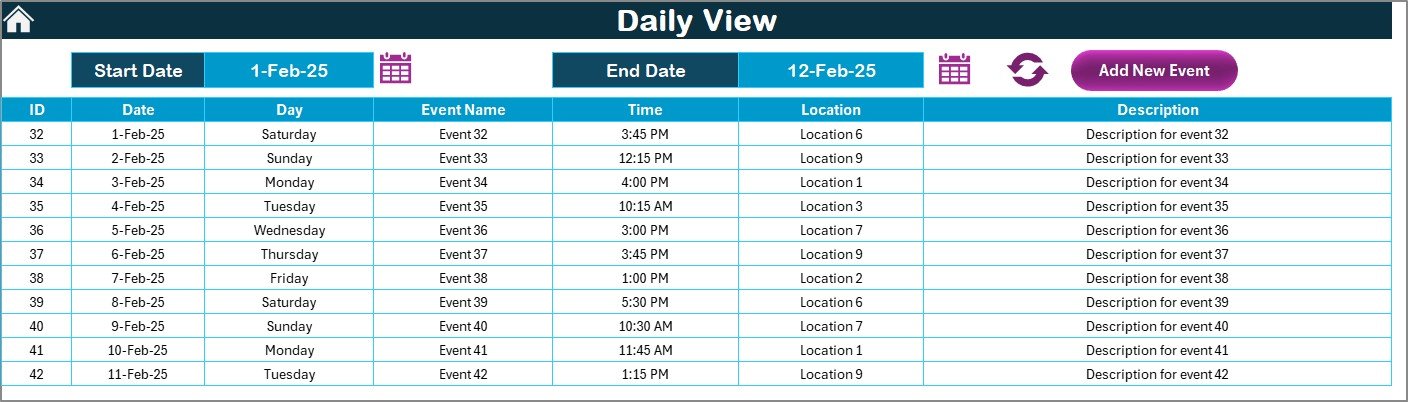
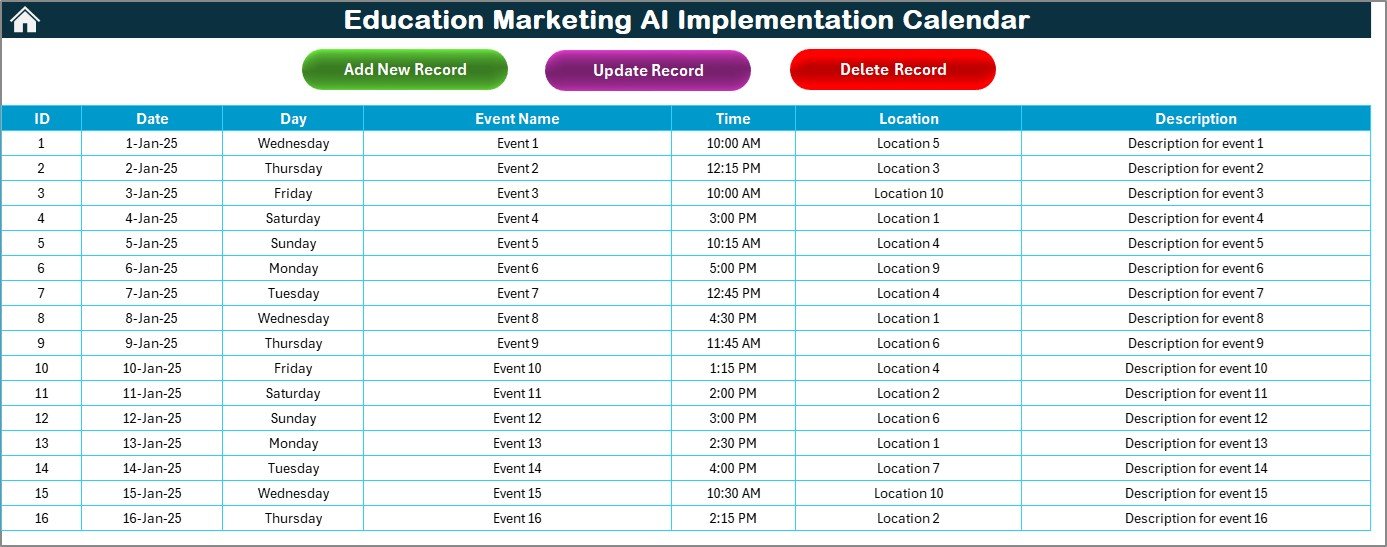









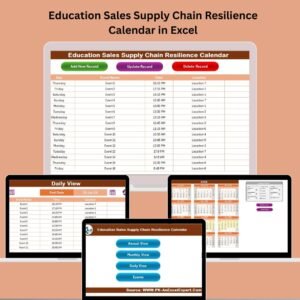
























Reviews
There are no reviews yet.