📅 Planning corporate events involves juggling proposals, approvals, departments, budgets, and deadlines. The Corporate Event Proposal Tracker in Excel simplifies this complex process with a ready-to-use Excel + VBA-based solution that helps teams manage every event proposal—from planning to approval.
Whether you’re organizing conferences, team building events, launches, or stakeholder summits, this tool ensures your entire proposal pipeline stays organized, visual, and secure.
🧩 Key Features of the Corporate Event Proposal Tracker
🔐 1. Login Form
✅ Secure login using User ID and Password
✅ Controls access to sensitive proposal data
✅ Ideal for multi-user environments with role-based access
🧮 2. Main Form – The Control Center
🎛️ Navigate, search, update, and manage event proposal records
🎯 Clean layout for seamless interaction and reduced learning curve
📋 View proposal list with options to Add, Update, or Delete records
📊 3. Dashboard Sheet Tab – Visual Overview
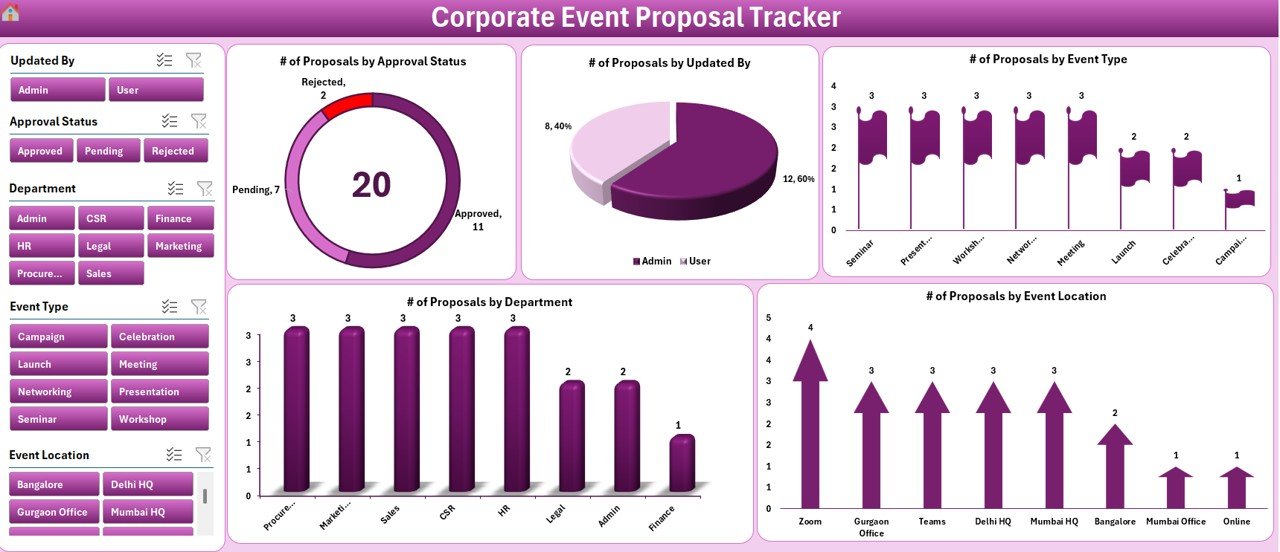
Stay on top of key metrics and proposal statuses with live charts:
🧩 5 Slicers for Filtering – Approval Status, Updated By, Event Type, Department, Location
📊 Charts:
-
Doughnut Chart: # of Proposals by Approval Status
-
Pie Chart: # of Proposals by Updated By
-
Flag Chart: # of Proposals by Event Type
-
Column Chart: # of Proposals by Department
-
Arrow Chart: # of Proposals by Event Location
📍 Use this dashboard to make data-backed decisions quickly.
🧾 4. Data Entry Sheet Tab – Input Made Easy
📌 Fields:
Proposal Date, Event Name, Department, Event Type, Proposed Date, Location, Estimated Budget (INR), Owner, Approval Status, Updated By, Remarks
✨ Functions:
-
➕ Add New Record
-
✏️ Update Existing Records
-
🗑️ Delete with Confirmation
✅ Easy-to-use VBA-powered form simplifies all interactions
📋 5. Manage List Sheet Tab – Dropdown Management
🎛️ Update list values used in combo boxes: Departments, Event Types, Statuses
🧠 Maintain consistency in entries and reduce manual errors
🔄 6. Support Sheet Tab – Auto Backend Processing
📈 Contains PivotTables powering the dashboard visuals
🔁 Automatically refreshes based on entry sheet data
🏆 Advantages of Using the Corporate Event Proposal Tracker
✔ Centralized Record Keeping
No more scattered sheets—store all proposals in one place
✔ Real-Time Insights
Live charts give an instant view of event status, approval progress & budget estimates
✔ Automation Built-In
Add/Update/Delete actions are all form-driven, saving time & reducing errors
✔ Secure and Collaborative
Manage who can access what—ideal for teams and departments
✔ Fully Customizable
Modify dropdown lists, add form fields, or adjust layouts with ease
📌 What’s Included
-
✅ Excel VBA Tracker File (.xlsm)
-
✅ Prebuilt Dashboard with Slicers and Charts
-
✅ Data Entry Form (Add, Update, Delete)
-
✅ Combo Box List Management
-
✅ Predefined Fields with Sample Data
-
✅ Pivot Tables and Support Sheet
-
📖 User Instructions Guide (on Dashboard)
👥 Who Should Use This Tool?
-
📅 Event Planners
-
🏢 Corporate Admins
-
🛠️ Project Managers
-
📣 Marketing & PR Teams
-
📋 Operations Coordinators
Whether you manage internal events or large external gatherings, this tracker helps you stay on schedule, on budget, and aligned with stakeholders.
🧠 Best Practices for Maximum Impact
🟢 Keep data updated – Regularly log new proposals & remove outdated ones
🟢 Use the dashboard regularly – Quickly evaluate pending approvals or proposal trends
🟢 Customize the Manage List sheet – Add new departments, statuses, or event types
🟢 Back up your tracker – Ensure proposal data is regularly backed up
🟢 Train your team – Give brief onboarding to users for smooth usage
📌 Frequently Asked Questions (FAQs)
1. Is it secure for multiple users?
Yes. Login-based access control helps ensure only authorized users can access or update proposals.
2. Can I customize the form or fields?
Yes. You can customize the form, add new fields, or modify dropdowns as per your event structure.
3. Does this tool generate reports?
Yes. The Dashboard provides real-time visuals. You can also generate additional reports using PivotTables.
4. Do I need VBA knowledge to use it?
No. All functionality is ready-to-use. But if you want to customize it deeper, basic VBA can help.
5. Is this compatible with all Excel versions?
This tool works best on Excel 2016 or later (Windows). Mac users may have limited VBA support.
🎬 Want to See It in Action?
👉 Watch our YouTube Demo: YouTube.com/@PKAnExcelExpert
🔗 Click here to read the Detailed blog post
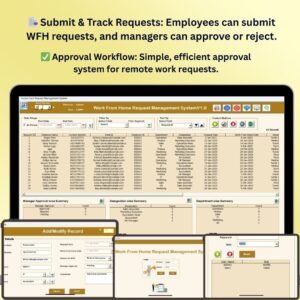

Reviews
There are no reviews yet.