Expanding your business is a big milestone—but it doesn’t have to feel overwhelming. Whether you’re preparing to open a new branch, launch a product line, or enter a new market, staying organized is key. That’s where the Business Expansion Evaluation Checklist in Excel comes in. 📈🗂️
This ready-to-use, easy-to-customize Excel template helps you plan and evaluate every critical step of your business expansion journey. From assigning responsibilities to setting deadlines and tracking progress in real-time, this checklist ensures you don’t miss a thing.
✨ Key Features of the Business Expansion Evaluation Checklist
🧭 Two Smartly Designed Worksheets

-
Business Expansion Evaluation Checklist
-
Your main working sheet with progress tracking, task details, and checkboxes
-
-
List Sheet
-
Manages dropdown values for assigning team members for better consistency
-
📊 Visual Dashboard for Instant Progress Tracking
At the top of your checklist sheet, you’ll find:
-
✅ Total Checklist Items
-
✔️ Checked Count
-
❌ Crossed Count
-
📉 Progress Bar (% Completed)
This built-in dashboard gives you instant feedback on how far you’ve progressed—no manual tracking needed!
📝 Interactive Checklist Table
Your task-tracking table includes:
-
Serial Number
-
Checklist Item
-
Description
-
Responsible Person (with dropdown selection)
-
Deadline
-
Remarks
-
Status (✔ or ✘ for completed/incomplete)
It’s structured, clean, and ready for input right away.
🔥 Why You’ll Love This Template
✅ Stay Organized
Centralize all your expansion tasks and plans in one place.
✅ Improve Accountability
Assign clear responsibilities and deadlines for each task.
✅ Track Progress Visually
Real-time progress updates with a built-in completion bar.
✅ Save Time
No need to build your own checklist from scratch—it’s plug and play!
✅ No Technical Expertise Needed
If you can use Excel, you can use this template!
✅ Fully Editable
Customize checklist items, color codes, people lists, or even add more columns.
🚀 How to Use the Checklist in 5 Easy Steps
-
Open the Excel File
-
Go to the Checklist Sheet and review the dashboard and table layout
-
Enter Your Expansion Tasks, set responsible persons, and assign deadlines
-
Use ✔ or ✘ in the Status Column to mark progress
-
Watch the Progress Bar Update Automatically as you complete tasks!
🧠 What You Can Track with This Template
-
📊 Market research status
-
🏢 Location feasibility
-
💸 Budget finalization
-
👥 Team recruitment & onboarding
-
📝 Legal clearances
-
📈 Marketing & launch plan readiness
-
🧾 Risk assessments
And much more tailored to your unique goals!
💡 Pro Tips for Best Results
-
🗓️ Update statuses weekly to stay aligned
-
🖊️ Use short, action-based checklist items for clarity
-
🎨 Add conditional formatting to highlight deadlines or statuses
-
👥 Update the team list regularly for dropdown accuracy
-
🔁 Review and reuse the template for future expansion projects
🔗 Click here to read the Detailed blog post
📺 Visit our YouTube channel to learn step-by-step video tutorials

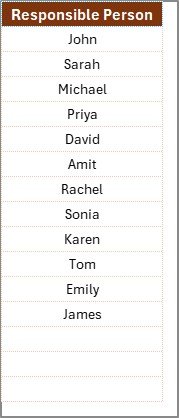





























Reviews
There are no reviews yet.