The Technology Operations Customer Experience Calendar in Excel is a powerful, no-code planning tool built specifically for tech teams to track all customer-facing activities, events, and check-ins without missing a beat.
From product rollouts and scheduled maintenance to feedback loops and onboarding calls, this Excel-based template gives you a complete scheduling command center — right inside the tool you already use every day.
📁 What’s Inside the Calendar?
This feature-rich Excel tool is structured into 5 intuitive worksheets designed for full control over event scheduling and coordination:
🏠 Home Sheet – Navigation Made Simple
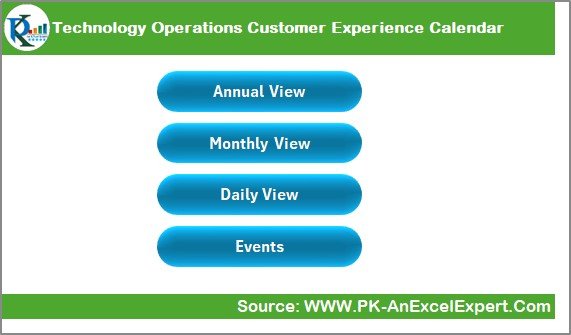
This is your entry point to all calendar views. It includes 4 quick-access buttons:
-
📅 Annual View
-
🗓️ Monthly View
-
📖 Daily View
-
📂 Events Database
Whether you’re planning for a day or a year, you can go there with one click.
📆 Annual View Sheet – Strategic Yearly Planning
View the entire year at once — ideal for campaign roadmaps, product updates, or high-impact maintenance windows.
🎛 Control Panel Highlights:
-
Set Year, Start Month, and Start Weekday
-
Pick from 5 color themes for brand consistency
-
Highlight weekends or key days for quick visual reference
🔘 Add New Event – Fill out a form that updates all linked sheets
🔘 Show Events – Instantly see what’s planned for any selected date
🗓️ Monthly View Sheet – Tactical Planning
Drill down into one month at a time with dropdown selectors.
-
Displays the first event per day directly
-
Shows “more than 1…” for days with multiple events
-
Interactive buttons for easy adding or reviewing of events
Perfect for detailed planning of weekly customer operations or QA schedules.
📖 Daily View Sheet – Granular Insight
Need a focused view for this week? Use this sheet to filter by custom date ranges.
-
Choose Start Date and End Date
-
Click Refresh to display all scheduled events
-
Add new events quickly with the built-in form
Great for stand-ups, deployment checks, or customer onboarding sequences.
📂 Events Sheet – Your Master Database
This is where every entry is recorded and stored with full event history.
📌 Fields Include:
-
Auto-generated ID
-
Date, Day
-
Event Name, Time, Location
-
Description
🔘 Add / Update / Delete buttons keep the sheet secure and streamlined.
💡 Why Use This Calendar for Customer Experience?
📊 Boost Operational Clarity – Plan and execute all customer events in one place
📆 Multiple Views – See your plans at a glance or zoom into the details
✅ Form-Based Entries – No more scrolling or formula errors
🎨 Customizable Themes – Match your team’s branding effortlessly
🚀 Better Visibility = Better CX – Ensure smoother interactions with fewer surprises
🧠 Best Practices to Maximize Calendar Use
✅ Standardize Event Titles – So filtering and searching stay simple
✅ Color Code Strategically – Highlight maintenance, feedback, and rollout days
✅ Update Weekly – Regular reviews prevent conflicts and miscommunication
✅ Use Forms, Not Manual Edits – Helps prevent overwrites or formula issues
✅ Filter in the Events Sheet – Easily track activity by team, date, or type
👥 Who Is This For?
This Excel calendar template is perfect for:
-
🧑💼 Tech Ops Managers
-
👨💻 DevOps & IT Infrastructure Leads
-
🧑🏫 Customer Support Leads
-
📦 Deployment & Release Managers
-
🧑🔧 Agile Ops and Sprint Teams
🔧 Real-World Use Cases
-
Plan weekly customer review calls
-
Coordinate regional rollout timelines
-
Track issue follow-ups or NPS surveys
-
Schedule technical account management sessions
-
Map out quarterly service improvement plans
❓ Frequently Asked Questions (FAQs)
Q1: Can I change the theme or color of the calendar?
Yes, use the “Change Theme” group in the Annual View tab for 5 preset color options.
Q2: Is this tool beginner-friendly?
Absolutely! You just click buttons, use forms, and select dates. No formulas or coding knowledge needed.
Q3: Can I use this for recurring events?
Yes, simply add the event each time it recurs. You can even copy and paste the data with adjusted dates.
Q4: Can I share this calendar across my team?
Yes! Save the file to OneDrive, SharePoint, or Google Drive for real-time collaboration.
🔗 Click here to read the Detailed blog post
Visit our YouTube channel to learn step-by-step video tutorials
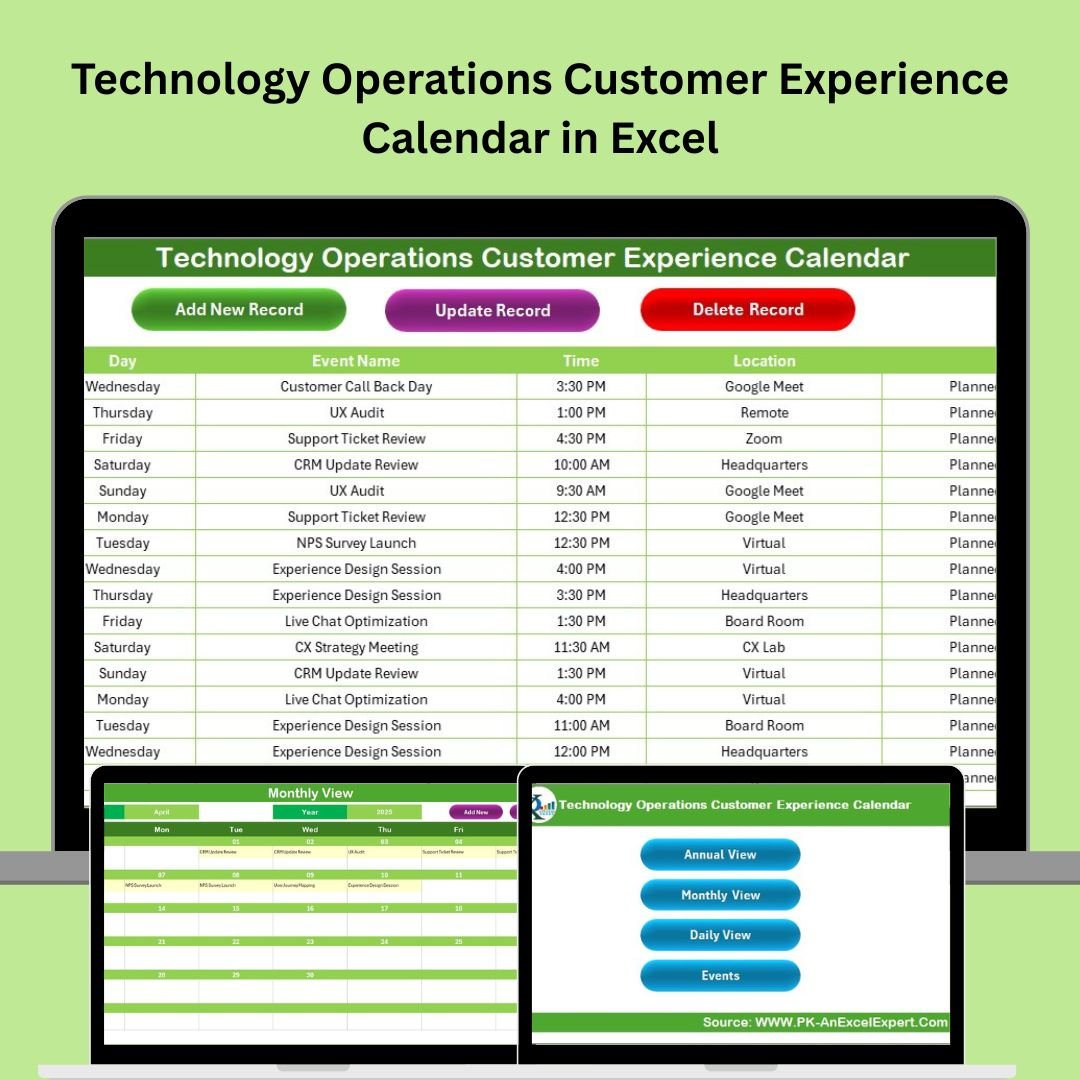

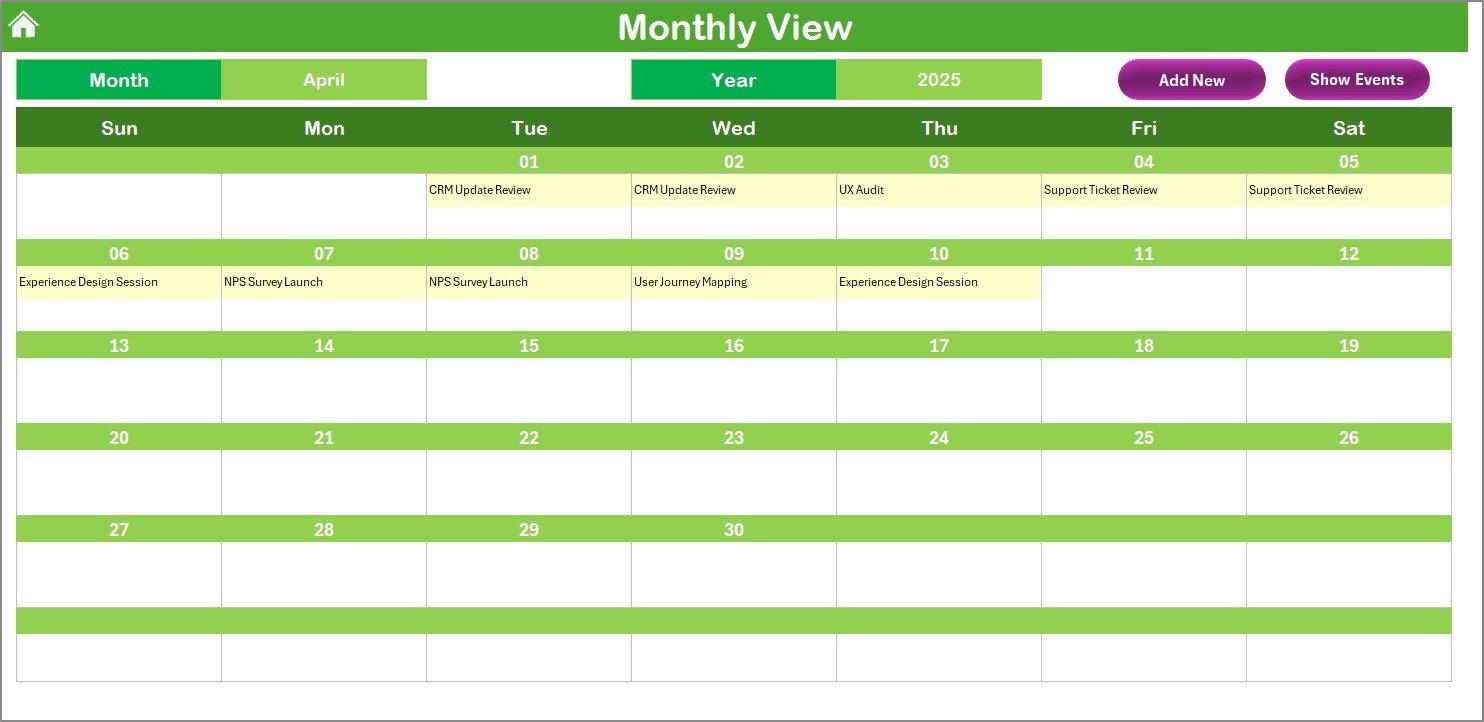
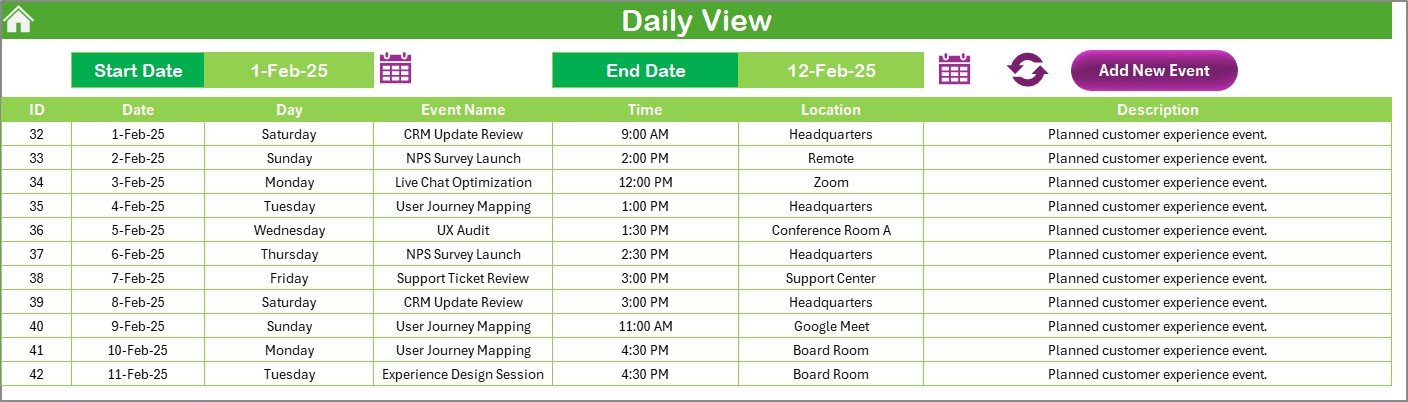
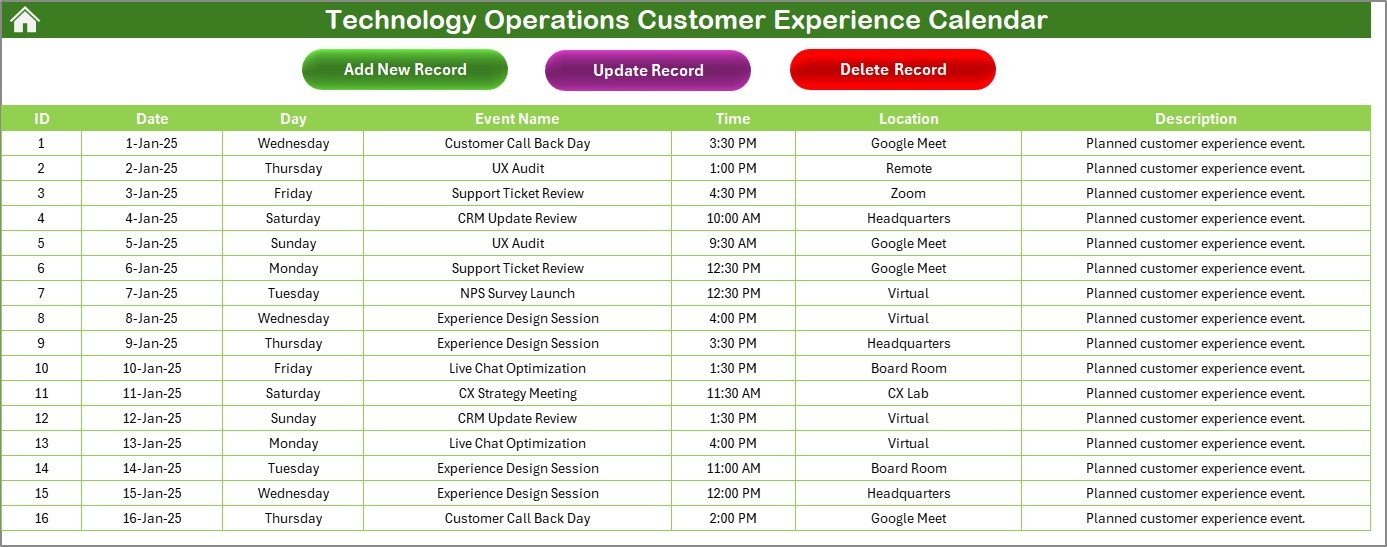































Reviews
There are no reviews yet.