With AI technology growing faster than ever, compliance is no longer a checklist—it’s a necessity. From data privacy laws to AI ethics reviews, the Technology Compliance AI Implementation Calendar in Excel helps your organization stay aligned with regulatory frameworks and implementation schedules, all in one place.
Whether you manage AI audits, cybersecurity timelines, or training sessions, this powerful Excel template puts your entire compliance year at your fingertips—no software subscription or coding required.
✨ Key Features of Technology Compliance AI Implementation Calendar
🏠 Home Sheet – Your Compliance Control Hub
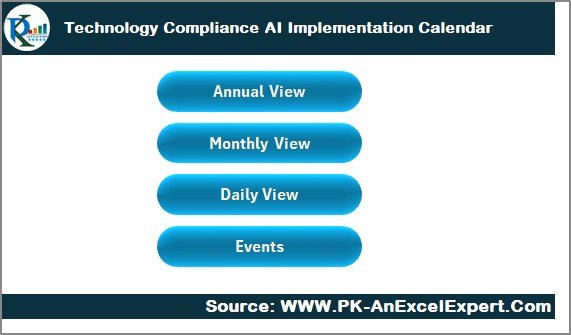
Navigate with ease using 4 smart buttons:
-
Annual View
-
Monthly View
-
Daily View
-
Events Database
The clean layout ensures a frictionless user experience and faster calendar updates.
📅 Annual View – Year-Round Planning with Full Control
Plan out your entire year using this feature-rich layout:
-
Year Selector – Instantly updates the calendar
-
Start Month & Day Options – Align with fiscal or operational calendars
-
Theme Customization – Choose from 5 pre-defined color palettes
-
Weekend & Event Highlighting – Visually flag important days
-
Add New Event & Show Event Buttons – One-click data entry or lookup
Perfect for scheduling AI policy reviews, system patch rollouts, and compliance deadlines.
📆 Monthly View – Focused Planning Made Easy
Drill into one month at a time:
-
Dropdown selectors for month and year
-
Shows one event directly, and alerts you when more are scheduled
-
Add/View Event buttons streamline daily task management
Stay on top of high-volume compliance periods or active rollouts.
📋 Daily View – Event Clarity for Tight Timeframes
Input a date range and instantly see:
-
All scheduled events with full details
-
Add New Event to expand your calendar with ease
-
Filter down to specific weeks, audits, or team schedules
Ideal for IT team check-ins, sprint-based AI implementation steps, or risk assessments.
📊 Events Sheet – The Secure, Scalable Database
All your compliance events live here:
-
Auto-generated ID, Date, Day, Time, Location, and Description
-
Use Add, Update, or Delete Record buttons to manage entries
-
No need for complex formulas—just click and go!
📦 What’s Inside the Calendar Template?
-
5 Linked Worksheets – Home, Annual, Monthly, Daily, Events
-
Interactive Control Panel – Year, month, day, theme & highlights
-
Fully Automated Forms – For all add/edit/delete actions
-
Dynamic Views – Track events across different timeframes
-
VBA Automation – Powered by Excel macros for seamless use
-
Editable Fields – Tailor event types, categories, and layout as needed
🛠 How to Use the AI Compliance Calendar in Excel
-
Start at the Home Sheet
Use quick links to navigate to any section. -
Set the Year & Visual Theme
Choose your year, fiscal month start, and desired color theme. -
Add New Events
Click on a date in any view and fill out the automated form. -
Track by Month or Date Range
Use the Monthly View or Daily View to drill into busy periods. -
Manage Events from the Events Sheet
Add, update, or delete with user-friendly buttons and no need for Excel knowledge.
👥 Who Should Use This Template?
✅ IT Governance Leads – Schedule cybersecurity updates and reviews
✅ AI Project Managers – Track training data audits, model updates, and ethics checks
✅ Compliance Officers – Ensure adherence to global AI regulations
✅ Tech Consultants – Standardize deliverables across clients and teams
✅ CIOs and Innovation Teams – Gain visibility over AI deployment timelines
Whether you manage one project or an enterprise-wide AI rollout, this tool keeps compliance in check.
📘 Click here to read the Detailed blog post
🎥 Visit our YouTube channel to learn step-by-step video tutorials

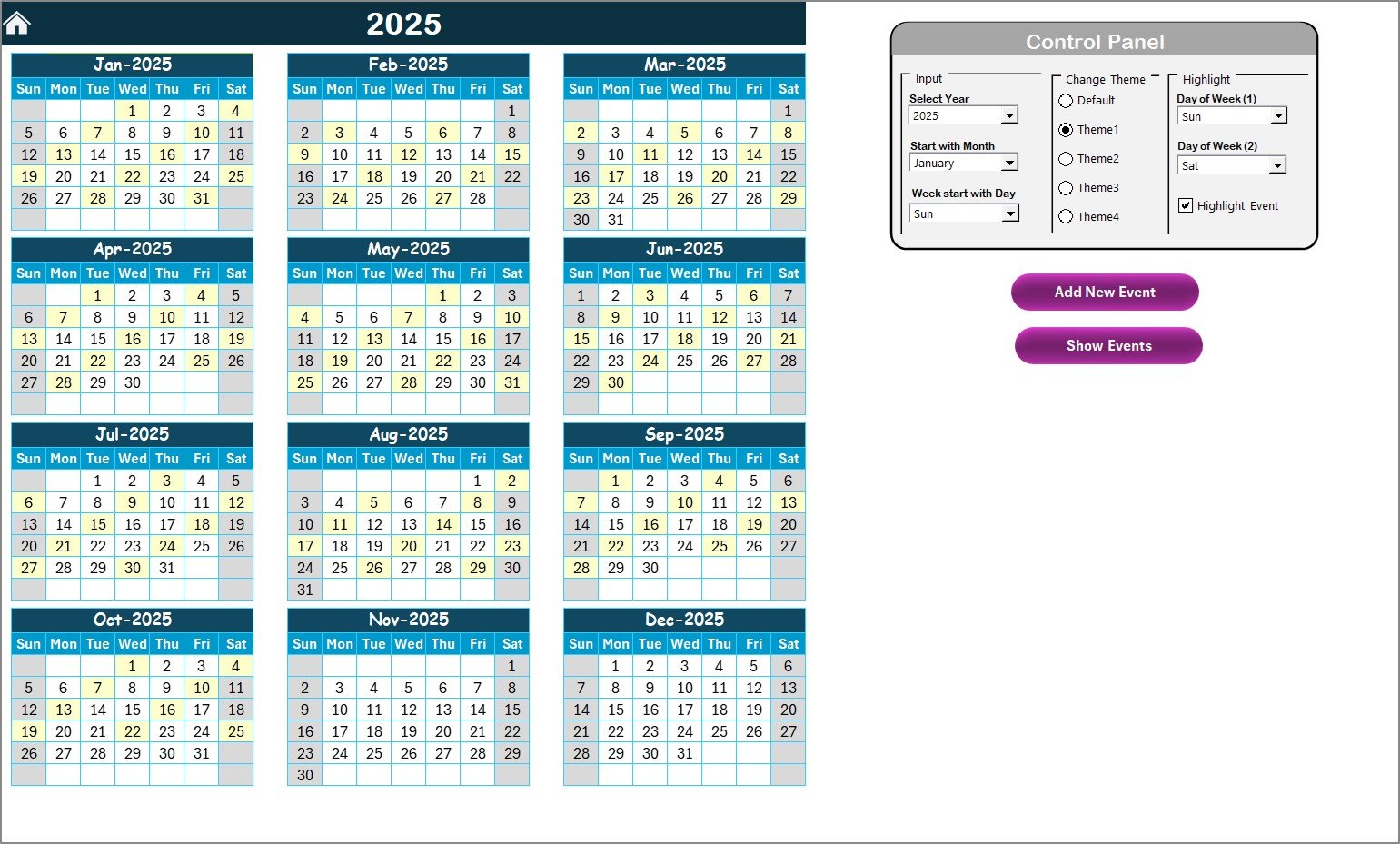
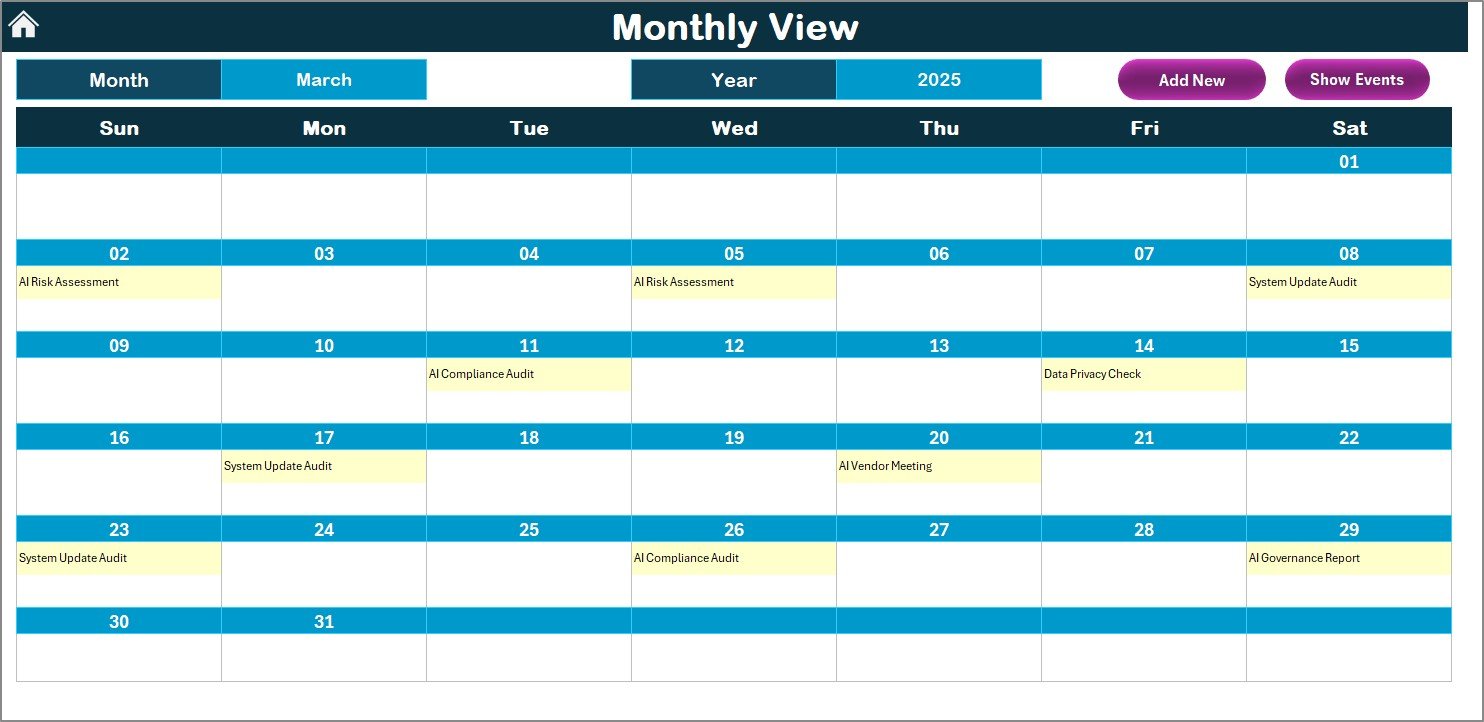

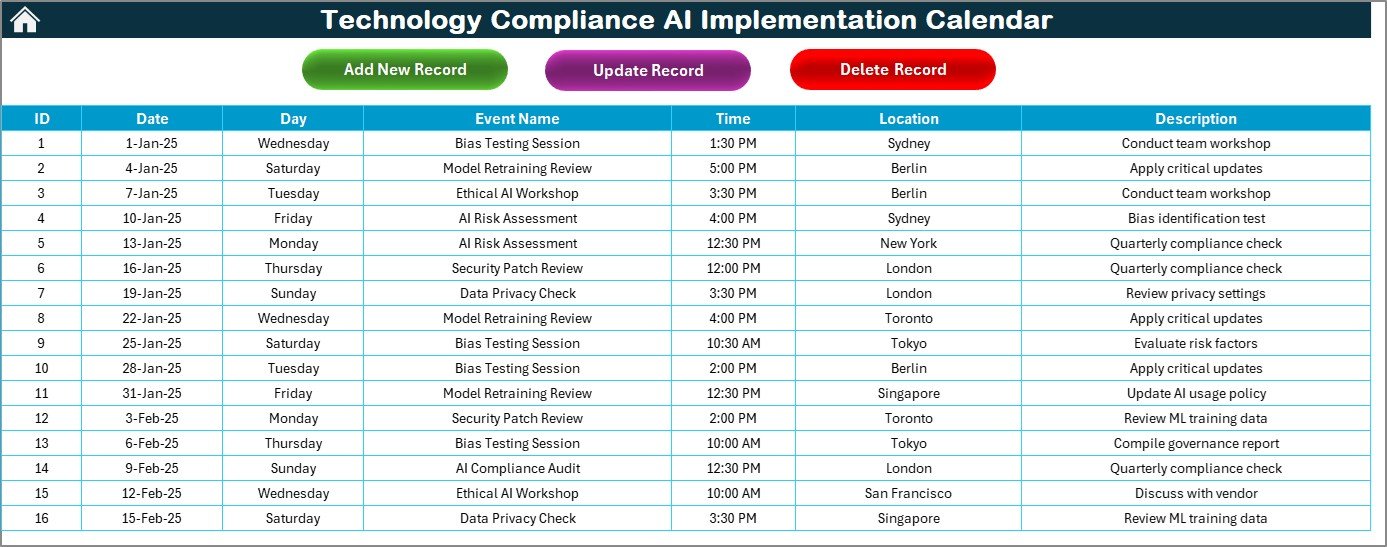































Reviews
There are no reviews yet.