The Smart Data Entry Form with Minimum VBA is a powerful tool designed to simplify data entry tasks in Excel. Whether you’re tracking customer information, managing inventory, or organizing sales data, this user-friendly form allows you to enter data quickly and efficiently without the need for extensive VBA programming. With a clean and intuitive design, this form makes data input easy, reducing errors and saving you time.
The form leverages minimal VBA code to automate the process, making it perfect for users who want a solution that’s both simple to use and effective for streamlining data entry workflows. Customize the form to suit your specific needs, and enjoy the convenience of a structured, organized approach to managing your data.

Key Features of the Smart Data Entry Form with Minimum VBA
📋 Easy-to-Use Interface: A user-friendly form layout that simplifies the data entry process.
⚙️ Minimal VBA Code: Use a small amount of VBA to automate actions without complex programming.
📈 Data Validation: Prevent errors with built-in data validation for accurate and consistent entries.
📅 Automatic Date Stamping: Automatically insert the current date for tracking purposes.
🧑💼 User Customization: Customize the form fields to meet your specific data entry needs.
📊 Integrated Data Storage: Seamlessly store entered data in your Excel worksheet for easy access and analysis.
🔄 Quick Data Entry: Speed up the process of entering large amounts of data with this simple yet powerful tool.
Why You’ll Love the Smart Data Entry Form with Minimum VBA
✅ Saves Time: Reduce the amount of time spent manually entering data with an automated form.
✅ Simple to Set Up: Implement the form with minimal VBA knowledge and quickly start entering data.
✅ Error Reduction: Minimize errors with automated validations and automatic date insertion.
✅ Customizable: Adapt the form to suit your specific needs and data fields.
✅ Ideal for Various Uses: Perfect for businesses, freelancers, and anyone who needs to organize data efficiently.
What’s Inside the Smart Data Entry Form with Minimum VBA?
📋 User-Friendly Form Layout: Easily navigate through fields to input your data.
⚙️ Basic VBA Automation: Leverage minimal VBA to simplify the data entry process and automate tasks.
📅 Date Insertion: Automatically insert the current date for easier tracking and record-keeping.
📈 Data Validation: Ensure the accuracy of entered data with built-in validation rules.
🔄 Data Storage: Automatically save entered data to your worksheet for future reference and analysis.
How to Use the Smart Data Entry Form with Minimum VBA
1️⃣ Download the Template – Get instant access to the data entry form with minimal VBA code.
2️⃣ Customize the Form: Modify the fields to meet your specific data entry needs.
3️⃣ Enter Data: Start inputting your data into the form with a few simple clicks.
4️⃣ Validate Entries: Automatically validate your data to ensure accuracy.
5️⃣ Store Data: Data will be stored in your Excel worksheet for future use.
Who Can Benefit from the Smart Data Entry Form with Minimum VBA?
🔹 Small Business Owners
🔹 Freelancers
🔹 Data Entry Professionals
🔹 Project Managers
🔹 HR Departments
🔹 Sales Teams
🔹 Consultants
Improve your data entry process and reduce manual work with the Smart Data Entry Form with Minimum VBA.
Click here to read the detailed blog post
After downloading and unzipping this file, ensure that macros are enabled before use. Refer to our below tutorial link for step-by-step instructions on enabling macros in Excel.
Visit our YouTube channel to learn step-by-step video tutorials








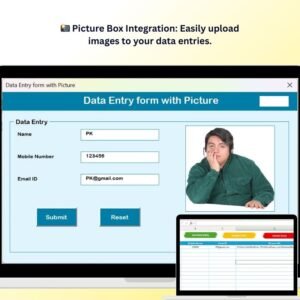
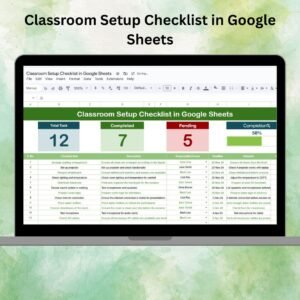



Reviews
There are no reviews yet.