Keeping office supplies stocked, organized, and accounted for shouldn’t be a time-consuming hassle. Whether you’re running a small office or managing supply chains across departments, the Office Supply Inventory Update Tracker in Excel is your all-in-one solution for fast, accurate, and automated inventory management.
This ready-to-use Excel template, powered with VBA automation, is designed to simplify your day-to-day office supply tracking while offering full control over data entry, updates, reporting, and user access. Stay organized. Save time. Reduce errors.
 Key Features of Office Supply Inventory Update Tracker in Excel
Key Features of Office Supply Inventory Update Tracker in Excel
 Secure Login Form
Secure Login Form
Multiple users? No problem. Each team member logs in with a unique User ID and Password, and admins can set different access levels to protect sensitive data.
 Main Control Form
Main Control Form
Your command center! Easily navigate to:
-
Data Entry
-
Inventory Reports
-
Dashboard Analytics
-
User Management
All from one central panel.
 Dashboard Sheet
Dashboard Sheet
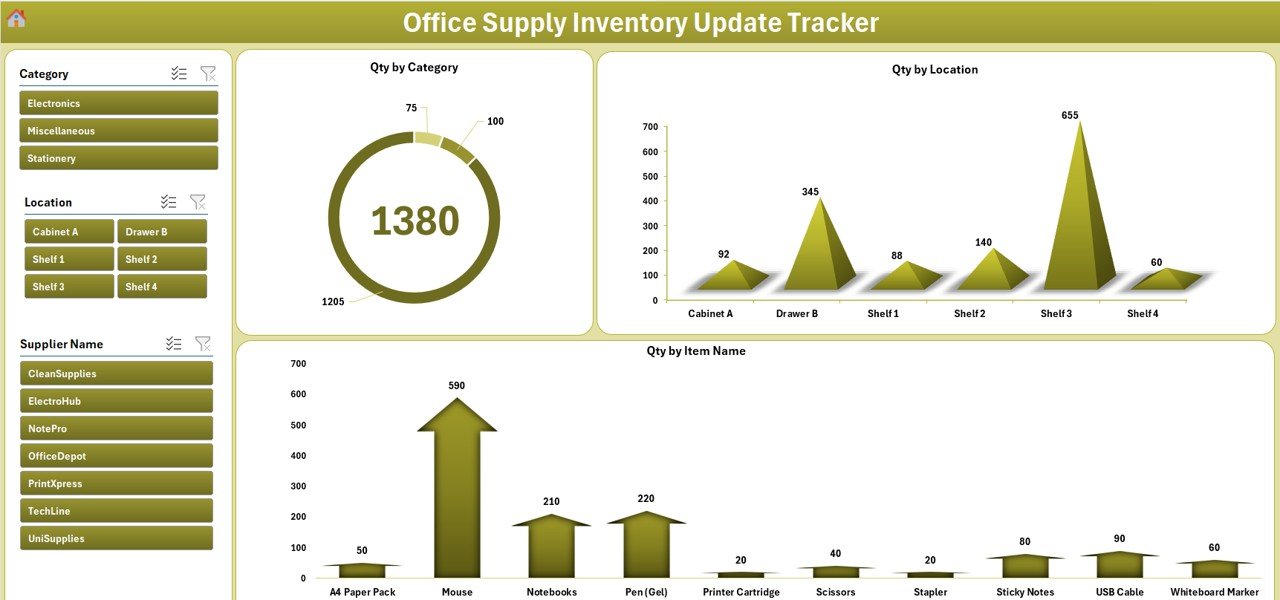
Dynamic visual insights with:
-
3 Interactive Slicers (Filter by Category, Location, Item Name)
-
3 Real-time Charts:
-
Quantity by Category
-
Quantity by Location
-
Quantity by Item Name
-
 Data Entry Sheet with Form Buttons
Data Entry Sheet with Form Buttons
Quickly manage inventory with a few clicks:
-
Add New Record – Open the entry form and submit instantly
-
Update Record – Edit existing records by Item ID
-
Delete Record – Remove items with confirmation for safety
 Manage List Sheet
Manage List Sheet
Control your dropdown options for:
-
Item Names
-
Categories
-
Suppliers
-
Locations
Add or delete values as your inventory evolves!
 Support Sheet (Hidden for Power Users)
Support Sheet (Hidden for Power Users)
Houses the backend pivot tables powering the dashboard. You don’t interact with it—but it keeps everything running smoothly.
 User Management System
User Management System
Admins can:
-
Add new users
-
Update user credentials
-
Assign roles and restrict write access
 Settings Sheet
Settings Sheet
Configure:
-
System behavior
-
Notification settings
-
User preferences
Tailor the tool for your office’s specific needs.
 How to Use the Tracker
How to Use the Tracker





No coding or technical knowledge required! Just open Excel and go.
 Who Can Benefit from This Tracker?
Who Can Benefit from This Tracker?






If you’re responsible for office supplies—this tracker is your new best friend!
 Click here to read the Detailed blog post
Click here to read the Detailed blog post
 Visit our YouTube channel to learn step-by-step video tutorials
Visit our YouTube channel to learn step-by-step video tutorials

 Ready to ditch the manual inventory mess?
Ready to ditch the manual inventory mess? Easy Data Entry Form – Add/update/delete inventory instantly
Easy Data Entry Form – Add/update/delete inventory instantly Manage Lists Easily – Update categories, suppliers, and more
Manage Lists Easily – Update categories, suppliers, and more Real-Time Updates – Dashboard refreshes automatically
Real-Time Updates – Dashboard refreshes automatically VBA-Powered Automation – Smooth performance, no lag
VBA-Powered Automation – Smooth performance, no lag Track by Location – Know exactly where supplies are stored
Track by Location – Know exactly where supplies are stored Hidden Support Sheet – Powers charts & pivots behind the scenes
Hidden Support Sheet – Powers charts & pivots behind the scenes



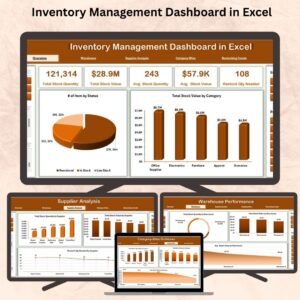

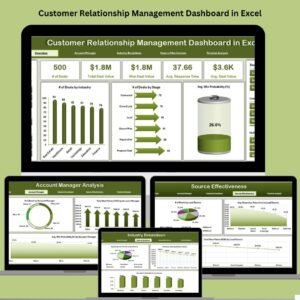






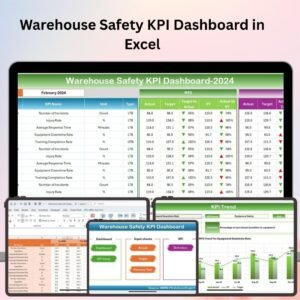


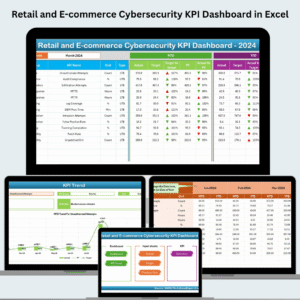









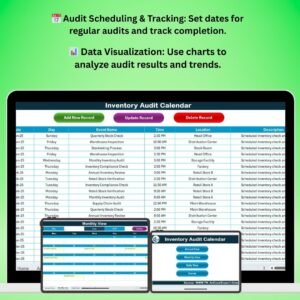

Reviews
There are no reviews yet.