Managing office maintenance is often a juggling act — from handling urgent requests and tracking resolution times to controlling costs and improving efficiency. Without a structured system, it can quickly become overwhelming. The Office Maintenance Dashboard in Google Sheets solves this by giving you a centralized, interactive platform to log, analyze, and monitor all maintenance activities in real-time. 🛠️📊
This ready-to-use template is designed for facilities managers, office administrators, and operations teams who want to streamline maintenance processes, reduce downtime, and ensure accountability across the organization.
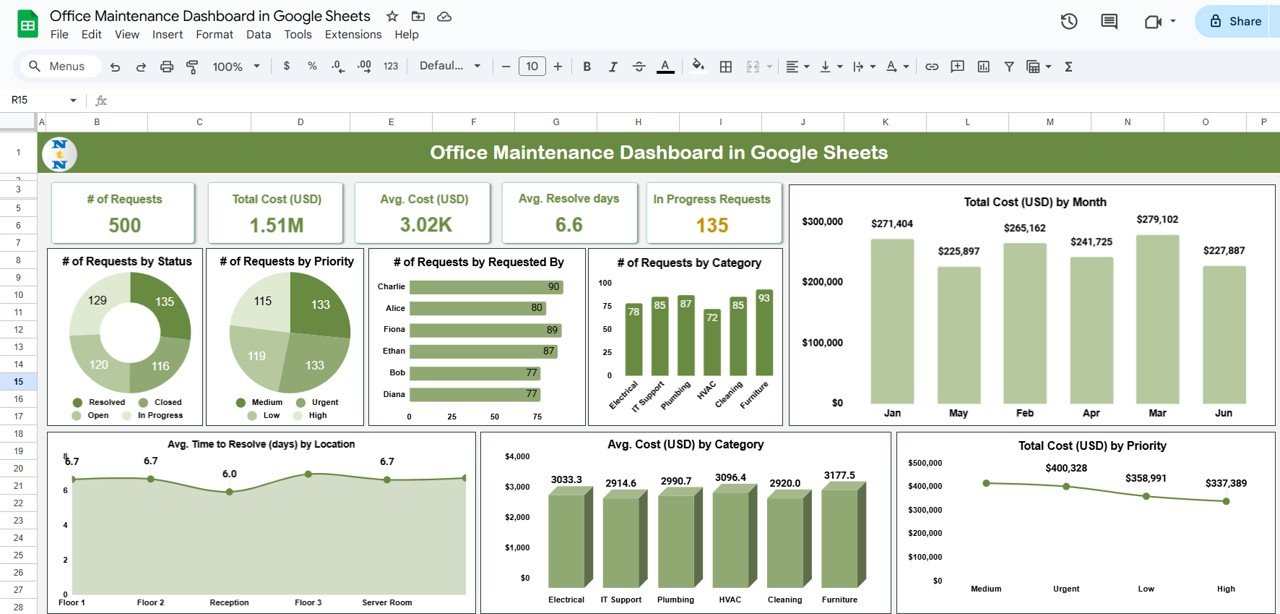
🔑 Key Features of Office Maintenance Dashboard in Google Sheets
📊 Dashboard Tab (Analytics Hub)
-
Cards Section: Instantly view # of Requests, Total Cost, Average Cost, Avg. Resolve Days, and In-Progress Requests.
-
Charts Section:
-
Requests by Status (open, closed, pending)
-
Requests by Priority (urgent, high, medium, low)
-
Requests by Category (HVAC, IT Support, Electrical, etc.)
-
Total Cost by Month
-
Avg. Resolution Days by Location
-
Avg. Cost by Category
-
Cost Distribution by Priority
-
This sheet gives you a complete picture of office maintenance performance at a glance.
🔍 Search Tab (Quick Record Finder)
-
Search by keyword or filter by fields such as Priority, Category, Requested By, or Location.
-
Automatically calculates total matching records.
-
Ideal for tracking specific tickets and generating quick reports.
📂 Data Tab (Central Database)
-
Store detailed request records with fields like Ticket ID, Category, Priority, Status, Requester, Location, Dates, Resolution Time, Cost, Month, and Year.
-
Updates here automatically reflect in the Dashboard and Search tabs.
-
Keeps all maintenance information structured and accessible.
📦 What’s Inside the Dashboard?
When you download this template, you’ll get:
✅ Dashboard Tab with real-time charts & summary cards
✅ Search Tab for quick filtering & reporting
✅ Data Tab as a centralized ticket log
✅ Pre-built formulas & visuals – no setup required
✅ Sample records included for easy understanding
✅ Customizable structure to add your own categories, fields, or visuals
👥 Who Can Benefit from This Dashboard?
🏢 Facilities Managers – Prioritize urgent repairs and monitor resolution times.
👨💼 Office Administrators – Control costs and ensure transparency.
🛠️ Maintenance Teams – Track workload and performance effectively.
📊 Operations Leaders – Get real-time insights for budgeting and process improvement.
🌍 Multi-Location Companies – Compare maintenance performance across offices.
🧾 How to Use the Office Maintenance Dashboard
-
📥 Download & Copy the template to your Google Drive.
-
📝 Log requests into the Data Tab with full details.
-
📊 View analytics in the Dashboard Tab instantly.
-
🔍 Search & filter records using the Search Tab.
-
🧩 Customize fields for your office’s unique maintenance needs.
-
🤝 Collaborate by sharing access with your team.
No advanced setup or coding required — it’s plug-and-play. 🚀
🔗 Click here to read the Detailed blog post
🔗 Visit our YouTube channel to learn step-by-step video tutorials

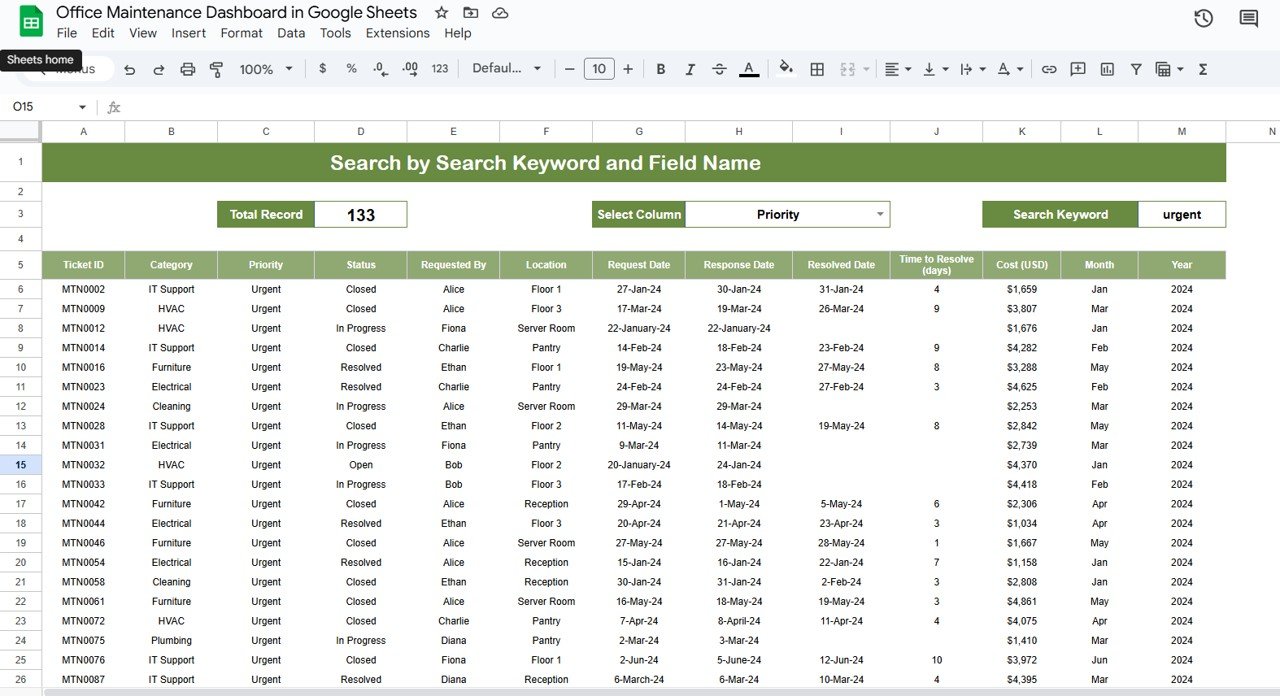
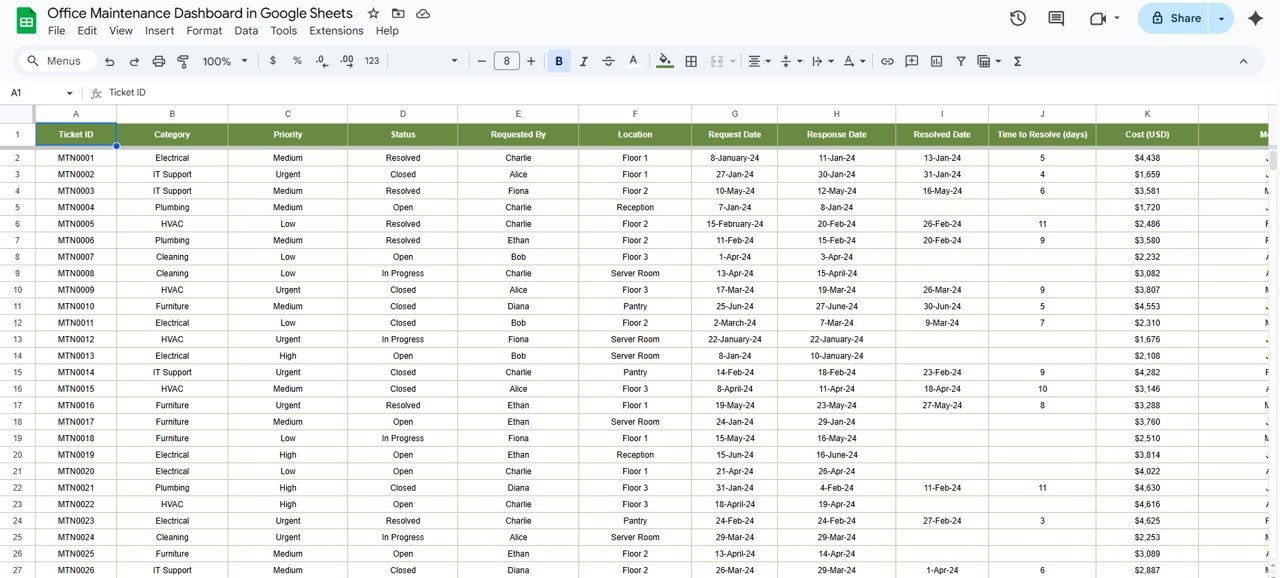



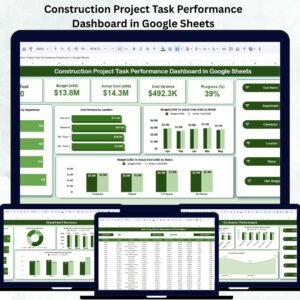

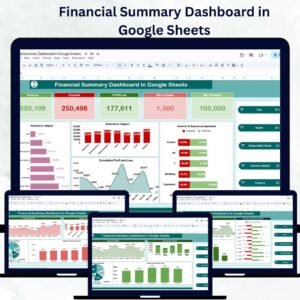
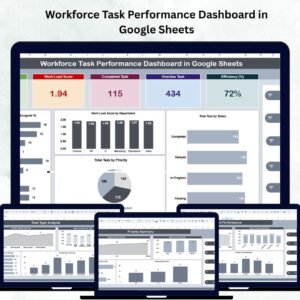









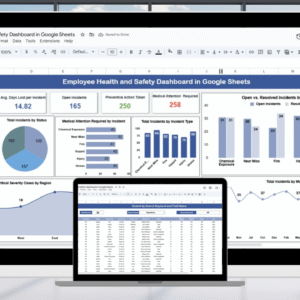
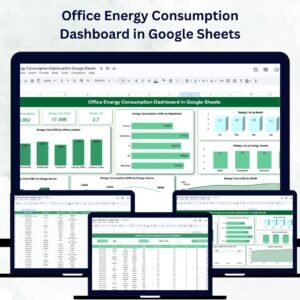












Reviews
There are no reviews yet.