Hosting events is easy—measuring their success is where the real challenge lies. Whether it’s a team-building activity, town hall meeting, or training session, knowing what worked and what didn’t can shape your next event for greater success. That’s where the Office Event Feedback Tracker in Google Sheets becomes your secret weapon! 📝📊Office Event Feedback Tracker in Google Sheets
This ready-to-use, cloud-based Google Sheets template is designed to help HR professionals, team leaders, and event organizers effortlessly capture, analyze, and act on employee feedback. Say goodbye to scattered responses and manual reporting—this smart sheet does it all for you in real-time!Office Event Feedback Tracker in Google Sheets
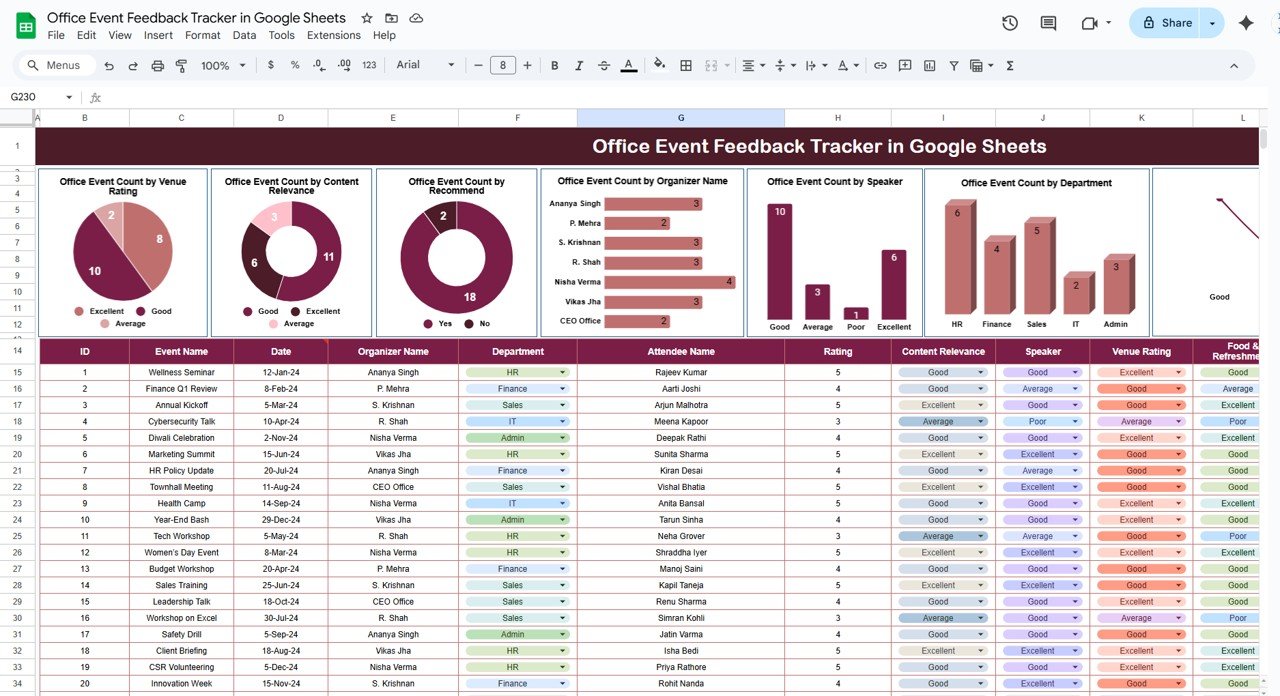
✨ Key Features of Office Event Feedback Tracker in Google Sheets
📈 Interactive Charts for Instant Insights
Visual feedback is presented in beautifully formatted charts, including:
-
⭐ Venue Rating by Count
-
🎯 Content Relevance
-
🙋 Recommendation Trends
-
👤 Organizer Feedback
-
🎤 Speaker Ratings
-
🧑💼 Participation by Department
-
🍕 Food & Refreshments Score
All charts update automatically when new data is entered!
📋 Smart Data Entry Table
Easily track responses with structured columns for:
-
Event Name & Date
-
Department
-
Speaker
-
Venue
-
Organizer
-
Ratings & Comments
Just enter data once and the entire dashboard updates instantly.
🌐 100% Google Sheets-Based
Access and share your tracker from anywhere.
Collaborate with colleagues in real time.
Control permissions and monitor changes.
🔧 No Coding Needed
Pre-built formulas and charts make this template easy to use—even for non-tech teams!
📦 What’s Inside the Office Event Feedback Tracker?
This single-sheet tracker is powerful yet simple. Here’s what you get:
📊 Charts Section (Top Half)
Your event analytics dashboard. Each visual reflects collective feedback using dynamic data ranges and dropdown filters.
🧾 Data Entry Section (Bottom Half)
The form-style table makes feedback entry intuitive and organized. Easily copy-paste responses or link this with Google Forms for automated input.
🛠 How to Use the Office Event Feedback Tracker
-
Customize the Headers (if needed): You can tailor feedback fields to your specific event type.
-
Enter Feedback: Either type in manually or sync with Google Forms.
-
Watch Charts Update: As responses roll in, the dashboard provides a live view of key metrics.
-
Analyze & Improve: Use insights to refine event planning, boost engagement, and prove ROI.
👥 Who Can Benefit from This Product?
This tracker is ideal for:
-
🧑💼 HR Departments – Assess the impact of internal programs
-
🧑🏫 Training Teams – Gauge session effectiveness
-
🧠 Corporate Trainers – Collect feedback on course content & instructors
-
🤝 Event Organizers – Measure engagement across activities
-
📣 Marketing Teams – Evaluate branding or promo events
-
👨💻 Startup Teams – Capture input on company-wide events or culture days
📌 Why Feedback Tracking Matters
-
🎯 Drives Data-Backed Decisions
-
🙌 Empowers Employees by showing their opinions matter
-
📊 Tracks Departmental Trends
-
💰 Supports Budget Planning & ROI Measurement
-
🔁 Improves Future Events with Actionable Insights
🔧 Opportunities to Customize the Tracker
Want to level up your feedback tracker? Here’s what you can add:
-
📨 Google Forms Integration for automated feedback collection
-
📅 Calendar Sheet to visualize upcoming and past events
-
🔔 Email Alerts using Google Apps Script
-
📊 Summary Tab for score averages and participation counts
-
📎 Post-Event Links for recordings, resources, or presentation slides
✅ Best Practices for Using the Tracker
-
Send feedback form right after the event for honest input
-
Use dropdowns for consistent department and organizer names
-
Protect critical columns from accidental edits
-
Review the dashboard weekly to catch recurring issues
-
Share reports with stakeholders and make continuous improvements
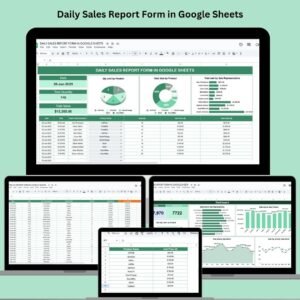


Reviews
There are no reviews yet.