Understanding your market is the foundation of smart business decisions. The Market Research KPI Dashboard in Google Sheets is a ready-to-use, fully customizable tool that helps you track, analyze, and manage key performance indicators for market research — all in one place.
From customer behavior metrics to market trend analysis, this dashboard enables you to measure your progress against targets, compare performance with previous years, and visualize trends over time. Designed with ease of use in mind, it’s perfect for both small businesses and large organizations that need a data-driven approach to market analysis.
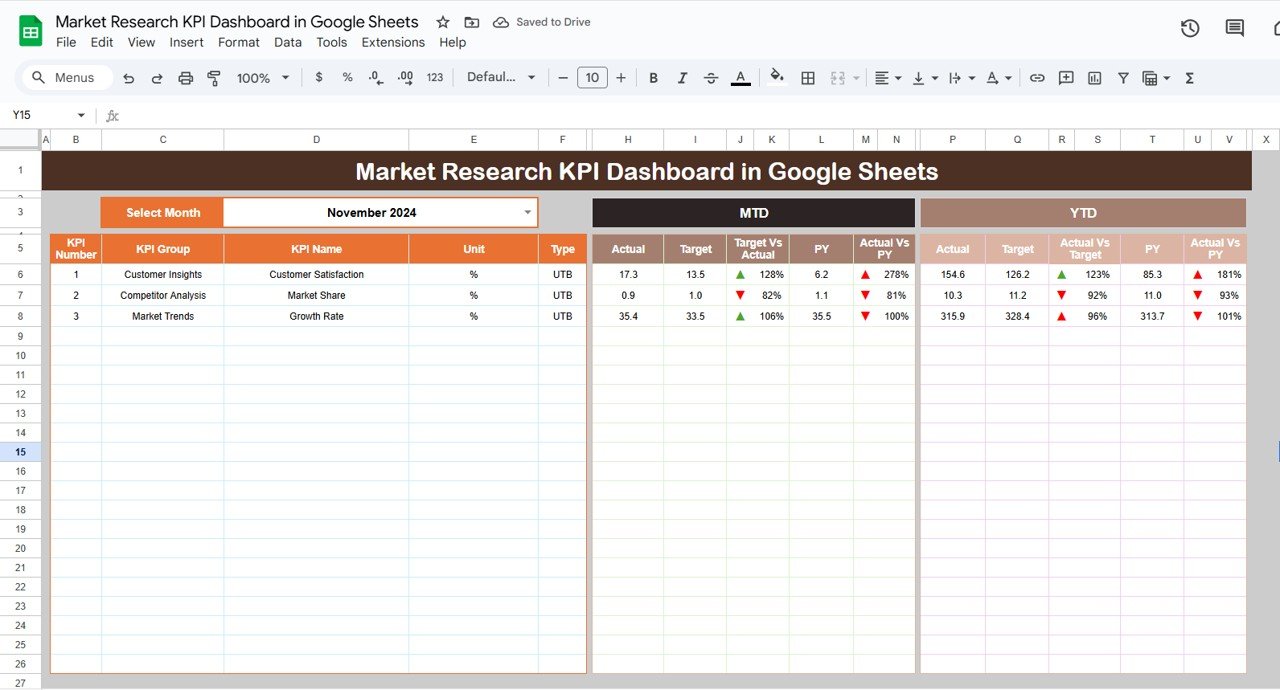
🔑 Key Features of the Market Research KPI Dashboard
📌 Dashboard Sheet Tab – Performance Overview
-
MTD Actual – Month-to-date actual performance
-
MTD Target – Month-to-date goals
-
PY MTD – Previous year’s performance for the same period
-
YTD Actual – Year-to-date actual data
-
YTD Target – Year-to-date goals
-
Conditional Formatting – Arrows (▲/▼) and color coding to indicate performance vs. target
📈 KPI Trend Sheet Tab – Detailed KPI Tracking
-
Select any KPI from a dropdown to see its KPI Group, Unit, and whether it’s Lower the Better (LTB) or Upper the Better (UTB)
-
View Formula and Definition for transparency
-
Track trends over time to identify areas for improvement
🧾 Actual Number Sheet Tab – Data Input
-
Enter MTD and YTD actual numbers for each KPI
-
Select month to keep your data aligned and current
🎯 Target Sheet Tab – Goal Setting
-
Enter MTD and YTD targets for each KPI
-
Compare actual performance vs. targets to identify gaps
📊 Previous Year Data Sheet Tab – Year-over-Year Comparison
-
Enter last year’s data for both MTD and YTD
-
Instantly compare current performance against historical trends
📖 KPI Definition Sheet Tab – Clarity for All Users
-
Define each KPI with Name, Group, Unit, Formula, and Definition
-
Ensure consistent understanding across all team members
📦 What’s Inside the Market Research KPI Dashboard?
✅ Dashboard Sheet – At-a-glance view of all KPIs
✅ KPI Trend Sheet – Track trends for individual KPIs
✅ Actual Number Sheet – Input current performance data
✅ Target Sheet – Set and manage goals
✅ Previous Year Data Sheet – Compare with historical performance
✅ KPI Definition Sheet – Clear reference for all metrics
✅ Pre-Built Formulas & Conditional Formatting – Fully functional from the start
✅ Customizable Layout – Adapt KPIs, targets, and visuals to fit your needs
🧠 How to Use the Market Research KPI Dashboard
-
Open the Google Sheet and set your KPIs in the KPI Definition Sheet.
-
Enter Actual Data in the Actual Number Sheet.
-
Set Targets in the Target Sheet.
-
Update Previous Year Data for comparison.
-
Review the Dashboard for a summary of performance.
-
Analyze Trends in the KPI Trend Sheet to refine strategies.
👥 Who Can Benefit from This Dashboard?
-
📈 Market Research Analysts – Monitor market performance and identify trends
-
🛒 Retail Businesses – Track product category and market share changes
-
📊 Marketing Teams – Measure campaign effectiveness through KPIs
-
🏢 Business Owners – Make informed, strategic decisions based on data
-
🌍 Corporate Strategy Teams – Align market research with business goals
🔗 Click here to read the Detailed blog post
Watch the step-by-step video Demo:
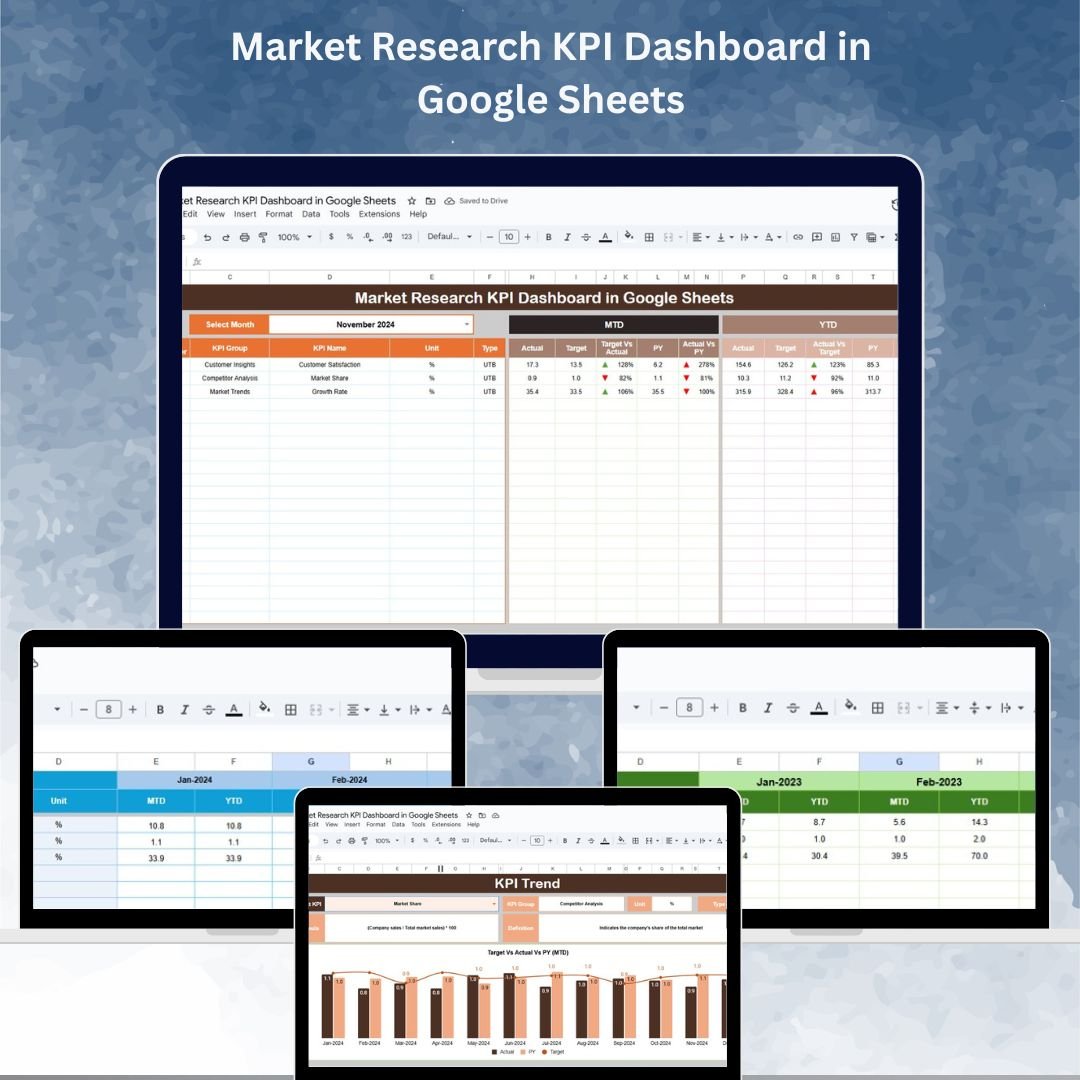
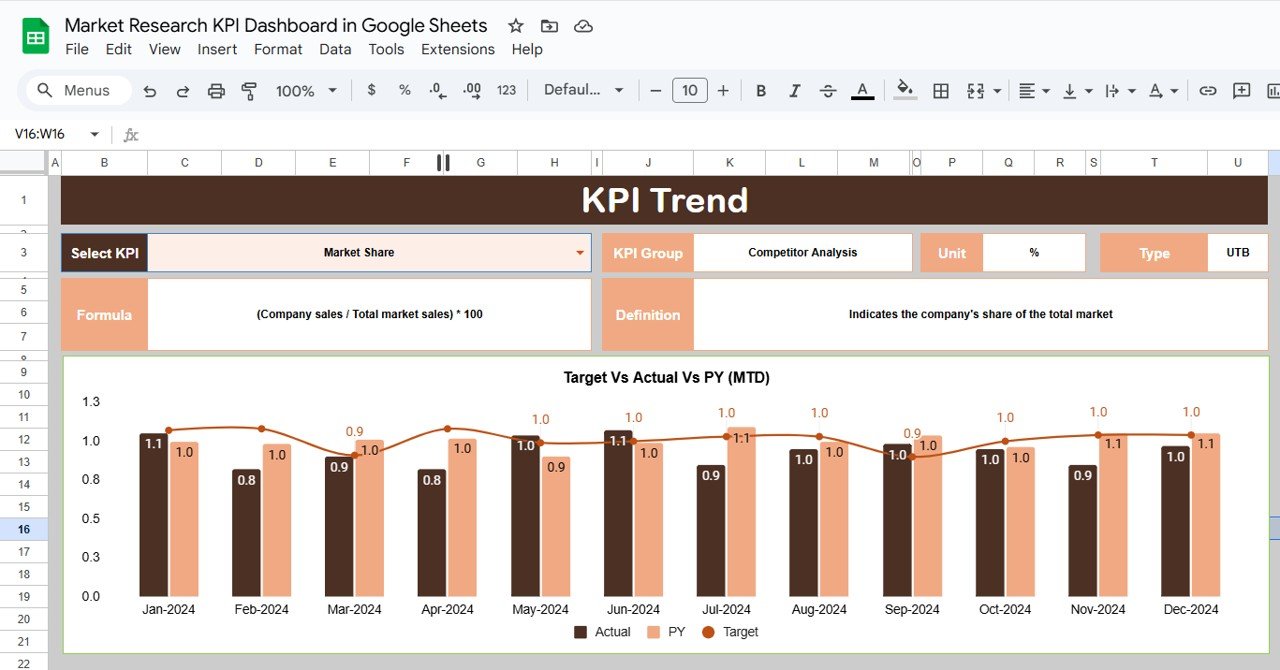
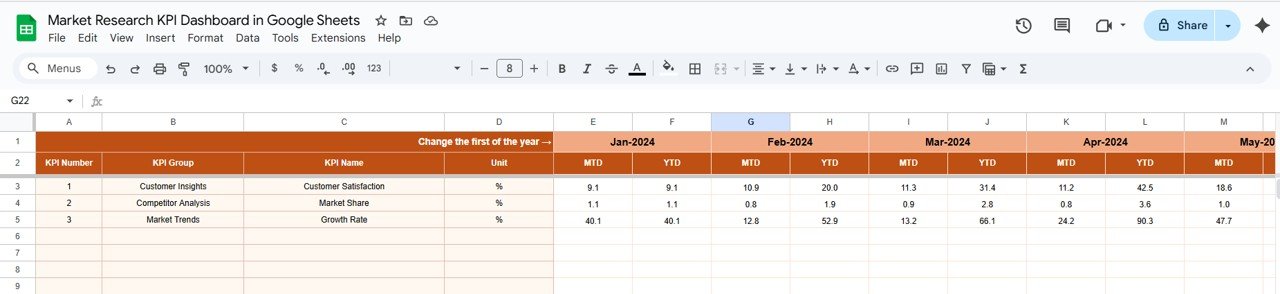
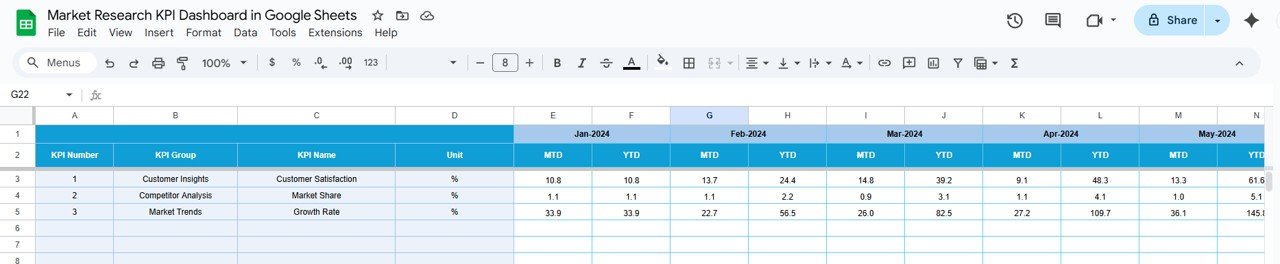
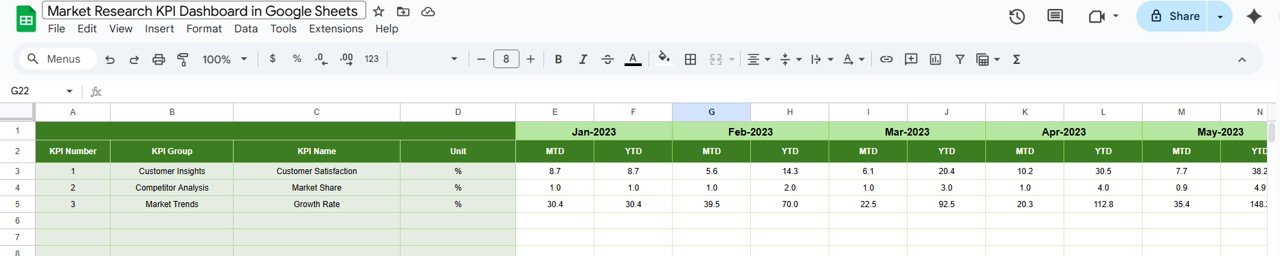
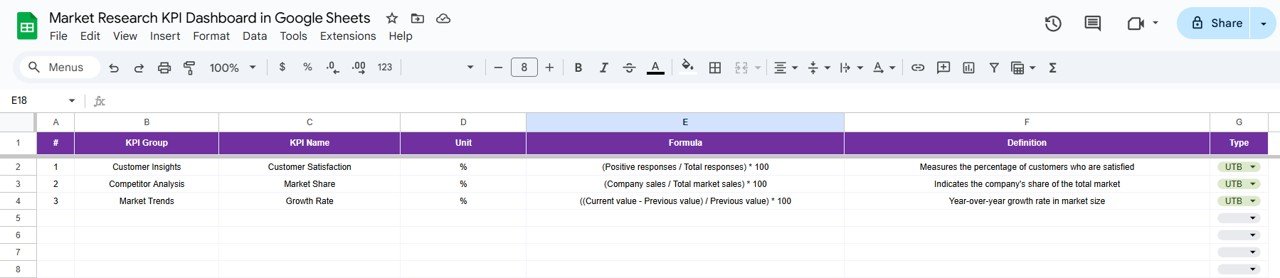
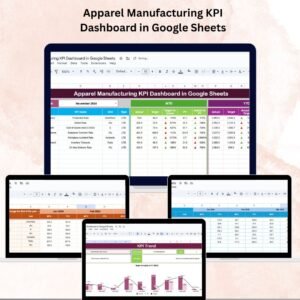
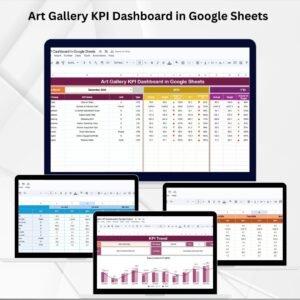
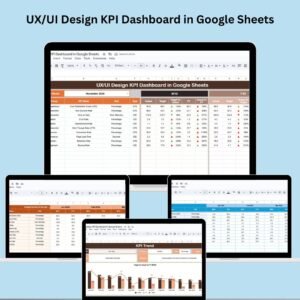



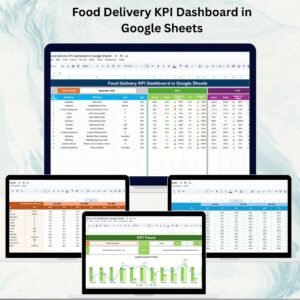






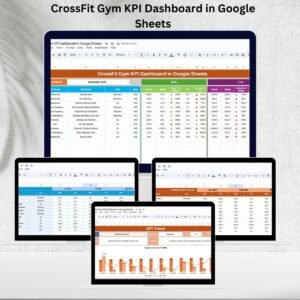

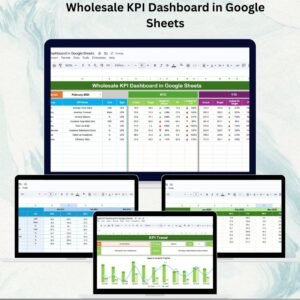
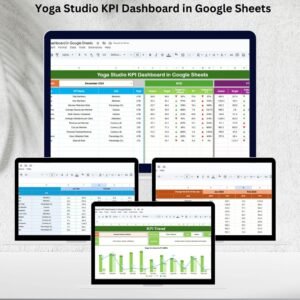

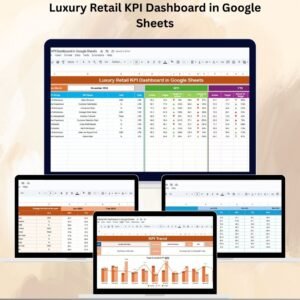



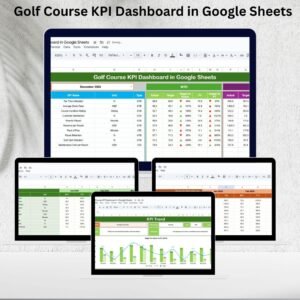
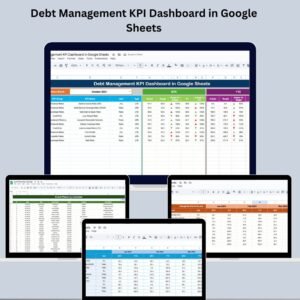


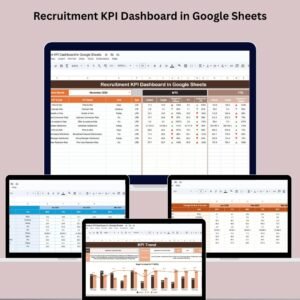
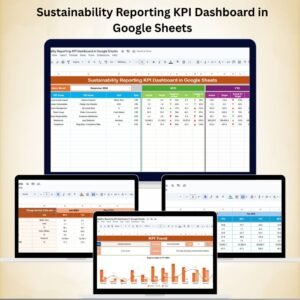
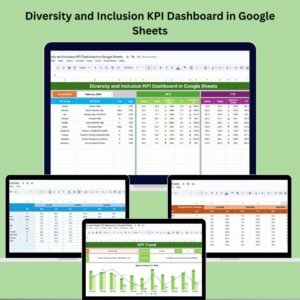


Reviews
There are no reviews yet.