Managing invoice payments is now easier than ever with the Invoice Payment Checklist in Google Sheets. This tool allows you to effortlessly track and manage invoice payments, ensuring that deadlines are met and tasks are completed on time. Whether you are managing payments for a small business or overseeing a larger team, this checklist offers a streamlined solution to simplify your workflow.
-
Efficient Tracking: Keep track of all invoice statuses in one place.
-
Real-Time Collaboration: Google Sheets allows multiple users to update the checklist in real time, improving team collaboration.
-
Customizable: Easily adapt the checklist to suit your unique invoicing needs.
-
Clear Overview: The dashboard-like cards at the top give you a snapshot of your overall progress.
-
Simple Updates: The checklist is easy to modify and grow with your business.
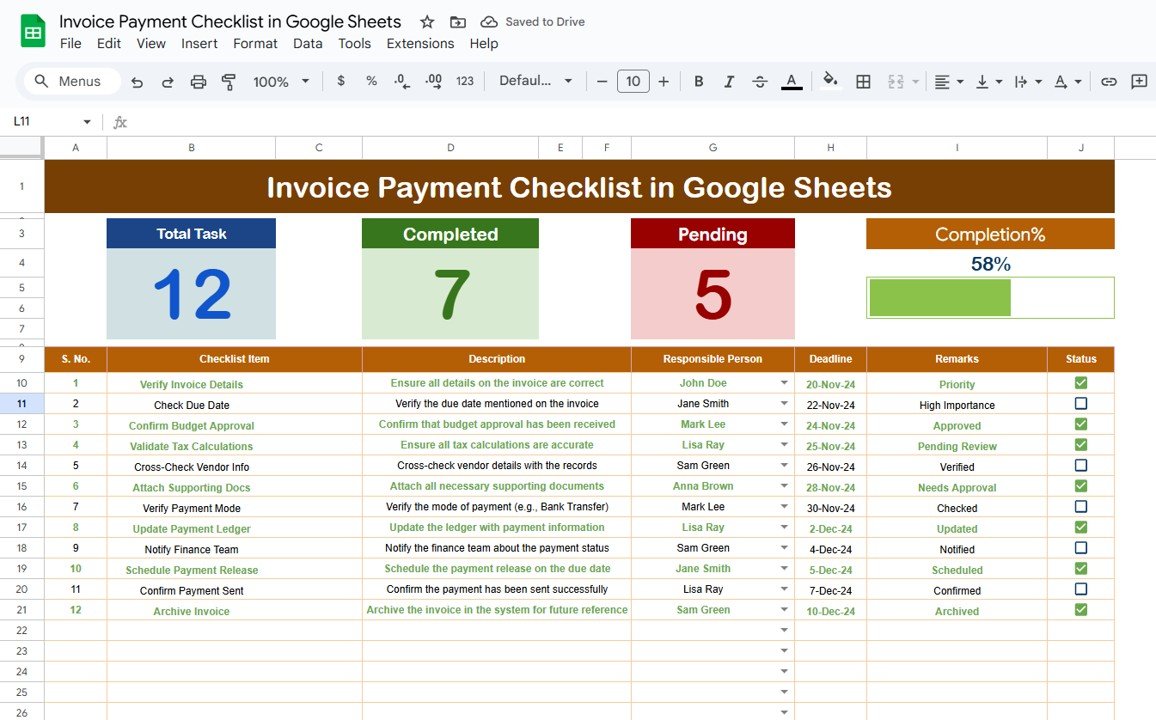
What’s Inside the Invoice Payment Checklist
The Invoice Payment Checklist in Google Sheets includes everything you need to effectively track and manage your invoice payments. It consists of two essential worksheets:
-
Invoice Payment Checklist Sheet Tab: This is the main sheet where you will manage your invoice data.
-
Cards Section: At the top, you’ll find three cards displaying key metrics:
-
Total Count: Displays the total number of invoices in the checklist.
-
Completed Count: Shows how many invoices have been paid.
-
Pending Count: Shows how many invoices are pending payment.
-
Progress Bar: A visual representation of your checklist’s completion.
-
-
Checklist Table: The table includes columns for serial numbers, invoice descriptions, responsible persons, deadlines, status, and remarks, with checkboxes for tracking payment completion.
-
-
List Sheet Tab: This sheet contains a list of responsible persons to create a dropdown menu in the main checklist table. It helps maintain consistency and reduces errors during data entry.
How to Use the Invoice Payment Checklist
Using the Invoice Payment Checklist is simple and efficient. Here’s how to get started:
-
Download and Open the Template: Access the template in Google Sheets and save it to your Google Drive for easy access and editing.
-
Input Your Invoice Data: Enter details such as the invoice serial number, description, responsible person, and payment deadline in the checklist table.
-
Update Payment Status: Regularly update the status of each invoice (✔ for completed or ✘ for pending) to keep your records accurate.
-
Monitor Progress: Use the cards at the top to track overall progress. This provides a quick snapshot of how many invoices are still pending and how close you are to completing the checklist.
-
Review Responsible Persons List: Ensure that all team members are listed in the “List” sheet for consistent dropdown options.
Who Can Benefit from This Invoice Payment Checklist
The Invoice Payment Checklist is perfect for any business or team managing invoice payments. Here’s who can benefit from this tool:
-
Small Business Owners: Track invoice payments with ease and ensure that you never miss a payment deadline.
-
Accounts Payable Teams: Organize and track payments for multiple invoices, streamlining the payment process.
-
Freelancers and Contractors: Keep your invoices organized and ensure timely payment.
-
Finance Departments: Use this checklist for large teams, making sure everyone is aligned on payment status and deadlines.
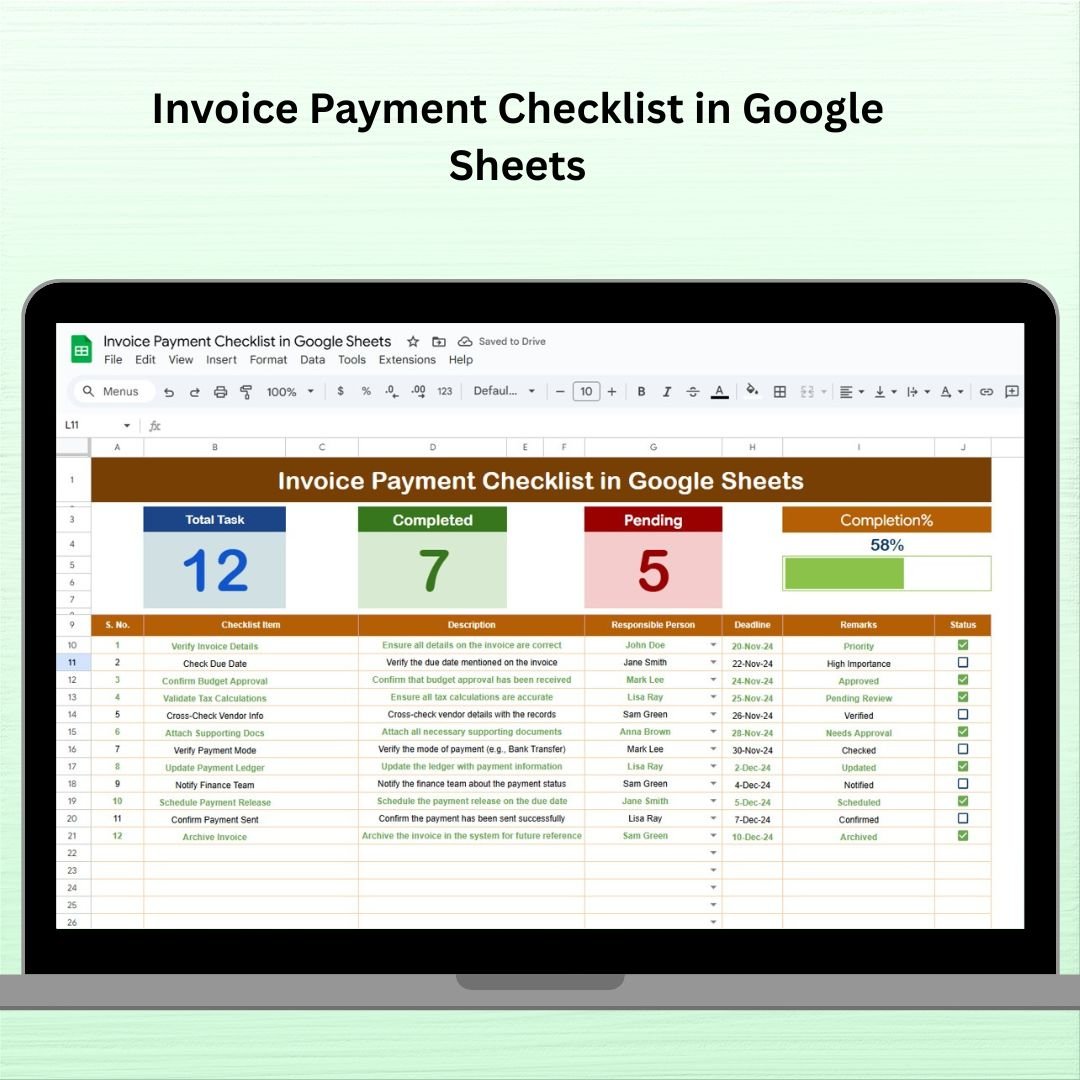
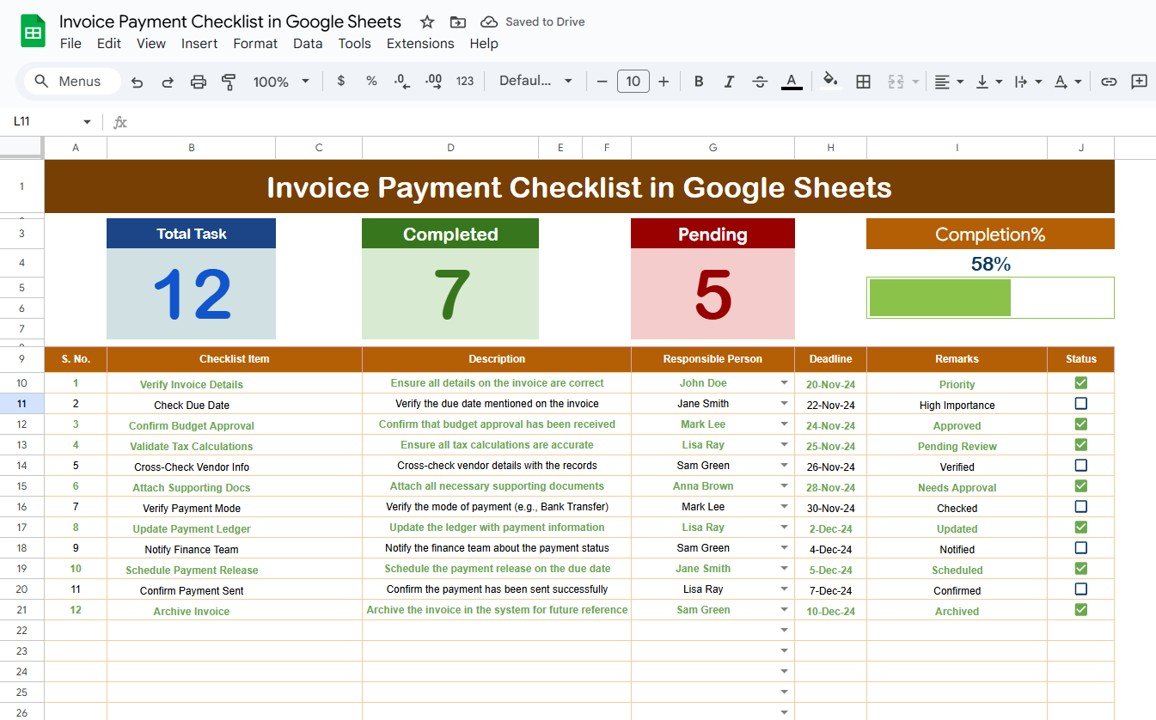
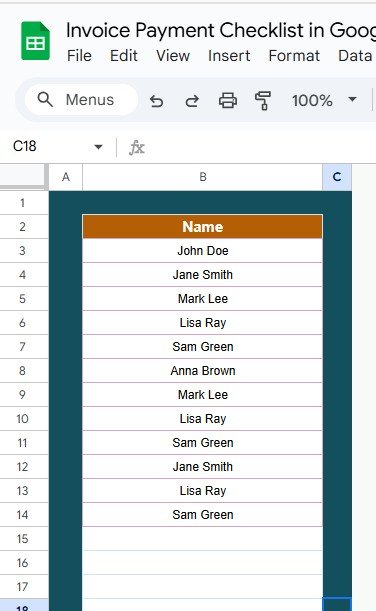

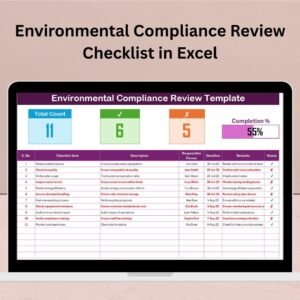

























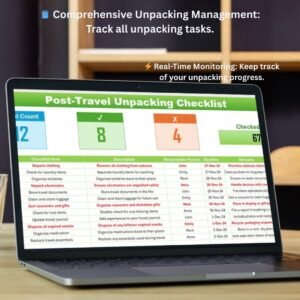


Reviews
There are no reviews yet.