Staying on top of restocking schedules is critical for avoiding stockouts, reducing excess inventory, and keeping operations running smoothly. The Inventory Restocking Calendar in Google Sheets is a ready-to-use, fully interactive template that helps businesses plan, track, and manage restocking activities across the year.
Designed for warehouses, retail stores, and e-commerce operations, this calendar gives you complete visibility into upcoming restocking events at annual, monthly, and daily levels. All your restocking tasks are consolidated in a single dashboard so you can schedule proactively, avoid unexpected shortages, and improve inventory efficiency.
The intuitive interface and dynamic drop-downs make scheduling simple — even for users with minimal spreadsheet experience. From big-picture planning to day-to-day execution, this tool ensures you stay in control of your inventory.
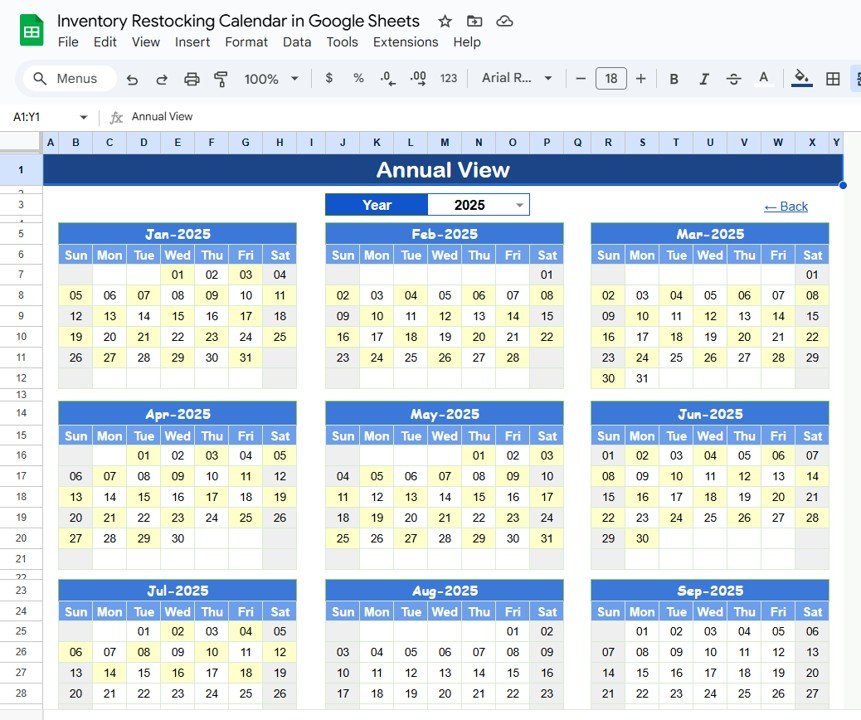
🔑 Key Features of the Inventory Restocking Calendar
🏠 Home Sheet Tab – Quick Navigation
Easily switch between calendar views with one-click buttons:
-
Annual View
-
Monthly View
-
Daily View
-
Events (Database)
📅 Annual View Sheet Tab – Long-Term Planning
-
Displays all 12 months of restocking activities
-
Select year, start month, and week start day
-
Great for forecasting and long-term inventory planning
🗓 Monthly View Sheet Tab – Monthly Scheduling at a Glance
-
Filter by month and year
-
Displays all events in a monthly calendar view
-
Automatically shows “more than 1…” if multiple restocks occur on the same day
-
Ideal for short-term planning and team communication
📆 Daily View Sheet Tab – Detailed Day-to-Day Tracking
-
Enter a Start Date and End Date
-
View each restocking activity with time, location, and description
-
Perfect for warehouse teams managing daily workflow
📋 Events Sheet Tab – Central Restocking Database
-
Store all inventory restocking activities with fields such as:
-
Event ID
-
Date & Day
-
Event Name
-
Time
-
Location
-
Description
-
-
Automatically updates all calendar views based on entered data
📦 What’s Inside the Inventory Restocking Calendar?
✅ Home Tab – Navigation hub
✅ Annual View – Yearly calendar planning
✅ Monthly View – Detailed monthly planning
✅ Daily View – Upcoming event breakdown
✅ Events Sheet – Centralized restocking data
✅ Pre-Filled Sample Data – Helps you get started immediately
✅ Fully Customizable Format – Add locations, categories, or colors as needed
🧠 How to Use the Calendar
-
Make a copy of the file in your Google Drive
-
Enter all restocking events in the Events Sheet
-
Use the Home Tab to navigate to different calendar views
-
Check the Monthly View to plan and review upcoming restocks
-
Use the Daily View for detailed day-to-day scheduling
-
Update the calendar regularly to ensure accuracy and coordination
👥 Who Can Benefit from This Calendar?
-
🏪 Retail Store Managers – Plan restocks and avoid stockouts
-
🏭 Warehouse Teams – Organize daily restocking logistics
-
📦 Inventory Managers – Track inventory across locations
-
🛒 E-commerce Stores – Align restocking with sales demand
-
🏢 Small Businesses – Maintain optimal stock levels year-round

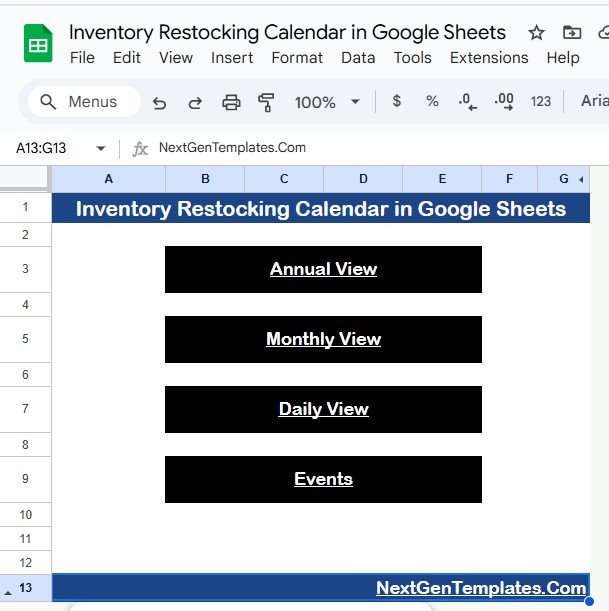
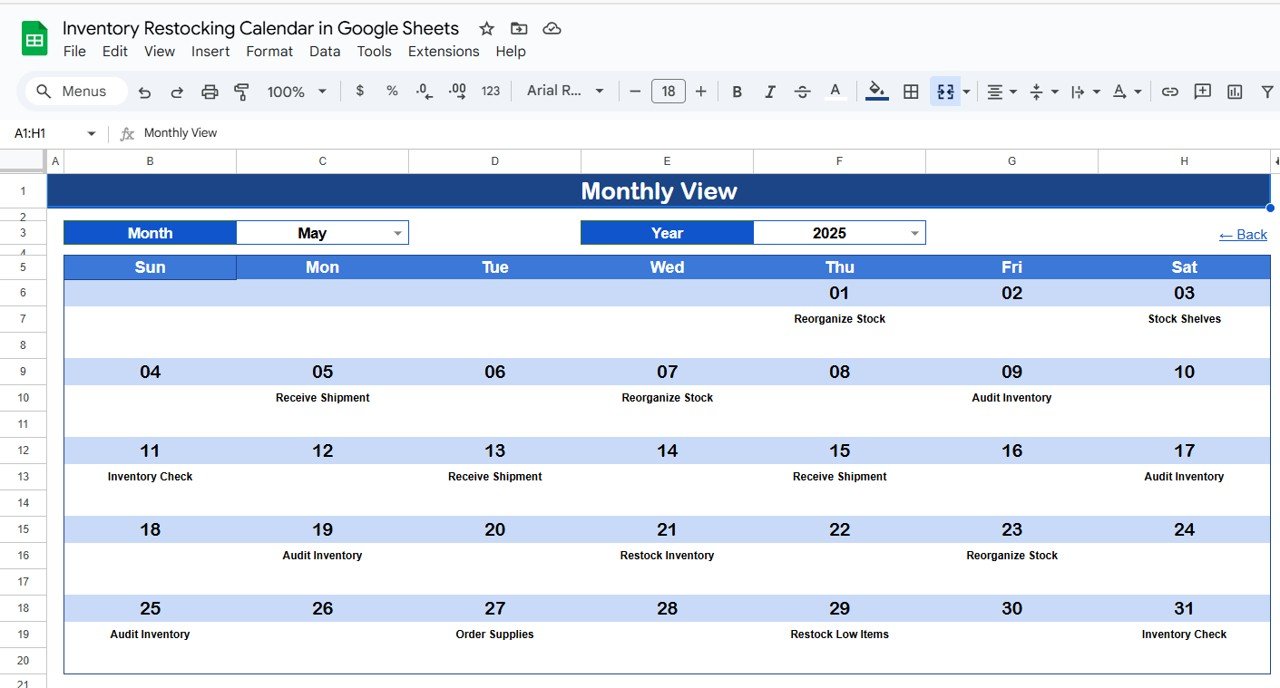
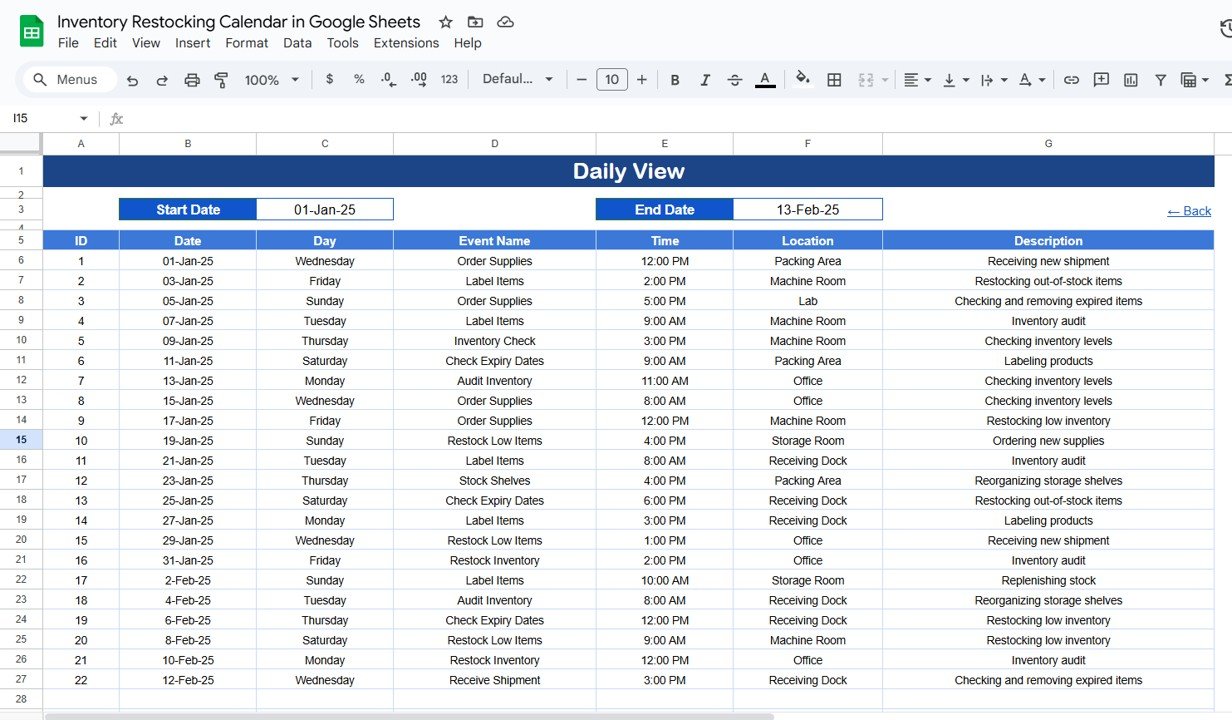
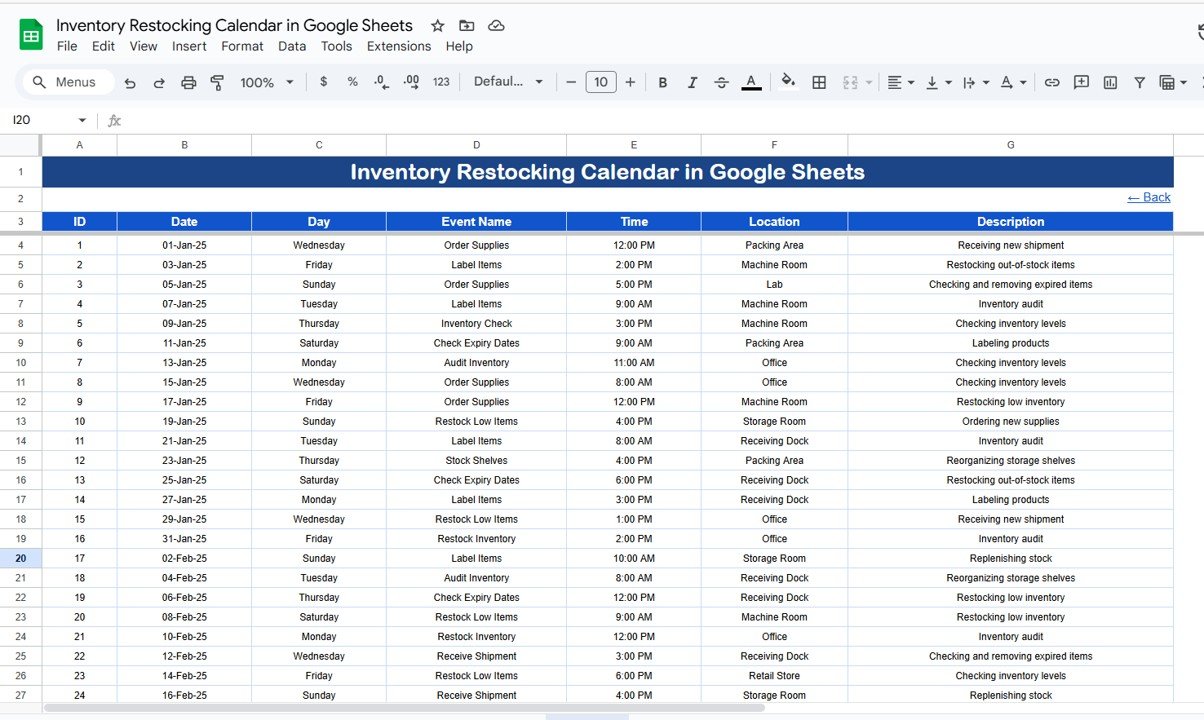








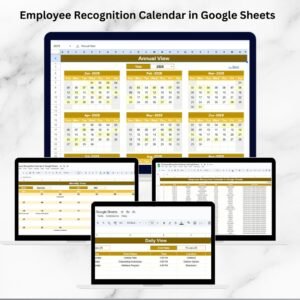
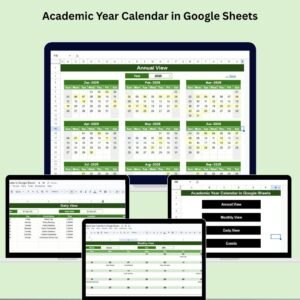


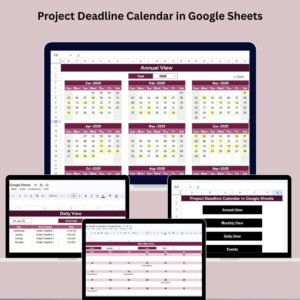



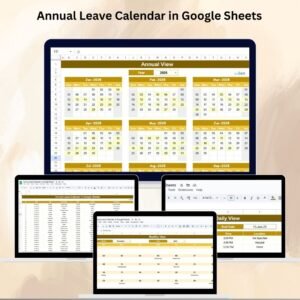
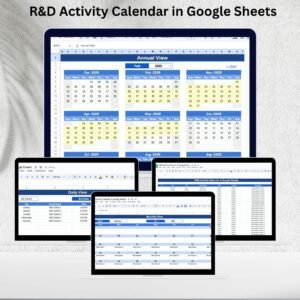



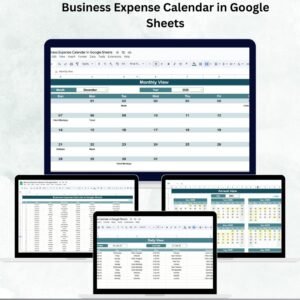






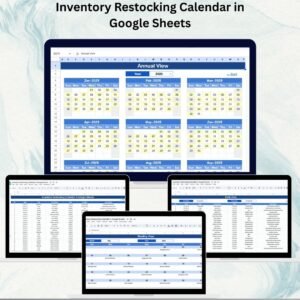
Reviews
There are no reviews yet.