Conducting a successful internal audit requires structure, clarity, and accountability. That’s where the Internal Audit Outline Checklist in Excel comes in — a user-friendly, ready-to-use template that simplifies the audit process and empowers your team to monitor internal controls, identify risks, and ensure compliance with policies and procedures.
Whether you’re auditing finance, operations, HR, or IT systems, this tool provides a clear framework to capture, assign, and track every audit task — all from the comfort of Excel.
🧩 What Is the Internal Audit Outline Checklist?
This Excel-based checklist is designed to help audit teams stay organized and efficient during the internal audit process. The structured table layout allows you to document tasks, assign responsible persons, monitor deadlines, and track completion status using ✔ and ✘ indicators. No more scattered notes or overlooked items — everything is documented in one place.
🧠 Key Features of the Template
✅ Internal Audit Outline Checklist Tab
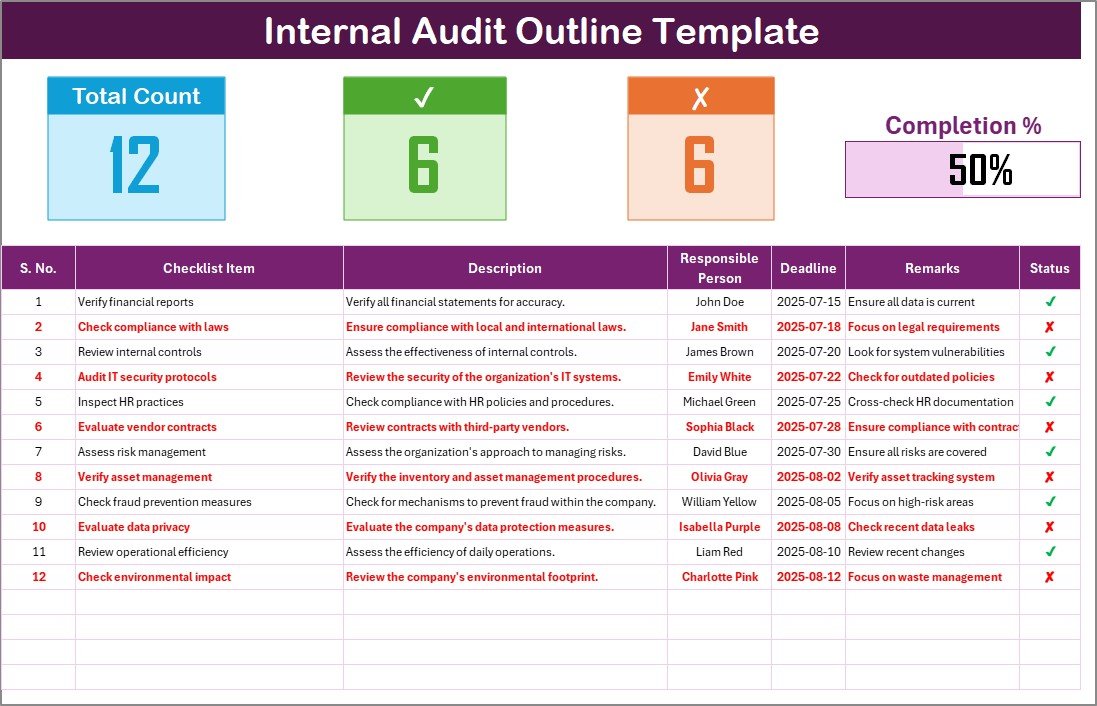
This is the heart of the tool — a fully structured table where you log audit items.
-
📋 Serial No.: For easy reference and sorting
-
🧾 Checklist Item & Description: Clearly outline each audit step
-
👤 Responsible Person: Assign specific team members to tasks
-
📅 Deadline: Track time-sensitive items
-
💬 Remarks: Record additional notes or observations
-
⏱️ Status: Use ✔ or ✘ to indicate completion
At the top of this sheet:
-
📊 Total Count / Checked / Crossed – summary metrics to monitor audit progress
-
📈 Progress Bar – a visual tracker showing overall task completion percentage
📂 List Sheet Tab
This sheet stores a dropdown-enabled list of responsible persons, enabling easy assignment of tasks in the main checklist. It improves accuracy, consistency, and accountability during your audit.
⚙️ Why Use an Excel-Based Audit Checklist?
-
✅ No software required – just Excel!
-
🛠️ Fully customizable for any audit type or department
-
📊 Real-time progress tracking with auto-updating metrics
-
🧑🤝🧑 Team collaboration-friendly – shareable, editable, and version-controlled
-
🔐 Improved accountability with clear task ownership
-
💡 Conditional formatting for highlighting overdue or incomplete tasks
💡 Best Practices for Effective Use
-
Update frequently – keep the checklist current as audits progress
-
Set realistic deadlines for each task and monitor overdue items
-
Use dropdowns to standardize task assignments
-
Apply Excel’s conditional formatting to visualize priorities
-
Restrict edits to critical cells to maintain data integrity
-
Back up your file regularly to prevent data loss
👥 Who Can Use This Template?
This checklist is perfect for:
-
🔍 Internal Audit Teams
-
🧾 Compliance Officers
-
🏢 Department Heads
-
💼 Risk & Governance Professionals
-
🧑💼 Small business owners managing self-audits
It scales well from startups to enterprise-level audits.
🚀 How to Get Started
-
📥 Download the template
-
📁 Open in Excel and review both worksheet tabs
-
📝 Start adding your audit tasks in the checklist
-
👤 Assign responsibilities using the drop-down list
-
⏱️ Track status and progress visually in real time
-
✅ Complete your internal audit efficiently and on schedule!
🎥 Visit our YouTube channel for a demo
youtube.com/@PKAnExcelExpert
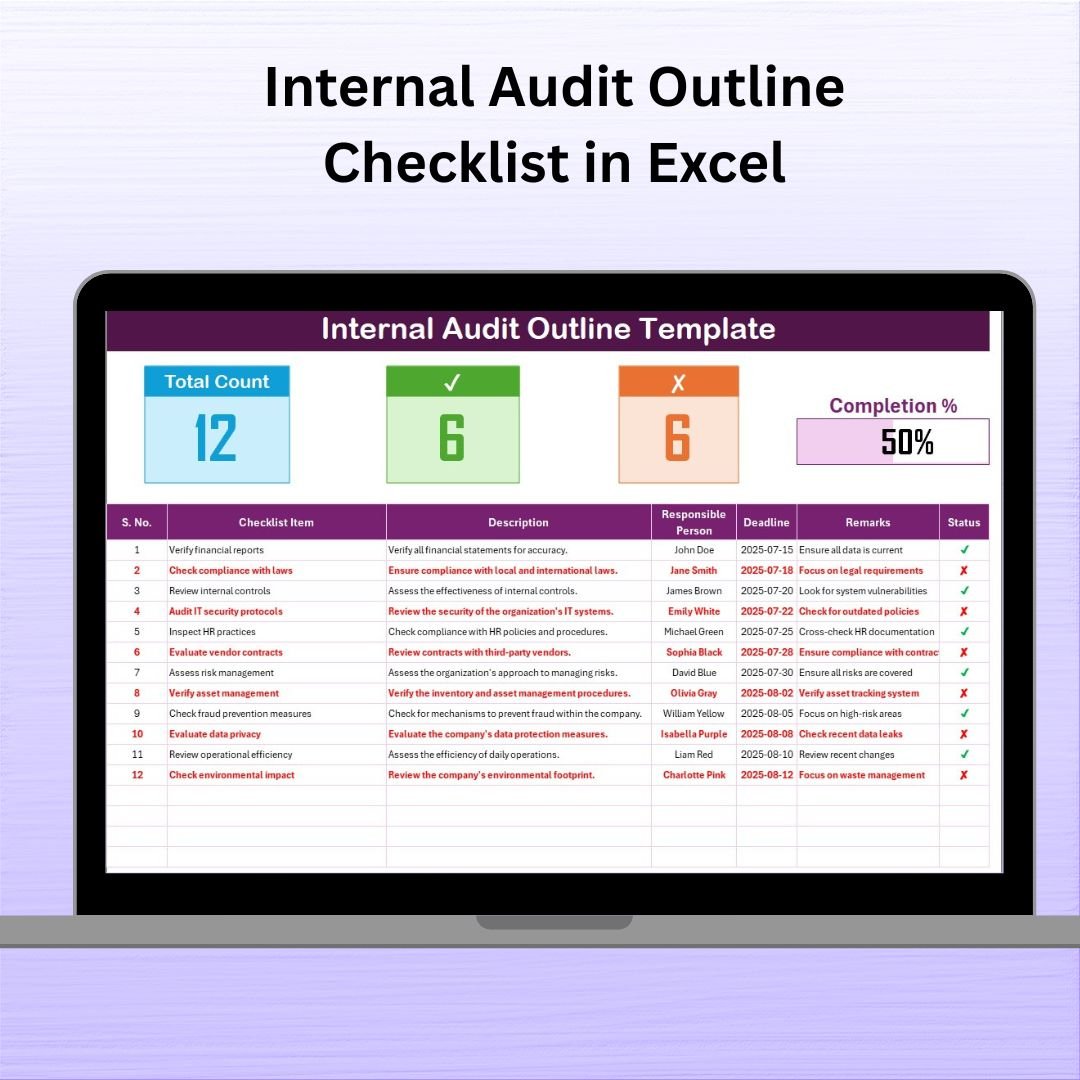
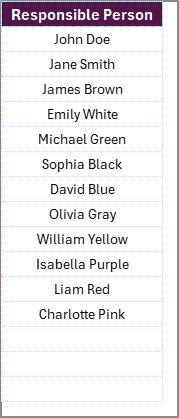


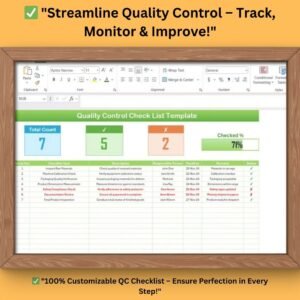




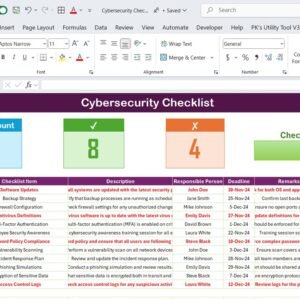






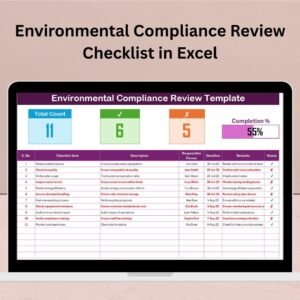

















Reviews
There are no reviews yet.