Performing an internal audit doesn’t have to be overwhelming. With the Internal Audit Evaluation Checklist in Excel, you can easily organize, monitor, and execute your audit process with confidence and clarity. This ready-to-use Excel tool is designed to support risk management, compliance assessment, and operational control evaluation — all in one centralized template. 📊🔍
Whether you’re conducting audits quarterly, annually, or as part of an ongoing review, this Excel-based checklist gives you full control of your internal audit lifecycle — from task tracking to final reporting.
✨ Key Features of Internal Audit Evaluation Checklist
📋 Comprehensive Checklist Sheet

-
Checklist Table includes fields for serial number, audit item, description, responsible person, deadline, remarks, and status.
-
Dropdown status selector – choose “✔” for completed or “✘” for not completed tasks.
-
Track overall task progress with a built-in:
-
✅ Total Count
-
🧾 Checked Count
-
❌ Crossed Count
-
📈 Progress Bar that updates automatically
-
📑 List Sheet for Team Management
-
Maintain a unique list of responsible persons
-
Drop-down menus automatically pull names into the main checklist
-
Keeps assignment organized and consistent
📊 Built-in Automation
-
Excel formulas auto-calculate task completion progress
-
Visual indicators reduce manual effort and increase accuracy
📦 What’s Inside the Product?
✅ 1 Excel file with:
-
Main checklist tab (with real-time tracking)
-
List sheet for dropdown population
-
Progress bar automation
-
Ready-to-edit fields
✅ Supports:
-
Risk evaluation
-
Compliance tracking
-
Operational checks
-
Assignments and deadlines
🛠️ How to Use the Checklist
1️⃣ Open the Template
Navigate to the main checklist tab
2️⃣ Enter Audit Items
Fill in each task, description, person in charge, deadline, and remarks
3️⃣ Set Status
Use the drop-down to mark each task as ✔ or ✘
4️⃣ Monitor Progress
The progress bar and counters update in real-time
5️⃣ Customize as Needed
Add your own columns or rules using Excel’s flexibility
🎯 Who Can Benefit from This Tool?
🔒 Internal Auditors – Evaluate compliance and controls
🏢 Compliance Officers – Ensure policy alignment
🧑💼 Operations Managers – Identify inefficiencies
📁 Risk Managers – Track corrective actions
📊 Audit Teams – Collaborate in real-time
💼 Consultants – Use as a professional evaluation tool
This checklist saves time, boosts clarity, and ensures a smooth and systematic audit process.
✅ Click here to read the Detailed blog post
🔗 Visit our YouTube channel to learn step-by-step video tutorials







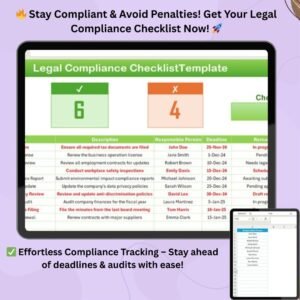










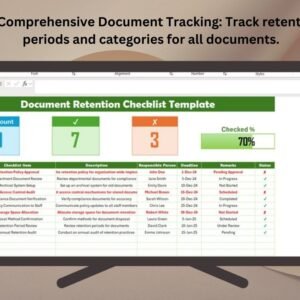
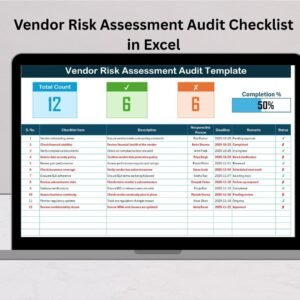

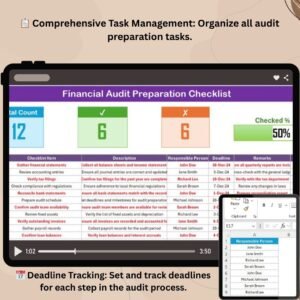
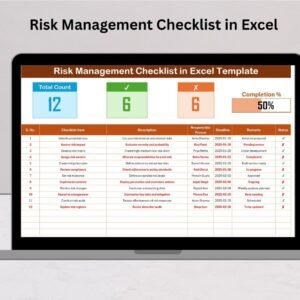


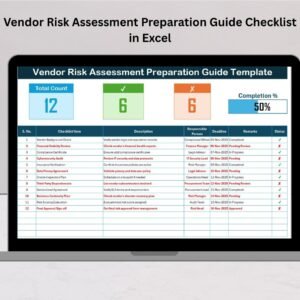
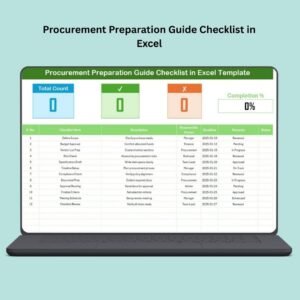



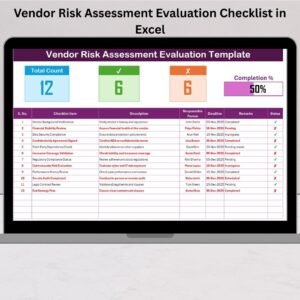


Reviews
There are no reviews yet.