Monitoring workplace safety shouldn’t be a hassle—and now, it isn’t! Introducing the Health and Safety Monitoring Checklist in Excel—your all-in-one, ready-to-use solution for tracking health and safety compliance, monitoring employee responsibilities, and staying audit-ready. Whether you’re a safety officer, HR professional, or facility manager, this Excel-based tool makes safety tracking accurate, efficient, and surprisingly easy.
With built-in automation, dropdown menus, progress tracking, and status indicators, this checklist helps you take full control of your organization’s safety performance—all from a familiar and user-friendly Excel interface.
🔍 Key Features of Health and Safety Monitoring Checklist in Excel

-
✔ Progress Bar Tracking
Instantly see how many tasks are complete and what still needs attention with a dynamic progress bar. -
📋 Interactive Checklist Table
Track each safety task with status checkboxes (✔ or ✘), deadlines, responsible persons, and remarks. -
👤 Responsible Person Drop-Down
Assign accountability with ease using a pre-filled list of team members in a drop-down format. -
📊 Real-Time Status Summary
Automatically calculates total items, completed tasks, and pending actions for immediate insight. -
🔄 Customizable Fields
Adapt column names, add new checklist items, and align the template with your company’s safety protocols. -
📁 All-in-One Excel File
No external tools needed—just open Excel and start tracking right away.
📂 What’s Inside the Health and Safety Monitoring Checklist
This template includes two smartly designed worksheet tabs:
🧾 1. Health and Safety Monitoring Checklist Sheet
This is where the action happens! Enter safety tasks, assign deadlines, and mark completion with visual progress indicators. It includes:
-
Task Status (✔ / ✘)
-
Description & Deadlines
-
Assigned Personnel
-
Auto-Progress Calculation
-
Task Summary Count
📃 2. List Sheet
The engine behind your dropdowns! Manage your Responsible Person list here. It ensures data accuracy and keeps task assignment standardized.
🚀 How to Use the Health and Safety Monitoring Checklist
-
Download and Open the Excel Template
-
Go to the List Sheet and enter the names of responsible persons.
-
Enter Your Checklist Tasks in the main sheet with description, deadline, and remarks.
-
Use the Status Column to check (✔) completed tasks or mark (✘) if incomplete.
-
Monitor Progress through the visual progress bar and summary counts.
-
Review & Update Weekly to stay compliant and audit-ready.
🎯 Who Can Benefit from This Product?
This template is a must-have for:
-
🛠 Workplace Safety Officers – Easily manage site-specific safety protocols.
-
🧑💼 HR & Admin Teams – Stay organized and compliant with regulations.
-
🏢 Facility & Plant Managers – Monitor daily/weekly inspections and tasks.
-
🏫 Educational Institutions – Keep track of staff/student safety checklists.
-
🧪 Labs & Healthcare Facilities – Ensure high standards of hygiene and safety.
-
📦 Warehousing & Logistics – Maintain safety in high-risk work zones.
✅ Click here to read the Detailed blog post
🔗 Visit our YouTube channel to learn step-by-step video tutorials



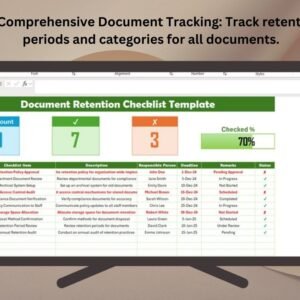


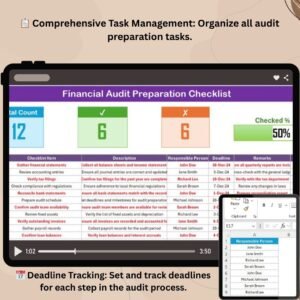





























Reviews
There are no reviews yet.