Managing health and safety procedures in the workplace can be overwhelming, but with the Health and Safety Checklist Template in Excel, you can systematically track and maintain all safety measures in one structured document. Whether you’re handling fire safety checks, emergency plans, or personal protective equipment (PPE) assessments, this template ensures that all tasks are efficiently documented, assigned, and completed.
📌 Key Features of the Health and Safety Checklist Template

1. Fully Structured Health & Safety Checklist
✔ Predefined checklist items covering essential safety measures.
✔ User-friendly format for easy data entry and tracking.
✔ Color-coded task status indicators (Completed, Pending, In Progress).
2. Smart Progress Monitoring & Tracking
✔ Total Count – Displays the total number of tasks in the checklist.
✔ Completed Count – Tracks the number of completed safety tasks.
✔ Pending Count – Identifies tasks that still require attention.
✔ Progress Bar – A visual indicator of overall task completion percentage.
3. Task Management & Responsibility Assignment
✔ Assign tasks to specific team members from a dropdown menu.
✔ Set clear deadlines for each task to ensure timely completion.
✔ Include remarks for additional safety notes or follow-ups.
4. List Sheet for Dropdown Selections
✔ Predefined list of responsible persons to maintain accuracy and consistency.
✔ Eliminates manual entry errors by using dropdown selections.
5. 100% Customizable & Editable
✔ Modify checklist items to align with your company’s safety policies.
✔ Adapt fields to match regulatory requirements and workplace procedures.
✔ Customize color themes for better visualization of priorities.
🔎 How Does the Template Work?
Step 1: Add Safety Inspection Items
- Enter all required health and safety checks in the checklist table.
- Assign a responsible person for each task.
- Define a clear deadline to ensure timely execution.
Step 2: Monitor Progress with Status Indicators
- Use the ✔ (Completed) or ✘ (Pending) marks to update task status.
- View automated progress tracking in the top summary section.
Step 3: Ensure Workplace Compliance
- Keep track of critical safety procedures, including fire extinguisher checks, emergency exit signs, spill response kits, and more.
- Review and update safety compliance as per OSHA or workplace safety regulations.
🎯 Why Choose This Health & Safety Checklist Template?
✅ Boosts Compliance: Ensures workplace safety measures are completed as per industry standards.
✅ Reduces Risk: Avoids safety hazards by tracking preventive measures in a structured way.
✅ Enhances Accountability: Assigns clear responsibilities to employees, ensuring transparency.
✅ Saves Time & Effort: Eliminates manual tracking and speeds up safety audits.
✅ Easy to Use: No advanced Excel knowledge required—just plug in your data and track progress.
🚀 Get Your Workplace Safety on Track Today!
Don’t leave safety to chance! Download the Health and Safety Checklist Template in Excel now and create a secure, compliant, and well-organized work environment.
Click hare to read the Detailed blog post
Visit our YouTube channel to learn step-by-step video tutorials

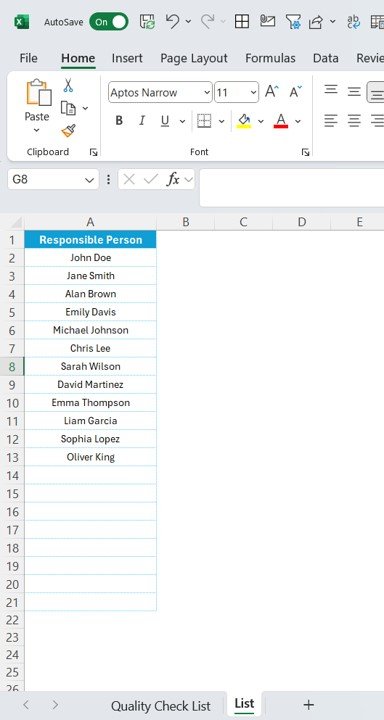




























Reviews
There are no reviews yet.