Recognizing your team’s achievements shouldn’t be complex — and now, it doesn’t have to be. The Employee Recognition Nomination Tracker in Excel is a smart, fully automated Excel-VBA tool that helps HR leaders and managers simplify the nomination process, boost visibility, and build a thriving culture of appreciation.
Whether you’re running monthly award programs or tracking team contributions, this Excel tracker is your all-in-one solution — complete with login security, visual dashboards, and user-friendly data entry forms.
✨ Key Features of the Tracker
🔐 Login Form – Secure Access
-
Prevent unauthorized access with a secure login screen
-
Default credentials:
Username: Admin1,Password: abcd -
Customize user roles with the built-in User Management feature
🧭 Main Form – Central Navigation Hub
-
View summaries, open entry forms, navigate reports
-
Access everything from one interface — no jumping between sheets
📊 Dashboard Sheet – Real-Time Visual Reporting
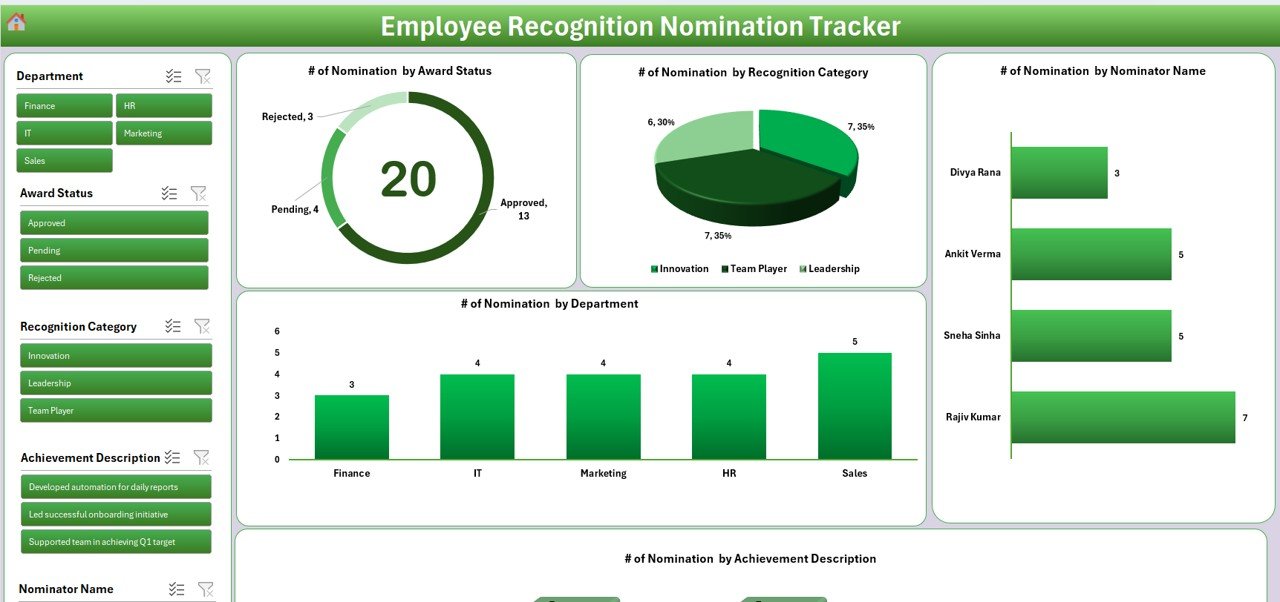
Includes slicers and auto-refreshing charts:
-
Doughnut Chart – Nominations by Award Status
-
Pie Chart – Nominations by Recognition Category
-
Bar Chart – Nominations by Name
-
Column Charts – By Department and Achievement Description
-
Filter by department, date, category, and more
📝 Data Entry Sheet – Easy and Accurate Recordkeeping
-
Fields include: Nomination ID, Nominee, Category, Achievement, Nominator, Award Status, and Date
-
Top actions:
-
➕ Add New Record (via form)
-
✏️ Update Record
-
❌ Delete Record
-
📋 Manage List Sheet – Drop-Down Central
-
Manage dropdown fields like Department, Category, Award Status, and Nominator
-
Add/Delete entries with buttons — no formula knowledge required
🔧 Support Sheet – The Engine Room
-
Hosts pivot tables that power the dashboard
-
Fully automated — no manual edits needed
👥 User Management System
-
Add/edit users, reset passwords, assign access levels
-
Supports multiple admins for department-specific control
⚙️ Settings Sheet – Customize Your Tracker
-
Update preferences for naming, behavior, and look
-
Adaptable to your organization’s culture and workflow
📦 What’s Inside the File?
✔️ Fully unlocked Excel file (VBA protected)
✔️ 7 interactive sheets
✔️ User authentication system
✔️ Automated charts and progress visuals
✔️ Forms for easy data input
✔️ Built-in slicers and filters
✔️ No internet or subscription required
🛠 How to Use It
-
🔓 Login using your credentials
-
📋 Add nominations via the form — all fields auto-log
-
📊 View performance insights in the dashboard
-
🔧 Manage categories from the List Sheet
-
👥 Add more users using the User Management panel
-
💾 Back up regularly and share via OneDrive or SharePoint
Everything auto-updates. Just enable macros and you’re ready to go!
👥 Who Should Use This Tracker?
This tracker is perfect for:
🏢 Corporate HR Teams – Track recognition across departments
🏫 Schools and Universities – Nominate faculty or students
🤝 Nonprofits – Appreciate volunteers or contributors
🚀 Startups & SMEs – Foster culture and loyalty from the start
👨💼 Department Leads – Recognize performance in specific units
🚀 Advantages of This Excel-Based Tool
✅ Fully Automated System – From form submission to dashboard
🔒 Secure & Role-Based – Prevents unauthorized edits
📈 Visual Insights – Easily track trends and recognition fairness
💡 Zero Learning Curve – User-friendly forms for quick input
🎯 Tailored for Recognition – Focused on celebrating achievements
📤 Share Across Teams – Upload to cloud for collaborative use
🛠️ Customizable & Extendable – Add awards, departments, or KPIs as needed
💡 Best Practices
📅 Review Monthly – Analyze trends and award consistently
👥 Promote Peer Nominations – Broaden visibility and fairness
📋 Keep Dropdowns Updated – Avoid form errors and delays
🔐 Change Passwords Regularly – Secure sensitive data
🔧 Customize for Culture – Tailor categories to your values
🔁 Click here to read the Detailed blog post
📺 Visit our YouTube channel to learn step-by-step video tutorials





Reviews
There are no reviews yet.