Struggling to track employee performance across teams, roles, and review cycles? 📉
Say goodbye to scattered spreadsheets and manual evaluation reports. The Employee Performance Review Dashboard in Power BI is a ready-to-use, visual, and interactive solution that empowers HR teams and managers to measure, monitor, and improve employee performance—all from one centralized platform. 📊🚀
This powerful dashboard turns performance data into actionable insights, helping you build a high-performing culture rooted in transparency and growth.
✅ Key Features of Employee Performance Review Dashboard
📋 Five Insightful Pages – Analyze performance across Overview, Department, Position, Reviewer, and Monthly Trends.
🧠 Visual Scorecards & Metrics – Track communication, teamwork, punctuality, technical skills, and overall performance.
📅 Monthly Trends Dashboard – Spot patterns and growth areas over time.
🎯 Custom Slicers – Filter data by department, reviewer, date, position, and more (7 slicers per page).
📈 Position & Department Analysis – Drill into strengths and gaps across roles and teams.
🙋♂️ Reviewer Insights Page – Evaluate the consistency and fairness of reviewers.
🔒 Role-Based Access Control – Secure sensitive employee data with Power BI’s row-level security.
No coding or BI background required—if you know Excel, you’re halfway there! 🖥️✅
📦 What’s Inside the Dashboard?
This Power BI template is made up of 5 well-structured pages with rich visuals and advanced filtering:
🧭 Overview Page
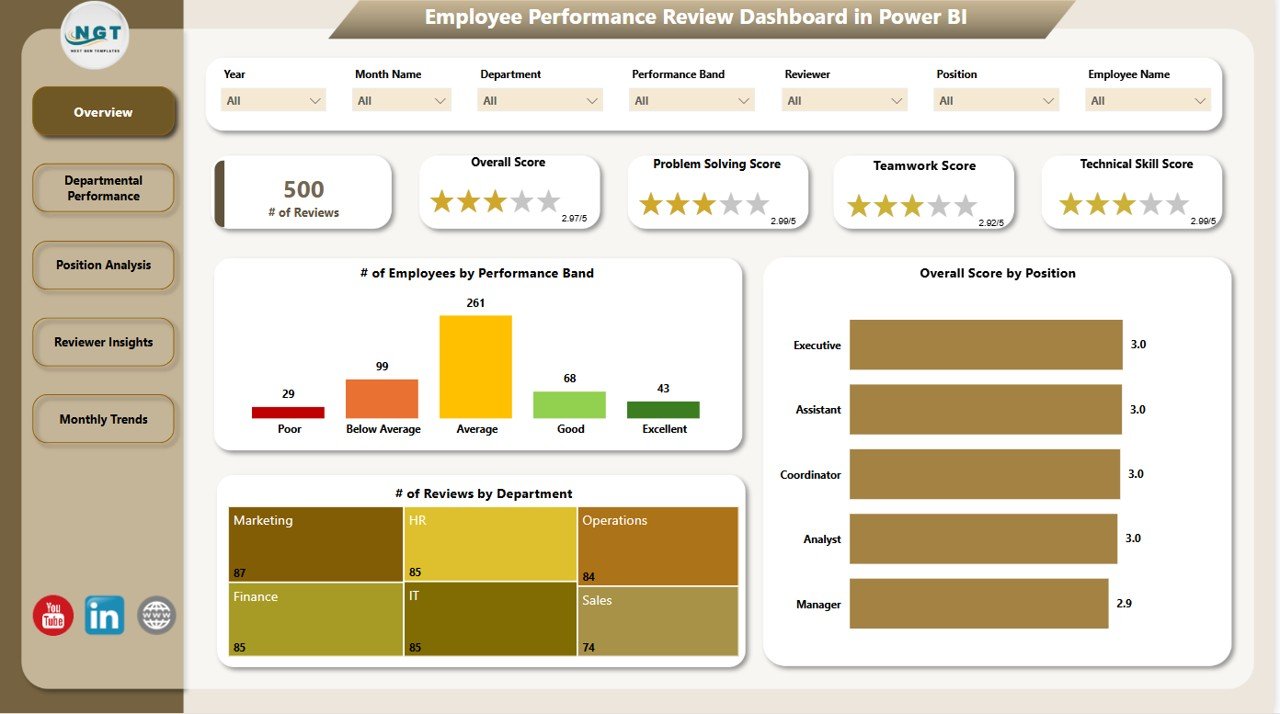
The central dashboard displays:
-
Number of Employees by Performance Band
-
Overall Score by Position
-
Reviews by Department
-
KPI Cards with average scores and counts
🏢 Departmental Performance Page
Explore how departments perform in:
-
Teamwork, Technical Skills, Punctuality
-
Overall Score Distribution
-
Use slicers to customize by date or reviewer
🧑💼 Position Analysis Page
Analyze performance trends by role:
-
Communication and Problem-Solving Scores
-
Number of Reviews and Overall Scores by Position
👥 Reviewer Insights Page
Measure reviewer performance and fairness:
-
Utilization %, Allocated Hours, Resources Reviewed
-
Role-based analysis for deeper accountability
📆 Monthly Trends Page
Track performance over time:
-
Monthly trend charts for Reviews Count, Overall Score, and Communication Score
All pages are interactive, customizable, and designed to give you full control over performance management.
🛠️ How to Use the Employee Performance Review Dashboard
-
Connect Excel Dataset – Prepare your performance review data in Excel.
-
Import into Power BI – Load the dataset and verify fields.
-
Customize Visuals – Add KPIs, charts, or scoring categories as needed.
-
Use Slicers to Filter – View insights for different departments, reviewers, or months.
-
Update Regularly – Sync new data each review cycle for real-time performance tracking.
-
Publish and Share – Use Power BI Service to distribute with row-level security.
👥 Who Can Benefit from This Dashboard?
✅ HR Managers – Gain real-time visibility into employee progress
✅ Department Heads – Pinpoint underperforming areas for intervention
✅ Executives – Make strategic talent and compensation decisions
✅ Team Leaders – Monitor feedback and guide employee development
✅ Learning & Development Teams – Assess training impact and ROI
Whether you’re reviewing quarterly goals or preparing for annual evaluations, this dashboard simplifies performance review processes with clarity and confidence. 💼
🔗 Click here to read the Detailed blog post
🔗 Visit our YouTube channel to learn step-by-step video tutorials
Watch the step-by-step video tutorial:
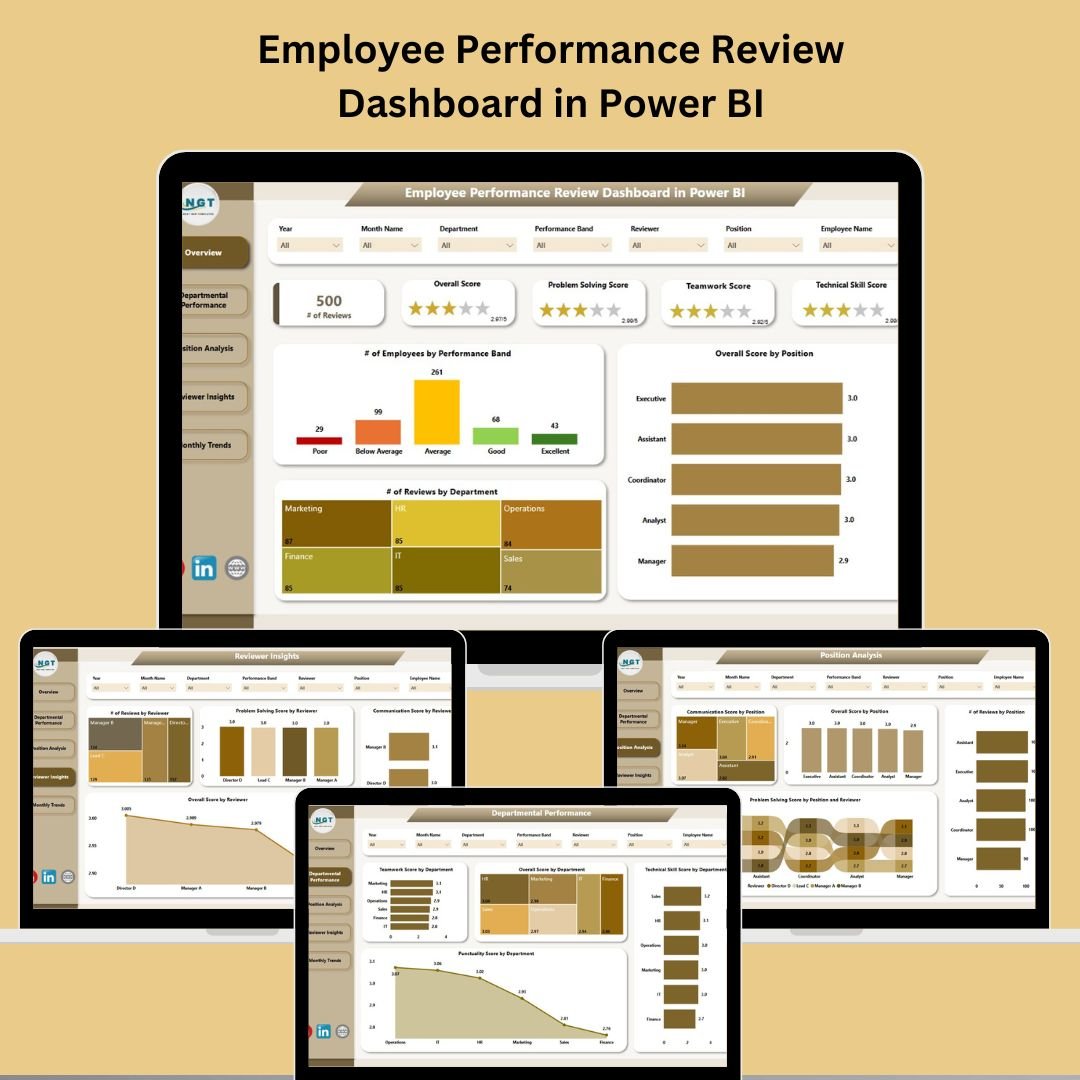

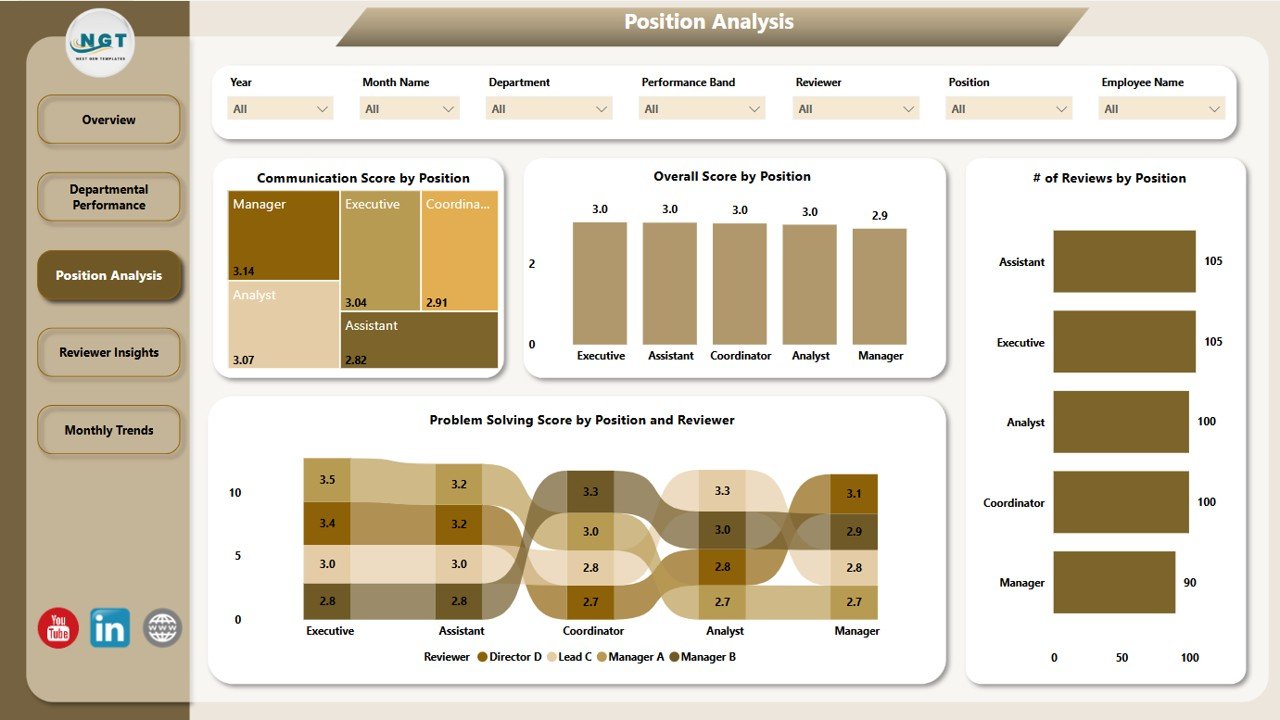


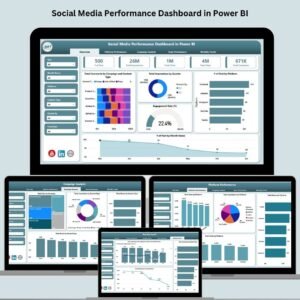
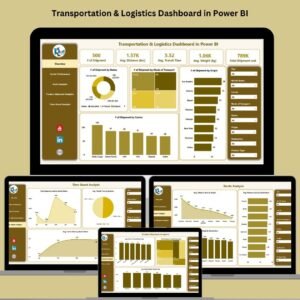


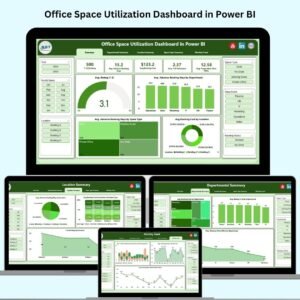
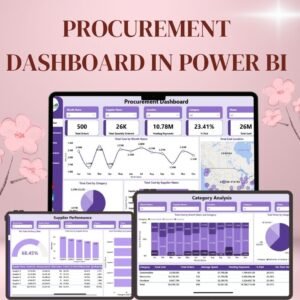
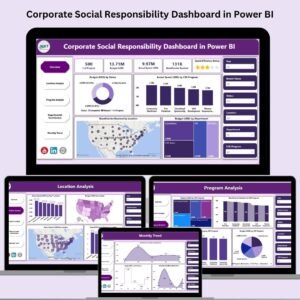










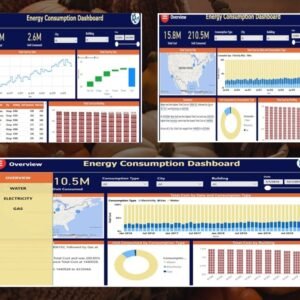
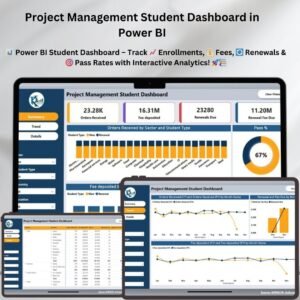










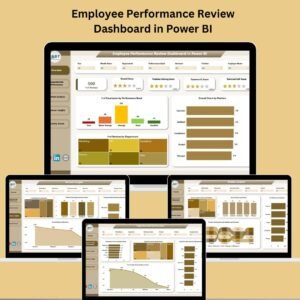
Reviews
There are no reviews yet.