Managing marketing campaigns, open days, webinars, and outreach events in the education sector can feel overwhelming—especially across an academic year. That’s why we created the Education Marketing Customer Experience Calendar in Excel – your complete, ready-to-use solution for staying organized, aligned, and always one step ahead.
This Excel-based calendar empowers education marketing teams to plan strategically, track campaign performance, and deliver unforgettable customer experiences—on time and on point. With built-in automation, intuitive navigation, and daily-to-annual event views, this tool takes the chaos out of coordination.
✨ Key Features of Education Marketing Customer Experience Calendar
📍Home Sheet Navigation
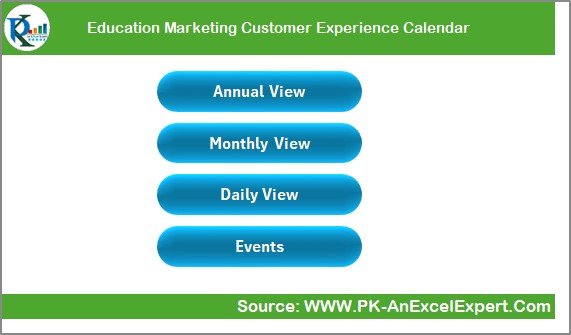
Jump between sections with a single click! The Home Sheet includes 4 smart buttons:
-
Annual View 📆
-
Monthly View 🗓️
-
Daily View ⏰
-
Event Database 📋
📅 Annual View Sheet
Get a full academic year view at once:
-
Select Year, Start Month, and Day
-
Choose from 5 color themes 🎨
-
Highlight weekends or key dates
-
Add/View Events on any day instantly
🗓️ Monthly View Sheet
Focus on a single month’s activities:
-
Displays all events, even if there are multiple per day
-
Easy-to-use Add & Show Event buttons
⏱️ Daily View Sheet
Zoom into a custom date range:
-
See all events across a specific window
-
Add events with a single click
-
Use the refresh button to update instantly
🧾 Events Sheet Database
A clean backend for your marketing data:
-
Auto-generated IDs 🆔
-
Event Name, Date, Time, Location
-
Description for quick context
-
Fully editable via buttons (Add, Update, Delete)
📦 What’s Inside the Calendar?
Here’s what you’ll get in this powerful Excel file:
-
1 Home Sheet with clickable navigation
-
3 Calendar Views: Annual, Monthly, and Daily
-
1 Master Events Sheet with add/update/delete automation
-
Built-in dropdowns, calendar icons, and highlights
-
Pre-applied formulas for dynamic event tracking
-
Custom color themes to match your brand 🎨
🧠 How to Use the Calendar
✅ Step 1: Start at the Home Sheet and select your view
✅ Step 2: Go to Annual View → Set Year, Theme, and Start Day
✅ Step 3: Add Events with the “Add New Event” button
✅ Step 4: Check details using Monthly or Daily views
✅ Step 5: Use the Events Sheet to modify or delete records
✅ Step 6: Stay updated by regularly refreshing views and entries
🎯 Who Can Benefit from This Tool?
🎓 Education Marketing Teams – Plan seasonal campaigns with full visibility
🏫 Institutions & Schools – Track open houses, admissions, and outreach
📢 Event Coordinators – Organize conferences, webinars, and fairs
🧑💼 Marketing Agencies – Manage education sector clients with clarity
📊 Customer Experience Officers – Enhance timelines, feedback, and delivery
Whether you’re running national campaigns or school-level initiatives, this calendar will help you plan smart, act fast, and deliver better.
🔗 Click here to read the Detailed blog post
🔗 Visit our YouTube channel to learn step-by-step video tutorials
Watch the step-by-step video tutorial:
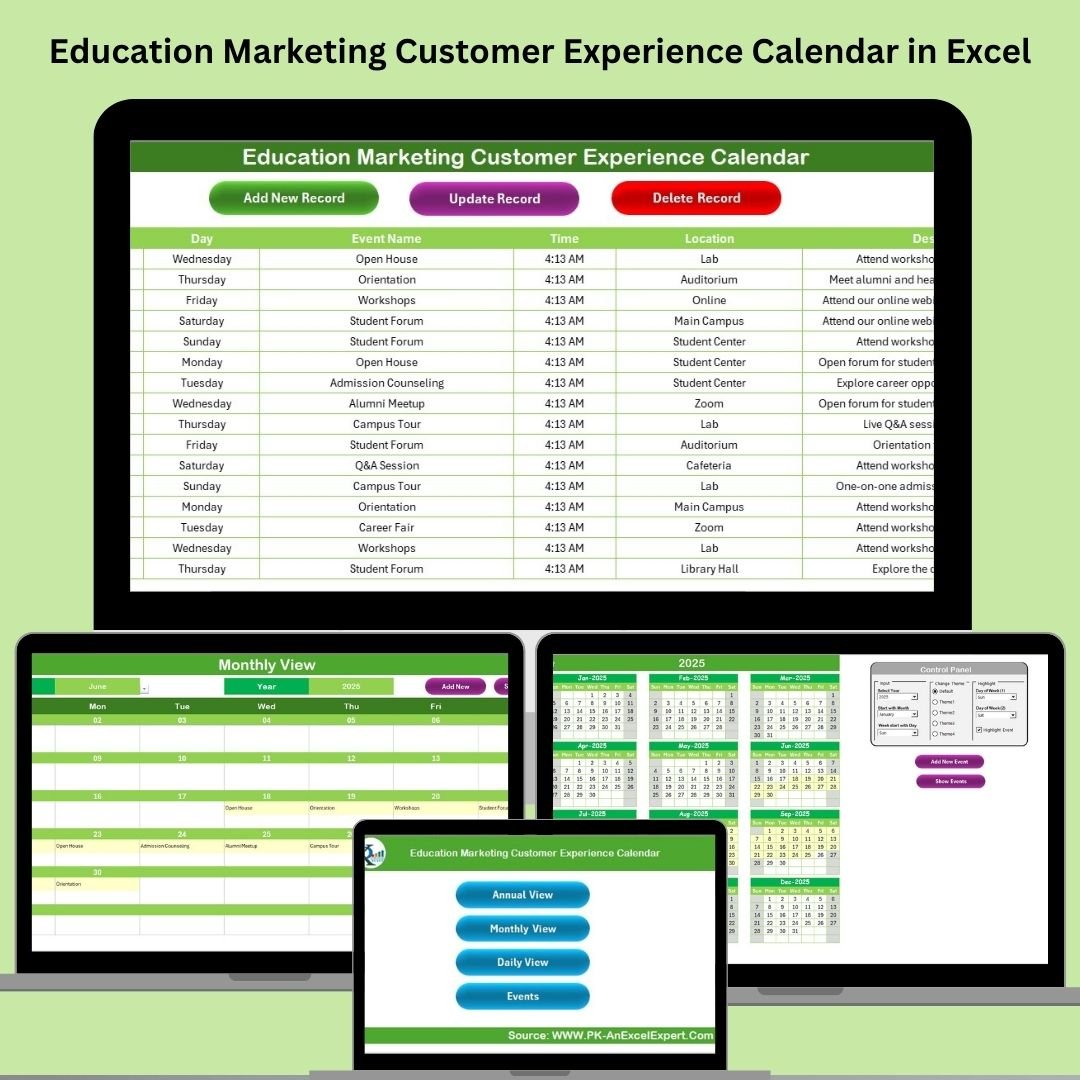
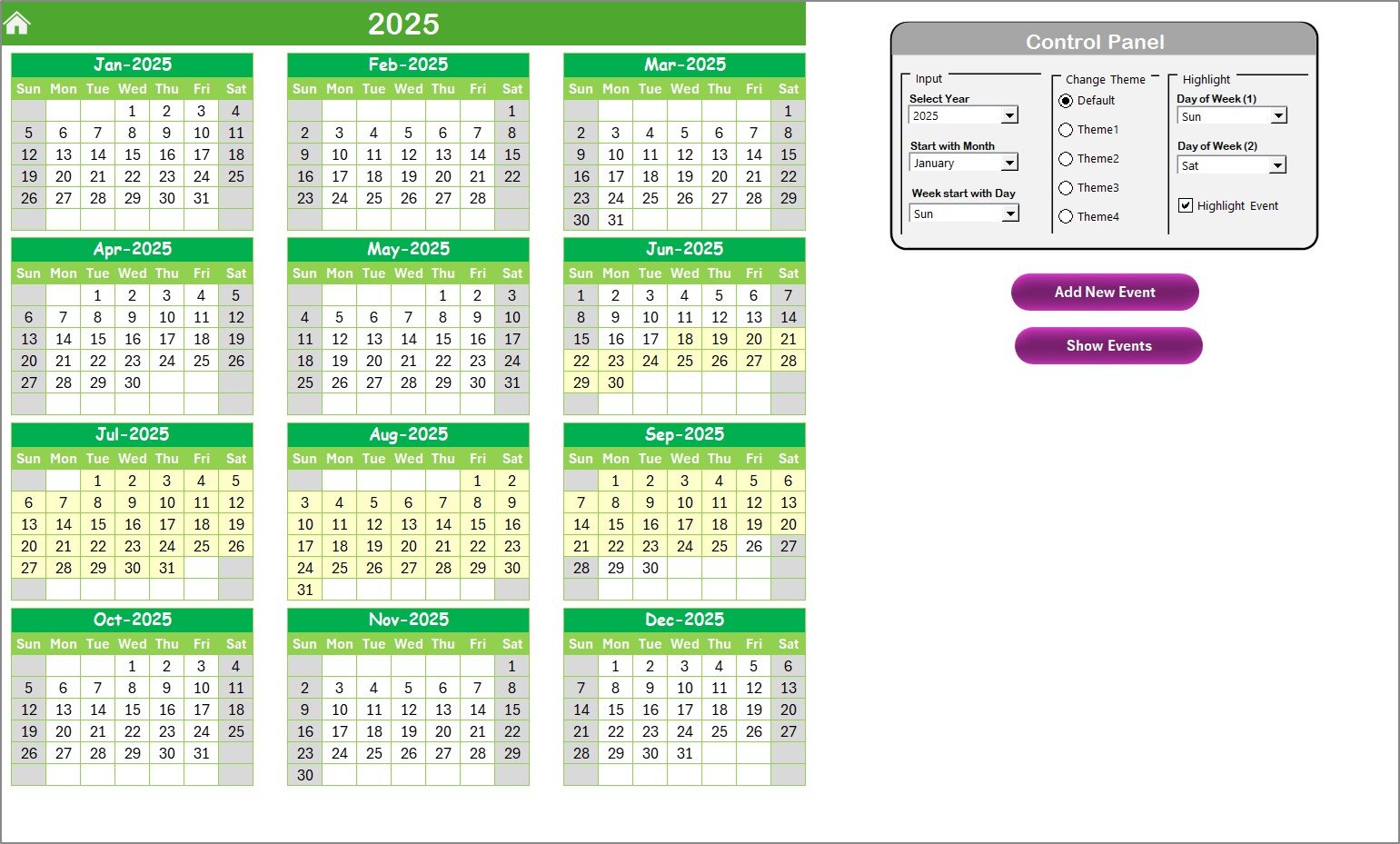
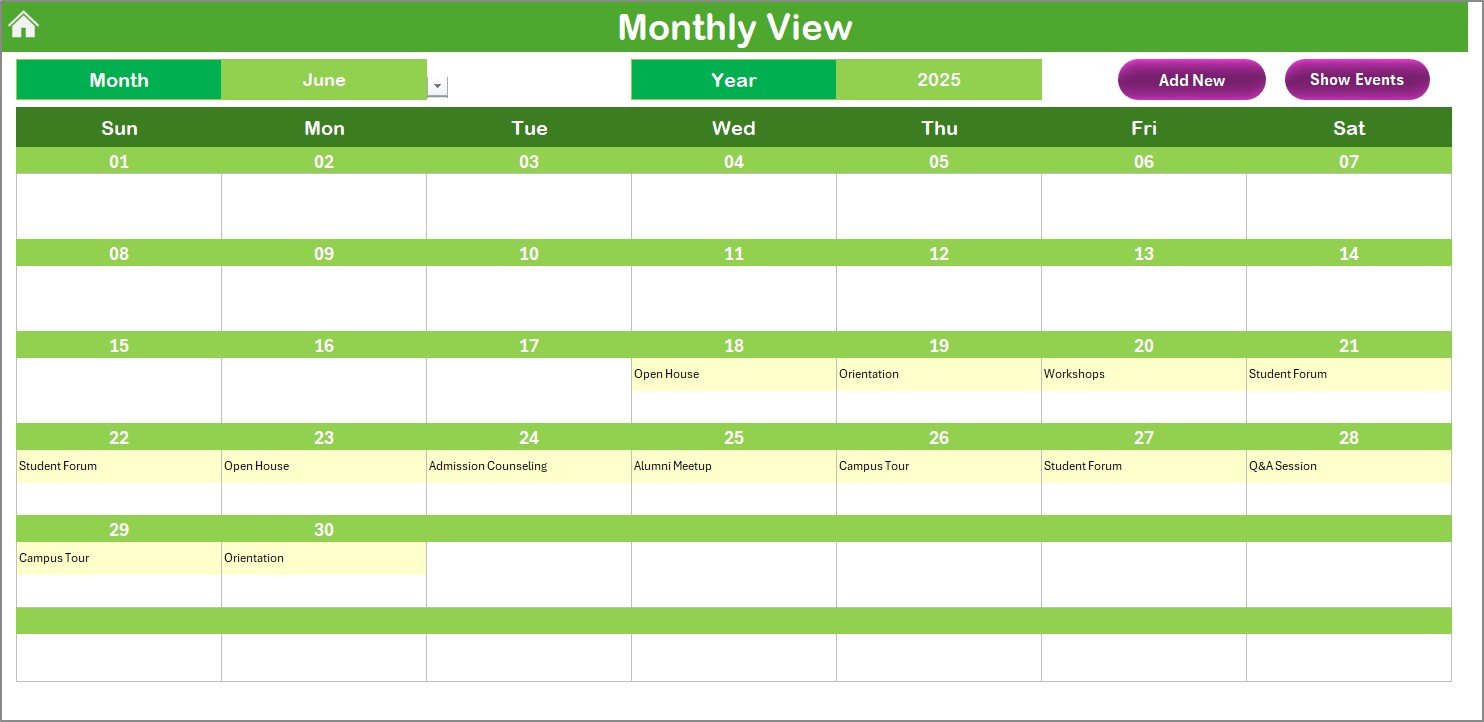
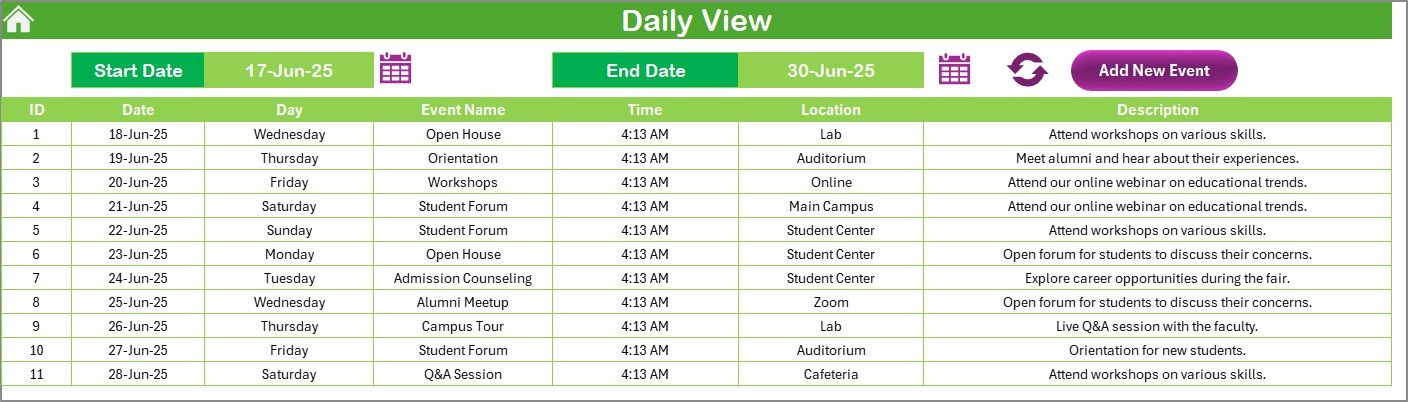
































Reviews
There are no reviews yet.