In the world of digital education, remote work has rapidly transformed how IT teams operate. With multiple meetings, project deadlines, training sessions, and virtual tasks to manage—staying organized is no longer a luxury, it’s a necessity. Introducing the Education IT Remote Work Calendar in Excel – a powerful, ready-to-use Excel-based planner tailored specifically for educational IT departments!
Whether you’re leading remote tech support, planning system upgrades, or coordinating virtual events, this calendar will help you stay ahead, save time, and boost team efficiency.
🛠️ Key Features of Education IT Remote Work Calendar
1️⃣ Home Sheet – Your Navigation Hub
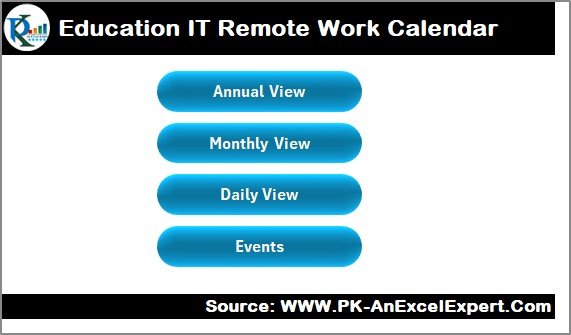
-
Features 4 clickable buttons to jump directly to Annual, Monthly, Daily, and Events views.
-
Acts as your central dashboard for smooth navigation.
2️⃣ Annual View – Plan the Whole Year
-
Displays all 12 months at a glance.
-
Comes with a Control Panel for:
-
Changing the year, start month, and day
-
Theme customization with 5 color palettes
-
Weekend and event highlighting options
-
3️⃣ Monthly View – Focus on One Month at a Time
-
Choose any month/year and get an auto-generated calendar view.
-
Use buttons to Add New Events and Show Events by Date.
-
Ideal for mapping out short-term IT tasks and deliverables.
4️⃣ Daily View – Drill Down to Specific Dates
-
Filter and focus on events within a specific date range.
-
Add events directly from this sheet with a simple button click.
-
Best for week planning or managing intensive IT weeks.
5️⃣ Events Sheet – Master Event Database
-
Captures all remote work tasks in one location.
-
Tracks:
-
Event ID
-
Date & Day
-
Event Name
-
Time & Location
-
Description
-
-
Features:
-
Add, Update, Delete event records with ease
-
Keeps your scheduling centralized and editable
-
📦 What’s Inside the Education IT Remote Work Calendar
-
✅ Professionally designed Excel file with 5 fully functional worksheets
-
✅ Built-in automation using buttons (no VBA knowledge needed)
-
✅ Predefined formats for event tracking and summaries
-
✅ Flexible fields for date, event name, description, and time
-
✅ Easy-to-understand interface, optimized for busy IT teams
🎯 How to Use the Calendar
-
🔐 Open the Excel file and go to the Home Sheet
-
📆 Jump to Annual/Monthly/Daily views for your planning needs
-
🖊 Add new events through the respective sheets
-
📋 Use the Events sheet to track and manage all entries
-
🎨 Customize the theme, weekend highlights, and view format
-
🔄 Regularly update your calendar for smooth collaboration
No complicated software. No learning curve. Just Excel doing what it does best—smart planning made easy!
👥 Who Can Benefit from This Product?
This calendar is perfect for:
-
🧑💻 Educational IT Teams – Schedule deployments, backups, support tasks, and more
-
🏫 School or College IT Admins – Track remote classes, LMS updates, and system outages
-
🗂 Department Heads – Manage meetings and cross-departmental collaborations
-
🎓 E-learning Coordinators – Plan training sessions and remote workshops
-
💼 Freelance EdTech Consultants – Keep client schedules on track from one sheet
Whether you’re managing 5 events or 500, this Excel calendar makes remote work seamless and manageable!
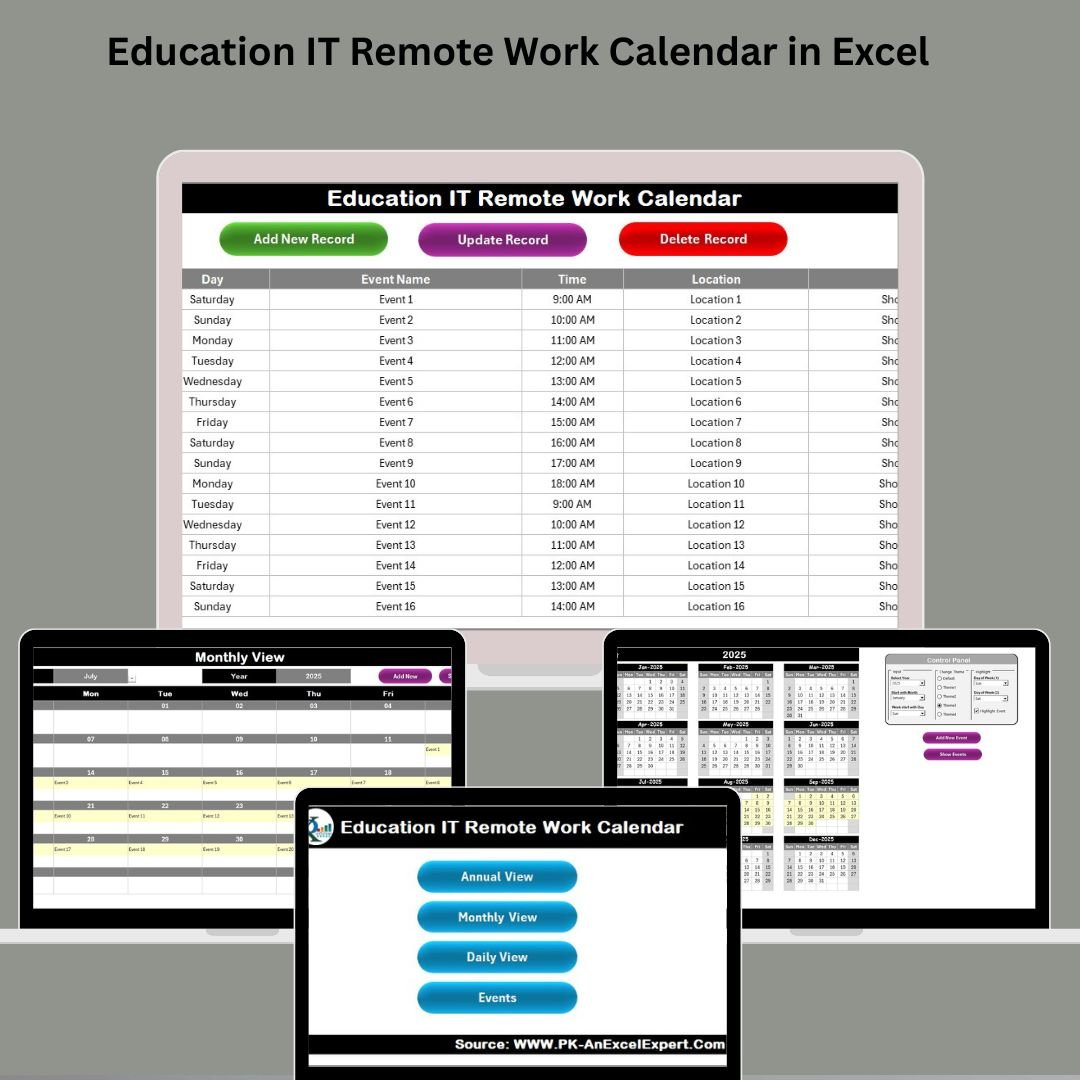
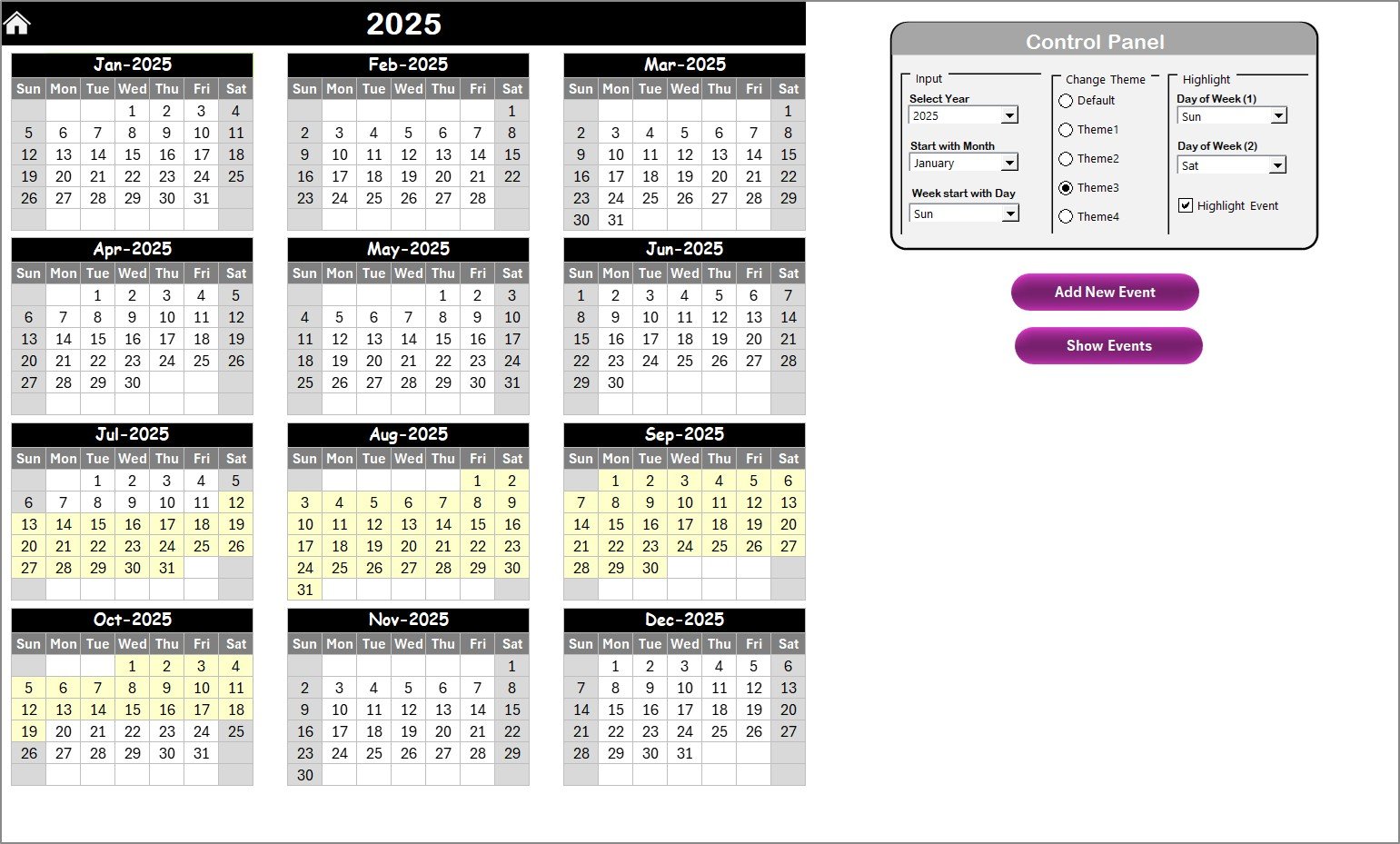
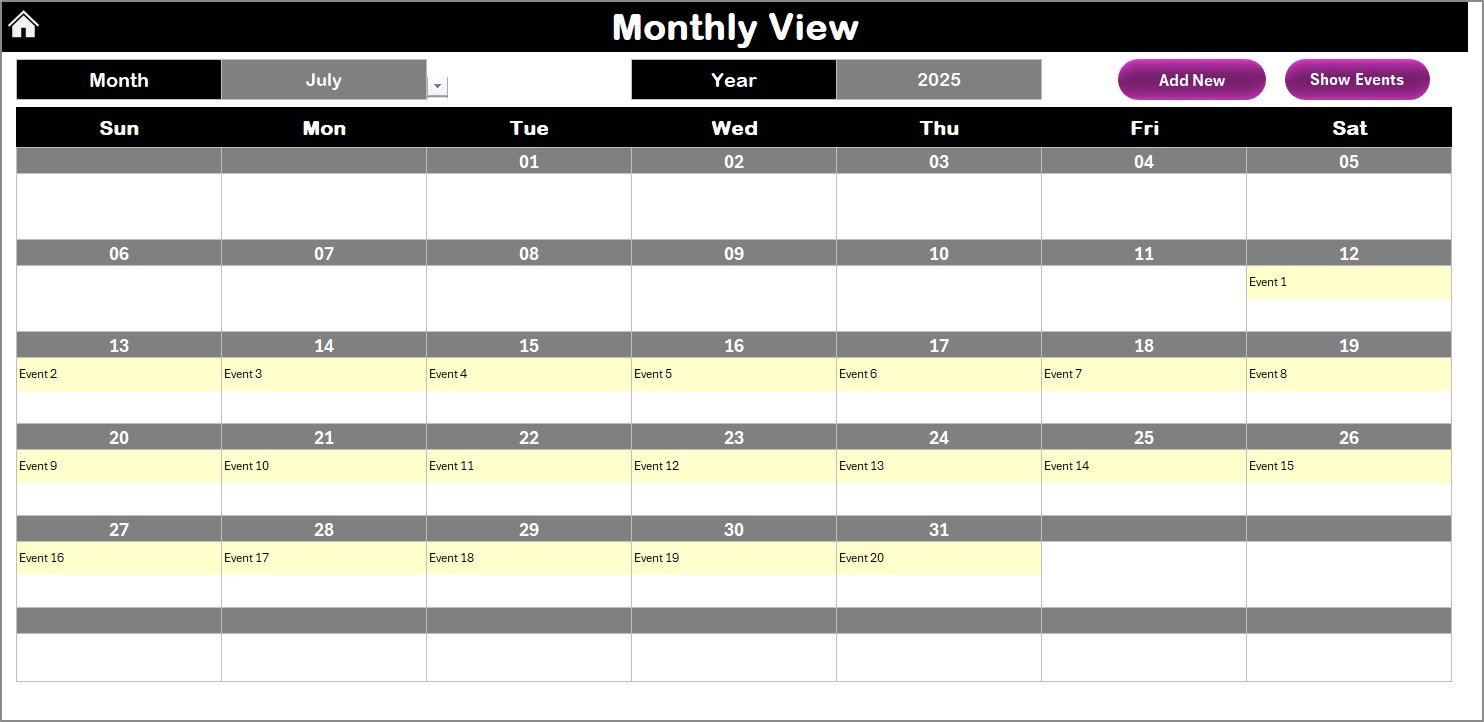
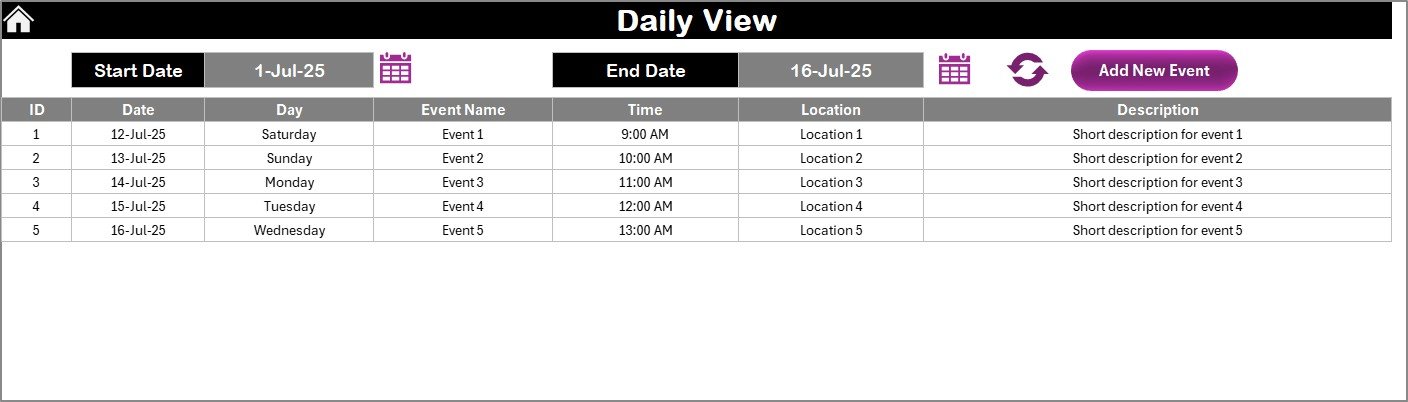
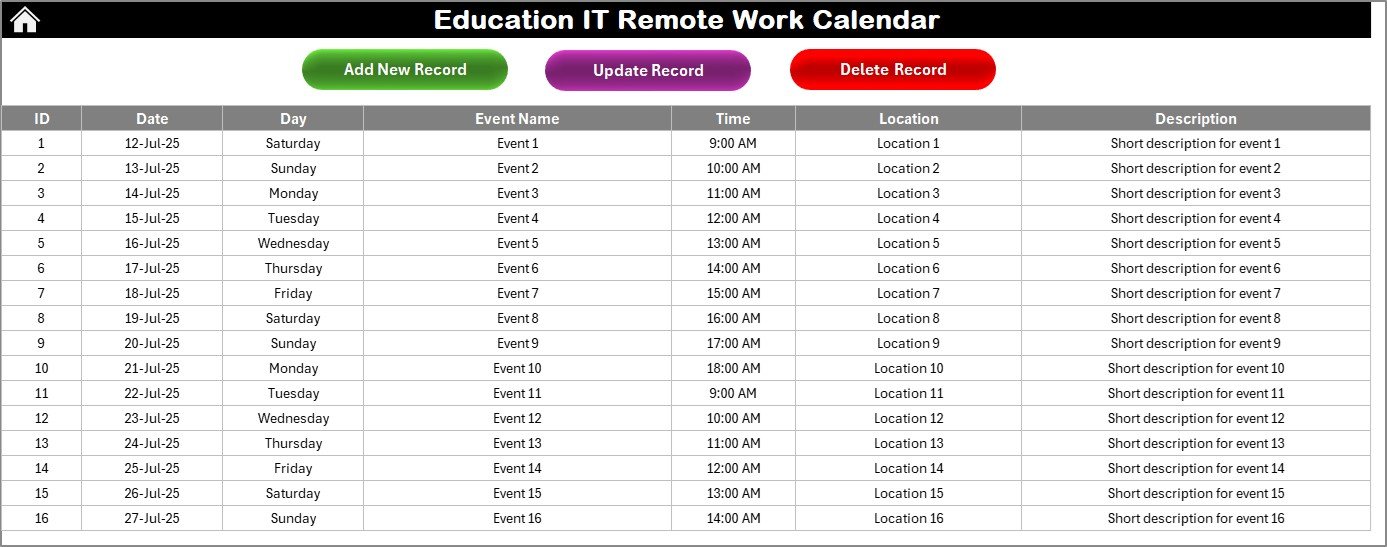

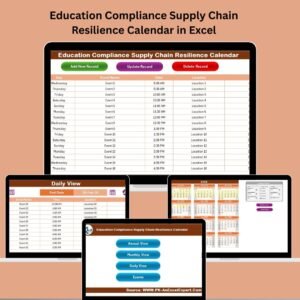























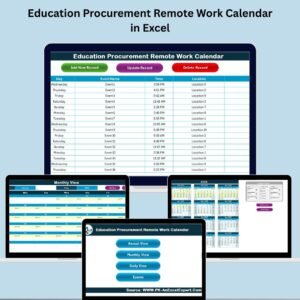






Reviews
There are no reviews yet.