Keeping track of workshops, IT support schedules, and training sessions in educational institutions can be overwhelming. That’s why we created the Education IT Customer Experience Calendar in Excel — a powerful, user-friendly calendar system that helps streamline your entire event planning and customer experience workflow in just a few clicks! ✅
Whether you’re an IT coordinator, event manager, or educator, this dynamic calendar empowers your institution to organize events, track progress, and enhance internal communication — all from a single Excel workbook. 🎯
🛠️ Key Features of Education IT Customer Experience Calendar
🧩 Interactive Home Dashboard
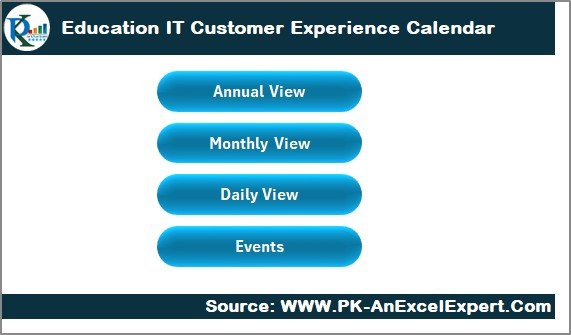
Jump to any section instantly with four smart navigation buttons:
-
📅 Annual View
-
🗓️ Monthly View
-
📆 Daily View
-
📝 Events Tracker
No more endless scrolling or file-switching. Access what you need — instantly!
📅 Annual Calendar View
Plan your academic year like a pro with:
-
🎛️ Customizable Control Panel (Year, Start Month & Weekday)
-
🎨 Five Color Themes to match your institution’s branding
-
📌 Highlight weekends, holidays, and special IT events
-
➕ Add & View Events with one click
🗓️ Monthly View Sheet
Perfect for managing high-level schedules, the Monthly View lets you:
-
🔍 Display multiple events on the same day
-
🧾 Add and show events with simple button clicks
-
📌 Spot busy dates at a glance
📆 Daily View Sheet
Zoom into daily operations and plan minute-by-minute with:
-
⏳ Date Range Input for targeted views
-
🔁 Refresh Button to reload event lists instantly
-
➕ Add New Events without leaving the sheet
🗃️ Events Database Sheet
This sheet is the command center for your event data:
-
🔢 Auto-generated Event ID
-
🗓️ Date, Day, Time, Location fields
-
🖊️ Editable forms for updating or deleting events
-
✅ Clean, searchable layout for easy record management
📂 What’s Inside the Education IT Customer Experience Calendar
-
✔️ Excel file with 5 powerful sheets (Home, Annual, Monthly, Daily, Events)
-
✔️ Pre-built forms for adding, editing, and deleting records
-
✔️ Control panel with customization options
-
✔️ Event highlighting for improved visibility
-
✔️ Interactive buttons for quick access and ease of use
Every feature is built to simplify your workflow and improve coordination within your institution.
🧑💻 How to Use the Education IT Customer Experience Calendar
-
🎬 Open the Home sheet and use buttons to navigate
-
📅 Choose your preferred calendar view (Annual, Monthly, or Daily)
-
➕ Click “Add New Event” and fill in the details
-
🔍 Use “Show Event” to view daily schedules
-
🛠️ Customize the calendar appearance using the Control Panel
-
🧹 Use the Events sheet to manage, update, or delete records
This tool requires no advanced Excel knowledge — anyone can use it!
🎯 Who Can Benefit from This Calendar?
-
👨🏫 IT Coordinators — Keep training sessions and maintenance events organized
-
🧑🎓 Educational Staff — Easily coordinate workshops and seminars
-
🧑💼 Administrators — Ensure smooth communication across departments
-
🏫 School or College Managers — Enhance transparency and scheduling efficiency
-
📈 Project Managers — Track event execution and ensure nothing falls through the cracks
This calendar fits seamlessly into any educational workflow focused on delivering a top-notch customer experience.
🔗 Click here to read the Detailed blog post
🔗 Visit our YouTube channel to learn step-by-step video tutorials
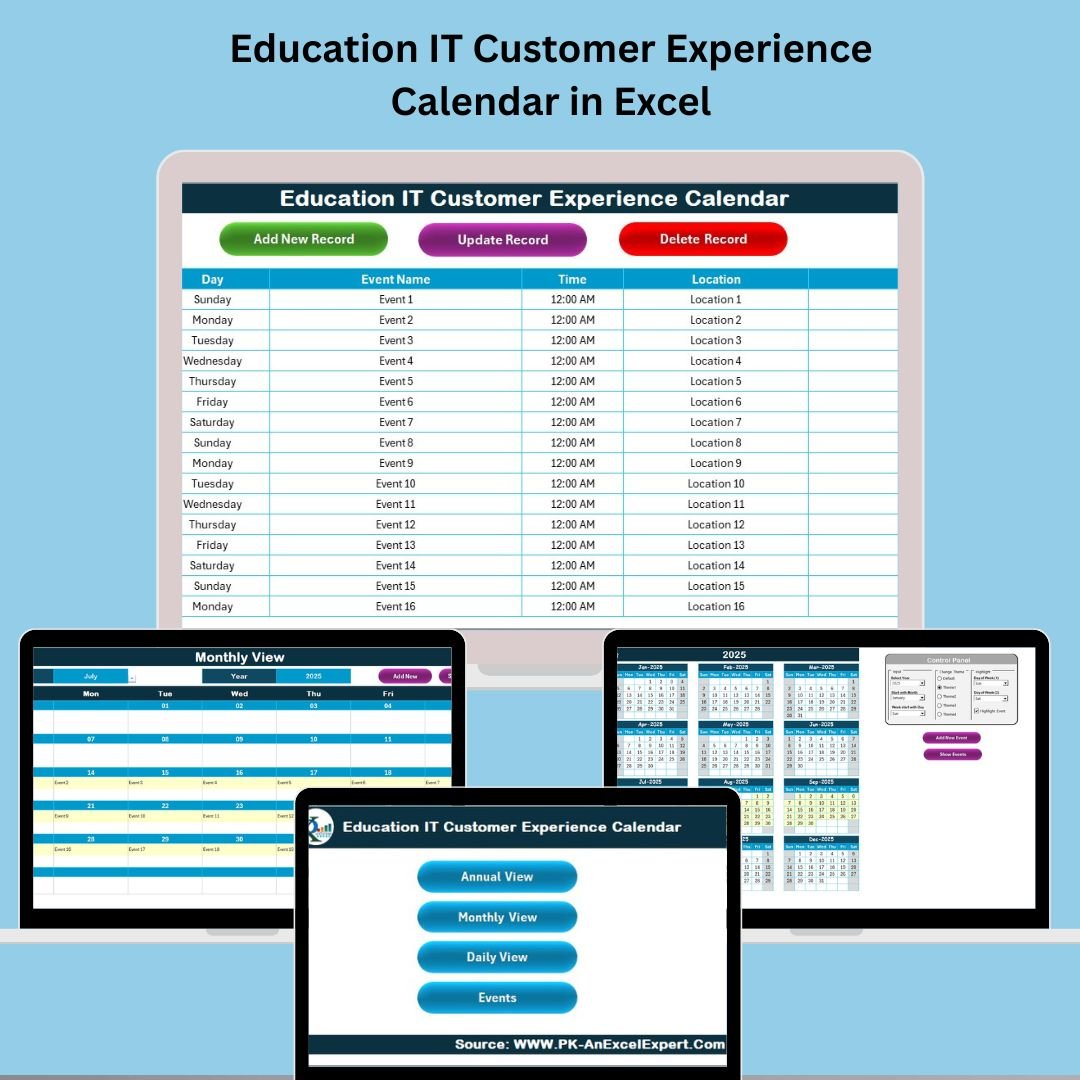
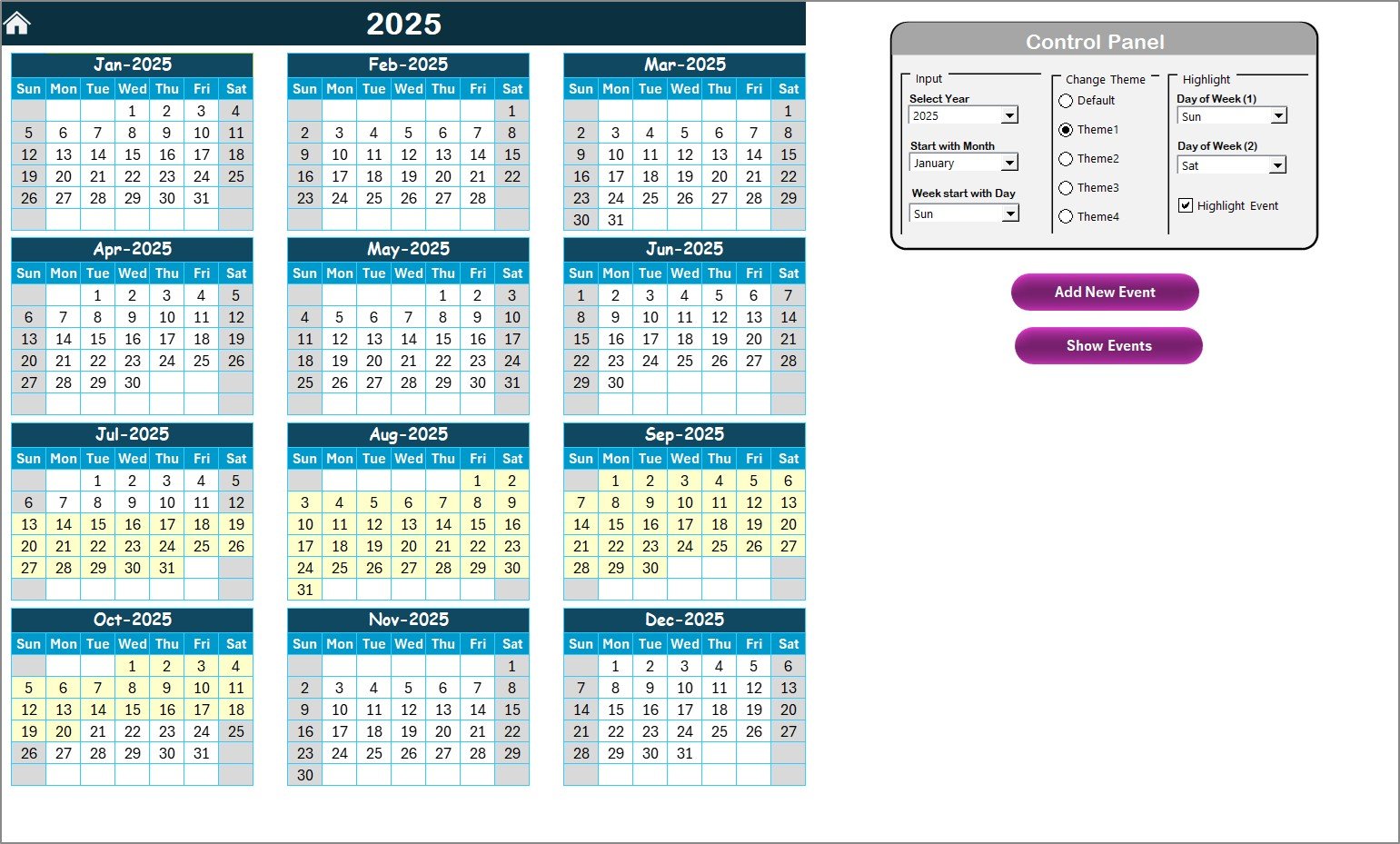
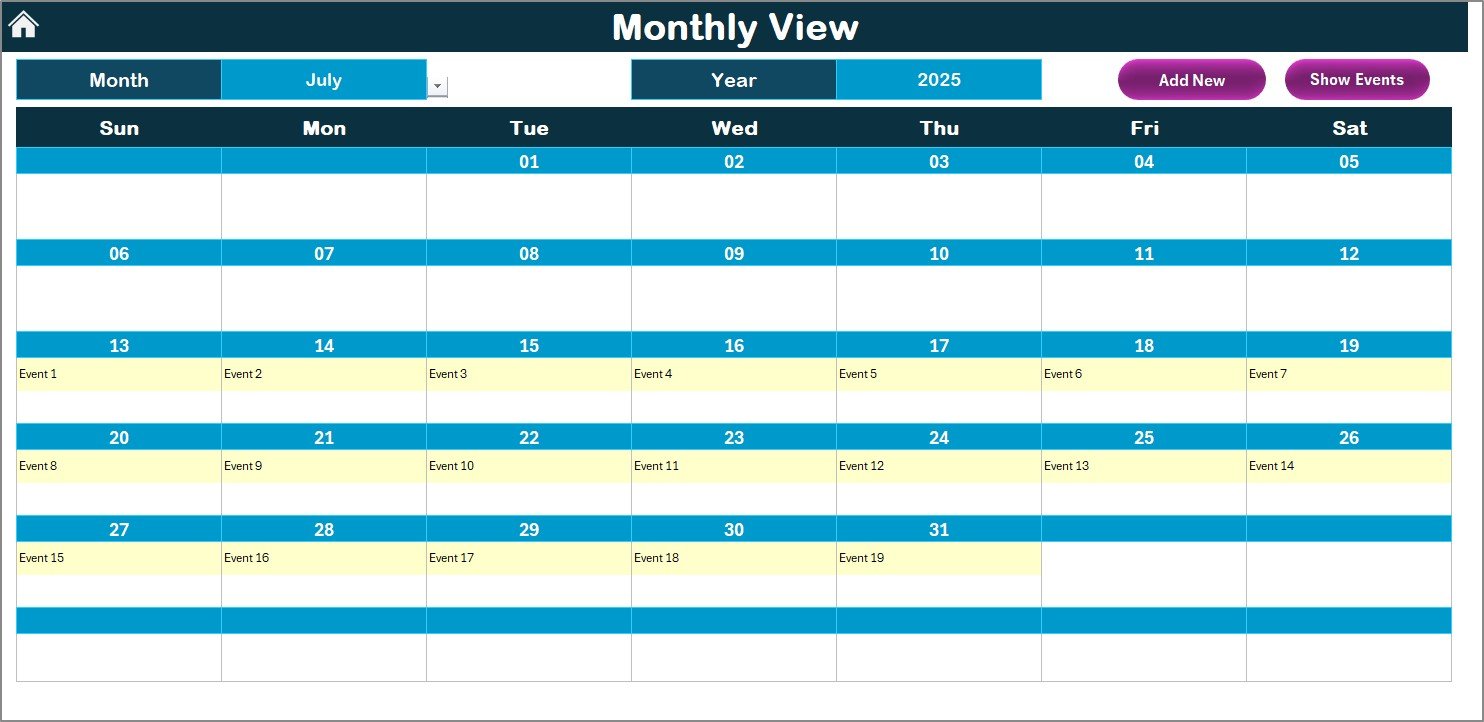
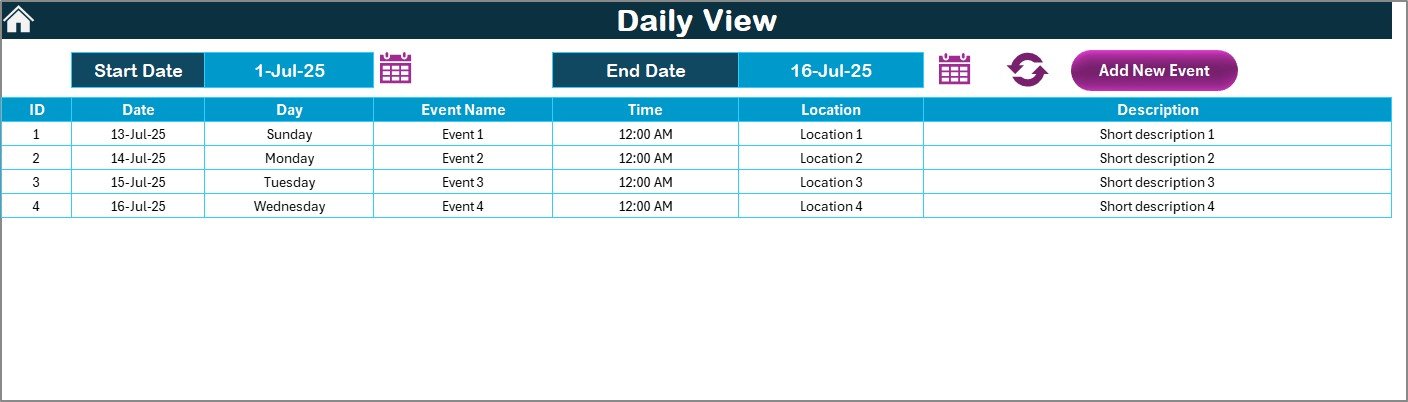
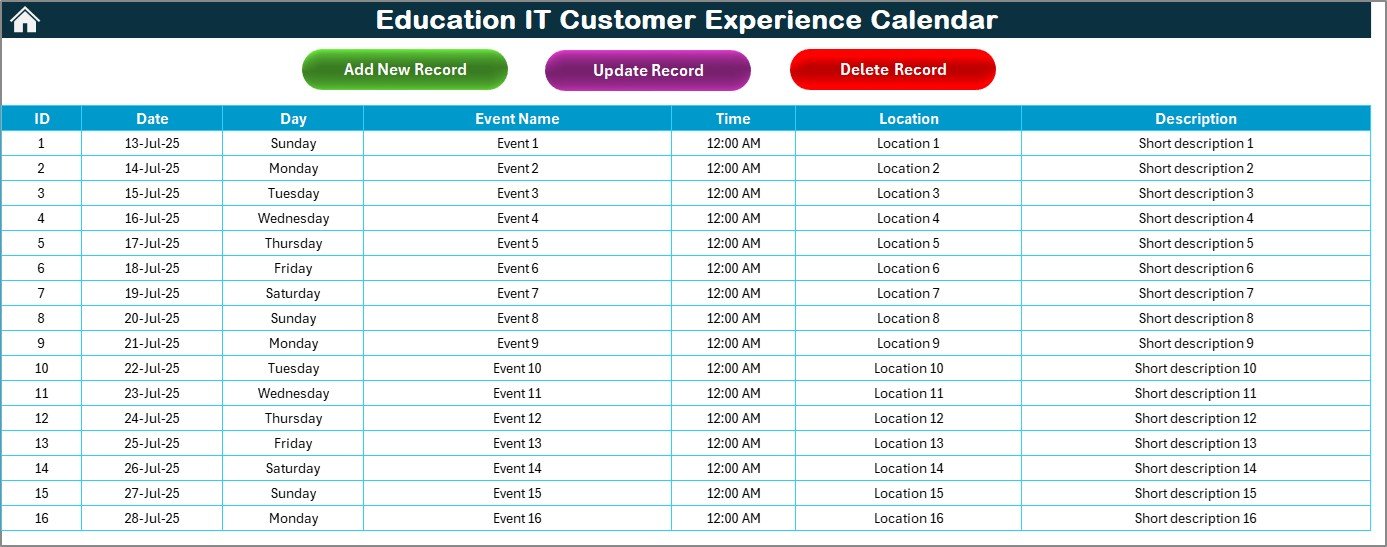








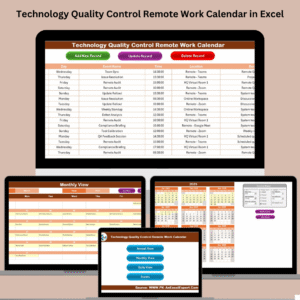







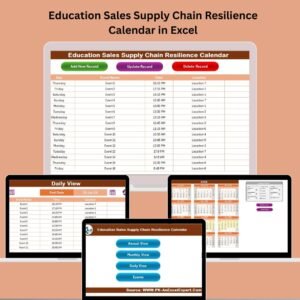














Reviews
There are no reviews yet.