The Cybersecurity KPI Dashboard in Google Sheets is an essential tool designed to help businesses monitor and evaluate their cybersecurity efforts. With increasing cybersecurity threats, it’s crucial to track your organization’s security performance, and this dashboard makes it easier than ever. Whether you’re a security officer, IT manager, or business owner, this Google Sheets template helps you stay on top of cybersecurity measures, so you can respond to threats promptly and keep your business secure.
This Google Sheets dashboard provides a user-friendly interface that simplifies the tracking of critical cybersecurity metrics, offering automated updates and visual representation of your data. It is built with two main tabs: one for the dashboard and another for the detailed KPI tracking, ensuring you can efficiently assess your security efforts.
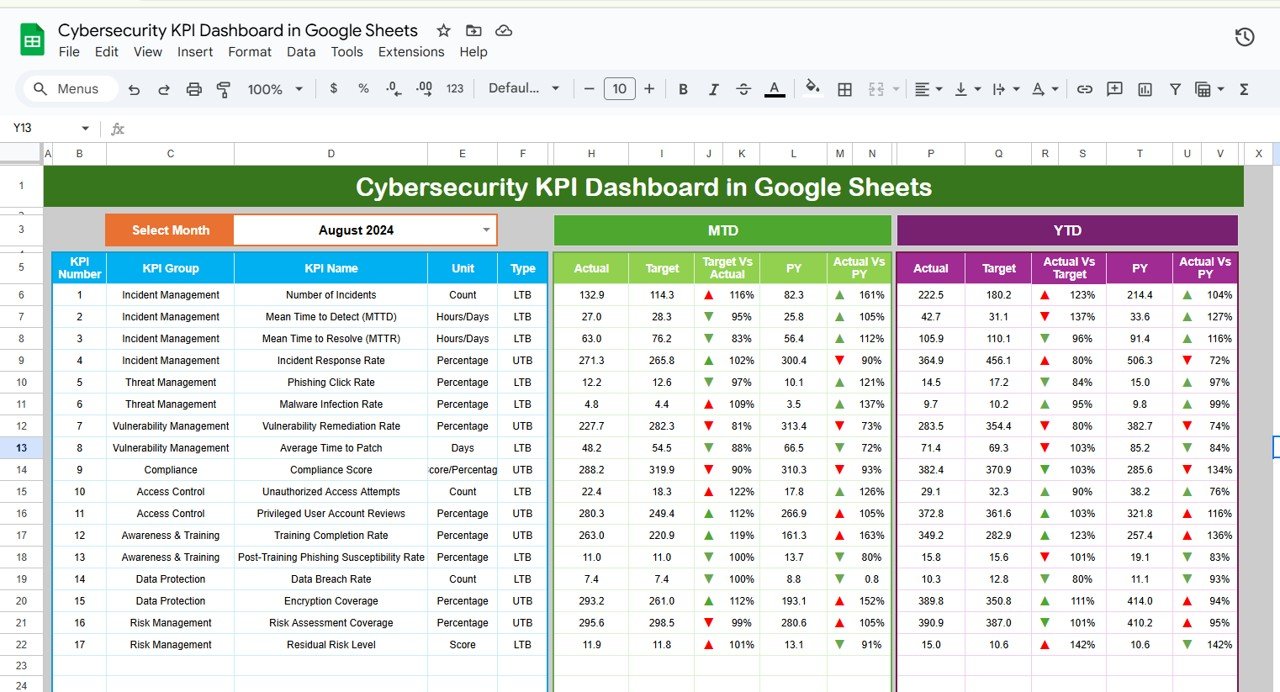
Key Features of the Cybersecurity KPI Dashboard in Google Sheets
📊 Track Key Cybersecurity Metrics
The dashboard tracks essential cybersecurity metrics like threat detection, incident response times, and system vulnerabilities, providing a snapshot of your organization’s security posture.
🔐 Real-Time Data Visualization
View KPIs with dynamic charts that automatically update when new data is entered. You can monitor incidents, alerts, and response times in real time, allowing you to make informed decisions faster.
📅 Year-to-Date (YTD) & Month-to-Date (MTD) Tracking
Easily compare the current month’s data against your yearly data to identify trends and take corrective actions if necessary. You can track various cybersecurity incidents, breaches, and overall performance indicators.
⚙️ Customizable KPIs
This template allows customization of KPIs based on your organization’s specific needs. Whether you’re focusing on vulnerability management or threat mitigation, you can modify the dashboard to align with your strategic goals.
📈 Performance Analysis
With built-in trend charts, you can easily assess how your cybersecurity efforts are evolving over time. The dashboard helps identify patterns and areas needing improvement, ensuring you can adapt to new security challenges.
📂 Incident Tracking & Management
Record and track incidents such as breaches, threats, and vulnerabilities. The template features a clean interface that allows you to capture detailed information for each event, assign responsibilities, and monitor resolutions.
🚀 User-Friendly Interface
The design of the dashboard is simple yet powerful. It is intuitive enough for anyone to use, requiring minimal technical knowledge. You’ll find pre-set formulas, dropdowns, and templates to streamline your data entry and analysis.
Why You’ll Love This Cybersecurity KPI Dashboard
✅ Comprehensive Cybersecurity Tracking
Track every vital aspect of your cybersecurity program, from detection rates to response times, in one easy-to-manage dashboard.
✅ Improves Decision-Making
With real-time updates and clear visualizations, you can make quick and informed decisions to strengthen your cybersecurity defenses.
✅ Boosts Accountability
Assign responsible teams to each task and incident for better accountability and follow-through.
✅ Saves Time
Automate the tracking and reporting process, freeing up time to focus on what matters most—protecting your data.
✅ Scalable and Customizable
This dashboard is flexible enough to scale with your business. As your organization grows, you can add new KPIs and adjust data tracking without hassle.
What’s Inside the Cybersecurity KPI Dashboard
✔ Incident Tracking
Track the status and progress of security incidents, including their impact and resolution efforts.
✔ Vulnerability Management
Monitor vulnerability findings, patch management efforts, and risk assessment processes.
✔ Threat Intelligence
Stay on top of external threats, including real-time updates from threat intelligence feeds.
✔ Security Awareness
Evaluate employee awareness training effectiveness and phishing test results.
✔ Compliance Metrics
Track your compliance with various cybersecurity standards and regulations.
✔ Response Times
Measure the effectiveness and speed of your security team’s responses to incidents.
How to Use the Cybersecurity KPI Dashboard
1️⃣ Download the Template
Instantly access the Google Sheets file upon purchase.
2️⃣ Input Data
Enter your organization’s cybersecurity data and KPIs in the provided sections.
3️⃣ Customize KPIs
Adjust the KPIs to fit your organization’s security focus areas.
4️⃣ Analyze & Track
Use the built-in charts and tables to track progress and performance in real time.
5️⃣ Improve Your Security Posture
Use insights from the dashboard to improve your cybersecurity measures and address vulnerabilities proactively.
Who Can Benefit from This Cybersecurity Dashboard?
🔹 IT Security Teams
🔹 Compliance Officers
🔹 Cybersecurity Managers
🔹 Data Protection Officers
🔹 Small & Medium Businesses (SMBs)
🔹 Enterprises & Corporations
Keep your business secure with a clear, customizable, and data-driven approach to cybersecurity. Download the Cybersecurity KPI Dashboard in Google Sheets now and ensure your organization’s defenses are always up-to-date.
Click here to read the Detailed blog post
Visit our YouTube channel to learn step-by-step video tutorials
Youtube.com/@PKAnExcelExpert
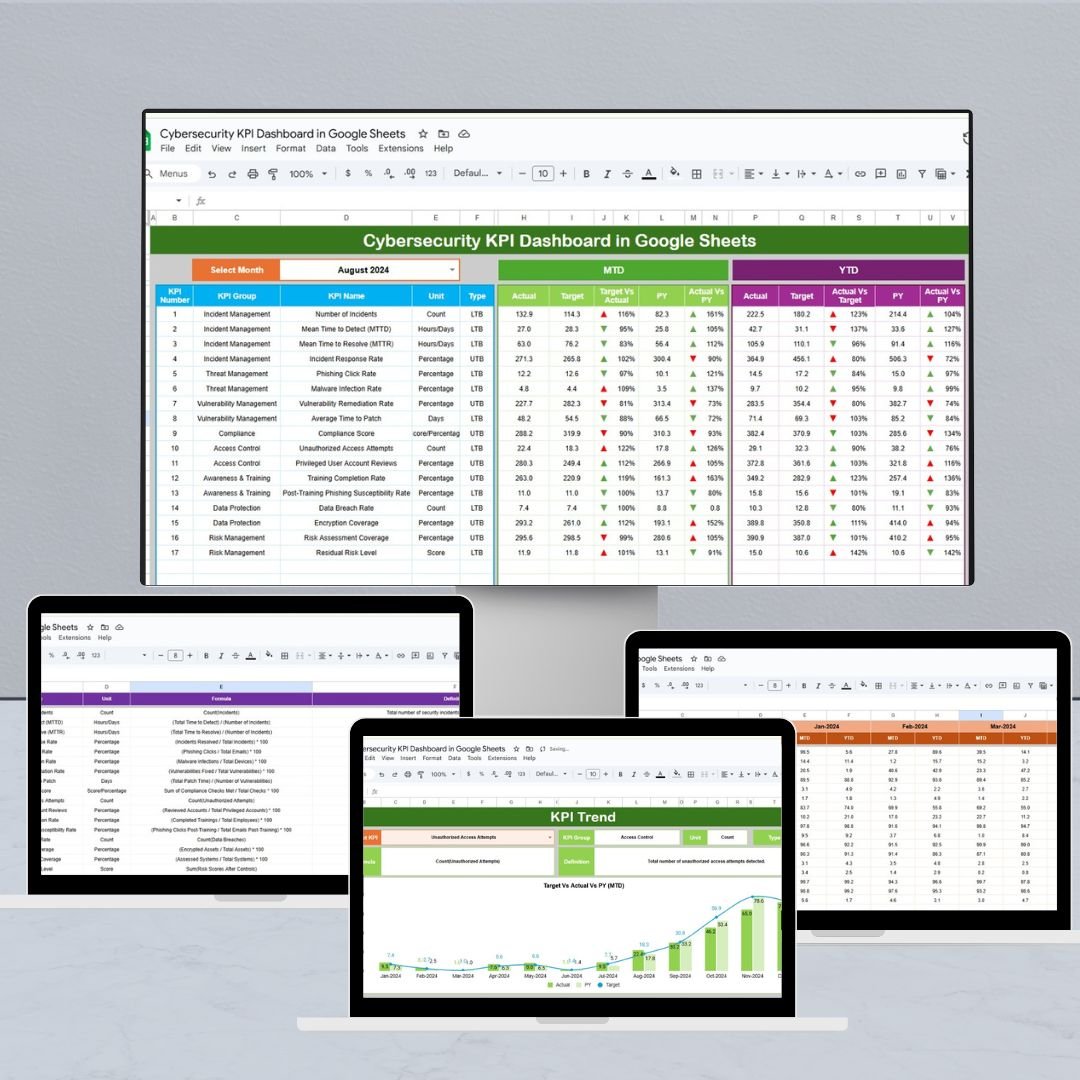
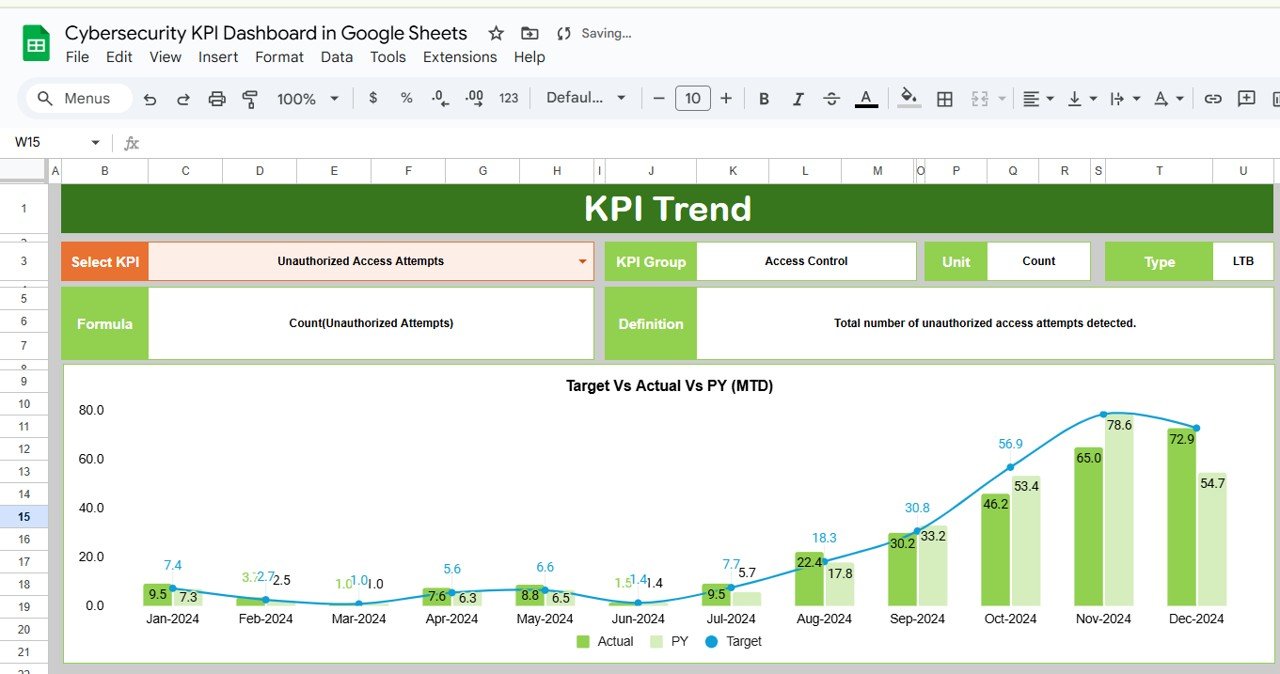
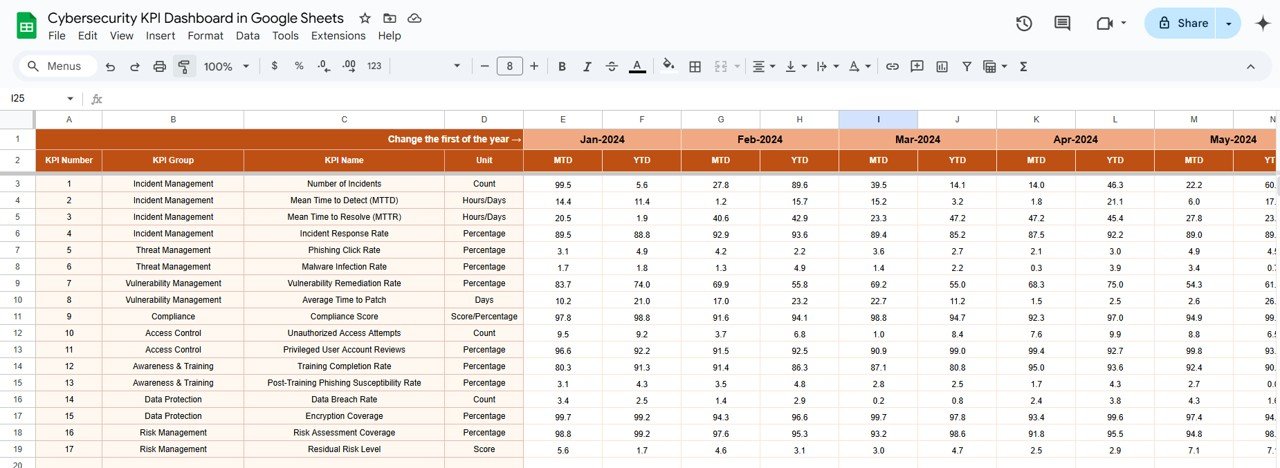
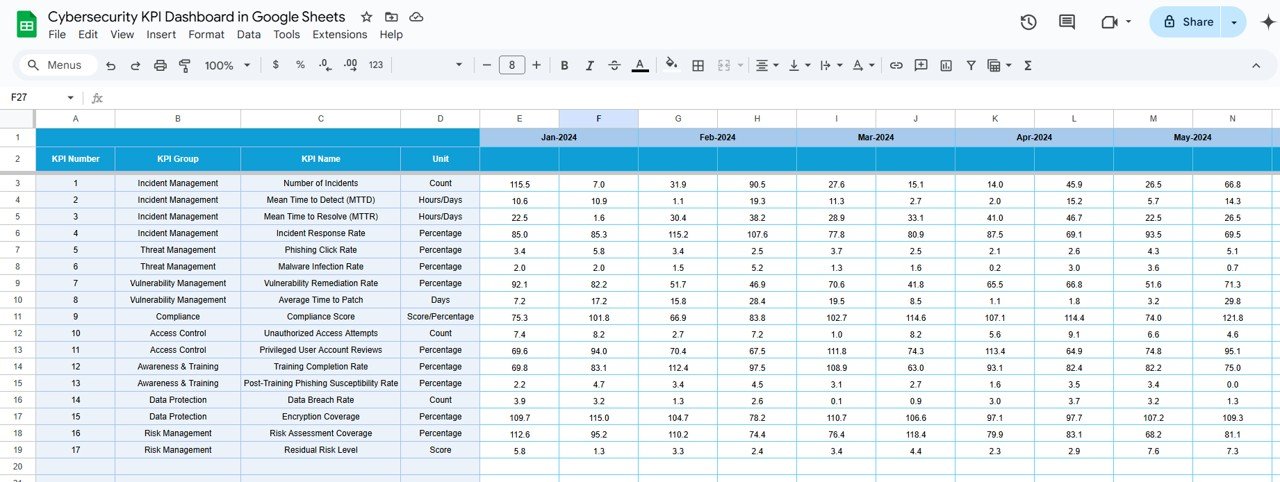
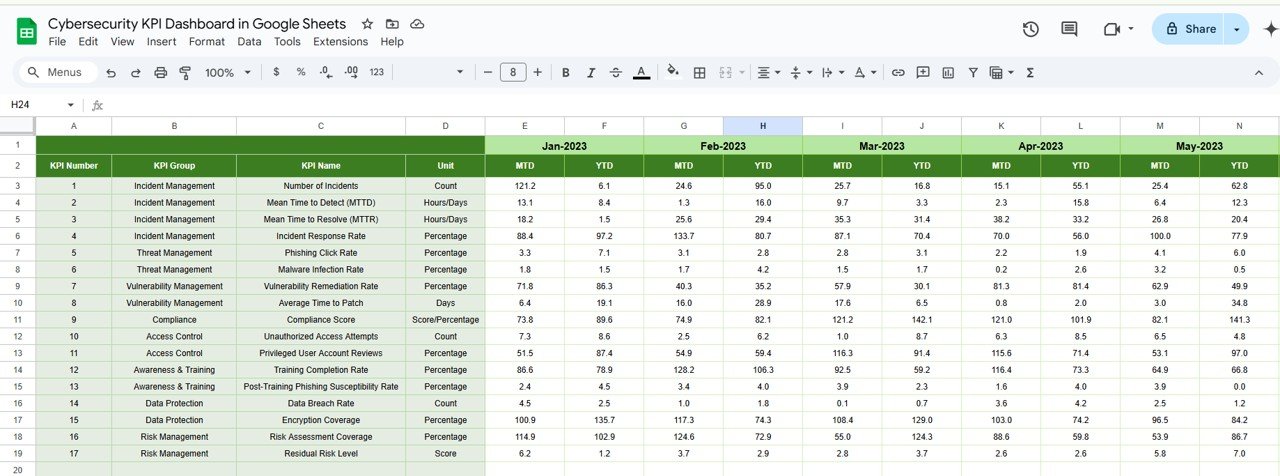
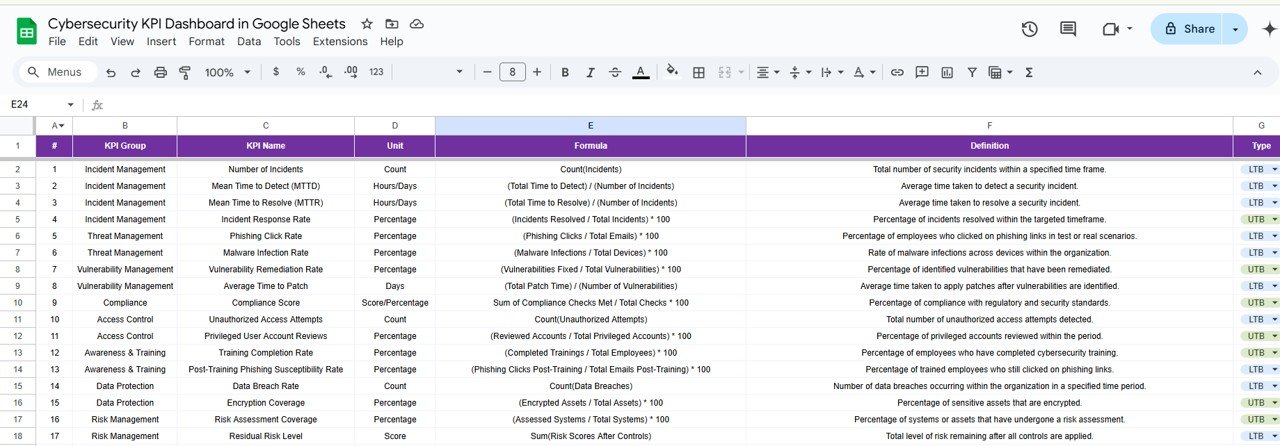


































Reviews
There are no reviews yet.