In business, timing is everything — and customer relationships thrive when follow-ups are timely and consistent. The Customer Follow-up Calendar in Google Sheets is a ready-to-use, fully customizable tool that helps you plan, track, and manage all your customer follow-up activities in one organized place.
Whether you need to schedule reminders for calls, meetings, or post-service check-ins, this calendar ensures nothing slips through the cracks. Designed for both individual professionals and team collaboration, it offers multiple views so you can see your follow-ups by year, month, or day.

🔑 Key Features of the Customer Follow-up Calendar
🏠 Home Sheet Tab – Quick Navigation
-
Jump instantly between Annual, Monthly, Daily, and Events views with clickable buttons.
-
Keep your workflow efficient and avoid manual scrolling between sheets.
📅 Annual View Tab – Big Picture Planning
-
Displays a 12-month calendar for the selected year.
-
Choose year, starting month, and starting weekday to match your schedule.
-
Perfect for visualizing long-term follow-up plans.
🗓 Monthly View Tab – Detailed Month Tracking
-
Select a month and year to view relevant events.
-
Multiple follow-ups on one day are indicated with a “more than 1…” prompt.
-
Ideal for sales teams or account managers monitoring client touchpoints.
📆 Daily View Tab – Day-by-Day Focus
-
Select a date range to view detailed follow-up tasks.
-
Displays all follow-ups in the selected period with descriptions and details.
-
Great for managing busy days and ensuring no client is overlooked.
📋 Events Sheet Tab – Master Database
-
Centralized storage of all follow-up events.
-
Fields include:
-
ID
-
Date & Day
-
Event Name
-
Time
-
Location
-
Description
-
-
Acts as the backend that powers all other calendar views.
📦 What’s Inside the Customer Follow-up Calendar?
✅ Home Tab – Quick access navigation
✅ Annual View – Year-wide scheduling
✅ Monthly View – Detailed monthly planning
✅ Daily View – Date-range specific tracking
✅ Events Database – All follow-up data in one place
✅ Pre-filled Example Data – See how it works instantly
✅ Fully Customizable Layout – Adapt to your business needs
🧠 How to Use the Customer Follow-up Calendar
-
Make a Copy in your Google Drive.
-
Enter Your Events in the Events Sheet.
-
Use the Home Tab to navigate to the view you need.
-
Plan long-term strategies in Annual View.
-
Manage workload in Monthly View.
-
Prioritize daily tasks in Daily View.
👥 Who Can Benefit from This Calendar?
-
📞 Sales Teams – Track client calls and follow-ups.
-
🛠 Customer Support Teams – Schedule post-service check-ins.
-
📈 Account Managers – Maintain relationships with top clients.
-
🏢 Small Businesses – Organize client engagement efforts.
-
🌍 Remote Teams – Keep everyone aligned on follow-up schedules.
🔗 Click here to read the Detailed blog post
Watch the step-by-step video Demo:













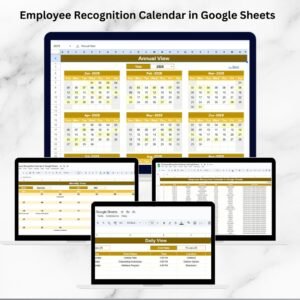
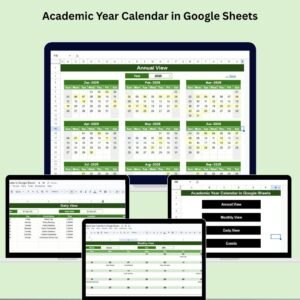
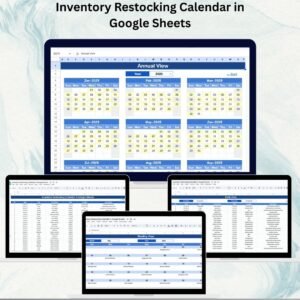

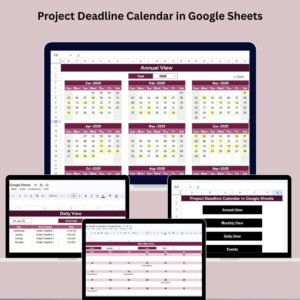



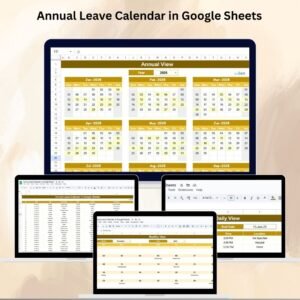
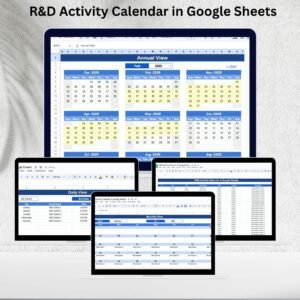



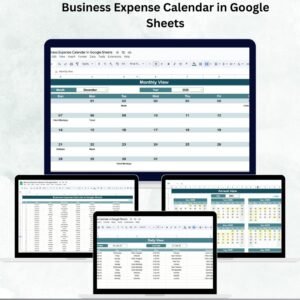






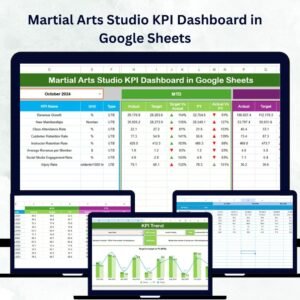

Reviews
There are no reviews yet.