Reviewing client proposals is a critical step that demands accuracy, organization, and accountability. The Client Proposal Review Checklist in Excel is your go-to tool for managing and tracking every part of the proposal review process—without missing a beat. Whether you’re a project manager, business owner, or proposal team lead, this Excel template ensures that all review tasks are completed on time, by the right person, and with complete clarity.
This user-friendly checklist provides automated progress tracking, dropdowns for task assignment, and a visual progress bar to help you review client proposals like a pro—all within the familiar Excel environment.
 Key Features of Client Proposal Review Checklist
Key Features of Client Proposal Review Checklist
 Smart Checklist Table
Smart Checklist Table
Organized into key columns:







 Top Summary Section
Top Summary Section
Quickly see:
-
Total number of checklist items
-
Count of completed tasks
-
✘ Count of missed items
-
Progress bar showing review completion percentage
 Dropdown Assignment List
Dropdown Assignment List
Assign tasks with ease using the dropdown list populated from the List Sheet Tab—no manual typing needed.
 List Sheet Tab for Team Management
List Sheet Tab for Team Management
Maintain a clean, editable list of responsible persons. As your team grows, simply update this tab and your dropdown list updates automatically.
 Visual Progress Tracker
Visual Progress Tracker
Stay on top of proposal reviews with the live progress bar—visually see how much of the proposal is completed and what’s pending.
 What’s Inside the Excel Template
What’s Inside the Excel Template
 Client Proposal Review Checklist Sheet
Client Proposal Review Checklist Sheet
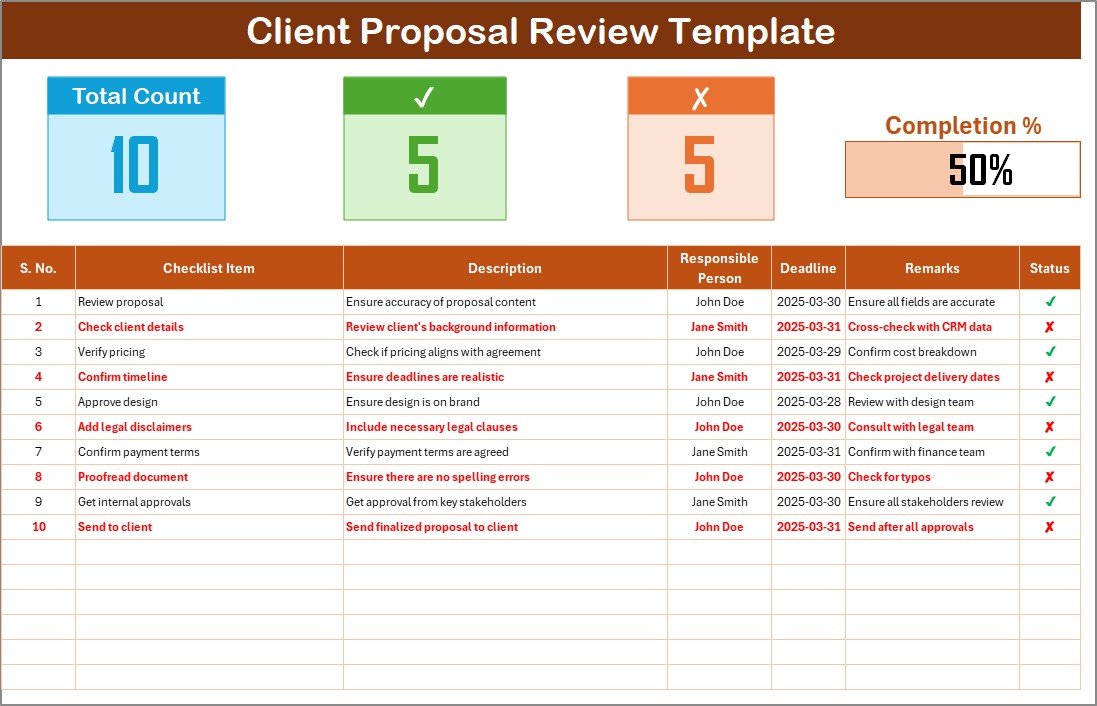
This is your central workspace. Add checklist items, assign responsibilities, set deadlines, and track statuses. The status-driven progress bar gives real-time visual updates.
 List Sheet Tab
List Sheet Tab
Populate your team members here. This list feeds the dropdowns in the main checklist, making task assignment fast and consistent.
 How to Use the Client Proposal Review Checklist
How to Use the Client Proposal Review Checklist
 Step 1: Input Your Proposal Checklist Items
Step 1: Input Your Proposal Checklist Items
Define each review item clearly for structured progress.
 Step 2: Assign Responsible Persons
Step 2: Assign Responsible Persons
Use the dropdown to assign reviewers from the list sheet.
 Step 3: Set Deadlines & Add Remarks
Step 3: Set Deadlines & Add Remarks
Make sure each item has a clear due date and space for reviewer comments.
 Step 4: Update Status as You Go
Step 4: Update Status as You Go
Mark 
 Step 5: Track Progress Visually
Step 5: Track Progress Visually
Refer to the summary section at the top to gauge overall progress and adjust resources accordingly.
 Who Can Benefit from This Checklist?
Who Can Benefit from This Checklist?





This tool is designed to suit any team or organization that frequently reviews client proposals and needs a structured way to manage the process.
 Customize the Template to Fit Your Needs
Customize the Template to Fit Your Needs






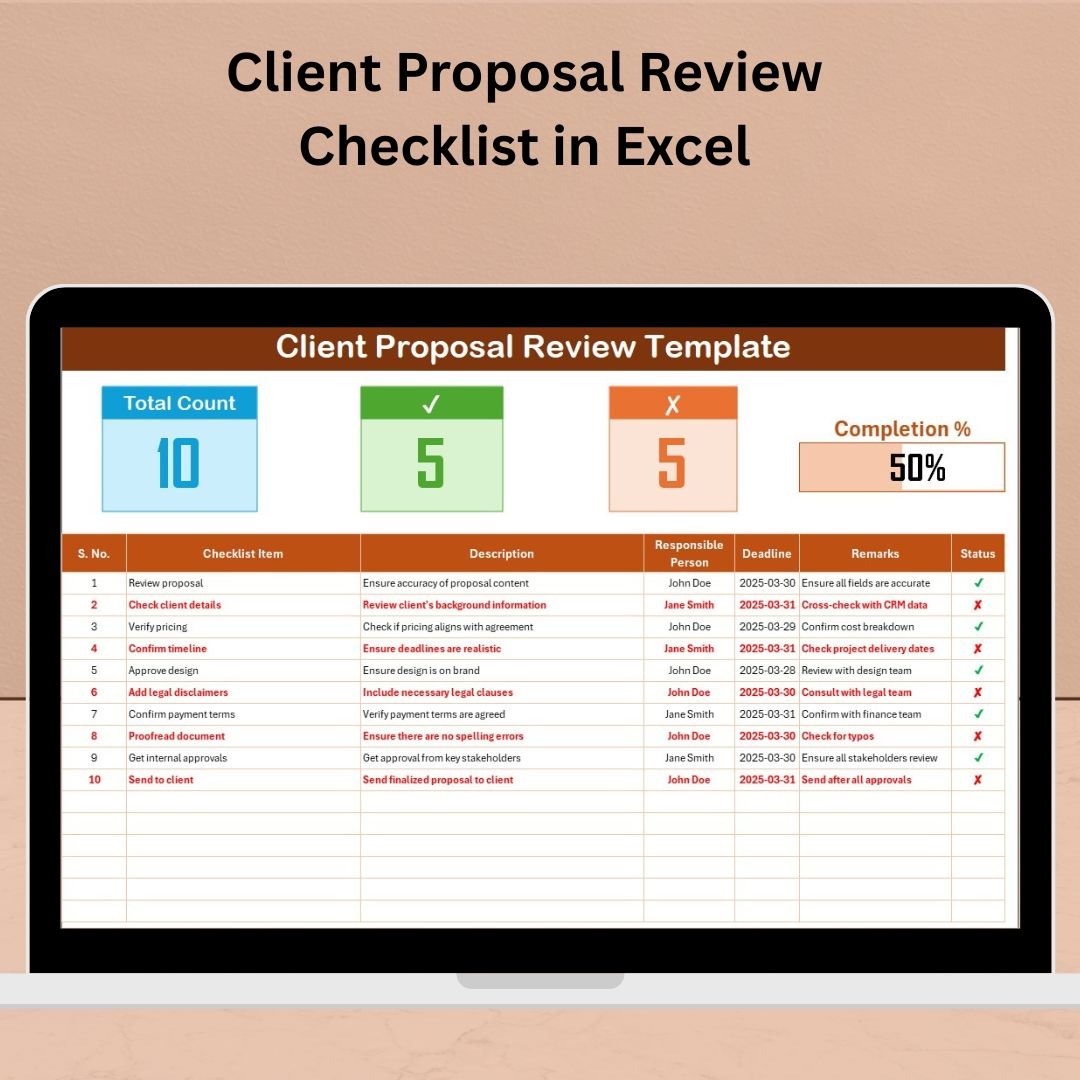




 Review proposals faster and smarter!
Review proposals faster and smarter!





























Reviews
There are no reviews yet.