Strategic planning doesn’t have to be overwhelming. With the Business Strategy Checklist in Excel, you can turn your long-term business goals into actionable, trackable tasks. This easy-to-use, fully customizable template helps you organize strategy execution with crystal clarity—ensuring deadlines are met, responsibilities are clear, and progress is measurable.
Whether you’re a solo entrepreneur or managing a corporate team, this checklist offers the structured system you need to keep your strategy on course from start to finish.
⚙️ Key Features of the Business Strategy Checklist in Excel
📋 Main Sheet Tab – Strategy Checklist Tracker
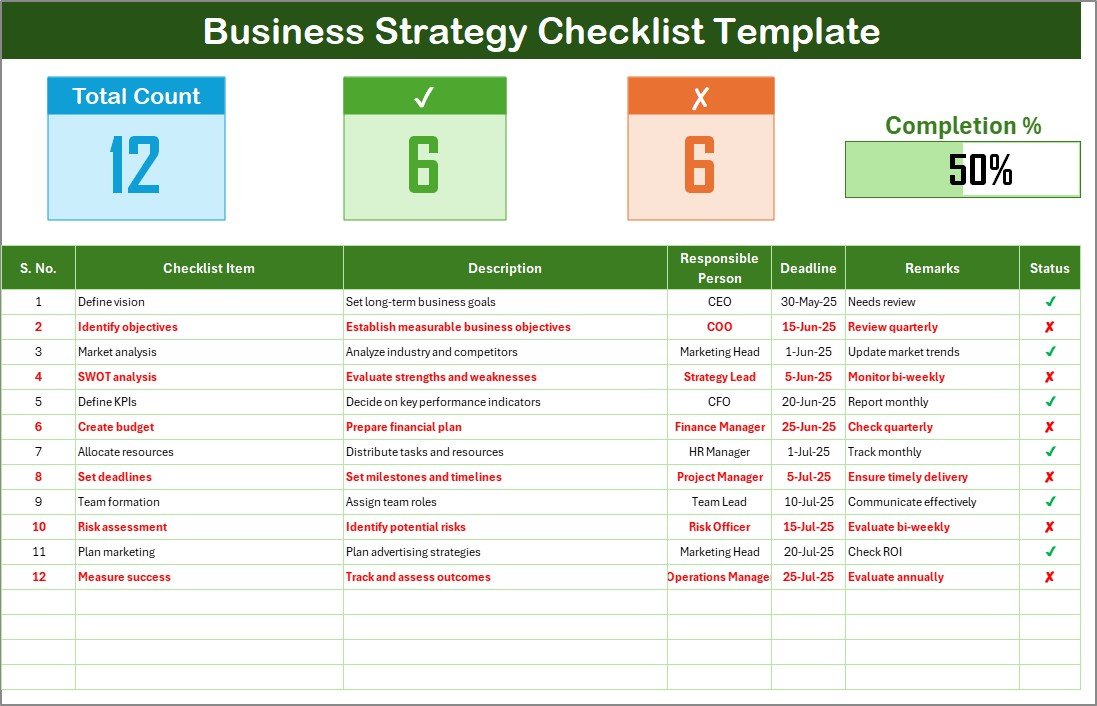
This is the core sheet where your strategy takes shape—organized, simplified, and visualized.
Top Section Features:
-
📊 Total Count – Number of strategy items listed
-
✅ Checked Count – Completed tasks
-
❌ Crossed Count – Abandoned or skipped actions
-
🚦 Progress Bar – Real-time visual progress indicator
Checklist Table Includes:
-
🔢 Serial No. – Easy reference for each task
-
🧩 Checklist Item – Strategic tasks or goals
-
📝 Description – More details about the task
-
👤 Responsible Person – Assigned team member
-
📅 Deadline – Task due date
-
💬 Remarks – Notes, risks, or updates
-
☑️ Status – ✔ for completed, ✘ for pending/incomplete
📂 List Sheet Tab – Assign with Ease
Maintain a dropdown list of responsible persons so you can quickly assign tasks and ensure accountability across the team.
📁 What’s Inside the Business Strategy Checklist Template
This two-sheet template is designed for clarity and usability:
1️⃣ Business Strategy Checklist – All your strategic goals in a structured table
2️⃣ List Tab – Create dropdowns for responsible persons effortlessly
✅ No formulas to build
✅ Visual tracker included
✅ Team-ready, fully editable
✅ Designed for beginners & pros alike
📌 How to Use the Business Strategy Checklist
📥 Step 1: Download the Excel Template
Open in Microsoft Excel for desktop or online access.
📝 Step 2: Fill in Your Strategic Goals
Add tasks, descriptions, team members, and deadlines to get started.
📊 Step 3: Monitor Progress with the Visual Tracker
As tasks get marked ✔ or ✘, the progress bar updates automatically.
👥 Step 4: Assign Ownership
Use the List tab to add team members and assign responsibilities.
🔄 Step 5: Review & Update Regularly
Adjust strategies as your business evolves, keeping your checklist relevant and impactful.
🎯 Who Can Benefit from This Strategy Checklist?
🏢 Business Owners & Founders – Stay focused on high-level goals
📈 Strategic Planners – Break big visions into bite-sized actions
🧑💼 Project Managers – Assign and track strategic work
👥 Department Heads – Coordinate initiatives with accountability
📊 Consultants & Coaches – Provide clients with structured strategy tools
From startups to established enterprises, this checklist fits all business types.
💡 Why Choose This Excel-Based Checklist?
✅ Visually tracks your strategic progress
✅ Ensures clarity and accountability
✅ Works offline—no internet required
✅ Fully customizable for your business goals
✅ Easy to use and team-friendly
No more scattered notes, endless email chains, or forgotten tasks. This checklist turns strategy into results.
🔗 Click here to read the Detailed blog post
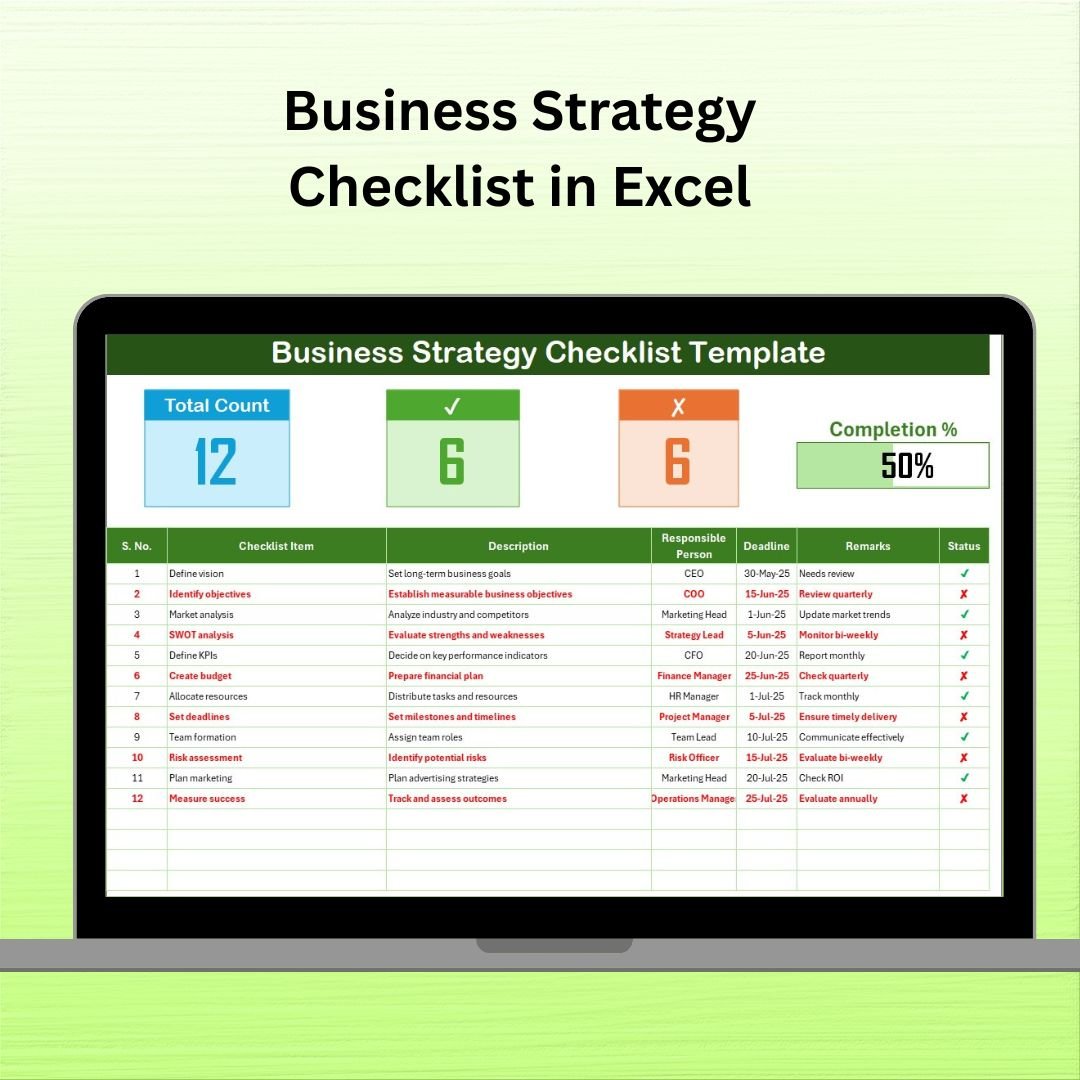
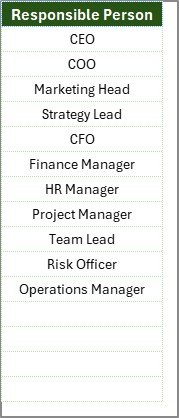

































Reviews
There are no reviews yet.