The Budget Approval Audit in Excel is a comprehensive tool designed to help businesses and organizations streamline the budget approval process while ensuring accuracy and compliance. This Excel-based tool helps finance teams, auditors, and managers track the status of budget approval tasks, monitor approval progress, and ensure all necessary steps are completed before final approval.
With an organized layout and detailed tracking features, this tool provides a structured approach to budget approval, making it easier to manage the approval process, identify bottlenecks, and ensure that all stakeholders are aligned. Whether you’re managing a department’s budget or overseeing an entire organizational budget, this tool ensures that no step is missed and all requirements are met.
Key Features of the Budget Approval Audit in Excel
📊 Budget Approval Tracking
Monitor the approval status of each budget item. Track the progress of budget approvals, from initial submission to final sign-off, ensuring a smooth approval process.
📝 Task Management & Responsibilities
Assign tasks and responsibilities to team members involved in the approval process. The tool allows you to track who is responsible for each stage of the budget approval and ensure timely action.
⚙️ Progress Bar for Budget Approval
Visualize the status of each budget approval with a progress bar that shows how many tasks are completed and how many are still pending. This feature provides a clear overview of the entire budget approval process.
📅 Deadline & Task Tracking
Set deadlines for each step of the budget approval process to ensure that everything is completed on time. Track overdue tasks and ensure that the approval process is moving forward without delays.
💼 Comprehensive Checklist
The tool includes a detailed checklist for each step of the approval process, from budget submission to final audit. This checklist ensures that every required task is completed and documented.
📈 Audit & Review Reporting
Generate reports that provide a detailed audit trail of the approval process. This is useful for both internal and external audits and helps maintain transparency and accountability in the approval process.
Why You’ll Love the Budget Approval Audit in Excel

✅ Efficient Budget Approval Tracking
Easily track the status of your budget approval tasks, ensuring no task is missed and approvals are processed smoothly.
✅ Clear Task Assignment & Deadlines
Assign responsibilities to team members, set deadlines, and track progress to keep the approval process on schedule.
✅ Improve Budget Approval Transparency
Monitor approval progress with real-time updates and progress bars. Ensure that all stakeholders are aligned and aware of the current status.
✅ Seamless Audit Preparation
Generate detailed reports and audit trails, making it easier to prepare for internal and external audits and ensuring compliance with financial regulations.
✅ Customizable for Your Needs
The tool is fully customizable, allowing you to tailor the approval process and checklist to your organization’s specific budget approval requirements.
What’s Inside the Budget Approval Audit in Excel?
-
Budget Approval Tracking: Track the approval process for each budget item.
-
Task Management & Assignment: Assign tasks and responsibilities to team members.
-
Progress Bar: Visualize approval progress with an intuitive progress bar.
-
Deadline & Task Monitoring: Track deadlines and overdue tasks.
-
Audit & Review Reports: Generate reports for audit preparation and transparency.
-
Comprehensive Checklist: Follow a detailed checklist for each step of the approval process.
How to Use the Budget Approval Audit in Excel
1️⃣ Download the Template: Instantly access the Budget Approval Audit in Excel.
2️⃣ Input Budget Data & Approval Tasks: Enter the budget items and corresponding approval tasks.
3️⃣ Track Task Progress: Monitor progress, deadlines, and completion status for each approval task.
4️⃣ Review & Finalize: Use the audit trail and reports for final review and approval.
5️⃣ Generate Reports: Generate audit reports to document the approval process and ensure compliance.
Who Can Benefit from the Budget Approval Audit in Excel?
🔹 Finance & Accounting Teams
🔹 Budget Managers & Controllers
🔹 Auditors & Compliance Officers
🔹 Operations Managers & Department Heads
🔹 Small & Medium Enterprises (SMBs)
🔹 Large Corporations with Multi-Department Budgets
🔹 Government & Nonprofit Organizations
Streamline and optimize your budget approval process with the Budget Approval Audit in Excel. Track tasks, monitor deadlines, and ensure that everything is completed on time for a smooth and efficient budget approval.
Click here to read the Detailed blog post
Visit our YouTube channel to learn step-by-step video tutorials
Youtube.com/@PKAnExcelExpert





























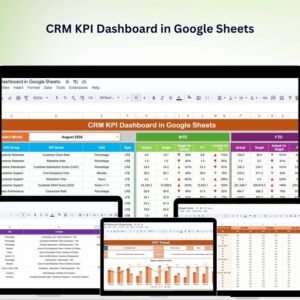

Reviews
There are no reviews yet.