The Aerospace KPI Dashboard in Google Sheets is a specialized tool designed to help aerospace professionals monitor, analyze, and optimize key performance indicators (KPIs) in the industry. This dashboard consolidates critical metrics such as aircraft utilization, maintenance schedules, fuel efficiency, and safety compliance, providing a comprehensive overview of operational performance.
By utilizing this Google Sheets-based dashboard, aerospace teams can make data-driven decisions to improve operational efficiency, reduce costs, and maintain high safety and performance standards.

Key Features of the Aerospace KPI Dashboard in Google Sheets
📊 Comprehensive KPI Tracking
-
Monitor Essential Metrics: Track vital KPIs such as aircraft availability, turnaround times, maintenance intervals, fuel consumption, and safety compliance.
-
Dynamic Visualization: Use charts and graphs to visualize trends in operational performance over time, making it easier to assess efficiency and areas for improvement.
📈 Customizable Inputs
-
Easily Adapt to Your Needs: Input actual, target, and historical data to ensure your reporting stays accurate and relevant.
-
Data Integration: Import data from your operational systems to update the dashboard with real-time metrics.
🔧 User-Friendly Interface
-
Easy to Use: Designed for ease of use, the dashboard is accessible even to users with limited experience in Google Sheets.
-
Flexible Layout: Tailor the dashboard to suit your operations by modifying KPIs and adding or removing data points as needed.
📅 Performance Monitoring & Reporting
-
MTD & YTD Tracking: Track Month-to-Date (MTD) and Year-to-Date (YTD) performance to compare against targets and previous data.
-
Target vs. Actual Comparison: Assess whether your operations meet set targets by comparing actual performance with predefined goals.
Benefits of Using the Aerospace KPI Dashboard in Google Sheets
✅ Enhanced Decision-Making
Access real-time data to make quick, informed decisions that drive operational improvements and streamline management processes.
✅ Improved Operational Efficiency
Identify areas for optimization, such as slow aircraft turnaround times or underutilized resources, to improve operational efficiency and reduce costs.
✅ Increased Accountability
With transparent tracking of KPIs, accountability is promoted within the team, ensuring that each member works towards meeting organizational goals.
✅ Streamlined Reporting
Simplify the reporting process with automated data updates and visualizations, reducing the time spent on manual data entry and improving efficiency in tracking aerospace operations.
Getting Started with Your Aerospace KPI Dashboard in Google Sheets
-
Download the Template: Start by downloading the Aerospace KPI Dashboard template to track and manage your aerospace operations.
-
Set Up Your KPIs: Define the KPIs that align with your operational objectives, such as aircraft utilization and fuel consumption rates.
-
Import Data: Integrate data from your aviation management systems or data sources to keep your dashboard updated in real-time.
-
Monitor & Analyze: Track performance and analyze trends to identify potential areas of improvement within your operations.
-
Make Data-Driven Decisions: Use insights from the dashboard to make informed decisions that will optimize aerospace operations and increase overall efficiency.
By using the Aerospace KPI Dashboard in Google Sheets, your team can enhance operational performance, improve efficiency, and ensure safety compliance across all aspects of aerospace activities.
Click here to read the Detailed blog post
Aerospace KPI Dashboard in Google Sheets
Visit our YouTube channel to learn step-by-step video tutorials
YouTube.com/@NeotechNavigators

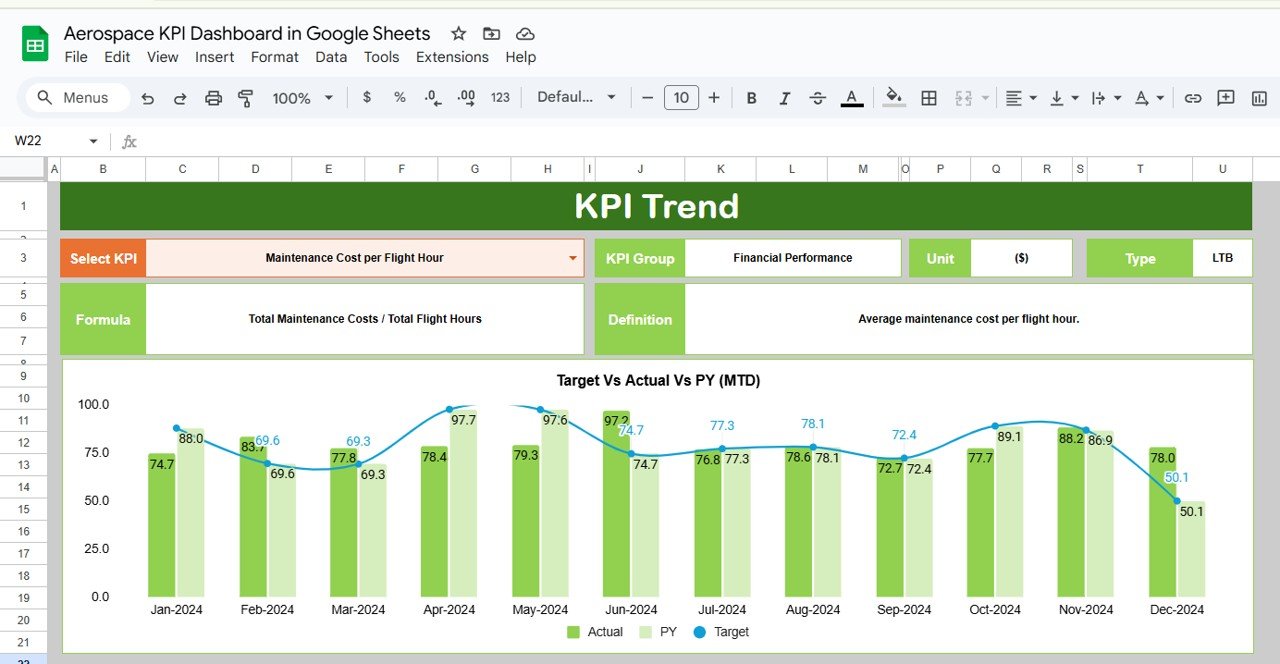
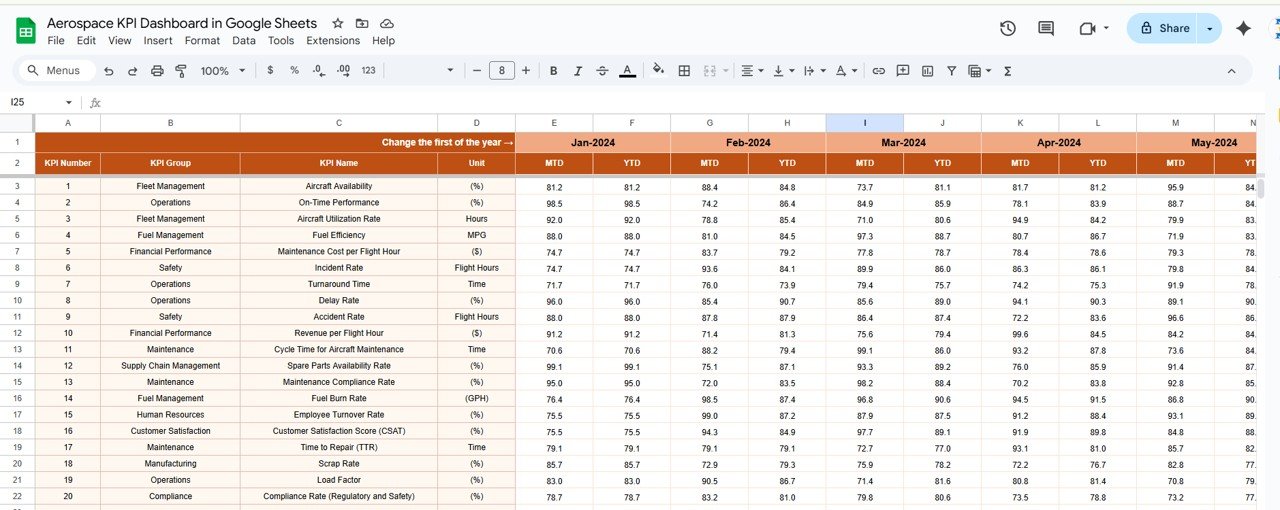
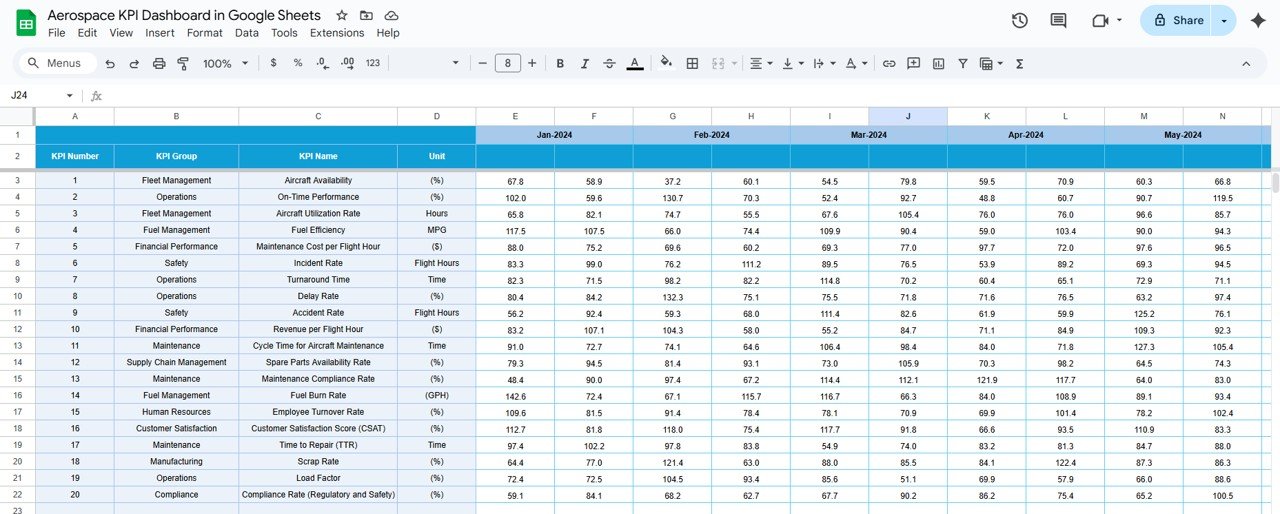
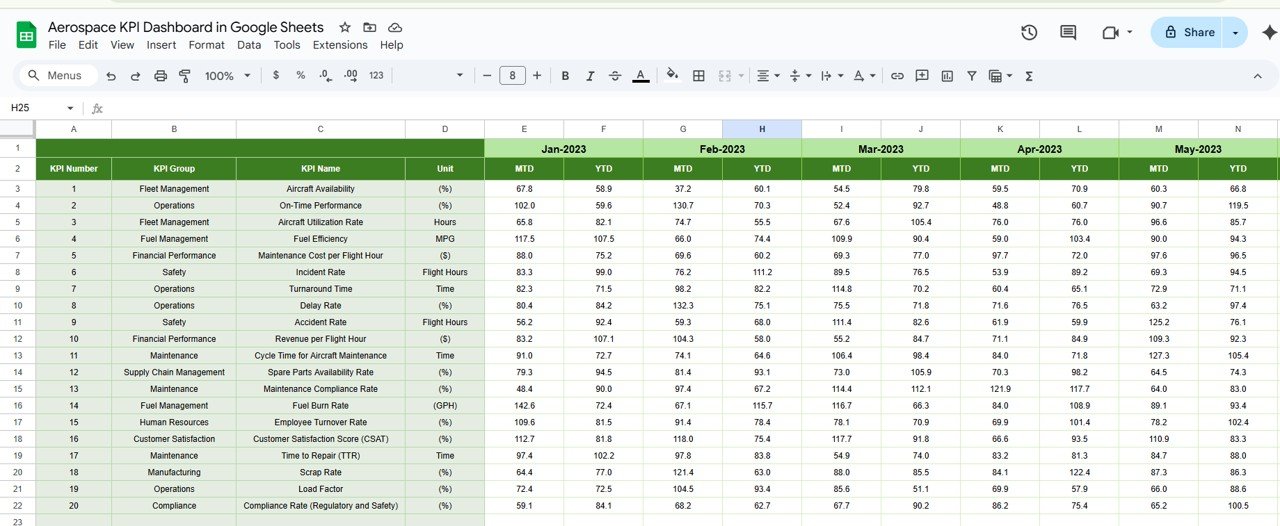
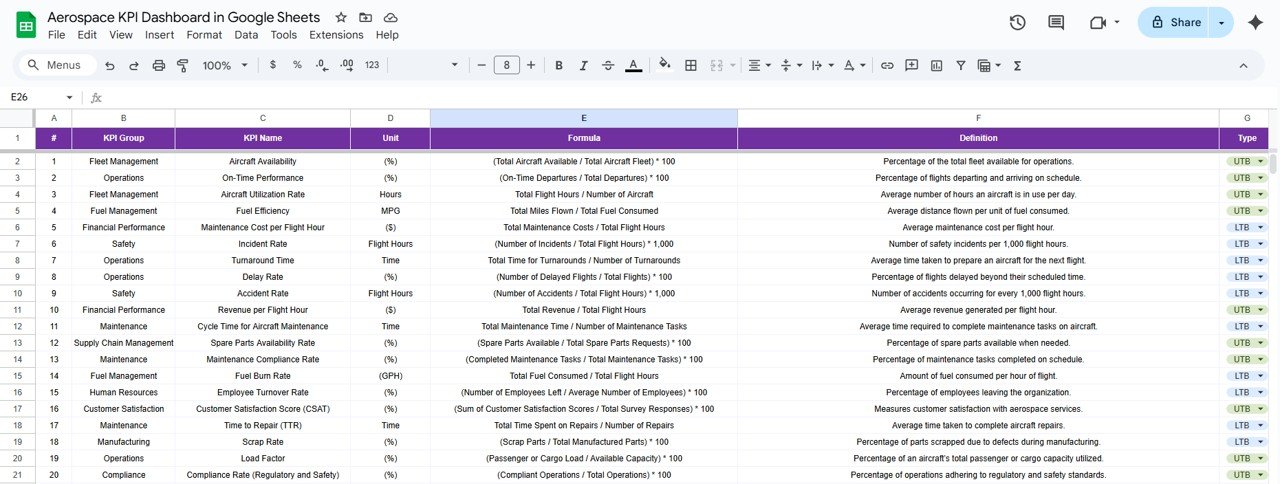
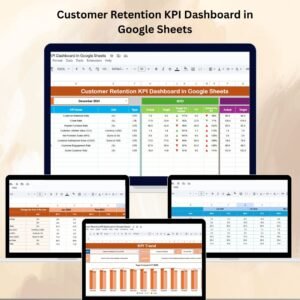
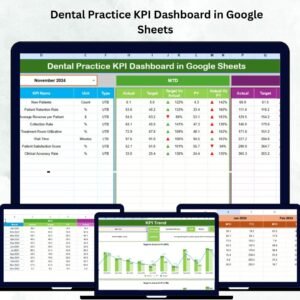
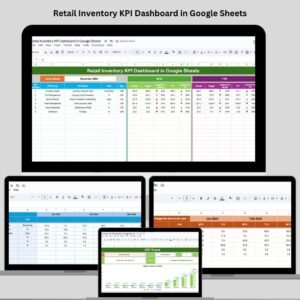
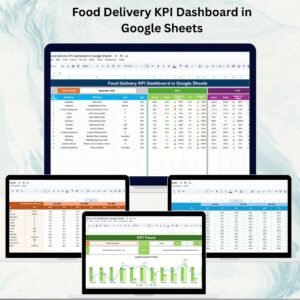
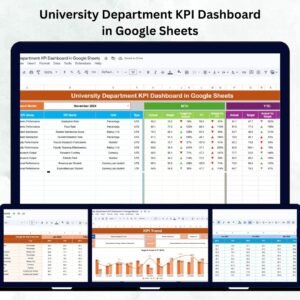

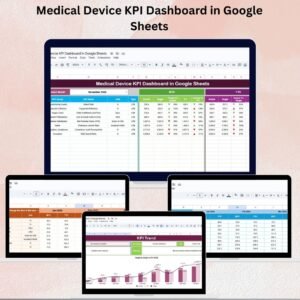
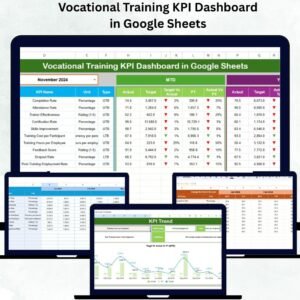


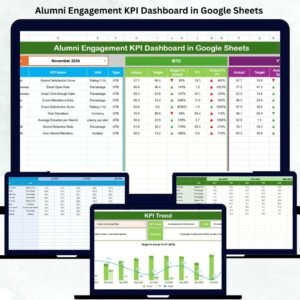

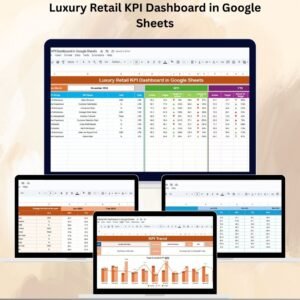

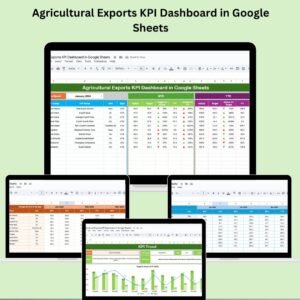
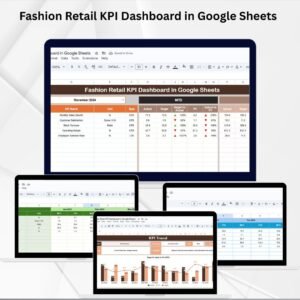
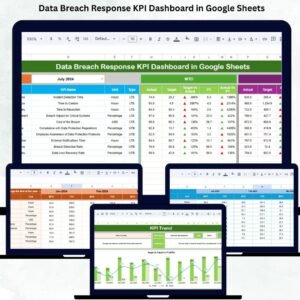








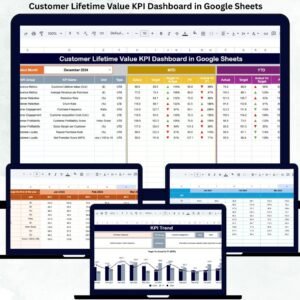





Reviews
There are no reviews yet.