The Internal Audit Checklist in Excel is a structured, easy-to-use template designed to help businesses perform systematic audits across financial, operational, and compliance areas. This digital checklist ensures accuracy, accountability, and compliance by tracking audit tasks, assigning responsibilities, and monitoring progress efficiently.
Whether you’re an auditor, compliance officer, or business manager, this Excel template is a must-have tool to ensure a smooth auditing process.
Why Use This Internal Audit Checklist?
✅ Structured & Organized – Keep your internal audits streamlined with a well-defined process.
✅ Improves Accountability – Assign responsible persons for each task to enhance ownership.
✅ Tracks Progress in Real-Time – Visual progress indicators and completion tracking for better monitoring.
✅ Saves Time & Reduces Errors – Automates task tracking, minimizing the risk of missed audit points.
✅ Fully Customizable – Modify checklist items, responsible persons, and deadlines based on your needs.
Key Features of the Internal Audit Checklist
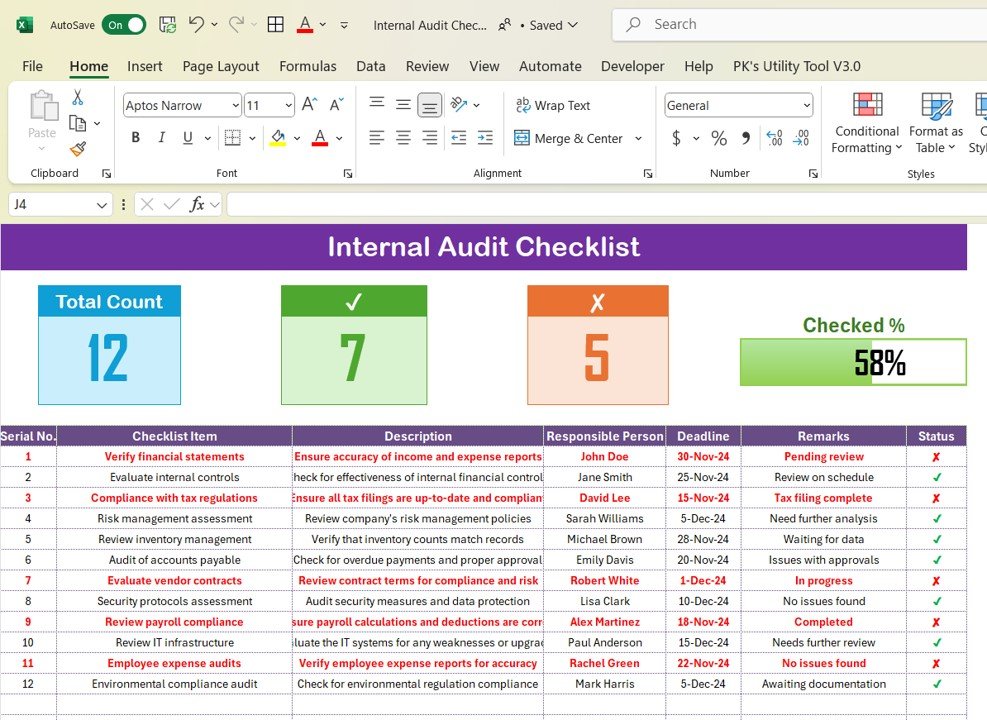
1. Two Comprehensive Worksheets
This template includes two primary sheets to ensure seamless auditing:
🔹 Internal Audit Checklist Sheet – The main dashboard where you enter and track audit activities.
🔹 List Sheet – A reference sheet with predefined responsible persons for easy dropdown selection.
2. Dashboard for Progress Tracking
At the top of the checklist, a visual dashboard provides an instant overview of audit status:
📌 Total Count – Displays the total number of audit tasks.
📌 Checked Count – Shows the number of completed audit items.
📌 Crossed Count – Indicates the number of pending or incomplete tasks.
📌 Progress Bar – A visual indicator of audit progress, making it easy to assess completion status.
3. Detailed Audit Checklist Table
The core of the template consists of a structured audit table with essential columns:
✔ Serial No. – Unique number for each audit task.
✔ Checklist Item – The specific process or area being audited.
✔ Description – A brief explanation of the audit item.
✔ Responsible Person – The individual accountable for completing the audit task.
✔ Deadline – The due date for task completion.
✔ Remarks – Additional notes or findings related to the task.
✔ Status – A completion status indicator (✔ for completed, ✘ for pending).
4. Predefined Responsible Person List
To simplify data entry, the List Sheet contains a predefined dropdown for responsible persons, allowing quick selection without manual typing. This feature:
✔ Reduces Data Entry Errors
✔ Standardizes Assigned Responsibilities
✔ Enhances Tracking & Follow-ups
How to Use the Internal Audit Checklist?
Step 1: Define Audit Scope
Determine the areas of your business that need auditing (e.g., financial compliance, vendor contracts, inventory management).
Step 2: Assign Responsibilities
Use the dropdown list to assign the right person for each audit task.
Step 3: Set Deadlines
Establish a clear timeline for completing each audit task.
Step 4: Track & Update Audit Status
✔ Mark completed items with a ✔
✘ Keep pending items marked with a ✘
Step 5: Monitor Progress
Use the visual progress bar and count indicators to track completion rates at a glance.
Who Can Use This Template?
🔹 Finance & Compliance Teams – Ensure tax filings, payroll, and financial audits are on track.
🔹 HR & Operations Managers – Monitor employee compliance, vendor contracts, and payroll calculations.
🔹 IT & Security Teams – Perform regular security and infrastructure assessments.
🔹 Small Businesses & Enterprises – Keep business audits organized for efficiency and accountability.
Why Choose Our Internal Audit Checklist in Excel?
✔ User-Friendly & Automated – No advanced Excel skills needed!
✔ Time-Saving – Automated tracking reduces manual work.
✔ Fully Editable – Customize audit tasks, responsible persons, and timelines as per your needs.
✔ Instant Download – Get started with your internal audit immediately after purchase.
Click hare to read the Detailed blog post
Visit our YouTube channel to learn step-by-step video tutorials

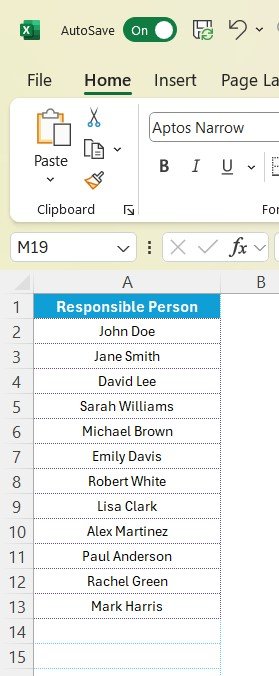








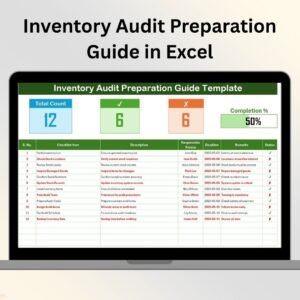



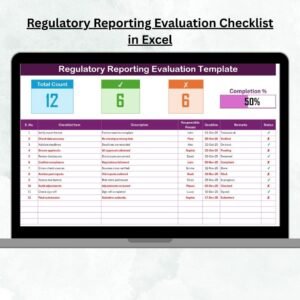















Reviews
There are no reviews yet.