Managing employee attendance efficiently is crucial for any organization. The Dynamic Attendance Sheet Using Power Pivot is a powerful Excel-based solution designed to streamline attendance tracking, enhance reporting accuracy, and provide real-time insights for HR teams and supervisors. With its automated data processing capabilities, this template allows businesses to maintain a well-structured attendance record without manual effort.
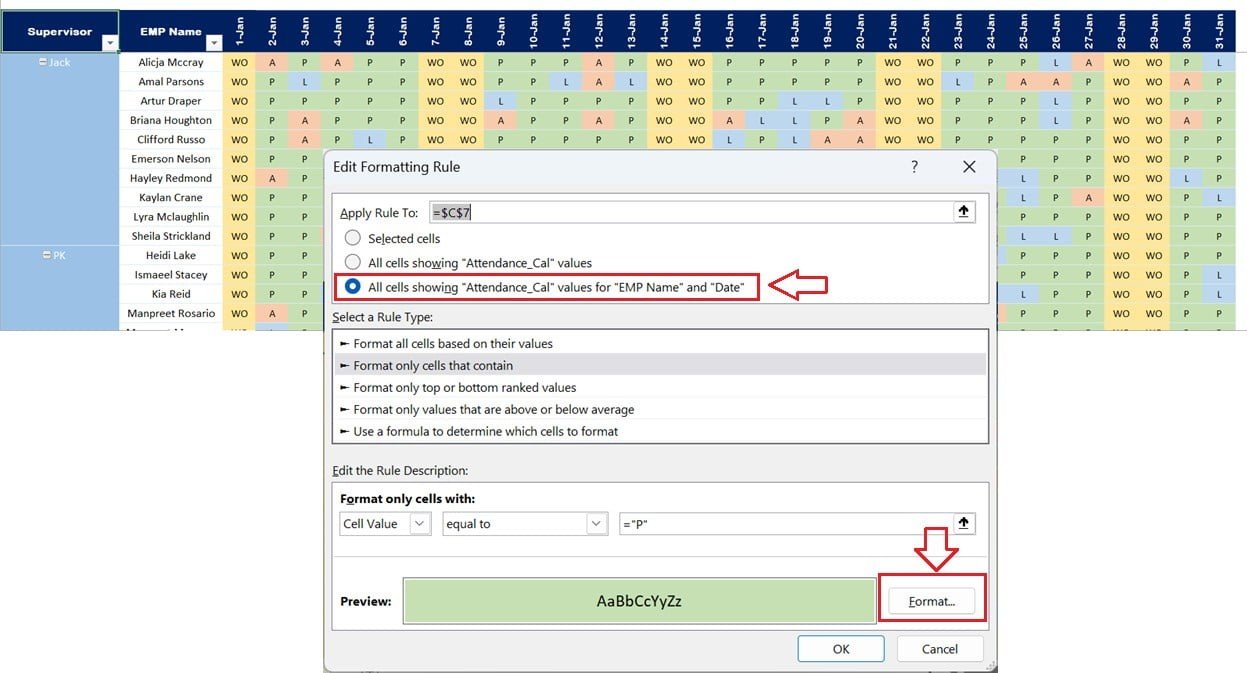
Key Features:
-
Automated Attendance Tracking
- The system automatically records and updates attendance based on employee ID and date.
- Users can enter attendance data for multiple employees and track their status in real time.
-
Integration with Power Pivot
- Utilizes Power Pivot for efficient data modeling, allowing businesses to analyze large attendance datasets effortlessly.
- Enables the creation of advanced calculations, relationships, and reports.
-
Customizable Attendance Codes
- Supports various attendance statuses such as Present (P), Absent (A), Leave (L), Work Off (WO) for easy classification.
- Users can modify or add new attendance categories based on company policies.
-
Interactive Pivot Tables
- Generates interactive Pivot Tables for quick data summarization, enabling better decision-making.
- HR teams can filter attendance data by employee, department, date, or supervisor.
-
Real-Time Data Visualization
- The sheet includes dynamic visualizations, allowing HR managers to monitor attendance trends over different time periods.
- Built-in slicers help filter data for specific employees, teams, or supervisors.
-
Attendance Insights and Reports
- Provides an automated report of total working days, present days, absences, and leave for each employee.
- Calculates attendance percentages for performance evaluation and payroll processing.
-
Easy-to-Use Interface
- Simple and intuitive design ensures that users with basic Excel knowledge can manage attendance effortlessly.
- Drop-down menus and checkboxes facilitate quick data entry.
-
Data Security and Accuracy
- Prevents manual errors by linking attendance data to employee records through unique Employee IDs.
- Ensures historical data is preserved for audits and compliance reporting.
-
Export & Sharing Capabilities
- Attendance records and reports can be exported to Excel or shared via email directly from the sheet.
- Users can save reports in PDF format for documentation purposes.
-
Multi-User Accessibility
- Suitable for HR teams, managers, and supervisors, allowing role-based access for data entry and reporting.
- Supports cloud-based storage for easy accessibility across multiple departments.
How It Works:
- Enter Employee Data
- Fill in employee details such as Employee ID, Name, Supervisor, and Attendance Type.
- Mark Attendance
- Select attendance status for each employee from predefined drop-down options.
- Analyze with Power Pivot
- Utilize interactive Pivot Tables and slicers to filter and analyze attendance data.
- Generate Reports
- Automatically calculates attendance summary, trends, and percentage reports for easy evaluation.
Who Can Use This?
- HR Managers – For monitoring and managing employee attendance.
- Supervisors & Team Leads – To track team performance and absenteeism.
- Small & Large Businesses – For payroll processing and compliance tracking.
- Schools & Educational Institutions – To track student attendance and academic performance.
Why Choose This Dynamic Attendance Sheet?
- Eliminates manual attendance tracking.
- Enhances efficiency, accuracy, and reporting capabilities.
- Supports large datasets with seamless Power Pivot integration.
- Provides real-time attendance insights to improve workforce management.
This Dynamic Attendance Sheet Using Power Pivot is an essential tool for organizations looking to automate and streamline their attendance tracking process. Download now and start managing attendance like a pro! 🚀
Click here to read the detailed blog post Dynamic Attendance Sheet
Visit our YouTube channel to learn step-by-step video tutorials
Watch the step-by-step video tutorial:Dynamic Attendance Sheet
Also check our Project Progress Tracker in Excel
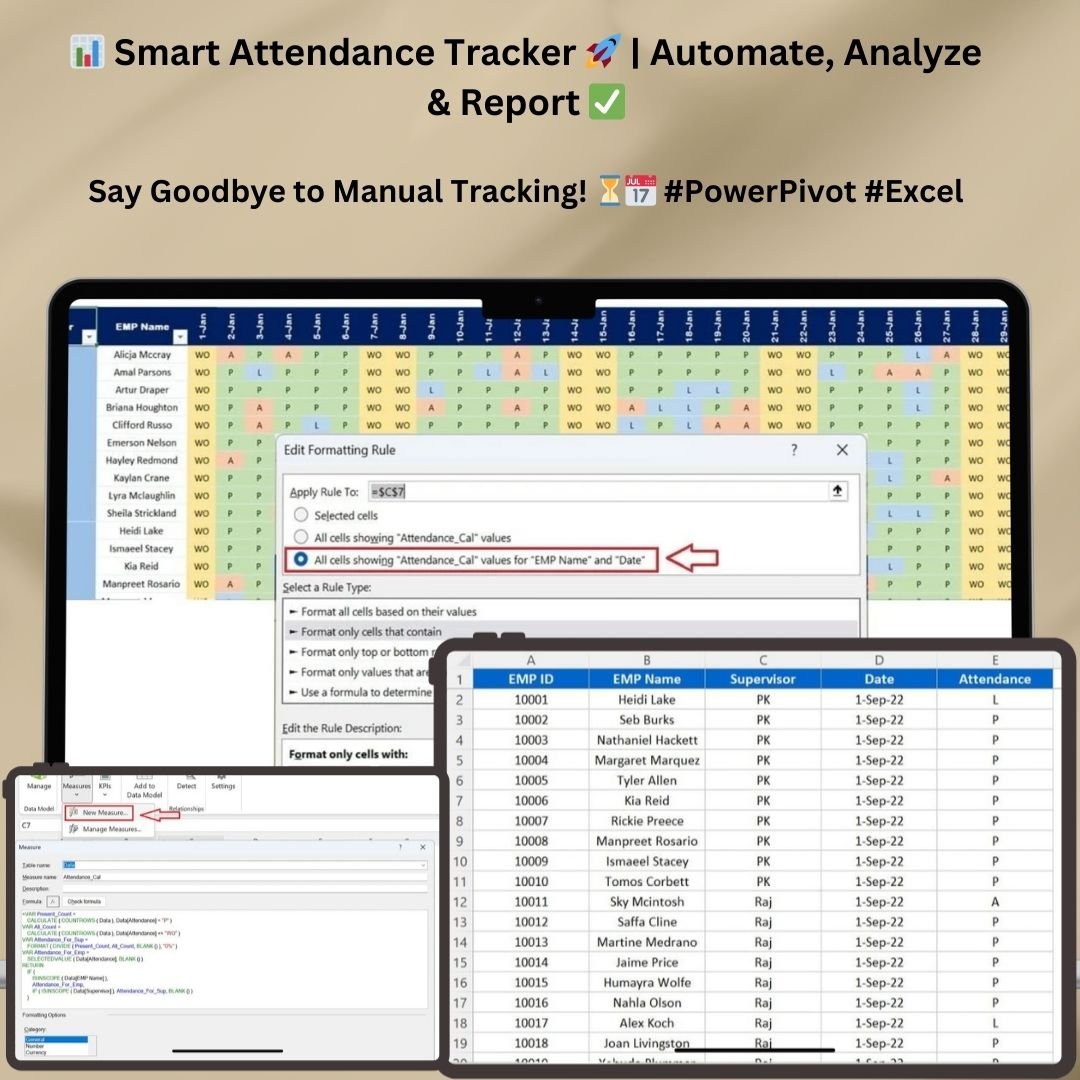
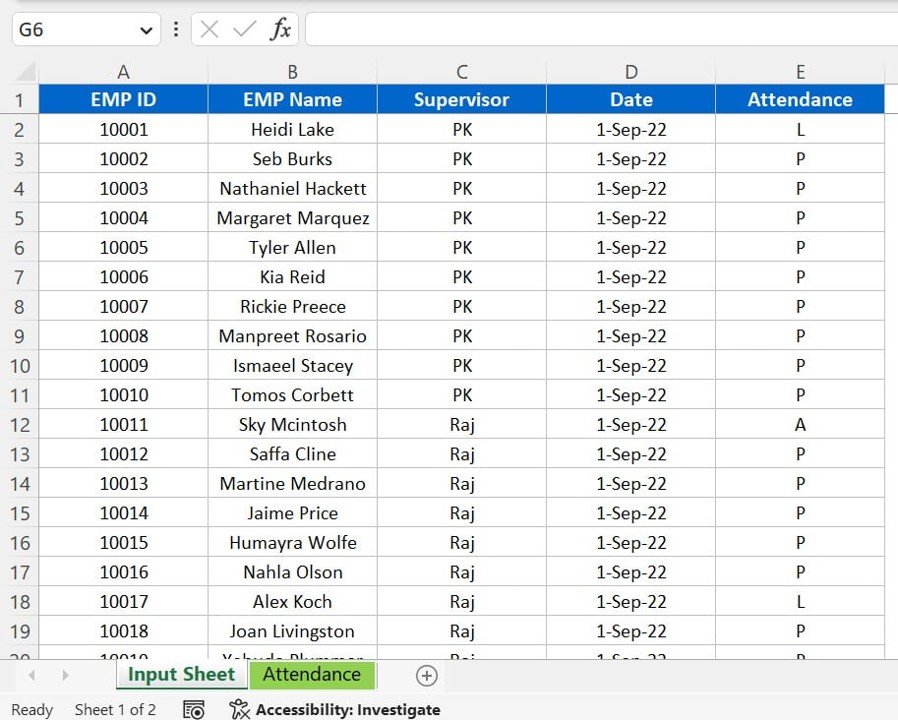
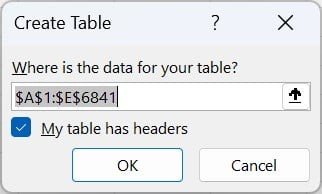
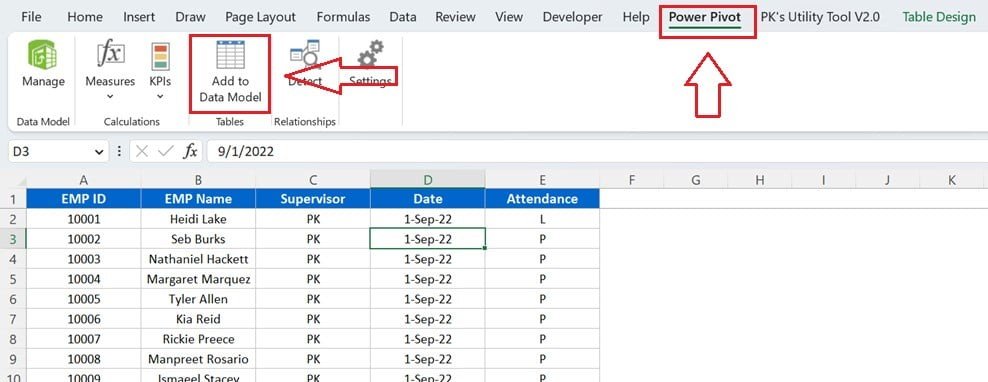
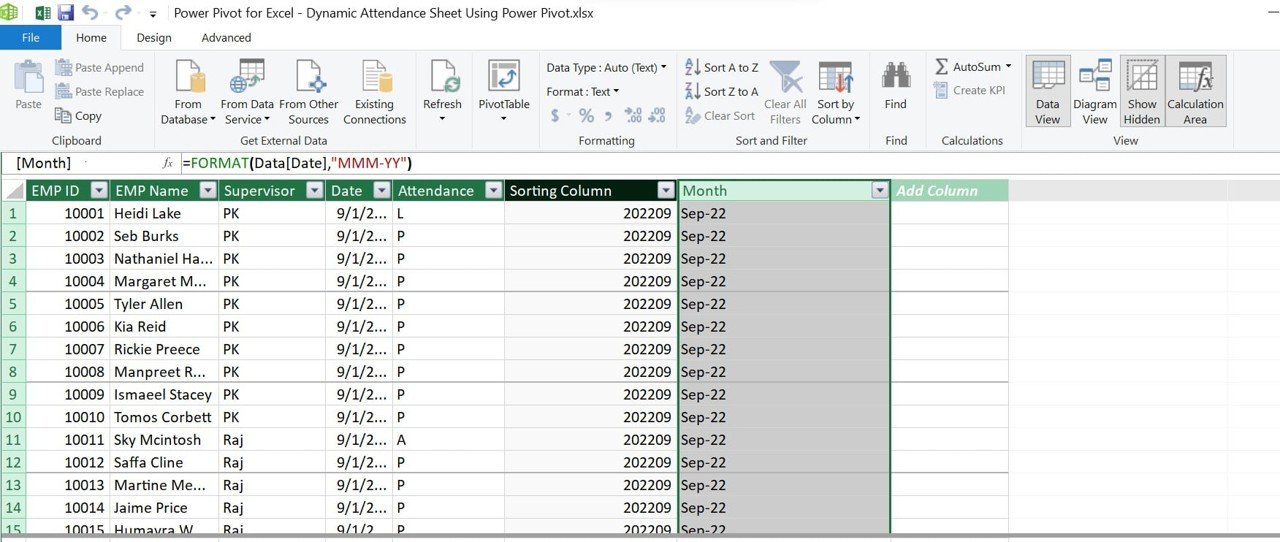
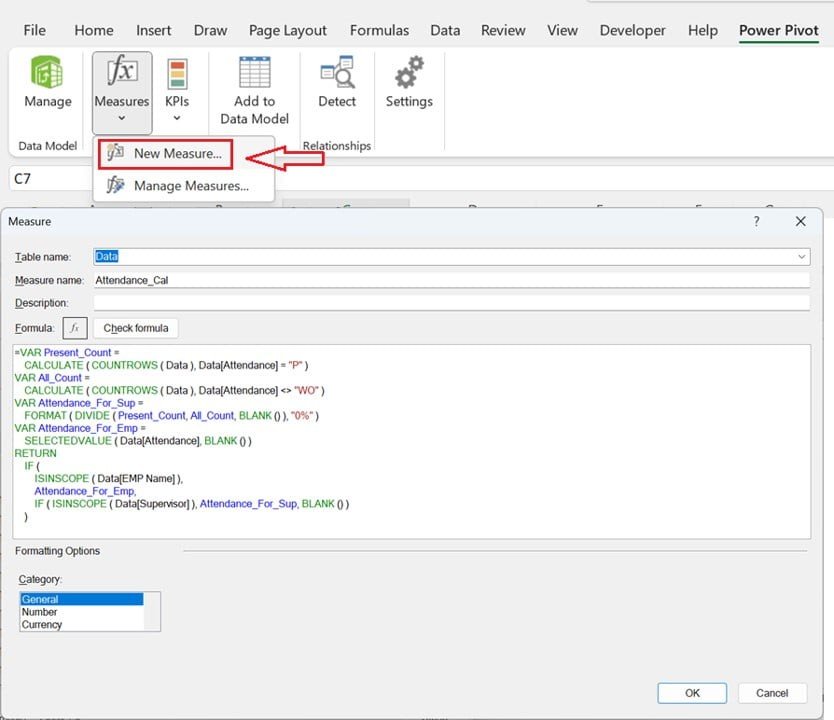
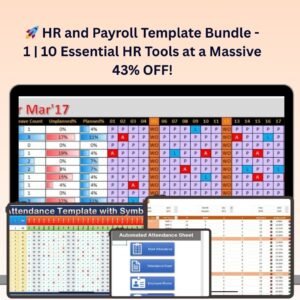
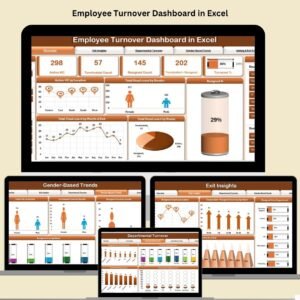





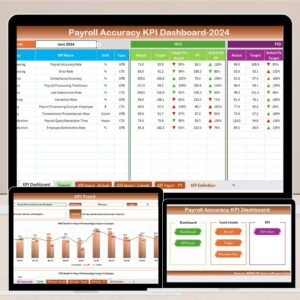
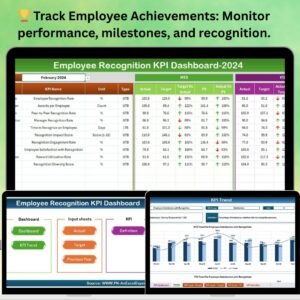


















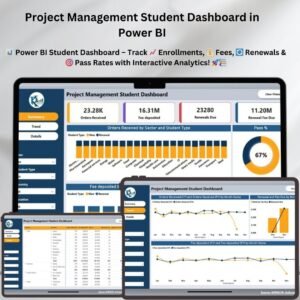

Reviews
There are no reviews yet.