The Procurement Documentation Checklist in Excel is a comprehensive tool designed to help procurement teams, project managers, and businesses efficiently track, manage, and verify procurement documentation. This Excel-based checklist ensures that all essential documents are collected, reviewed, and stored throughout the procurement process, ensuring compliance, accuracy, and transparency.
Whether you’re managing vendor contracts, purchase orders, or compliance documents, this tracker provides a structured approach to ensure no critical paperwork is missed. It also helps avoid errors, improves organizational efficiency, and supports smooth procurement processes, from supplier selection to order fulfillment.
Key Features of the Procurement Documentation Checklist in Excel
📋 Centralized Document Tracking
Track all required procurement documents in one organized location, including contracts, purchase orders, invoices, supplier agreements, and compliance documents.
📝 Customizable Checklist
Tailor the checklist to match the specific documentation requirements of your procurement process. Add custom fields and adjust categories to fit your needs.
📅 Document Verification & Approval Tracking
Ensure that each document is verified and approved by relevant stakeholders. The tracker helps ensure compliance by keeping track of who approved each document and when.
⚙️ Timeline Management & Scheduling
Set deadlines and milestones for document submission, review, and approval to ensure timely procurement. Monitor progress and ensure all required documents are submitted on schedule.
📈 Automated Reporting
Generate reports on the status of your procurement documentation. Quickly identify any missing or pending documents and take corrective action to keep the process on track.
🔄 Audit Trail & History Tracking
Maintain an audit trail of all actions taken during the procurement process. The tracker records all updates, approvals, and changes, making it easier to comply with audits.
Why You’ll Love the Procurement Documentation Checklist in Excel

✅ Streamline Document Management
Keep all procurement-related documents organized and easily accessible in one place. Reduce the risk of missing critical documents that can cause delays.
✅ Ensure Compliance & Accuracy
Track approval statuses and deadlines to ensure that all documents comply with procurement regulations and internal processes.
✅ Increase Efficiency & Reduce Errors
By centralizing the procurement documentation process, you can reduce manual tracking errors and increase operational efficiency.
✅ Real-Time Progress Monitoring
Stay on top of procurement timelines by tracking document submission and approval in real-time. Ensure timely delivery and reduce procurement delays.
✅ Customizable to Your Needs
Modify the checklist to fit your procurement process, whether it’s for small businesses or large enterprises. The template is adaptable to various industries and procurement workflows.
What’s Inside the Procurement Documentation Checklist in Excel?
-
Document Tracking: Monitor all required procurement documents, including contracts, purchase orders, and invoices.
-
Customizable Checklist: Tailor the template to your specific documentation needs.
-
Approval & Verification Tracking: Track document approval and verification processes.
-
Timeline Management: Set deadlines and milestones for document submission.
-
Automated Reporting: Generate reports to assess the status of your procurement documents.
-
Audit Trail: Keep track of all actions taken in the procurement process.
How to Use the Procurement Documentation Checklist in Excel
1️⃣ Download the Template: Instantly access the Procurement Documentation Checklist in Excel.
2️⃣ Customize the Checklist: Add custom fields or adjust categories to fit your procurement process.
3️⃣ Track Document Progress: Input documents and track their approval status in real time.
4️⃣ Set Deadlines & Review Dates: Set dates for document submission, review, and approval to stay on schedule.
5️⃣ Generate Reports & Audit Trail: Monitor progress and generate reports to track the status of procurement documentation.
Who Can Benefit from the Procurement Documentation Checklist in Excel?
🔹 Procurement Managers & Teams
🔹 Project Managers & Coordinators
🔹 Compliance Officers & Legal Departments
🔹 Contract Management Teams
🔹 Small & Medium Enterprises (SMBs)
🔹 Large Corporations with Complex Procurement Processes
🔹 Suppliers & Vendors
Ensure that your procurement documentation process is organized and efficient with the Procurement Documentation Checklist in Excel. Streamline workflows, ensure compliance, and track all necessary documents in one centralized location.
Click here to read the Detailed blog post
Visit our YouTube channel to learn step-by-step video tutorials
Youtube.com/@PKAnExcelExpert

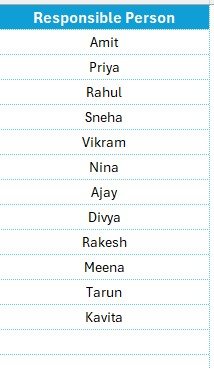





























Reviews
There are no reviews yet.