In the world of technology marketing, customer experience isn’t just a buzzword — it’s your competitive edge. But managing touchpoints, events, and campaigns across teams and time zones can get chaotic without a clear system. That’s exactly why we created the Technology Marketing Customer Experience Calendar in Excel — a dynamic, ready-to-use calendar that helps you streamline marketing operations and deliver flawless customer interactions.
Whether you’re overseeing product launches or organizing webinars, this Excel-based calendar keeps everything organized in one place — without requiring complex software or recurring subscriptions.
✨ Key Features of Technology Marketing Customer Experience Calendar
📌 Five Functional Worksheets
This Excel template is designed with structure and clarity in mind:
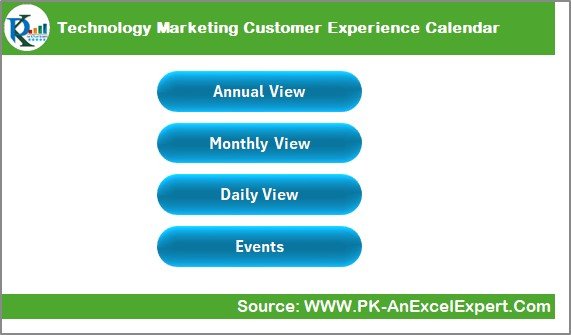
-
Home Sheet – Jump to any section using clickable buttons
-
Annual View Sheet – See a bird’s-eye view of your year
-
Monthly View Sheet – Zoom into one month’s customer touchpoints
-
Daily View Sheet – Focus on day-to-day engagements
-
Events Sheet – Backend database for storing all event details
🖥️ Powerful Control Panel
Customize your experience from the Annual View with:
-
Year, Start Month, and Start Day settings
-
Five color theme options
-
Weekend and highlight toggles for better visibility
📝 Smart Event Entry Tools
Manage your records with:
-
Add New Event – Use the form to instantly add new tasks
-
Show Event – Display all engagements on a specific date
-
Update/Delete Record – Edit or clean up your event entries with one click
📅 Multi-Level Views
-
Annual Calendar – Plan campaigns over 12 months
-
Monthly View – Coordinate marketing goals within a month
-
Daily Planner – Execute daily events with laser focus
📦 What’s Inside the Customer Experience Calendar?
🔹 Auto-Updating Calendar Sheets – Change the year and your views adjust instantly
🔹 Structured Event Database – Easily manage event name, time, description, and location
🔹 Built-In Automation – Drop-downs, forms, and buttons eliminate manual tasks
🔹 Visual Highlights – Color-coded views to distinguish weekends, event types, or campaigns
🔹 Scalable Design – Add columns like “Event Owner” or “Follow-Up” without breaking functionality
🛠 How to Use the Excel Calendar
-
✅ Download & Open the Excel file
-
🎛️ Go to the Annual View and set your year, start month, and start day
-
🖊️ Use Add New Event on any view to log campaigns or interactions
-
📅 Browse between Annual, Monthly, and Daily views for flexible planning
-
📁 Manage all entries on the Events Sheet — fully editable and searchable
-
🔗 Share the calendar via OneDrive or Google Drive for remote collaboration
👥 Who Can Benefit from This Calendar?
This Excel template is a must-have for anyone in marketing or customer engagement:
🎯 Tech Marketing Managers – Plan full-funnel outreach and communication
🚀 Startup Teams – Coordinate product releases and community events
📝 Content Creators – Schedule newsletters, blog posts, and email blasts
📞 Customer Success Teams – Track onboarding calls, webinars, and satisfaction check-ins
💼 Marketing Agencies – Manage multiple client campaigns from one dashboard
🚀 Advantages of Using This Calendar
✅ 100% Customizable – Tailor colors, fields, and logic to suit your team
🖥️ No Software Required – Excel-based; works offline or online
📊 Visual Organization – Plan campaigns and events across timeframes
🧠 User-Friendly – Built for marketers, not coders
🔄 Centralized Event Hub – Manage all your customer touchpoints in one tool
🔁 Shareable & Collaborative – Ideal for distributed teams
📌 Best Practices to Maximize Value
🔖 Use consistent naming like “Newsletter – June” or “Demo – Product X”
🎨 Color-code themes (product, customer success, social media)
📅 Highlight important dates like launches and webinars
📤 Update your events weekly using the built-in buttons
🔐 Back up your Events Sheet regularly
🌍 Sync via cloud for multi-user access and version control
🔁 Click here to read the Detailed blog post
📺 Visit our YouTube channel to learn step-by-step video tutorials
Watch the step-by-step video tutorial:

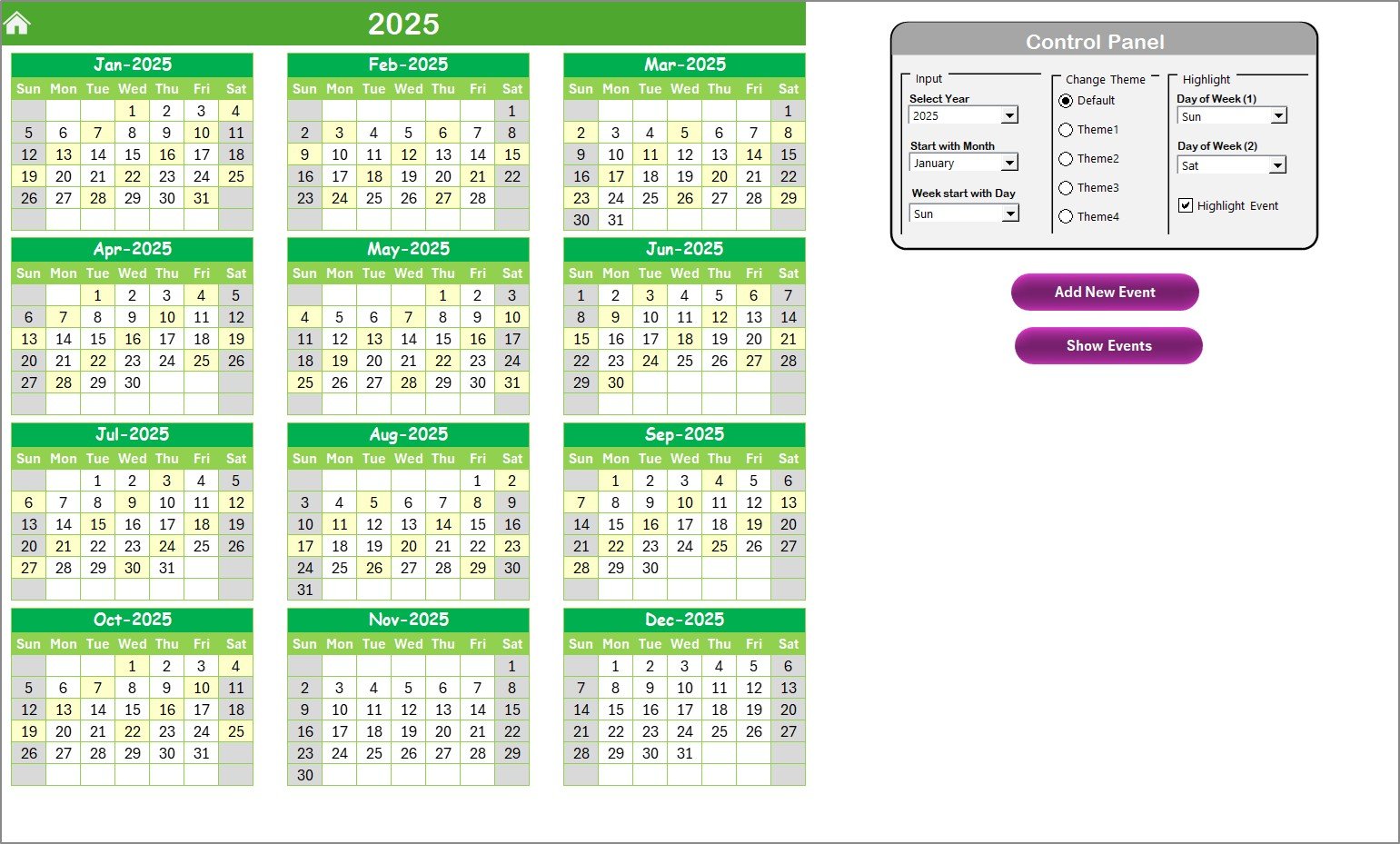
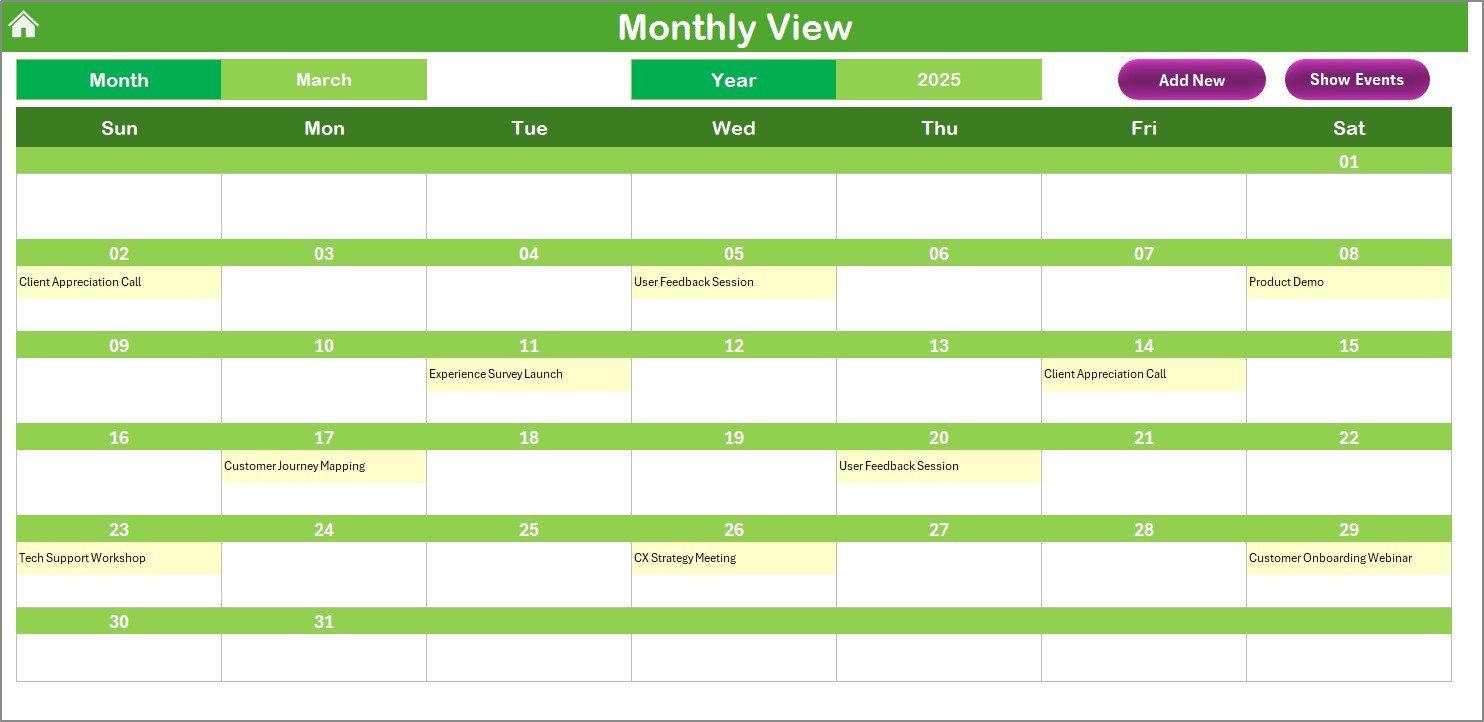
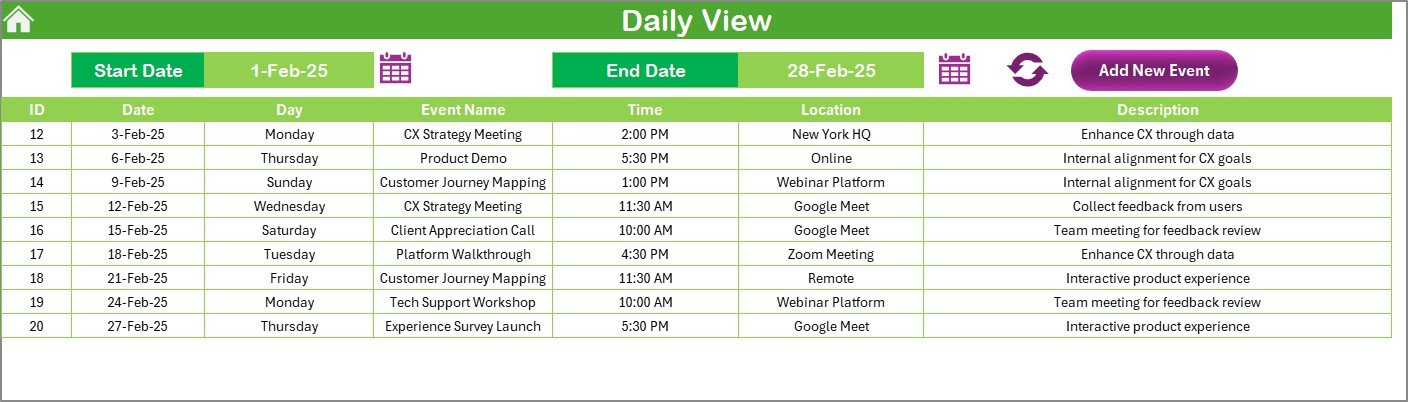
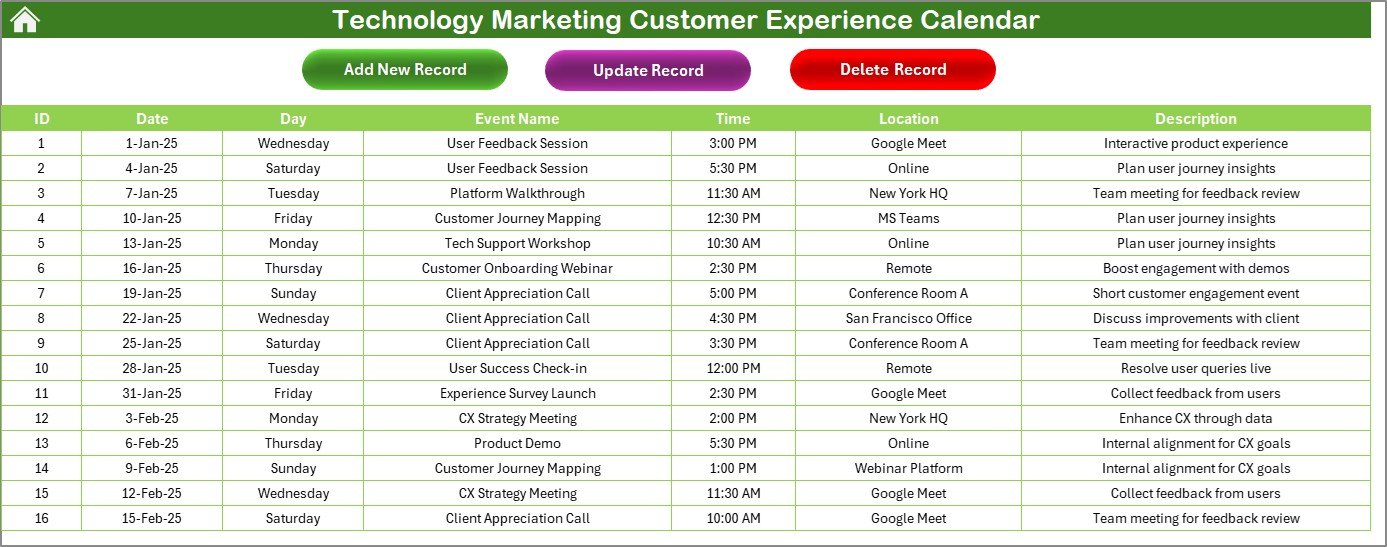



























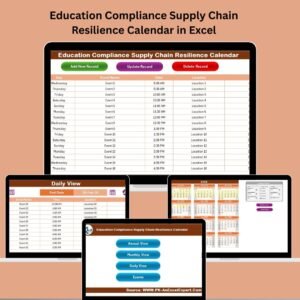



Reviews
There are no reviews yet.