Managing team-building events can be chaotic—juggling signups, preferences, attendance, and reporting across multiple spreadsheets is time-consuming and error-prone. The solution? Meet the Team Building Activity Signup Tracker in Excel—a powerful, fully automated tool designed using Excel + VBA that simplifies event organization from start to finish. 🎯📋
Perfect for HR teams, department heads, or event coordinators, this tracker gives you secure login access, centralized data entry, dynamic dashboards, and real-time insights—all without the need for any external software. Whether you’re planning an offsite retreat, a sports day, or a wellness event, this all-in-one solution handles registrations, reporting, and management effortlessly.
✨ Key Features of Team Building Activity Signup Tracker
🔐 Login Form for Secure Access
Every user must log in to access the tracker. Use default credentials (Admin1 / abcd) or manage user accounts via the built-in User Management Form.
📋 Main Form – The Control Center
Post-login, users land on the main menu, where they can:
-
Add new signups
-
Update or delete records
-
Access dashboards and user settings
-
Manage dropdown lists (like food, activity, or department)
📊 Dynamic Dashboard Sheet
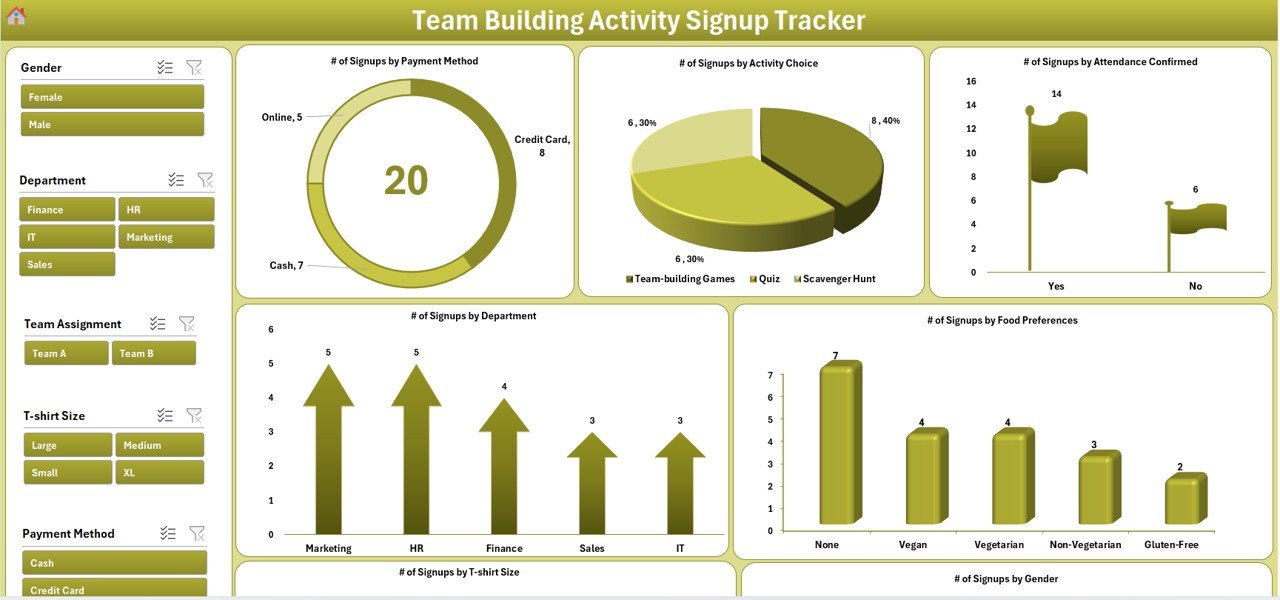
The Dashboard visualizes real-time stats using slicers and pivot charts:
-
Doughnut Chart: Payment Method
-
Pie Chart: Activity Choice
-
Bar Chart: Attendance Status
-
Column Charts: T-shirt Size & Gender
Interactive and visually rich!
📝 Data Entry Sheet – All Records in One Place
Track every detail of a participant including:
Full Name, Age, Gender, Department, Activity Choice, Food Preferences, Emergency Contact, T-shirt Size, Payment Method, Team Assignment, and more.
Top 3 Buttons:
-
➕ Add New Record (VBA User Form)
-
✏️ Update Record (Auto-filled form)
-
🗑️ Delete Record (With confirmation prompt)
🧾 Manage List Sheet
Easily customize dropdown options such as:
-
Departments, Activities, Gender, Food Preferences, T-shirt Sizes, Payment Methods, Attendance Flags, Team Assignments
📈 Support Sheet (Hidden)
All pivot tables that power your dashboards are stored here. No manual updates needed.
👤 User Management System
Add, edit, delete users and update passwords using the secure user form.
⚙️ Optional Settings Sheet
Control global preferences like activity deadlines, fees, and form behaviors—perfect for administrators!
📂 What’s Inside the Signup Tracker?
This Excel file includes the following worksheets:
1️⃣ Home/Login Form – Secure user access
2️⃣ Main Form – Navigation and admin control
3️⃣ Dashboard – Interactive visual reports
4️⃣ Data Entry Sheet – Complete participant list
5️⃣ Manage List – Control dropdowns easily
6️⃣ Support Sheet – Powering charts behind the scenes
7️⃣ User Management – Add/update/delete login users
8️⃣ Settings (Optional) – Control features like fees, triggers
👨💼 Who Can Benefit from This Product?
Perfect for:
✅ HR Professionals – Manage employee participation across events
✅ Event Organizers – Track signups, food preferences, and attendance
✅ Team Leads – Organize departmental activities or competitions
✅ Corporate Trainers – Plan training sessions or workshops
✅ Wellness & Culture Committees – Execute employee engagement programs
This tracker is made for anyone who needs structured, secure, and insightful event signup management.
🔗 Click here to read the Detailed blog post
🎥 Visit our YouTube channel to learn step-by-step video tutorials
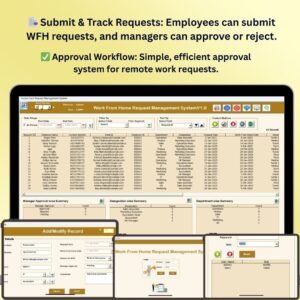

Reviews
There are no reviews yet.