The Social Media Posting Checklist Template in Excel is a must-have tool for social media managers, content creators, and digital marketing teams looking to streamline their social media posting process. This easy-to-use Excel template helps you organize, schedule, and track all your social media posts across different platforms, ensuring that every post is timely, relevant, and optimized for engagement.
Whether you’re posting on Instagram, Twitter, Facebook, or LinkedIn, this checklist ensures you never miss a step. From content planning and copywriting to scheduling and performance tracking, this tool centralizes everything you need for a successful social media strategy. With a focus on efficiency and organization, it saves you time and helps ensure consistency in your social media efforts.
Key Features of the Social Media Posting Checklist Template in Excel
📅 Content Calendar & Scheduling
Plan and schedule your posts ahead of time with a detailed content calendar. Track upcoming posts, content ideas, and ensure consistency across all platforms.
✍️ Content Creation Checklist
Follow a step-by-step checklist to ensure your social media posts are fully optimized. From image selection and caption writing to hashtags and call-to-action (CTA), stay organized and ensure all aspects of your posts are covered.
📊 Post Performance Tracking
Track the performance of your posts by monitoring engagement metrics such as likes, shares, comments, and reach. Analyze how each post is performing to refine your social media strategy.
🔄 Cross-Platform Tracking
Monitor and schedule posts across various social media platforms. Keep track of your content across Instagram, Facebook, Twitter, LinkedIn, and more, ensuring you stay on top of multiple accounts with ease.
💡 Content Ideas & Inspiration
Organize your ideas and content inspiration in one place. The template allows you to track your creative ideas and turn them into planned content that aligns with your goals.
📈 Visual Data Insights
Use charts and graphs to visualize your post-performance over time. See trends in engagement, identify high-performing content, and adjust your strategy accordingly.
Why You’ll Love the Social Media Posting Checklist Template in Excel
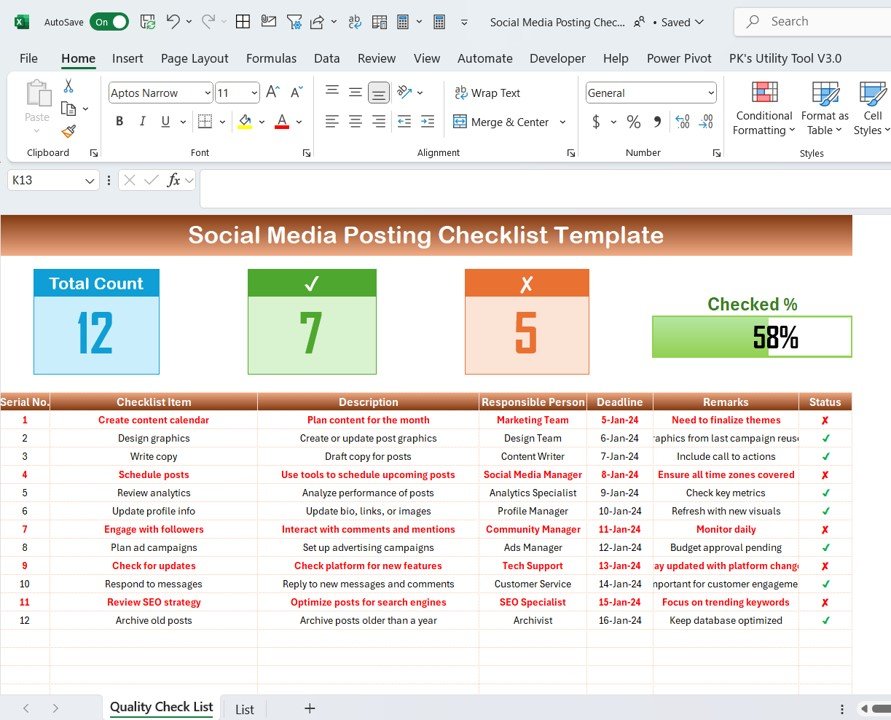
✅ Streamline Your Social Media Workflow
Efficiently plan and track your posts, saving time and ensuring a more organized approach to social media management.
✅ Boost Engagement & Reach
Stay consistent with high-quality content and optimized posting schedules, leading to better engagement and increased reach across your social media channels.
✅ Analyze Performance & Improve
Track post-performance and analyze what works. Use this data to make informed decisions and continuously improve your social media strategy.
✅ Stay Organized & Consistent
Avoid the hassle of last-minute posts and missed deadlines by scheduling and organizing your content in advance. Keep your social media efforts consistent and aligned with your goals.
✅ Customizable to Fit Your Strategy
Adapt the checklist to suit your specific social media strategy. Whether you’re managing one platform or multiple accounts, the template is fully customizable to fit your needs.
What’s Inside the Social Media Posting Checklist Template in Excel?
- Content Calendar: Schedule and organize your social media posts by date, platform, and content type.
- Post Optimization Checklist: Ensure each post is optimized with captions, hashtags, and images for maximum engagement.
- Performance Tracking: Monitor the performance of your posts with detailed metrics like engagement, reach, and comments.
- Content Ideas & Inspiration: Keep track of creative ideas and inspiration for future posts.
- Cross-Platform Management: Schedule posts across different platforms and track performance on each.
- Visual Data Insights: Use charts and graphs to analyze the success of your social media strategy.
How to Use the Social Media Posting Checklist Template in Excel
1️⃣ Download the Template: Instantly access the Social Media Posting Checklist in Excel.
2️⃣ Plan Your Content: Add your social media post ideas, create your content calendar, and schedule posts in advance.
3️⃣ Optimize Each Post: Use the checklist to ensure every post is optimized with relevant images, captions, hashtags, and CTAs.
4️⃣ Track Post Performance: Monitor engagement and track performance across different platforms.
5️⃣ Generate Reports & Insights: Use data visualizations to analyze your social media strategy and improve future content.
Who Can Benefit from the Social Media Posting Checklist Template in Excel?
🔹 Social Media Managers & Content Creators
🔹 Digital Marketing Teams
🔹 Small Business Owners & Entrepreneurs
🔹 Bloggers & Influencers
🔹 E-commerce Teams & Brand Managers
🔹 Social Media Marketing Agencies
Stay organized and optimize your social media content with the Social Media Posting Checklist Template in Excel. Track posts, monitor performance, and enhance your social media strategy for better engagement and growth.
Click here to read the Detailed blog post
Visit our YouTube channel to learn step-by-step video tutorials
Youtube.com/@PKAnExcelExpert
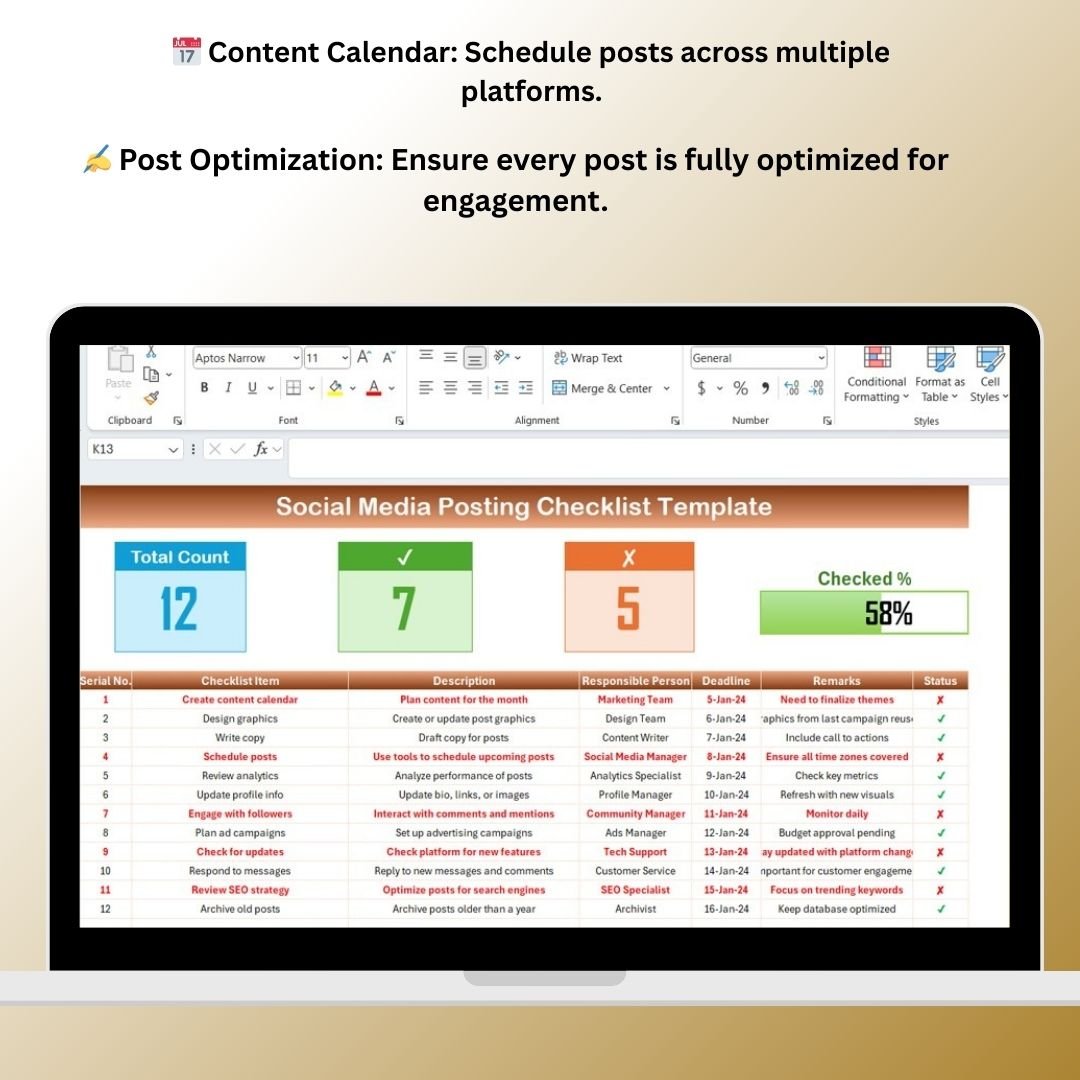
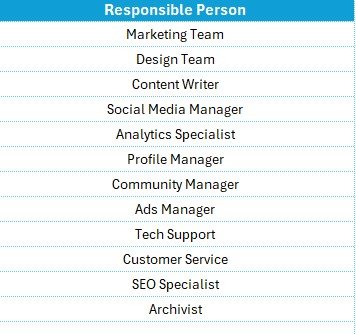






























Reviews
There are no reviews yet.