The Quality Control Schedule Checklist in Excel is a practical tool designed to help businesses and quality control teams maintain and track the quality of their products and services. Whether you’re managing production lines, overseeing service standards, or ensuring compliance with industry regulations, this checklist will help you monitor and document quality control processes effectively.
With this Excel-based tracker, you can schedule and track various quality control tasks, including inspections, tests, audits, and corrective actions. By providing a structured way to document every step, this tool ensures that quality assurance processes are streamlined and that no detail is overlooked.
Key Features of the Quality Control Schedule Checklist in Excel
📋 Task Scheduling & Tracking
Easily schedule quality control tasks such as inspections, audits, tests, and corrective actions. Track each task’s status, assigned personnel, and completion date to ensure that all activities are completed on time.
📝 Detailed Inspection & Audit Logs
Maintain a detailed log of inspections, tests, and audits performed on products or services. Record specific findings, actions taken, and corrective measures required, ensuring that your business is always in compliance.
📅 Time-Based Tracking
Track the scheduled dates for various quality control activities. Monitor and manage upcoming quality checks and audits to ensure you meet deadlines and industry standards.
🔄 Corrective Action Management
Track corrective actions taken to resolve any quality issues that arise. Monitor the status of each action and ensure that problems are addressed in a timely and effective manner.
📈 Performance Monitoring & Reports
Generate reports and track performance data over time. Use these insights to identify trends in quality control issues, optimize processes, and improve overall quality standards.
⚙️ Customizable & Scalable
The checklist can be customized to fit your organization’s specific quality control needs. Add additional fields, modify status categories, and tailor the tracker for different departments, products, or services.
Why You’ll Love the Quality Control Schedule Checklist in Excel

✅ Track & Organize Quality Control Tasks
Manage all your quality control activities, inspections, and audits in one place, ensuring that nothing is missed, and every task is tracked.
✅ Streamline Corrective Action Management
Easily track and document corrective actions to resolve quality issues quickly and effectively, improving product and service quality.
✅ Maintain Compliance & Improve Efficiency
Stay on top of industry regulations and ensure that your quality control processes comply with standards. Improve efficiency by identifying trends and bottlenecks in your processes.
✅ Generate Performance Reports
Monitor trends and generate reports to gain insights into your quality control activities and identify areas for improvement.
✅ Flexible & Customizable
The tracker is flexible and can be customized to suit your specific business needs, whether for manufacturing, service quality, or compliance management.
What’s Inside the Quality Control Schedule Checklist in Excel?
-
Task Scheduling & Tracking: Schedule and track inspections, audits, and quality checks.
-
Detailed Logs & Findings: Maintain a detailed log of tests, inspections, and corrective actions.
-
Time-Based Monitoring: Track scheduled dates and deadlines for quality control activities.
-
Corrective Action Management: Track and resolve quality issues efficiently.
-
Performance Monitoring & Reporting: Generate reports and analyze performance over time.
-
Customizable Features: Tailor the checklist to suit your specific needs.
How to Use the Quality Control Schedule Checklist in Excel
1️⃣ Download the Template: Instantly access the Quality Control Schedule Checklist in Excel.
2️⃣ Schedule Quality Control Tasks: Input your quality checks, audits, and inspection dates.
3️⃣ Track Tasks & Progress: Monitor the status of tasks and track completion.
4️⃣ Document Findings & Corrective Actions: Log inspection results and take necessary corrective actions.
5️⃣ Generate Reports & Analyze Data: Use the generated reports to monitor trends and optimize processes.
Who Can Benefit from the Quality Control Schedule Checklist in Excel?
🔹 Quality Control Teams
🔹 Manufacturing Managers
🔹 Compliance Officers
🔹 Production Supervisors
🔹 Quality Assurance Departments
🔹 Small & Medium Businesses (SMBs)
🔹 Large Enterprises in Manufacturing & Service Industries
Ensure that your business stays compliant with industry standards and maintains a high level of quality with the Quality Control Schedule Checklist in Excel. Track and manage inspections, tests, and corrective actions effectively for improved operations.
Click here to read the Detailed blog post
Visit our YouTube channel to learn step-by-step video tutorials
Youtube.com/@PKAnExcelExpert






























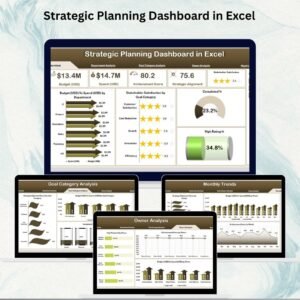

Reviews
There are no reviews yet.