The Project Issue Tracker in Google Sheets is a robust and user-friendly tool designed to help project managers, teams, and businesses effectively identify, manage, and resolve project-related issues. This template allows you to track project problems, assign responsibilities, set deadlines, and monitor the status of each issue to ensure successful project completion.
Whether you’re managing small projects or large, complex initiatives, this template ensures that no issue is overlooked and that problems are resolved in a timely manner. With features such as real-time collaboration, status tracking, and customizable fields, this tracker helps you maintain control and visibility throughout the project lifecycle.
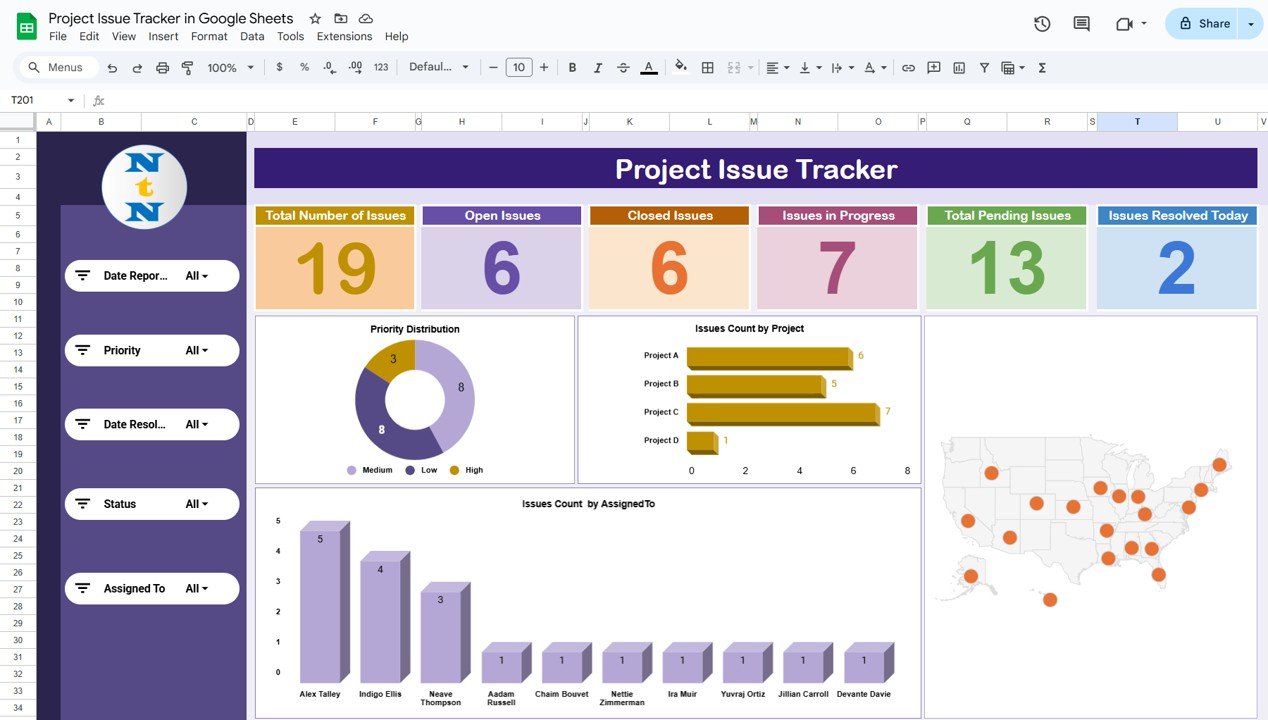
Key Features of the Project Issue Tracker in Google Sheets
📅 Issue Identification: Log and categorize issues as they arise, including problem description, severity, and priority.
⚙️ Assignment and Tracking: Assign issues to team members and set deadlines to ensure timely resolution.
📈 Status Updates: Track the status of each issue with real-time updates and color-coded indicators (Open, In Progress, Resolved).
💼 Customizable Fields: Modify the tracker to suit your specific project needs, including categories, urgency levels, and more.
📊 Visual Reporting: Generate visual reports and graphs to visualize issue resolution progress and team performance.
🔄 Real-Time Collaboration: Share the template with your team for seamless updates and issue tracking.
Why You’ll Love the Project Issue Tracker in Google Sheets
✅ Streamlined Issue Management: Track and manage all project issues in one place to ensure nothing is missed.
✅ Quick Resolution: Assign issues to team members, set deadlines, and monitor resolution progress to resolve issues faster.
✅ Customizable: Modify fields and categories to fit your unique project needs and issue types.
✅ Data-Driven Insights: Use visual reports and tracking to get actionable insights on issue resolution times and performance.
✅ Real-Time Updates: Collaborate with your team in real-time to ensure that issues are resolved as efficiently as possible.
What’s Inside the Project Issue Tracker in Google Sheets?
📅 Issue Log: A detailed log to capture all issues, including descriptions, severity levels, and status updates.
⚙️ Task Assignment: Assign responsibility to team members, track progress, and set deadlines.
📈 Status Dashboard: A visual dashboard to monitor overall issue resolution progress.
💼 Custom Categories: Track issues by severity, priority, or category, and adjust as needed.
📊 Performance Reporting: Generate reports and charts to assess how efficiently your team is resolving issues.
How to Use the Project Issue Tracker in Google Sheets
1️⃣ Download the Template – Access the pre-configured issue tracker template in Google Sheets.
2️⃣ Log Issues: Enter details for each project issue, including the description, priority, and severity.
3️⃣ Assign Tasks: Assign responsibility for resolving each issue and set deadlines for completion.
4️⃣ Track Status: Use real-time updates and status tracking to monitor issue resolution progress.
5️⃣ Collaborate: Share the tracker with your team for seamless collaboration and issue management.
Who Can Benefit from the Project Issue Tracker in Google Sheets?
🔹 Project Managers
🔹 Team Leaders
🔹 Business Owners
🔹 Freelancers and Consultants
🔹 Project Management Teams
🔹 Small to Medium Businesses (SMBs)
🔹 Event Planners
Ensure your project stays on track by effectively managing and resolving issues with the Project Issue Tracker in Google Sheets. Stay organized, track progress, and resolve problems efficiently to complete your projects successfully.
Click here to read the detailed blog post
Visit our YouTube channel to learn step-by-step video tutorials
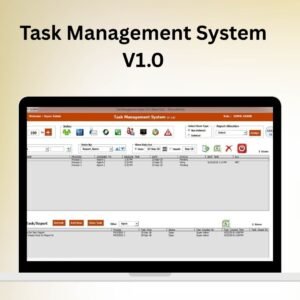
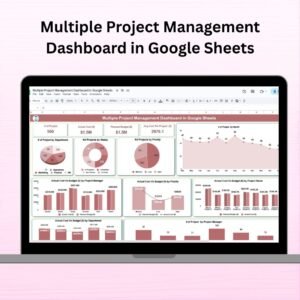

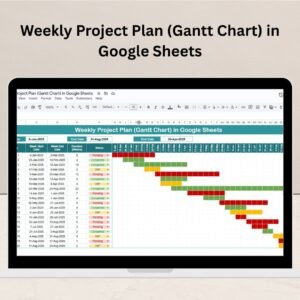

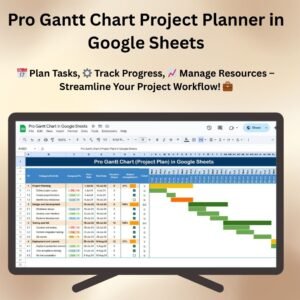
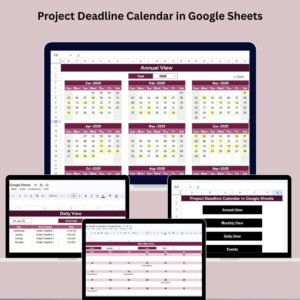







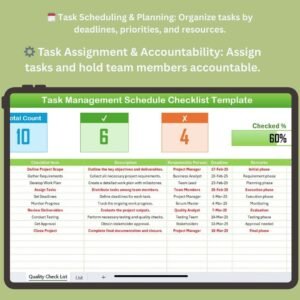



Reviews
There are no reviews yet.