The Procurement To-Do List Checklist in Excel is a comprehensive tool designed to help procurement professionals, managers, and business owners efficiently track and manage procurement tasks. This easy-to-use Excel checklist allows you to streamline your procurement process, ensuring that all steps, from vendor selection to contract management, are completed on time and with accuracy.
This customizable checklist is designed to cover all aspects of procurement, ensuring that all tasks are accounted for, and responsibilities are assigned. By keeping everything organized, you can reduce errors, avoid delays, and maintain an effective procurement workflow, ultimately improving the overall efficiency of your procurement operations.
Key Features of the Procurement To-Do List Checklist in Excel
📋 Task Tracking & Management
Easily manage procurement tasks such as sourcing, vendor negotiations, purchase orders, and supplier contracts. Keep a clear overview of what needs to be done and when it needs to be completed.
🔑 Vendor Management
Track important vendor information including contact details, selection status, and contractual obligations. Maintain a structured system for vendor management to ensure smooth procurement activities.
📅 Timeline & Deadline Tracking
Assign deadlines to each task to ensure that procurement activities are completed on time. Set reminders to keep tasks on track and avoid missing key deadlines.
⚙️ Customizable Sections
The checklist is fully customizable, allowing you to add or modify sections based on your procurement needs. You can tailor it to accommodate different categories, suppliers, and project requirements.
📈 Progress Monitoring
Track the progress of each task with color-coded indicators, making it easy to see which items are completed, pending, or overdue. This helps you stay on top of your tasks and ensure everything is on schedule.
🔄 Collaboration & Accountability
Assign tasks to team members, add comments, and track the status of each task to ensure accountability. This collaborative feature ensures that everyone involved in the procurement process is on the same page.
Why You’ll Love the Procurement To-Do List Checklist in Excel

✅ Streamlined Procurement Process
Keep track of every step in the procurement process, from sourcing to finalizing purchase orders. Ensure that no task is overlooked, and everything is completed on time.
✅ Increased Efficiency & Reduced Errors
By organizing tasks and deadlines, you can reduce errors and delays that often occur in procurement processes. Stay on top of important activities and avoid bottlenecks.
✅ Better Vendor & Supplier Management
Manage and track vendor details and contracts efficiently. This ensures that you have all necessary information at hand, facilitating smoother negotiations and vendor relationships.
✅ Customizable for Any Business
Adapt the checklist to fit the specific needs of your procurement team. Whether you’re working with multiple suppliers or managing complex projects, the template can be adjusted accordingly.
✅ Improved Collaboration
Assign tasks, set deadlines, and track progress with your team. Improve communication and accountability across the procurement process for a more efficient workflow.
What’s Inside the Procurement To-Do List Checklist in Excel?
-
Task Tracking: Manage every procurement task from sourcing to final approval.
-
Vendor Management: Track vendor details and contractual agreements.
-
Timeline Tracking: Set deadlines for each task to stay on schedule.
-
Customizable Sections: Modify the checklist to match your specific procurement needs.
-
Progress Monitoring: Color-coded indicators to track task progress.
-
Collaboration & Accountability: Assign tasks and monitor team progress.
How to Use the Procurement To-Do List Checklist in Excel
1️⃣ Download the Template: Get access to the Procurement To-Do List Checklist in Excel instantly.
2️⃣ Customize the Checklist: Tailor the sections to fit your procurement process, such as adding vendor names, deadlines, and task categories.
3️⃣ Track Tasks & Deadlines: Monitor every step of the procurement process, from sourcing to contract management.
4️⃣ Assign Responsibilities: Assign tasks to team members and set deadlines to ensure accountability.
5️⃣ Track Progress: Use color-coded indicators to quickly assess the status of each task and make adjustments where necessary.
Who Can Benefit from the Procurement To-Do List Checklist in Excel?
🔹 Procurement Managers & Professionals
🔹 Supply Chain & Logistics Teams
🔹 Purchasing Departments
🔹 Project Managers
🔹 Small & Medium Enterprises (SMBs)
🔹 Large Corporations with Complex Procurement Processes
🔹 Vendors & Suppliers
Ensure an organized and efficient procurement process with the Procurement To-Do List Checklist in Excel. Track tasks, manage vendors, and meet deadlines with ease, helping your procurement team stay on top of every task.
Click here to read the Detailed blog post
Visit our YouTube channel to learn step-by-step video tutorials
Youtube.com/@PKAnExcelExpert













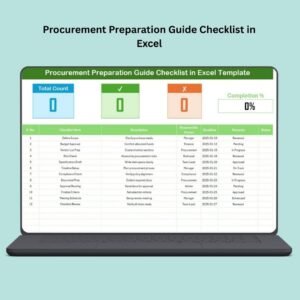


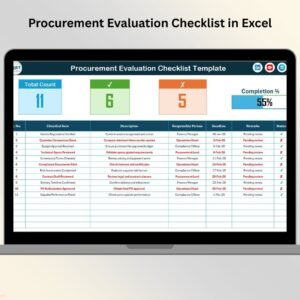

















Reviews
There are no reviews yet.