Managing travel and expense data can quickly become complex when employees, departments, and managers are all involved in booking, approvals, and reimbursements. The Office Travel and Expense Dashboard in Google Sheets offers a seamless and organized way to track every trip, expense type, and approval — all in one interactive, cloud-based dashboard.
This ready-to-use solution helps organizations gain full visibility into travel costs, identify high-expense areas, and improve the efficiency of approval workflows. It eliminates the need for expensive travel management systems, giving you a smart, data-driven, and collaborative tool right inside Google Sheets.
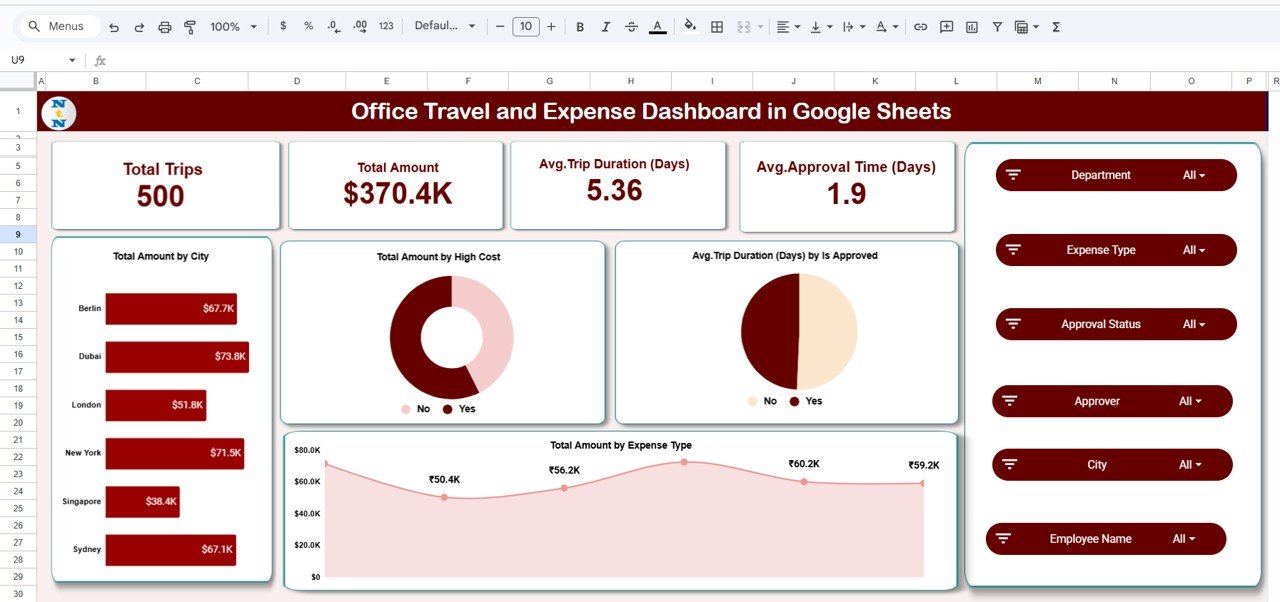
🌍 What Is an Office Travel and Expense Dashboard in Google Sheets?
An Office Travel and Expense Dashboard is an analytical and visual tool that consolidates all corporate travel and expense data into a single, easy-to-read dashboard.
It allows managers to:
✅ Monitor business trip frequency and duration
✅ Analyze departmental and city-wise expenses
✅ Measure approval times and workflow efficiency
✅ Identify areas for cost optimization
Built entirely in Google Sheets, this dashboard enables real-time collaboration, instant updates, and interactive visuals that make financial reporting faster and smarter.
📊 Key Features of the Office Travel and Expense Dashboard
🏠 1. Overview Sheet Tab
The Overview tab provides a complete summary of travel and expense data with KPI cards and visuals.
KPI Cards:
-
Total Trips: Tracks all business trips within a selected period.
-
Total Amount: Displays the total travel expenditure.
-
Avg. Trip Duration (Days): Calculates the average trip length.
-
Avg. Approval Time (Days): Measures the average approval processing time.
Charts Include:
-
✈️ Total Amount by City – View where your travel budget is being spent.
-
💵 Total Amount by High Cost – Identify top-cost trips or cities.
-
📅 Avg. Trip Duration by Approval Status – Compare approved vs. unapproved trips.
-
🧾 Total Amount by Expense Type – Breakdown of airfare, lodging, meals, and transport costs.
This tab provides executives with a complete snapshot of organizational travel activity.
🧭 2. Department Summary Tab
Analyze travel activity and costs across departments with visuals for:
-
Total Trips by Department
-
Avg. Trip Duration (Days) by Department
-
Avg. Approval Time (Days) by Department
This section helps identify which departments travel most often and which have longer approval cycles.
🏙️ 3. City Analysis Tab
Get detailed insights into travel destinations.
Charts Include:
-
Total Trips by City
-
Avg. Trip Duration (Days) by City
-
Avg. Approval Time (Days) by City
These visuals allow organizations to negotiate better deals with frequent destinations or suppliers.
💼 4. Expense Type Analysis Tab
Gain clarity on where the money goes with:
-
Total Trips by Expense Type
-
Avg. Trip Duration (Days) by Expense Type
-
Avg. Approval Time (Days) by Expense Type
Perfect for identifying areas of overspending or budget misalignment.
📅 5. Monthly Trends Tab
Understand travel patterns over time.
Charts Include:
-
Total Trips by Month
-
Avg. Trip Duration (Days) by Month
-
Avg. Approval Time (Days) by Month
This enables seasonal budgeting, forecasting, and strategic planning.
🔍 6. Search Sheet Tab
Quickly locate records by searching keywords such as “New York,” “Hotel,” or “Pending.”
This smart lookup system helps HR, finance, and admin teams find travel records instantly.
📄 7. Data Sheet Tab
The foundation of the dashboard — where all trip and expense details are entered.
Typical Fields Include:
-
Trip ID
-
Employee Name
-
Department
-
City
-
Expense Type
-
Amount (USD)
-
Trip Start/End Dates
-
Trip Duration
-
Approval Status
-
Approval Time (Days)
Every chart and KPI in the dashboard automatically updates from this dataset.
🌟 Advantages of Using the Office Travel and Expense Dashboard
-
💼 Centralized Management: Track all travel requests, expenses, and approvals in one place.
-
💡 Data-Driven Insights: Instantly identify costly destinations or departments.
-
🌍 Real-Time Collaboration: Teams can update data simultaneously.
-
🔍 Complete Transparency: Visualize city-, department-, and expense-type reports.
-
🧮 Budget Control: Identify and eliminate unnecessary expenses.
-
🧩 Fully Customizable: Add charts or fields as your organization grows.
-
☁️ Accessible Anywhere: 100% cloud-based and mobile-compatible.
🚀 Opportunities for Improvement
Enhance the dashboard’s power with optional automation features:
-
✉️ Automated Approval Reminders: Notify managers via email for pending approvals.
-
💰 Reimbursement Tracking: Add fields for reimbursed amounts and payment dates.
-
💱 Currency Conversion: Manage global business travel in multiple currencies.
-
📊 Actual vs. Budget Analysis: Compare planned and actual costs.
-
🧾 Google Form Integration: Allow employees to submit trip requests directly.
-
📱 Mobile Dashboard (via Looker Studio): Create a mobile-friendly reporting view.
💡 Best Practices
✅ Update trip and expense data immediately after completion.
✅ Use consistent data formats (dates, amounts, departments).
✅ Analyze departmental summaries monthly for cost efficiency.
✅ Automate report sharing for management reviews.
✅ Highlight high-cost trips with color-coded conditional formatting.
🧑💼 Who Can Use This Dashboard
-
Finance Teams: For expense tracking and budget reporting.
-
HR/Admin Teams: For managing approvals and travel policies.
-
Department Heads: For monitoring travel frequency and cost efficiency.
-
Executives: For high-level visibility into company-wide travel trends.
✅ Conclusion
The Office Travel and Expense Dashboard in Google Sheets gives organizations a complete, cost-effective way to manage business travel data. With automated KPIs, smart charts, and cloud collaboration, it simplifies travel analysis, improves transparency, and helps reduce expenses.
Whether you’re a small startup or a large enterprise, this dashboard provides the clarity, control, and insight needed for efficient travel management.
🔗 Click here to read the detailed blog post
Watch the step-by-step video Demo:
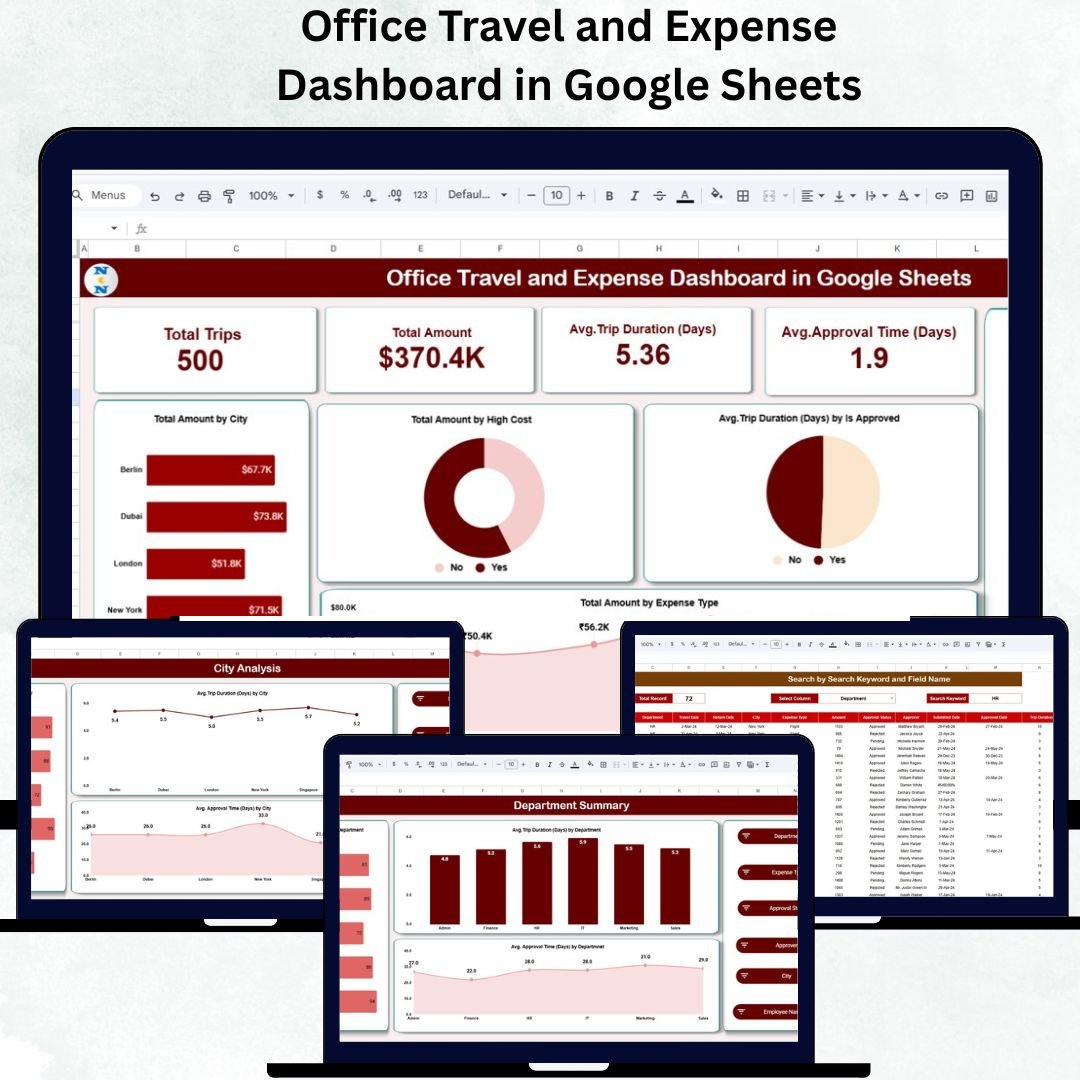
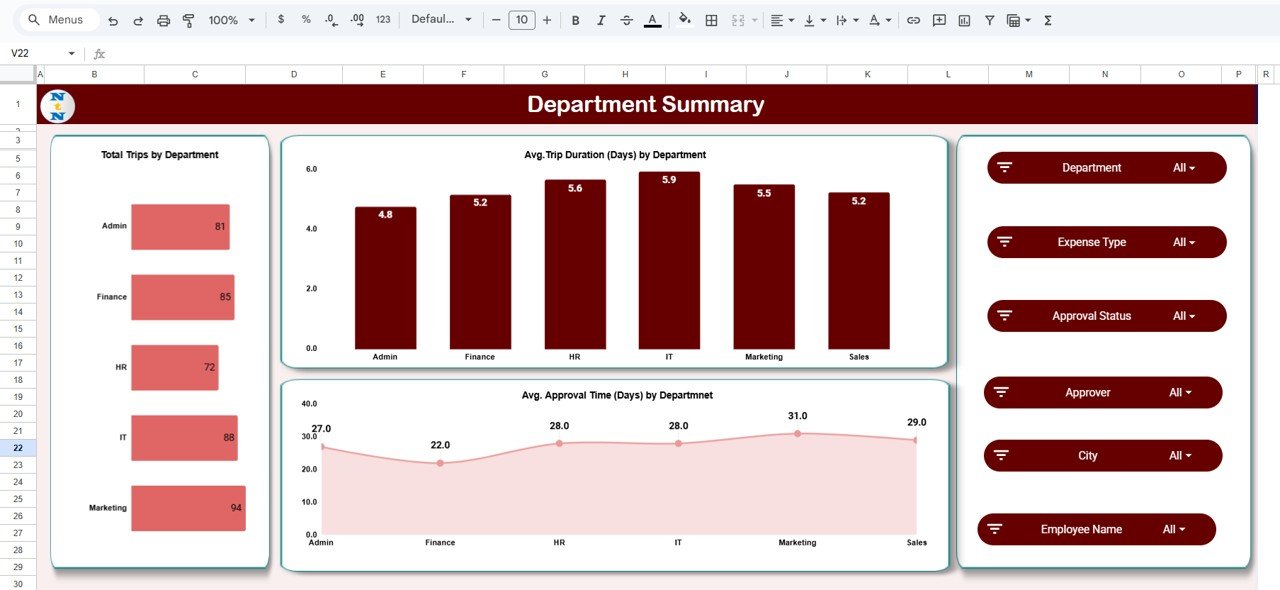
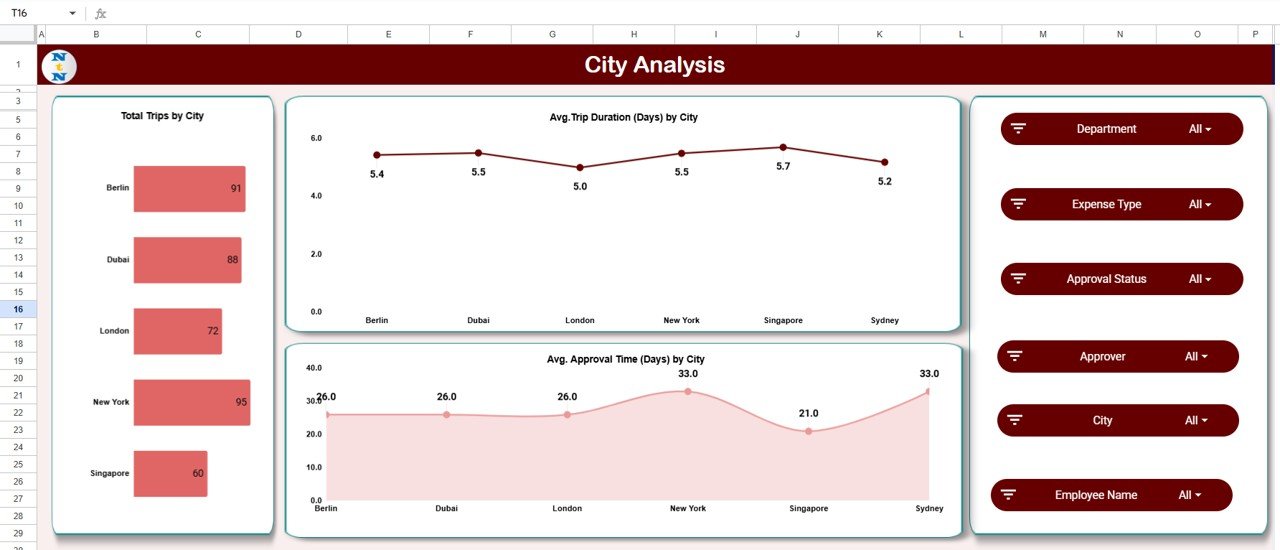
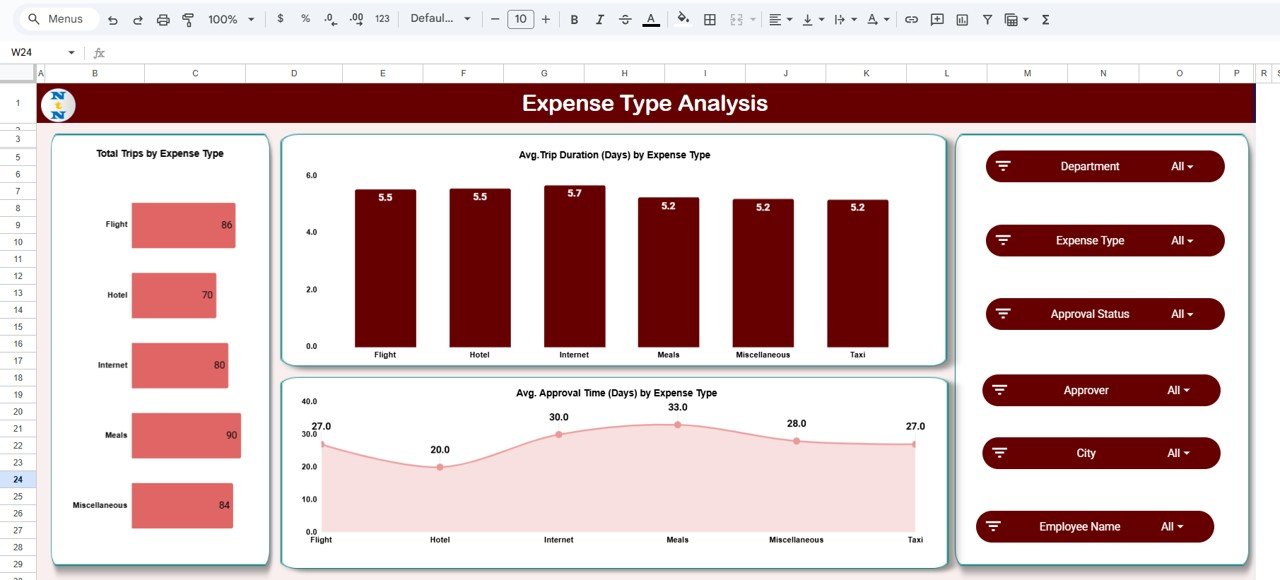
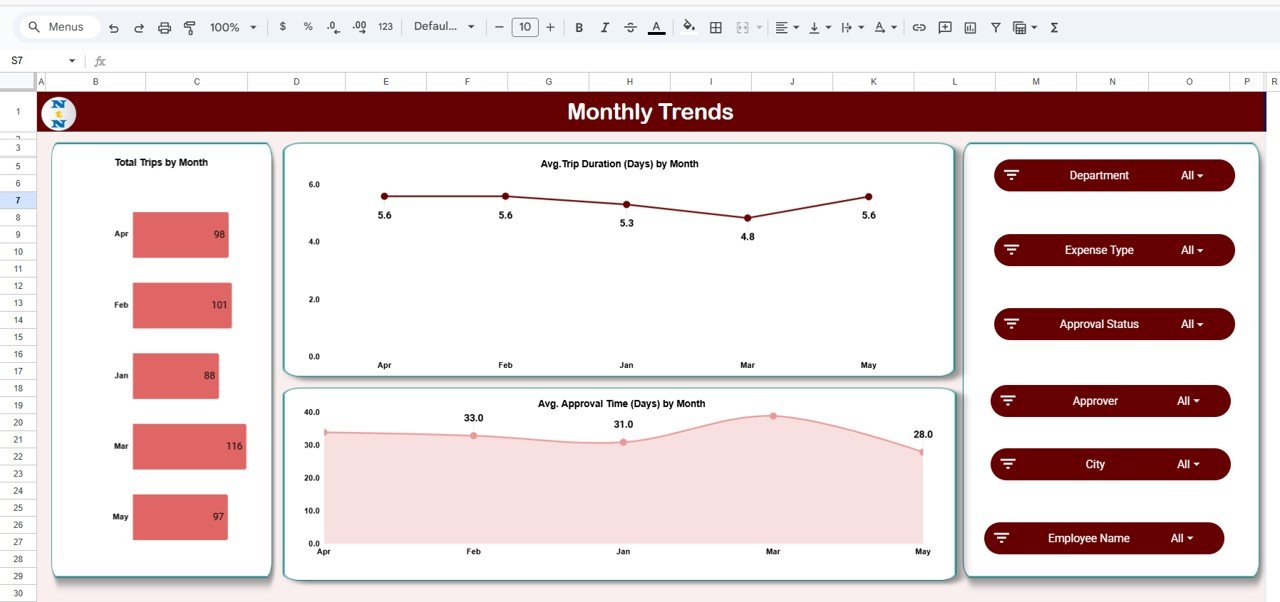
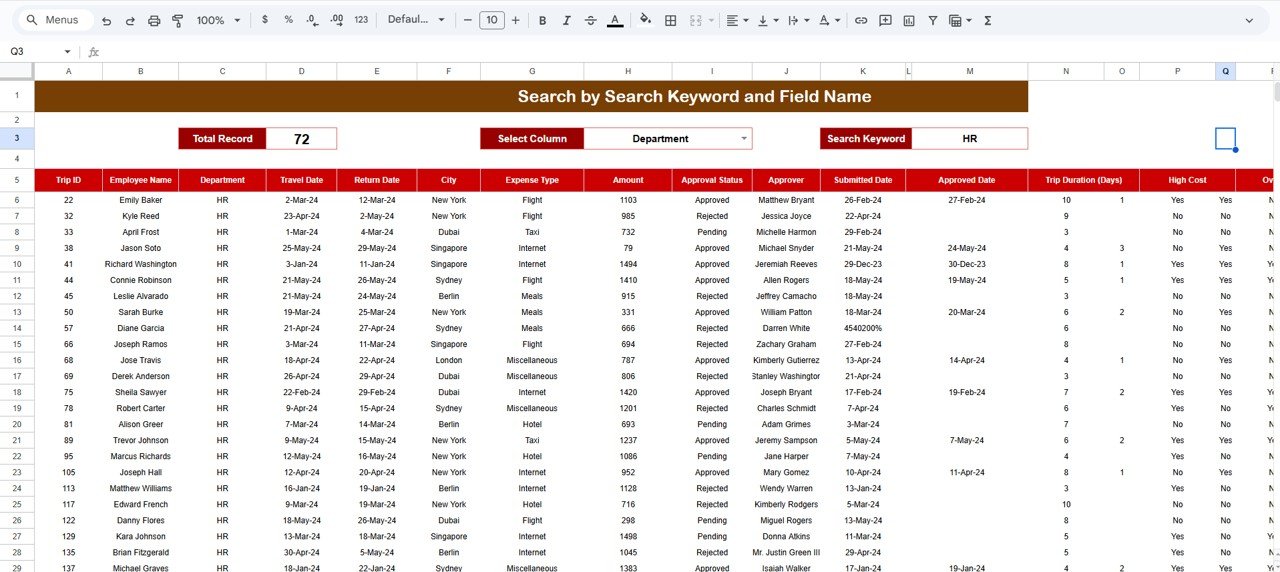
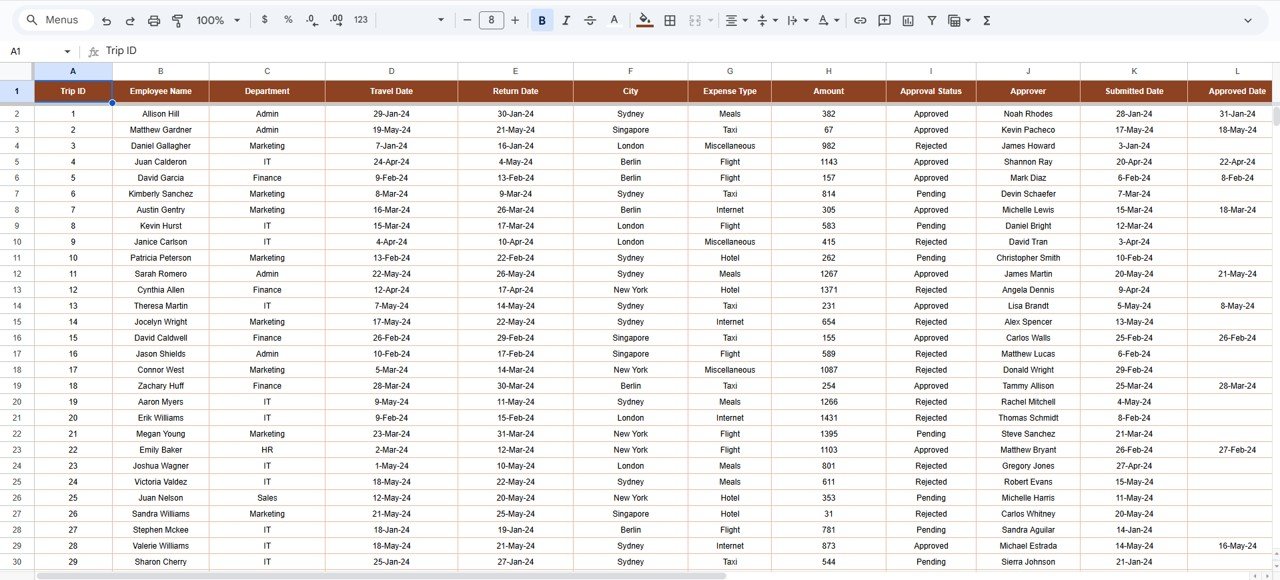



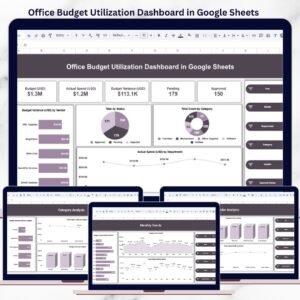



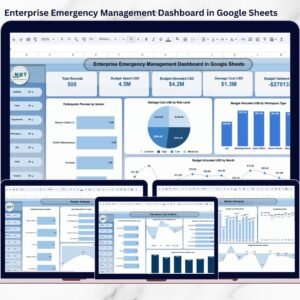




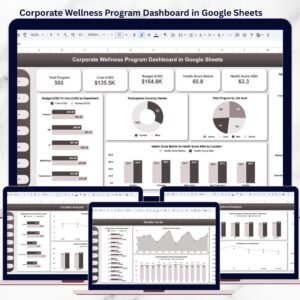


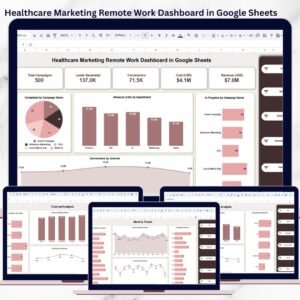


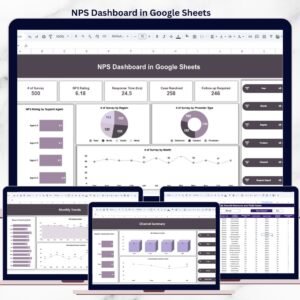
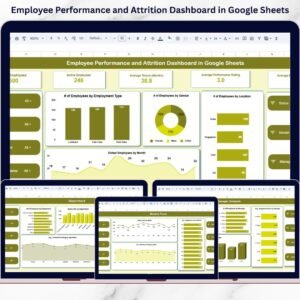

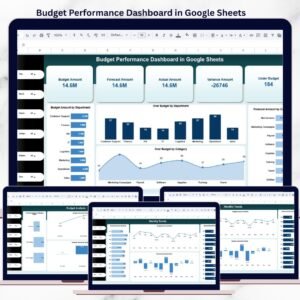



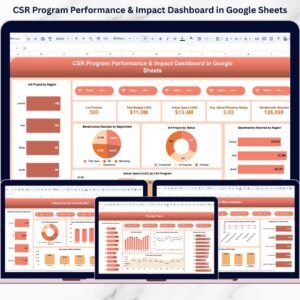
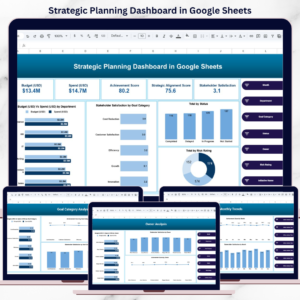
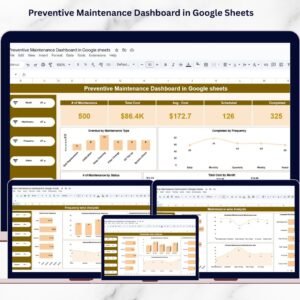

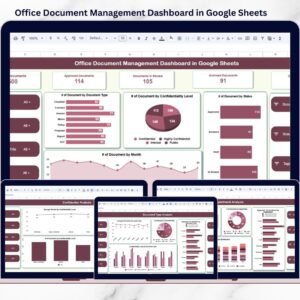

Reviews
There are no reviews yet.